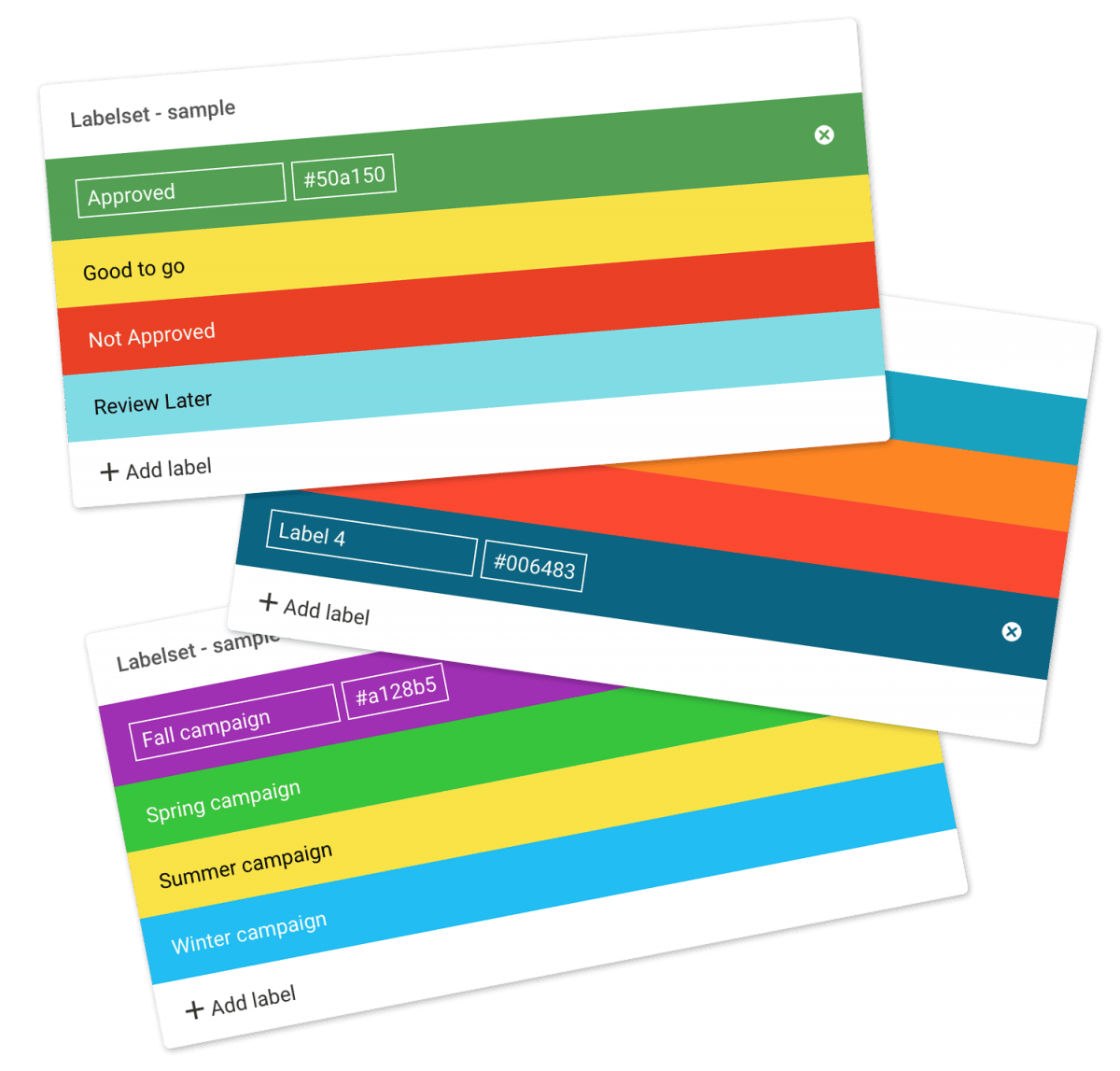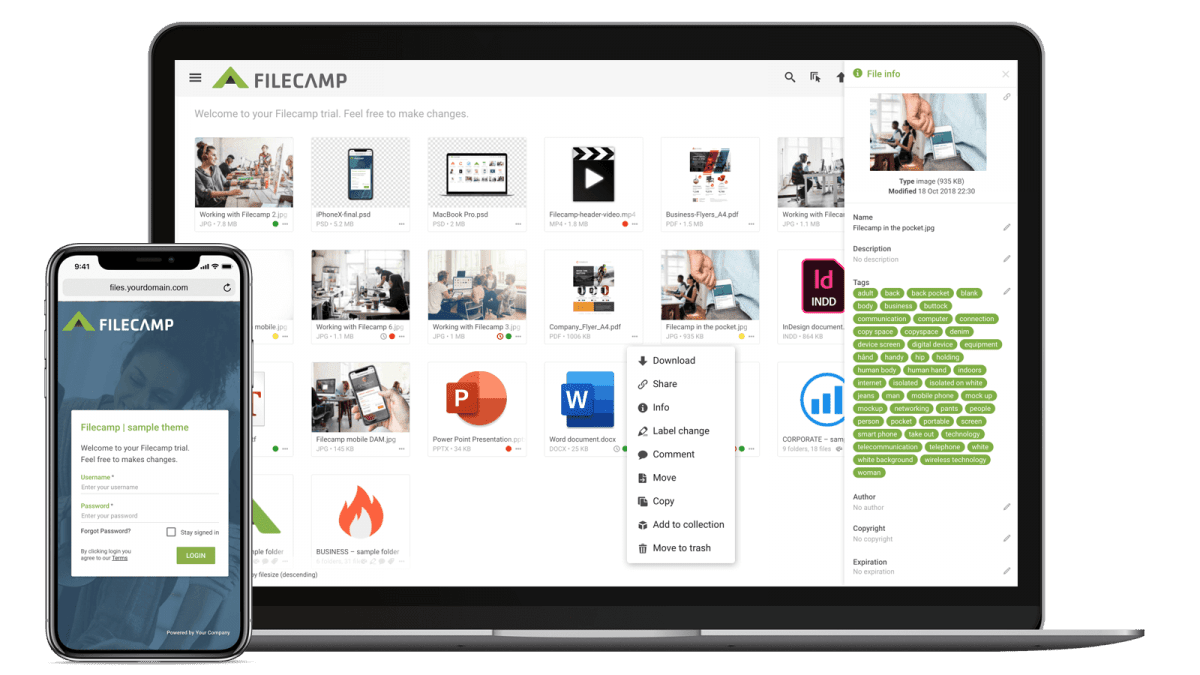…query. Filecamp will search the titles of your files and folders as well as the descriptions and tags/keywords. If you receive too many results, simply dig into the more advanced search options like changed date, labels, etc. Read more about search. STEP 8 – Adding Comments to a File Comments provide a powerful way to drive discussion around content in your Filecamp account. Use comments to request feedback from others, make notes to yourself, notify others of files updates, and…
Using labels
Using labels Use colored labels for files and folders for easier indexing. Administrators can customize labels by changing the text and color associated with each. Assign a label to a file or folder (method 1) Click the Three Dots Menu below the file/folder thumbnail. Choose Label change. Now choose the label you want to use from the pop-up window. Assign a label to a file or folder (method 2) You can also change the label on a file from the…
Security & Datacenters
…companies who handle confidential payment card data comply with specific security requirements for standards for storing and processing payment card data. Read more. HIPAA Compliance Google Cloud Platform is HIPAA compliant and a cloud infrastructure where customers can securely store, analyze and gain insights from health information, without having to worry about the underlying infrastructure. Read more. Privacy Shield Framework Google Inc. is certified under the EU-U.S. Privacy Shield Framework and the Swiss-U.S. Privacy Shield Framework. The European Union’s data…
Bynder Alternative
…caption Watermarks Request file links Pages (WYSIWYG editor) Auto tags (automated tags) Labels White label Custom thumbnails Lowres download Commenting & markers Not markers. Activity log Trash feature Custom terms & conditions Branded login page Mobile ready/responsive UI Mobile app Version control Emails notifications Personalized URL (e.g. https://dam.yourcompany.com) Brand guidelines Access request Favorites Asset expiration Drag and drop uploads feature…
Share file links
…Default share file URL: “https://files.company.com/s/d/z68FV3rkltUKyWoI” Vanity share file URL: “https://files.company.com/s/d/my_cool_file” Notice: If you check Save as default message the message you have entered will be used as template for your future messages. The template will be saved on your computer only. Cool little feature for your personal email signature etc. Notice: If there are folders between your selected items, you will only have the option to share as a Download type. This article reviews the following topics: Share file links…
Media Asset Management Software
…& intuitive This 90 seconds video will give you a super quick tour through some of Filecamp’s most used and popular features. Online commenting Filecamp’s online commenting and annotation tools make it easy to get feedback on creative projects. With a simple and beautiful interface, your clients, partners, and team can access files for commenting, editing, and review. Download agreements Make specific folders public and link to them from your website. Add permission controls to other folders, or prompt your…
Terms and conditions
Terms and conditions I accept, as Customer, the following as an integral part of the contract with Filecamp AG, including special provisions concerning limitation of Filecamp AG’s liability for damages, (see § 1). § 1 – Filecamp AG’s obligations 1.1. Filecamp AG is committed to maintaining reasonable protection of the company’s servers to avoid conditions that can lead to theft of customer data, including but not limited to illegal physical as well as electronic intrusion. Filecamp AG undertakes corresponding actions…
Wiredrive Alternative
…device. Start my free trial! Filecamp vs. Wiredrive – pricing Here’s a comparison of Wiredrive vs. Filecamp using both of our mid-level plans. Each includes basic digital asset management features, but Filecamp comes with unlimited users in all plans. Filecamp vs Wiredrive Cost comparison chart Filecamp Starting at $29/month Try now Wiredrive Starting at $249/month No free trial 1 user $59/month $249/month 5 users $59/month $749/month 20 users $59/month $1,399/month +100 users $59/month +$5,599/month Disclaimer: Filecamp’s pricing is 100%…
Uploading files
…or Choose folder, depending on which method you prefer. Note: You can select multiple files for upload by holding the Command or Control key (Mac or Windows, respectively) while selecting files and folders. You can also drag and drop files and folders directly into the desired folder within your Filecamp. Afterward, you’ll see a complete list of all the files and folders you’ve selected to upload. When you’re ready to start the upload, click UPLOAD. Once the upload is complete,…
Uploading folders
…the files. Click Upload to begin the process. Once the upload is complete, click OK, GOT IT to confirm. Related articles Folders Create folder Edit folder Permissions Copy or move Delete Upload folder Share folder links Request files links Custom thumbnails Banners Embed via iFrame Notice: When uploading large and complex folder structures, you might have to adjust your computer’s Energy Saver settings to prevent your computer from going to sleep in the middle of an upload. Guide for Mac…
Professional Photo Database
…in batch or individually. With tags, your photos are easier than ever to find. Filecamp is a registered Adobe XMP partner. Online commenting Spend less time running around the office when you automate the collection of feedback and approvals on your company images. Keep your work moving forward with comments, markers, and automated notifications. Designed with your brand in mind Filecamp comes with some unique branding possibilities, and you can brand as many separate “sub-accounts” for your Filecamp as…
Secured Media Library
…control file and folder access. Some administrators need sophisticated permissions where others just want simple yet adaptable access rules. Filecamp gives you both, and more. Online commenting Filecamp’s online commenting and annotation tools make it easy to get feedback on creative projects. With a simple and beautiful interface, your clients, partners, and team can access files for commenting, editing, and review. Download agreements Make specific folders public and link to them from your website. Add permission controls to other folders,…