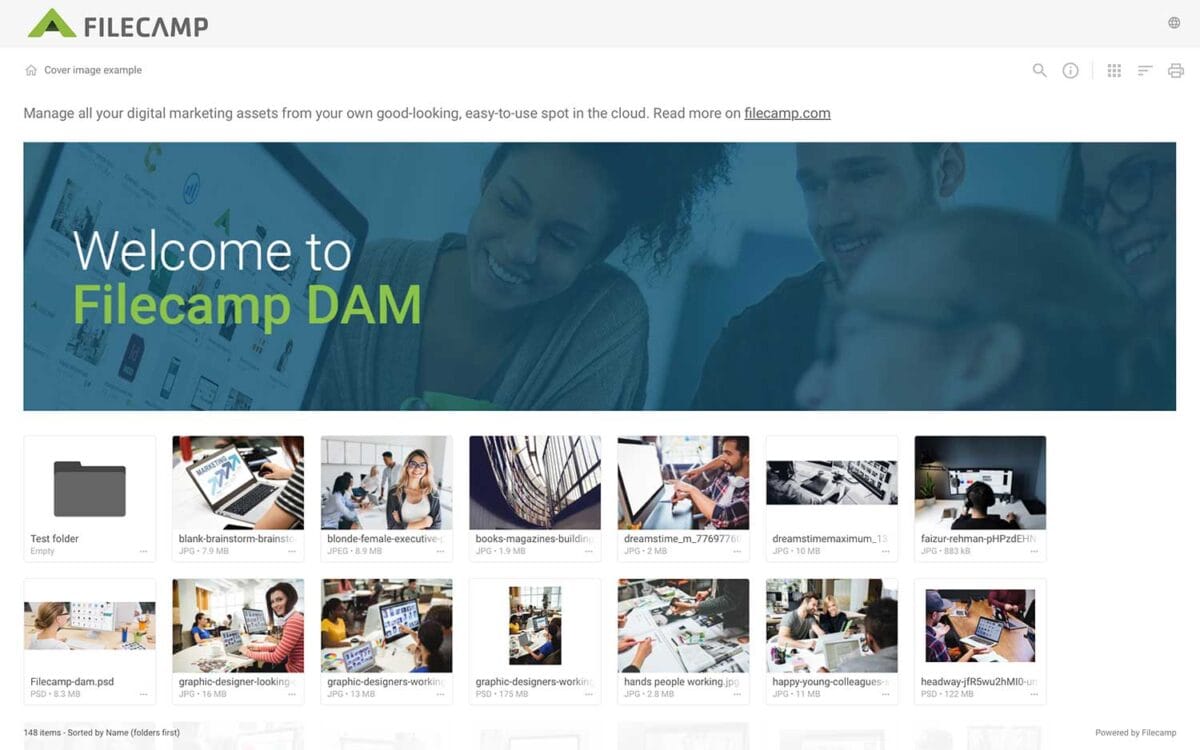…or a text of your own choice. Here is an example: Default share folder URL: “https://files.company.com/s/o/z68FV3rkltUKyWoI” Vanity share folder URL: “https://files.company.com/s/o/imagebank” Related articles Folders Create folder Edit folder Permissions Copy or move Delete Upload folder Share folder links Request files links Custom thumbnails Banners Embed via iFrame VIDEO SHARE FOLDER LINKS How to share a folder through a shared link, and what the recipients see. More videos Notice: Only users with permission to share files & folders can share…
WebDAV
…before files and folders uploaded via WebDAV become searchable. WebDAV Mount Map or Mount your Filecamp instance as a Network Drive on your local Mac or Windows Mac OS Use Mac´s own Connect to Server feature to mount your Filecamp instance on your local Mac. Navigate to any Finder window and click Go and Connect to Server, or press Command+K. In the Connect to Server window, enter your Filecamp URL, followed by the port number (8443) e.g. https://yourcompany.filecamp.com:8443 When you…
Media Library Software
…give them a unique experience that is centered on their brand. Read more testimonials. IMAGES Create an image gallery for your company images. Customize it with previews, tags and privacy settings. LOGOS Upload your logos and vector files. Filecamp provides the option to download original file and a range of common file conversions. VIDEOS Store, view and share your company videos alongside your other brand-related content. DOCUMENTS Make your important documents accessible and ready to be shared. Advanced download options …
File Sharing Platform
…a whole new level. Learn more. White Label The Pro plan offers a full white label experience to ensure your brand is the only brand represented. Learn more. Cloud based platform Filecamp is a cloud-based file sharing solution. It’s a secure and affordable way to share your company images, videos and other digital files while reinforcing your brand. This helps to increase brand awareness and build trust with your company. No training required Filecamp makes managing and accessing your Image…
Advertising, Communications, and Design Agencies
Industries Advertising and Design Agencies Filecamp is a secure file sharing and collaboration tool that’s tailor-made for you working in the creative industry. Having the right tools for collaborating on client projects is a must for Advertising, Design and Communications agencies. Agencies that provide Marketing, Communication, Design, Brand Management, and other creative services can strengthen their client relationships and increase revenue by providing Digital Asset Management (DAM) services.Whether you run a large or small agency your clients will appreciate user-friendly…
Domain Settings
Domain Settings Change your Filecamp subdomain or use a custom domain name with your Filecamp Changing your Filecamp subdomain When you start a Filecamp Trial or plan, a secure and unique site name (Filecamp subdomain) is created for your account, ex. https://yourcompany.filecamp.com. However, you can change your site name. Changing your Site name: Login to your account as an Administrator. Go to Admin > Domain. Under Subdomain enter your new preferred site name. Click UPDATE DOMAIN SETTINGS. Log out, wait…
How to save a multipage PDF into separate pdf files
…a new file for every page you’re extracting. Click OK and choose a destination folder for the extracted files. 4. You’re done and can now upload the pdf files to Filecamp, and invite your stakeholders to review, comment and approve each page. Related articles Commenting/Proofing Start Commenting Invite users to comment How to save a multipage PDF into separate pdf files When sharing a multipage pdf file for proofing you might want to split it into single pages, so that…
Pricing & Plans
…50 GB 100 GB Unlimited users Custom branding Access control Public Download page Share folder link Labels Banners Request files link Log Search function Notifications Metadata & Keywords WebDAV access Message templates Email support 24/7 Multiple themes Pages Collections Auto tagging Bulk Auto tagging Access Requests Custom domain White Label Commenting ALL SUBSCRIPTIONS ARE PAID IN US DOLLARS (USD) All accounts start with a 30-day free Filecamp Pro trial. Start my free trial No credit card required! How does the…
Jobs
…Google suite, and similar platforms is good to have. Excellent English – both written and verbal communication skills. Interested in SEO and various growth tactics. Humour We are: A solid SaaS business with +900 customers in more than 60 countries. Willing to offer you a great deal of freedom. We do not like micro-management. As long as you get the job done, we are happy. A small team where we are able to execute quickly on good ideas. Eager and…
Pages
…Admin > Pages. Then click on the Share icon. You have now two options for dispatching the link: you can email the link directly from this window and specify specific link recipients in the “to:” field, or you can copy and paste the link into another place (your email application, social media, your company’s website, etc.) If you only need to specify a handful of link recipients, go with the first option. Enter the email addresses of the recipients, enter…
Hard refresh your browser
How to hard refresh your browser A hard refresh is a way of clearing the browser’s cache for a specific page, to force it to load the most recent version of a page. Although storing pages to the browsers cache makes your Filecamp loading faster, it can mean that Filecamp updates aren’t always visible until you perform a hard refresh. Performing a hard refresh is easy and the commands vary depending on what browser and operating system you are using….
Banners
…on an image to view it in a larger size. TIPS: Enhanced Visual Impact: Banners can add a personalized touch to your folders and collections, boosting their visual appeal while creating a memorable first impression and strengthening your brand identity. Distinctive Representation: Choose a striking photo, graphic, or design to serve as your banner and set your folder or collection apart. Optimal Display: For the best visual impact, use a well-compressed .jpg image at 3000 x 600 px. …