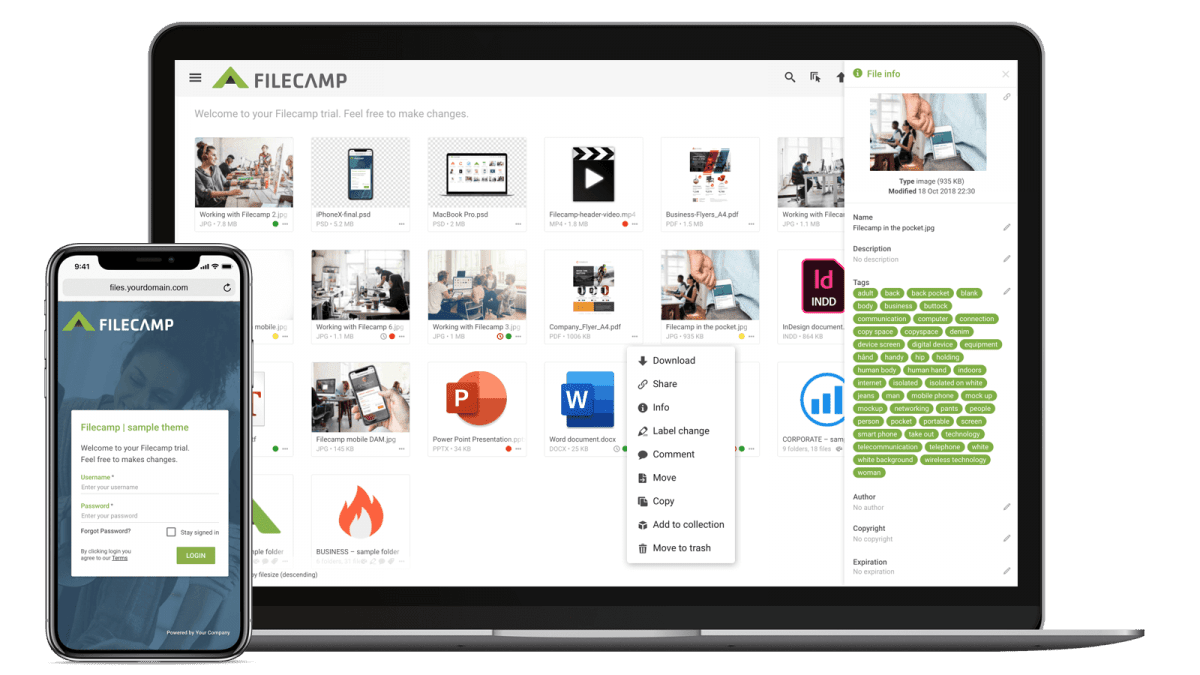…DAM platform appear to be completely your own. For agencies, this allows you to resell your DAM technology to clients! There are many really cool, premium priced, enterprise Digital Asset Management (DAM) solutions on the market. Could you make do with a slightly simpler system, that still has most of the capabilities, and is less than 1/10 the price? Filecamp is a lightweight, cloud-based Digital Asset Management solution that provides most of the important features of premium-priced DAM solutions, and…
Why Filecamp
…choose Filecamp as your DAM vendor? To answer this we recently conducted a survey among our clients and stakeholders to determine a) the top things companies look for when picking a DAM solution for the first time, and b) the top things companies look for when they consider switching DAM vendor. We combined these into a single list and elaborated on how Filecamp addresses each of them. The top 4 things companies look for in Digital Asset Management software: 1….
Features
…manage all your files and control access and usage. Filecamp comes with unlimited users in all plans, so you don’t have to worry about price per user or other hidden costs. Learn more … Comment & Collaborate Unify your teams and keep them moving fast with online communication tools that allow commenting, real-time alerts and approvals. Learn more … Advanced download options Get the file types you need, when you need them. You can download a high-resolution file from Adobe Illustrator…
Phone support
…previous tickets so you won’t have to repeat questions. We can route complex questions to the appropriate staff member. It’s faster. We can investigate complex questions without putting you on hold. In the future, we hope to offer more ways to communicate with the Filecamp team. For now, please feel free to email us, and we’ll gladly respond in a timely manner to make sure you’re having a great time Filecamping! Related articles Knowledge Base Contact Filecamp FAQ Video tutorials…
About Filecamp
…an entrepreneur with a background in graphic design and IT. His understanding of what creative businesses need, and just as importantly do not need, drives his work at Filecamp. LinkedIn profile Keld Vraakjaer Co-founder Keld is a self-taught software programmer and entrepreneur. When it comes to building application frameworks, he is an architect of the highest calibre. LinkedIn profile Frequently Asked Questions Visit the FAQ Need help with a Filecamp feature? Visit the Knowledge base See video tutorials View videos…
Own URL
Own URL With Filecamp, using your existing domain name (e.g., https://files.yourdomain.com) is easy and can be configured in a few minutes (Pro plan only). Get rid of Filecamp in your URL When you request a Filecamp Trial, a secure Filecamp sub-domain will be created for your account: https://companyname.filecamp.com. If you prefer to use your own domain address in the URL instead, you will have to create a corresponding CNAME record, for example: https://files.yourdomain.com or https://mediabank.yourdomain.com All Filecamp accounts are securely…
FTP Alternative
…simply too time consuming when there is more important work to be done. From small firms and freelancers to blue chip firms like HBO, Wall Street Journal, and LEGO, companies of all sizes trust Filecamp to manage their files. Used in more than 60 countries around the world, Filecamp is a 100% cloud based solution that’s designed for a global workforce. Whether you’re across town or around the world, your team stays in sync and your files stay secure. With…
Canto Alternative
…pages easy. They’ll even appear right in the navigation. Learn more. Keywords/Tags Need to read, write, or edit metadata? With most file types, you can do so right in Filecamp! Learn more. Branded folders Got a lot of clients, projects, or brands to handle? You can associate different themes with different folders. Learn more. Security Our servers are located in a secure data center with 24/7 surveillance. We use secure HTTPS for all file transfers. Learn more. Easy File Transfer…
Freelancers and Small Creative Companies
…experiences for different clients. White label. Use Filecamps white label options to resell Filecamp to your clients. Easy to Use. Your clients and your team will love Filecamp´s simple, yet powerful interface. Online proofing. Online commenting and approval of artwork. Email notifications. Receive notifications when new files are uploaded to your Filecamp. Extensive Logging. Keep track of everything that happens in your Filecamp. Bonus. Filecamp was built from the ground up with features for creative businesses. All Industries Advertising…
Edit Folder
…folder description. Advanced settings: Banner – Click on the image field to upload a banner image. We recommend using a 3000 × 600 px well-compressed .jpg image. Read more. Vanity URL – replace the secure and encrypted default folder name with a text of your own choice. Here is an example: Default folder URL: “https://files.company.com/hdDj9MIrkgoDSHPv” User-defined folder vanity URL: “https://files.company.com/imagebank” Theme – choose another Theme if you do not want to use the default Theme. Read more. Page – select…
Zip and unzip files and folders
…folder Control-click it, then choose Compress from the shortcut menu. If you compress a single item, the compressed file has the name of the original item with the .zip extension. If you compress multiple items at once, the compressed file is called Archive.zip. To unzip (extract) files or folders from a zipped folder Double-click the .zip file. The unzipped item appears in the same folder as the .zip file. If you want to, you can delete the .zip file. Zip…
How to turn off Plugins/Add-Ons/Extensions In multiple browsers
…Manager tab in the active browser window. If you are using Windows XP, click on “Tools” from the menu bar near the top of the browser window and choose “Add-ons.“ Click “Extensions” to view the installed extensions that add features to Firefox, or click “Plugins” to view plugins that add compatibility and functionality. Find the add-on you want to disable and click its “Disable” button. If you want to delete an extension entirely, click “Remove.“ Restart Firefox to complete the…