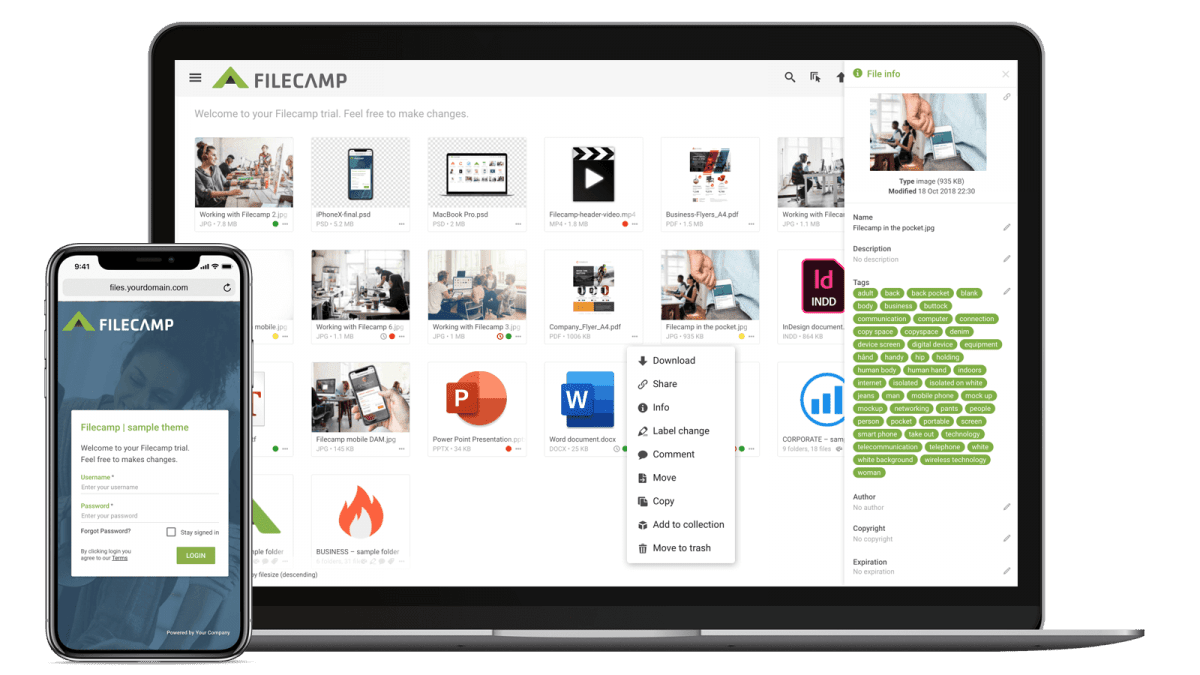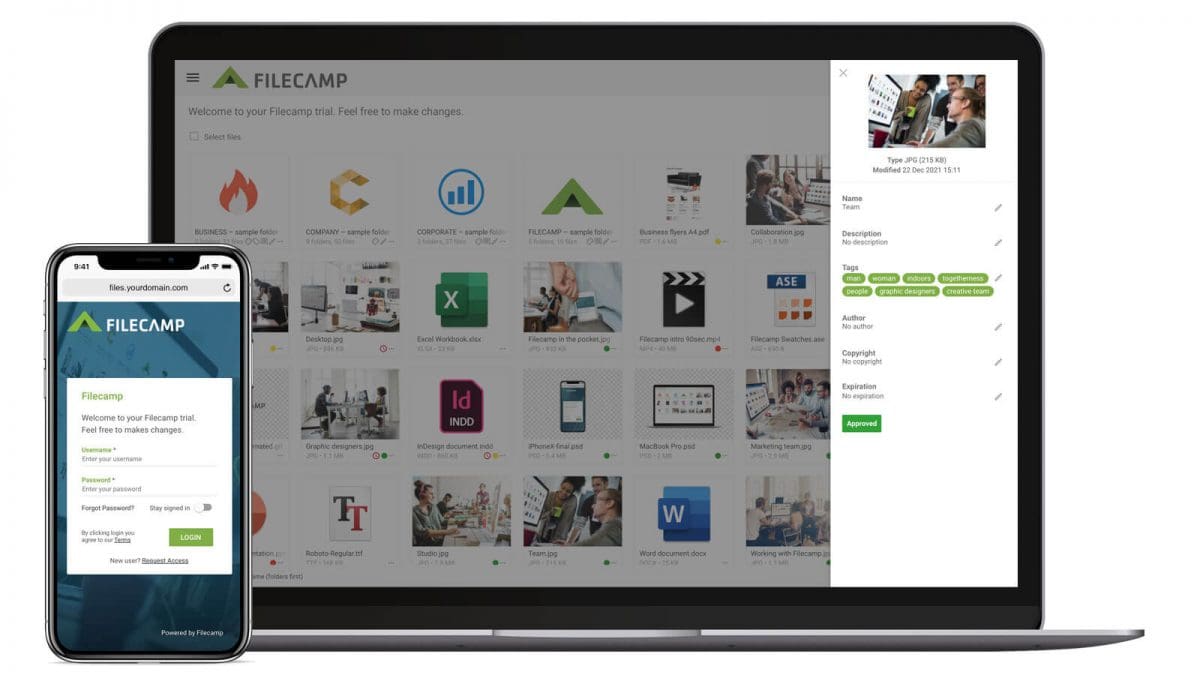…Drive. Notice: Filecamp’s user interface can be fully customised to reflect your company logo and colors. CLICK TO ZOOM Filecamp’s user interface Perhaps we are biased but we think this looks more slick and user friendly. CLICK TO ZOOM Drive’s user interface We think this looks a bit more complicated and cumbersome. But maybe it’s just us … See how so many companies are saving time and resources by organizing their media using Filecamp. Start my free trial No credit card required!…
Media Management Software
…file transfers services – just click to share files, collections or even complex folder structures. Custom Labels Try Filecamp for free. All features included. No obligations! Start my free trial No credit card required! Media Management Software Store and share your corporate media assets online, accessible anywhere, personalized with your branding. Start my free trial! Start my free trial! Some of our clients: // // No need to add script tags // here; simply get started…
Photo organizing software
…your staff doesn’t need any training to get started. View all features Try Filecamp for free. All features included. No obligation! Start my free trial No credit card required! Award winning Photo Organizing Software.Sort, tag, and share your company images from one easy-to-use and custom branded platform in the cloud. START MY FREE TRIAL NO CREDIT CARD REQUIRED! Filecamp’s Digital Asset Management is a comprehensive photo organizing software with advanced enterprise features. Easy to use and manageFilecamp is…
Security & Datacenters
…companies who handle confidential payment card data comply with specific security requirements for standards for storing and processing payment card data. Read more. HIPAA Compliance Google Cloud Platform is HIPAA compliant and a cloud infrastructure where customers can securely store, analyze and gain insights from health information, without having to worry about the underlying infrastructure. Read more. Privacy Shield Framework Google Inc. is certified under the EU-U.S. Privacy Shield Framework and the Swiss-U.S. Privacy Shield Framework. The European Union’s data…
Filecamp & Sustainability
…some software developers might not consider the environmental impact of their code, services, and business practices, at Filecamp, we’ve been working hard to build sustainable software. Just as you’ll have to choose a software provider, we had to choose a cloud service provider to deliver our file management system. One of our first considerations was sustainability. Let’s look at what that means for IT companies and our digital asset management system. Why Filecamp Relies on the Google Cloud Platform Was…
Privacy Policy
…Policy to stay informed. If we make changes that materially alter your privacy rights, Filecamp AG will provide additional notice, such as via email or through the services. If you disagree with the changes to this Privacy Policy, you should contact privacy@filecamp.com to request the removal of your personal data under Filecamp AG’s control. Contact Questions, comments, and requests regarding this privacy policy should be emailed to privacy@filecamp.com. Alternatively, you may write to Filecamp AG, Zugerstrasse 6, 6330 Cham, Switzerland….
Invite users to comment
…topics: Invite external users to review, comment and approve a single file Invite external users to review, comment and approve files in a folder Invite managed users to review, comment and approve a single file Invite managed users to review, comment and approve files in a folder Related articles Commenting/Proofing Start Commenting Invite users to comment General information about inviting users to comment via shared links: All recipients of a shared link will be directed to a page where the…
Log
…for easy access and review of the most recent activity on your Filecamp. When someone signs in or out of your Filecamp, uploads, downloads or deletes a file, or has been sent a notification via e-mail, the activity will be recorded as an entry in the Log file. Each entry in the Log includes a time and date stamp, username, and an approximate location . Refresh log entries Click on the Refresh to refresh the log and see the newest…
How to turn off Plugins/Add-Ons/Extensions In multiple browsers
…open a new “Options” tab. Uncheck “Enabled” to disable an extension, or click “Remove” to delete it completely. Enter “chrome://plugins/” in Chrome’s address bar to view plugins that add compatibility and functionality, such as Apple QuickTime or Adobe Flash, Click the “Disable” link under the plugin you want to disable. Mozilla Firefox: Click the orange “Firefox” button in the top left-hand corner of the browser window and choose “Add-ons” from the right column of the menu to open an Add-ons…
Document Management Software
…organizations can increase collaboration and coordinate efforts with internal and external stakeholders while saving taxpayers money. Our DAM software uses Hypertext Transfer Protocol Secure (HTTPS) and your data will be hosted in a Google Cloud Platform server center close to you. Filecamp is also fully GDPR compliant. Read more. All other Businesses Work and departments can become “siloed” within companies. Marketing and sales teams, for example, often struggle to communicate and work together. This reduces output and production for both…
Digital Asset Management Software
…saving taxpayers money. Our DAM software uses Hypertext Transfer Protocol Secure (HTTPS), and your data will be hosted in a server center close to you. Filecamp is also fully GDPR compliant. Read more. All other Businesses Work and departments can become “siloed” within companies. Marketing and sales teams, for example, often struggle to communicate and work together. This reduces output and production for both teams (among others). Add in data science, finance, product design, and other siloes and you’ll find…
Free trial now – File Sharing
Try free for 30 days! Share files from your own beautifully branded and intuitive place in the cloud. No credit card needed 30-day free trial, with all features Almost no learning curve Quick and friendly support See Filecamp in action You’ll be up and running in less than a minute. Your name * Your email address * Your website address Trial domain (subdomain) * .filecamp.com Your oxygnyk number START FREE TRIAL By clicking Start Free Trial, you agree to our…