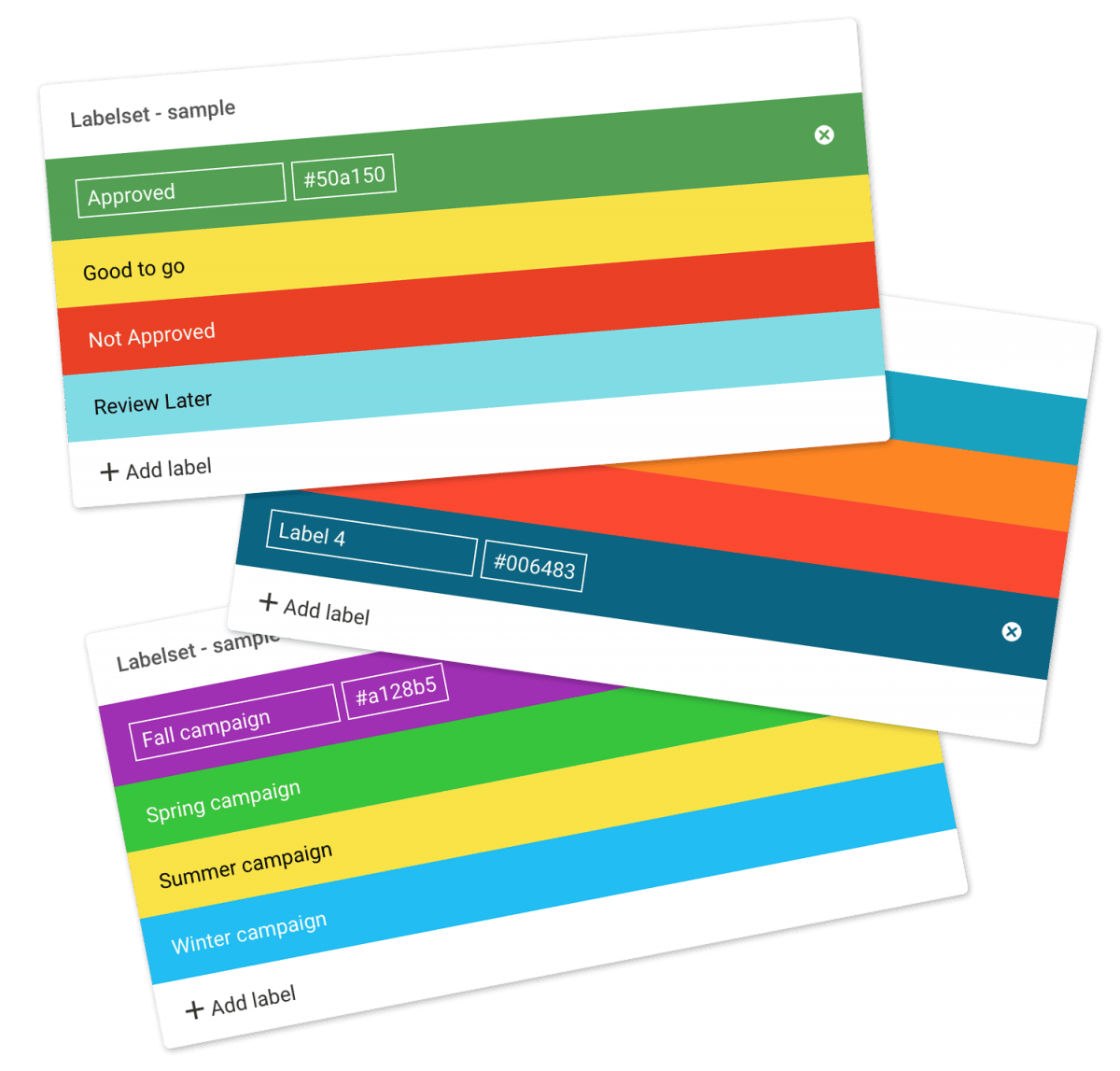Edit My Profile A complete profile will help teammates learn about you. By default, everyone can add a username, name, and avatar/profile photo. Change your Password or Username Any user can change their own Username and Password at any time. Just click on the User Avatar in the top right corner of the browser window and choose My Profile. From this menu, you can edit your username, avatar, and password. You will need to type the new password twice to…
Message templates
…the e-mail that is sent to users that are subscribing to receive Download notifications. Upload notification – this is the e-mail that is sent to users that are subscribing to receive Upload notifications. Label change notification –this is the e-mail that is sent to users that are subscribing to receive Label change notifications. Comment notification –this is the e-mail that is sent to users that are subscribing to receive New Comments notifications. Invite user email – this is the e-mail…
Contact Filecamp
Contact Filecamp Explore our Knowledge Base or contact our team with the information below. About Filecamp Why Filecamp Contact Filecamp Reach us by email any time! We’ll do our best to respond as quickly as possible. General Inquiries:hello@filecamp.com Sales sales@filecamp.com Billing billing@filecamp.com Support support@filecamp.com We don’t offer phone support and one2one demos. Learn why. Address: Filecamp AG Zugerstrasse 6 6330 Cham ZG Switzerland VAT NO: CHE-304.547.670 MWST Bank information: For international transfers: Beneficiary: Filecamp AG IBAN: GB36 REVO 0099 6964…
Digital Asset Management Software | Filecamp
…without sacrificing quality, brand integrity or results. Filecamp’s commenting and approval tools streamline the review and approval process for any type of creative asset. Tell me more Why Digital Asset Management? As your organization grows it gets harder to keep your digital files under control. Time is wasted dealing with requests for images, logos and other files. Resources are typically scattered across various online file sharing services, hard disks, computers and network drives. People are given the wrong file type…
Search
Advanced Search Filters With Boolean search, you can combine several metadata fields with custom filters in order to search through your digital assets based on specific labels, keyword combinations, changed date, expiry status, and more. File previews Preview your files directly from the search results. Filecamp automatically creates a preview of most media files, including video, audio, and PDFs, so that you can preview your files before you download them. Relevant metadata is presented next to the preview. Advanced download…
Folder permissions
…view this folder and its content. But will not be able to download or upload files. View & Download = The user can view this folder and its content and can also download from this folder and subfolders. Full access = The user can view and download this folder and its content. He or she can also upload to this folder and subfolders. This is the default folder permission for all new users. Remove = The user will no longer…
… and all other Businesses
…No matter what size your company is, you can dream big with unlimited user accounts and custom branding features included in every Filecamp account. Built on core HTTPS technology, Filecamp is a secure file sharing and collaboration platform that is available anywhere in the world 24/7. You can access your Filecamp from PC or Mac, all your files are there, securely held in our cloud based platform. All kinds of file types can be uploaded and stored on Filecamp, so…
Using labels
…URL Custom Terms Custom Thumbnails Sorting & viewing options White Label Notice: Labels offer a powerful and flexible way to index and categorize your files in ways that make sense for you and your workflow. Labels can be used in numerous tasks like file approvals, workflow messages, etc. You can search for labels using the advanced search option. Notice: Only users with the user permission “Change label on files & folders” are allowed to change labels on files and folders. …
Shares
Shares Administrators and users with permission to “Manage Shares” can monitor, edit, and delete shared links from one central location. Manage shared links Go to Admin > Shares. You will now see a complete list of all the shared links your users have created. Search for a shared link Go to Admin > Shares. Type in anything related to the shared link. Press Enter to execute the search. Edit or reshare a shared link Click on any of the shares…
Forgot password
…filter whitelist. If none of these steps resolve the issue, please let us know by sending an email to support@filecamp.com and list any email addresses that may be associated with your account. NOTICE: For security reasons the link in the Reset Password email will become invalid once you have clicked it, and/or if the password reset was requested more than 24 hours ago. Related articles User Edit My Profile Remember me Notifications Messages Log in Log out Language Admin Users…
Messages
…notifications Outbox Upon navigating to the Outbox tab, you will see a list of all your messages sorted by date. The following notifications are displayed in your Outbox: Messages you have entered when sending shared links to files or folders. Notice: If you have unread messages the number of unread messages will be displayed in a round box over your avatar. Related articles User Edit My Profile Forgot password Remember me Notifications Log in Log out Language Admin Users Notice:…
Auto tags
Auto tags Use artificial intelligence to automatically fill keywords for you. This feature will check the image, find relevant keywords, and assign them to the image. Auto tag To auto-tag an image, double-click on the image to view a larger preview and click the Info icon in the Toolbar. Now click inside the Tags field, and click the Auto generate button. Filecamp will now analyse the image and come up with a range of suggested keywords. You can remove suggested…