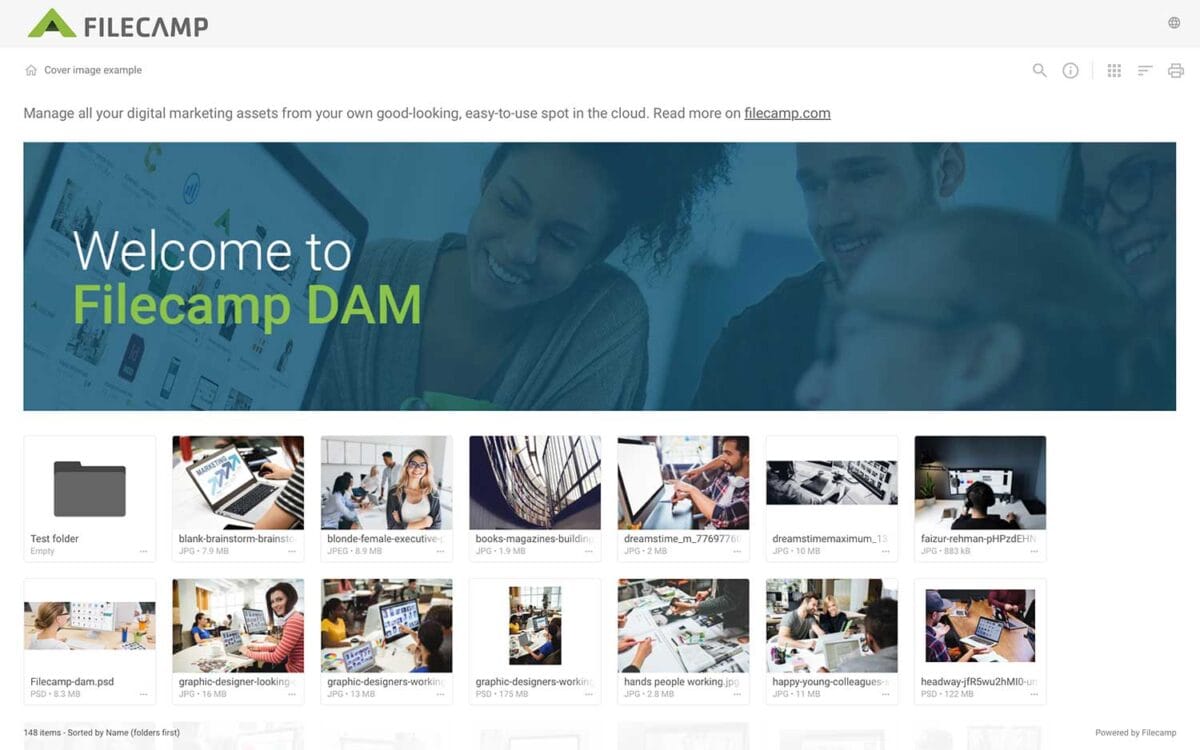…your Trash. When you empty the Trash the files are permanently deleted and the used storage space will be released. Notice: When you have emptied your trash, it can take up to 15 minutes before your storage level is updated. It may also be necessary to refresh your browser or to re-login. Recover files from Trash If files or folders are accidentally deleted, users with Trash access can view them in the Trash. However, only users with Full access to…
Downloading files
…last item. To select multiple non-consecutive files or folders using keyboard shortcuts: Press and hold Ctrl (control on Windows) or ⌘ (command on Mac). Click to select all the files or folders you want. When you have selected the files and folders you want to download click the Download button in the Bulk Action Bar. A .zip archive will then be created and the download process will begin. Download optimised image When downloading an image file, you can choose between…
Dark and Light mode
Dark and Light mode Switch between dark and light mode in Filecamp to match your workspace and reduce eye strain. How to switch between dark and light mode In the top-right corner, click the sun or moon icon. Select Switch to dark mode or Switch to light mode. The change is applied immediately. Your browser will remember your choice for 24 hours. Light mode example: Dark mode example: Note: Filecamp follows your operating system’s mode by default. If your device…
How to take screenshots on PC and Mac
How to take screenshots on PC and Mac Capturing a screenshot is a simple way to share whatever it is you’re seeing on the screen. Here’s a quick guide on how to take a screenshot on Windows and macOS. How to Take a Screenshot on a PC The easiest way to get to the Snipping Tool is by pressing Windows Key+Shift+S. That keyboard shortcut gives you a choice to take a screenshot using a rectangular selection, freehand selection, window, or…
Create Folder
Create folder Organize your files in folders just as you would on your local computer. Create all the folders you like and manage access to each folder. Create new folder To create a new folder, click the Extra options icon in the Toolbar. Then select the Add Folder option: A pop-up window will appear prompting you to enter the name of the new folder. Enter a name for the new folder. Then click CREATE. Notice: Folder names have a limit…
Problem solving
Problem solving If you experience problems with your Filecamp account there are a few things you can try. 1. Refresh your browser A hard refresh will clear a browser’s cache for a specific page and will cause it to update with the latest version of that page’s information; you can also fix some site errors, such as the ones encountered when a page doesn’t fully load, by refreshing. A hard refresh will usually fix this, though occasionally completely clearing the…
Government and Public Offices
…easy file sharing and collaboration for everyone on your staff. Public offices are getting savvier at expressing themselves to their stakeholders and using graphics and rich media to express their message. Filecamp keeps all the important photos in an Image Library, where you can easily build collections of images to share with members of the press or people who sit on the board of our office. The custom branding features included in every Filecamp plan allow you to add your…
Create Collection
…to receive feedback from the art director. Once the images are added to the Collection, the graphic designer invites the art director to collaborate and comment on the selections. A sales person creates a Collection of frequently used customer logos for easy access. A marketing team can collaborate on a batch of images where they can comment and decide which assets are to be used for a project. Related articles Collections Create Collection Edit Collection Share Collection links Delete Collection…
Request Files Links
Collect files from people with file requests Upload links can be used to receive files to your Filecamp without requesting the sender to log in. The possibilities are endless Add a Request Files link in your email signature and receive files directly in your Filecamp, without having to deal with mailserver file size limits. Add a Request Files link to your company website, and give your stakeholders a easy way to send you large files. Send out a business proposal…
Pages
…even attach pages to specific themes making them a powerful way to communicate to specific audiences in your Filecamp. Use Custom Pages to create Online Brand Guidelines with instructions on how to use your Brand assets. Link from your Brand Guidelines into specific folders in your Filecamp for easy access and download. Read more. Use Custom Pages to create your own help guides where you can instruct your users on how to use your Filecamp. You can easily link to…
Banners
…on an image to view it in a larger size. TIPS: Enhanced Visual Impact: Banners can add a personalized touch to your folders and collections, boosting their visual appeal while creating a memorable first impression and strengthening your brand identity. Distinctive Representation: Choose a striking photo, graphic, or design to serve as your banner and set your folder or collection apart. Optimal Display: For the best visual impact, use a well-compressed .jpg image at 3000 x 600 px. …
Log in to Filecamp
Log in to Filecamp Access the login page for your Filecamp by typing the account URL into your browser. Log in Normally, the URL is : [YourCompanyName].filecamp.com. However, your company may use a custom URL. In this case you need to contact your system Administrators for the URL. On the login page, enter your username and your personal password. If you have forgotten the password, see Reset your password. Click Login or press ENTER. When you try to log in…