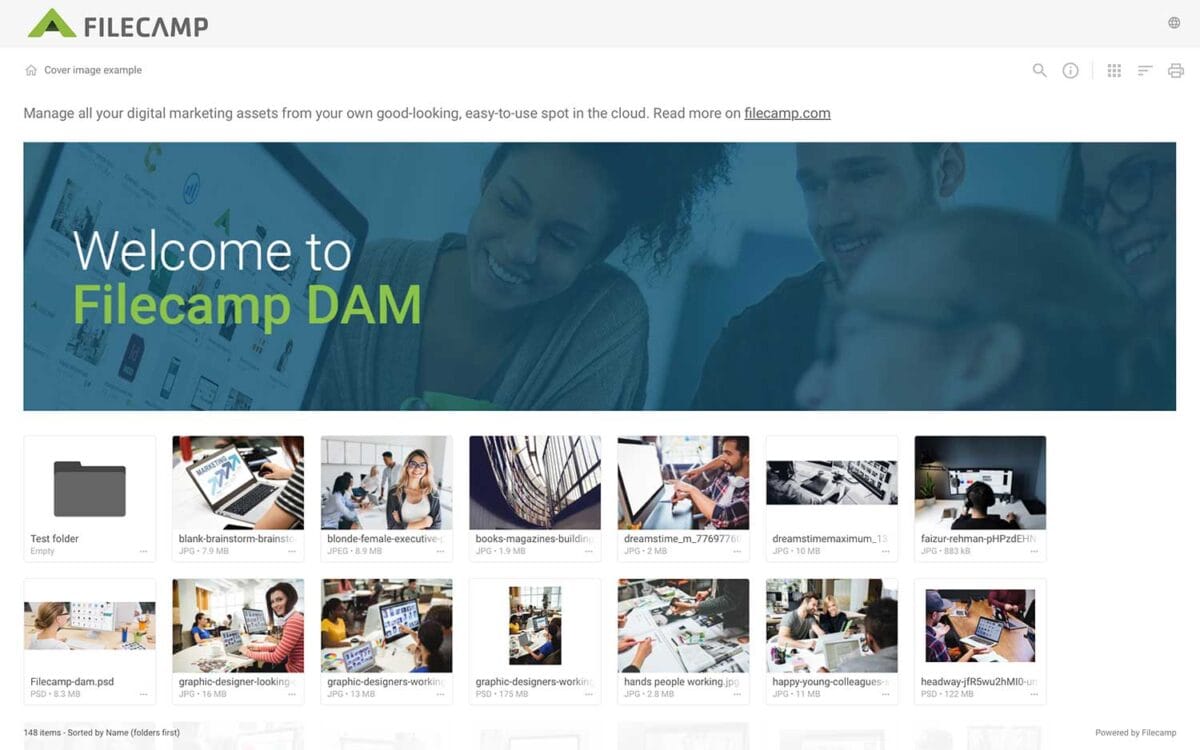…No matter what size your company is, you can dream big with unlimited user accounts and custom branding features included in every Filecamp account. Built on core HTTPS technology, Filecamp is a secure file sharing and collaboration platform that is available anywhere in the world 24/7. You can access your Filecamp from PC or Mac, all your files are there, securely held in our cloud based platform. All kinds of file types can be uploaded and stored on Filecamp, so…
Delete files or folders
…types Version control Expiration Metadata Tags Auto tags Custom thumbnails Folders Create folder Edit folder Permissions Copy or move Delete Folder upload Share folder links Request files links Custom thumbnails Notice: Administrators and users with the “Move files & folders to trash” permission can delete files and folders. (If you’re unsure about your permissions, please contact your Filecamp admin.) Notice: When you “delete” items, they’re not actually deleted; they are moved to the Trash, from where you can recover them. …
Label set
…Go to Admin > Labels. Next, click on the specific labels to edit color and names on the labels. Assign Labelset to a folder You can always choose another Labelset if you do not want to use the inherited Labelset from a parent folder. To do so just navigate to the folder you want to assign a Label set to, press the Info icon in the Toolbar. Then open the Advanced settings in the Infobar, and select another Labelset from…
Trash
…Home (all folders) can restore items from the Trash. To recover files or folders, click the Trash icon in the main menu . Select the files and folders you want to recover, then choose Move from the Bulk Action Bar. A pop-up window will appear, allowing you to navigate to the destination folder. The file or folder will be instantly removed from the Trash and restored to the destination folder. Notice: Only Administrators and users with Trash access permission can…
Banners
…on an image to view it in a larger size. TIPS: Enhanced Visual Impact: Banners can add a personalized touch to your folders and collections, boosting their visual appeal while creating a memorable first impression and strengthening your brand identity. Distinctive Representation: Choose a striking photo, graphic, or design to serve as your banner and set your folder or collection apart. Optimal Display: For the best visual impact, use a well-compressed .jpg image at 3000 x 600 px. …
Metadata
…FEATURE HIGHLIGHT Metadata All modern corporations are dealing with large, and ever-growing, number of media files and other brand related assets. Metadata is a key component because it facilitates the ability to easily tag and find these assets. Keywords and tagsFiles are only assets if you can locate and use them. With Filecamp it is easy to tag your images with the right keywords so that they can be found and used by your stakeholders. Embedding Metadata Filecamp can embed…
Dark and Light mode
Dark and Light mode Switch between dark and light mode in Filecamp to match your workspace and reduce eye strain. How to switch between dark and light mode In the top-right corner, click the sun or moon icon. Select Switch to dark mode or Switch to light mode. The change is applied immediately. Your browser will remember your choice for 24 hours. Light mode example: Dark mode example: Note: Filecamp follows your operating system’s mode by default. If your device…
How to take screenshots on PC and Mac
How to take screenshots on PC and Mac Capturing a screenshot is a simple way to share whatever it is you’re seeing on the screen. Here’s a quick guide on how to take a screenshot on Windows and macOS. How to Take a Screenshot on a PC The easiest way to get to the Snipping Tool is by pressing Windows Key+Shift+S. That keyboard shortcut gives you a choice to take a screenshot using a rectangular selection, freehand selection, window, or…
Log out
Log out Finished using your Filecamp? To maintain security we recommend logging out. Log out To log out of Filecamp, click on your Avatar/Profile in the top-right and select Log Out. After logging out you will be directed back to the login screen, where you can log back in. NOTICE: The login page you Log in from will be cached so next time you log in you will be directed to the same login page. To reset this go to…
Forgot password
…filter whitelist. If none of these steps resolve the issue, please let us know by sending an email to support@filecamp.com and list any email addresses that may be associated with your account. NOTICE: For security reasons the link in the Reset Password email will become invalid once you have clicked it, and/or if the password reset was requested more than 24 hours ago. Related articles User Edit My Profile Remember me Notifications Messages Log in Log out Language Admin Users…
Multiple themes
…feels just like home with their logo and colors. Custom Branding with Filecamp Apply your own (and your customers) colors, logos and titles and assign these settings to specific folders. When managing and sharing brand files, it only makes sense to have a platform that reflects that same branding. Filecamp comes with some unique branding possibilities for sharing files and collaborating with your clients and partners. You can brand your Filecamp with your company logo and colors so it feels…
Fashion Industry
…perfect fit for designers and firms in the fashion industry. Whether you are an up-and-coming brand or an established label, Filecamp gives you the features you need at a price you can afford. Our Fashion industry customers especially benefits from: Custom branding. Share files while reinforcing your brand. Multiple themes. Create custom branded experiences for different clients. Easy to Use. Your clients and your team will love Filecamp´s simple, yet powerful interface. Email notifications. Receive notifications when new files are…