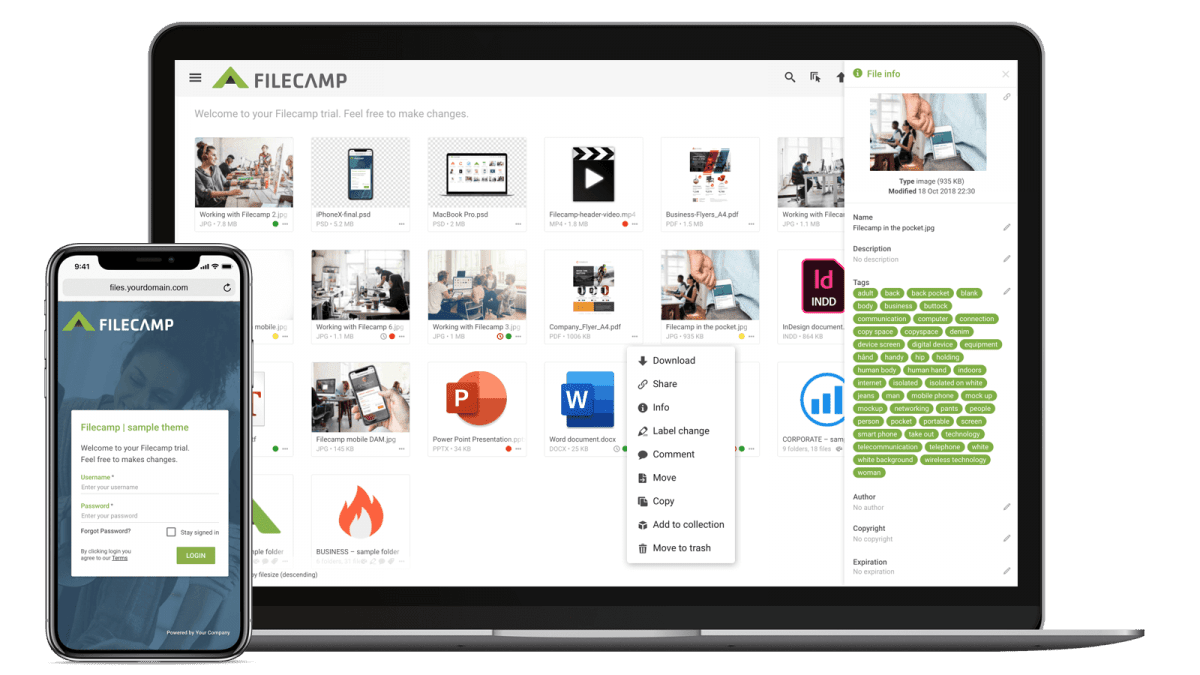…review, comment, and approve a single file Invite managed users to review, comment, and approve files in a folder Notice: Commenting is only available with the Filecamp Professional plan. Read more about plans Notice: Commenting needs to be Enabled on the folder, otherwise you will not be able to comment on files in the folder. Read more about folder settings This article reviews the following topics: Add comment Markers Open/Closed comments Change label Upload new version Invite others to comments…
Photo organizing software
…Photoshop, right on your Filecamp. Safe and secure Built on rock solid HTTPS technology, Filecamp is secure storage for your digital assets. With easy permissions, you can grant access to only the files and folders each person needs. Save time, increase productivity Filecamp has a simple and beautiful interface that makes finding and sharing your company photos a breeze. If you enjoy reading thick manuals, this probably isn’t for you. All jokes aside, Filecamp saves you time and money because…
Media Management Software
…most used and popular features. Online commenting Filecamp’s online commenting and annotation tools make it easy to get feedback on creative projects. With a simple and beautiful interface, your clients, partners, and team can access files for commenting, editing, and review. Download agreements Make specific folders public and link to them from your website. Add permission controls to other folders, or prompt your users to login and agree to a customized license agreement before downloading files. Designed with your…
How to turn off Plugins/Add-Ons/Extensions In multiple browsers
…open a new “Options” tab. Uncheck “Enabled” to disable an extension, or click “Remove” to delete it completely. Enter “chrome://plugins/” in Chrome’s address bar to view plugins that add compatibility and functionality, such as Apple QuickTime or Adobe Flash, Click the “Disable” link under the plugin you want to disable. Mozilla Firefox: Click the orange “Firefox” button in the top left-hand corner of the browser window and choose “Add-ons” from the right column of the menu to open an Add-ons…
Invite users to comment
…topics: Invite external users to review, comment and approve a single file Invite external users to review, comment and approve files in a folder Invite managed users to review, comment and approve a single file Invite managed users to review, comment and approve files in a folder Related articles Commenting/Proofing Start Commenting Invite users to comment General information about inviting users to comment via shared links: All recipients of a shared link will be directed to a page where the…
Users
…the right, where you can change the user’s details. Username Specify a Username (preferably an email address). Description You may add a description that describes the user. It could be the user´s real name or company/department, for example. Lock user Check this checkbox if you want to disable the user from changing his or her own login credentials. Also, locked users are not able to create Collections, use Favorites, and setup Notifications. Recommended if you allow multiple users to share…
Jobs
…with Angular/AngularJS You have basic knowledge of other JavaScript frameworks A solid understanding of version control principles, preferably using Git Excellent HTML, CSS, and cross-browser layout skills and responsive design knowledge Attention to detail and an ability to build reliable, scalable, and flexible software Good written and spoken English skills Nice to have: Experience with Docker Experience with GoLang Experience with Google Cloud Platform We are: A solid SaaS business with 1600+ customers in more than 60 countries Willing to…
Brandfolder Alternative
Looking for a Brandfolder Alternative? Try Filecamp – the affordable Brandfolder alternative that offers unlimited users. Start my free trial! Start my free trial! Why our customers prefer Filecamp vs Brandfolder. Over 1,000 brands the world over trust Filecamp as a Brandfolder alternative. Transparent pricing Filecamp’s pricing is completely transparent. There are no setup costs and absolutely no hidden fees. Intuitive User Interface Forget complex functionalities and complicated setups. Filecamp offers Digital Asset Management right out-of-the-box. Hassle-Free Self Service\n Take Filecamp…
Google Drive Alternative
…transparent. Easy to use and intuitive Get to work on your projects right away. Filecamp offers Digital Asset Management right out-of-the-box. Self-service & no hassle Why pay before you play? Filecamp offers free trials during which you can upload files and start inviting users. And we don’t do the annoying, incessant sales calls. Unlimited users Unlike Google Drive, Filecamp offers unlimited users with every plan — so grow your team and customer base without having to worry about increasing costs. Custom branding Show…
Themes
…header background on the login page. You can also use various levels of transparency. Retina login logo: To make your logo look sharper on retina displays, upload your Login logo in twice the size (width 500-600px.), and check this checkbox. Center align header image: Check this checkbox if you want your logo on the login page to be centered instead of left-aligned (default). Login background image: Click on the image field to upload a background image. We recommend using a…
OneDrive Alternative
…brand guide. More than 1000 brands from + 60 countries trust Filecamp with their file sharing needs. Start a free trial and see why! Filecamp vs. Onedrive – pricing Here’s a comparison of Onedrive vs. Filecamp using both of our mid-level plans. Each includes basic digital asset management features, but Filecamp comes with unlimited users in all plans. Filecamp vs Onedrive Cost comparison chart Filecamp Starting at $29/month (unlimited users) Try now Onedrive Starting at $50/month (5 users) No free trial 1 user feature…
Canto Alternative
…out-of-the-box. Get started in minutes. Self-service & no hassle All Filecamp plans start with a no-obligation free trial that offers complete functionality and unlimited users. No credit card needed. Upload your own files and start inviting users. Unlimited users Filecamp offers unlimited users no matter what plan you select— expand your team and customer base without costs. Affordable & scalable \nChoose a plan most suited to your business and seamlessly upgrade when needed. First-class & personal support You won’t need the Filecamp team…