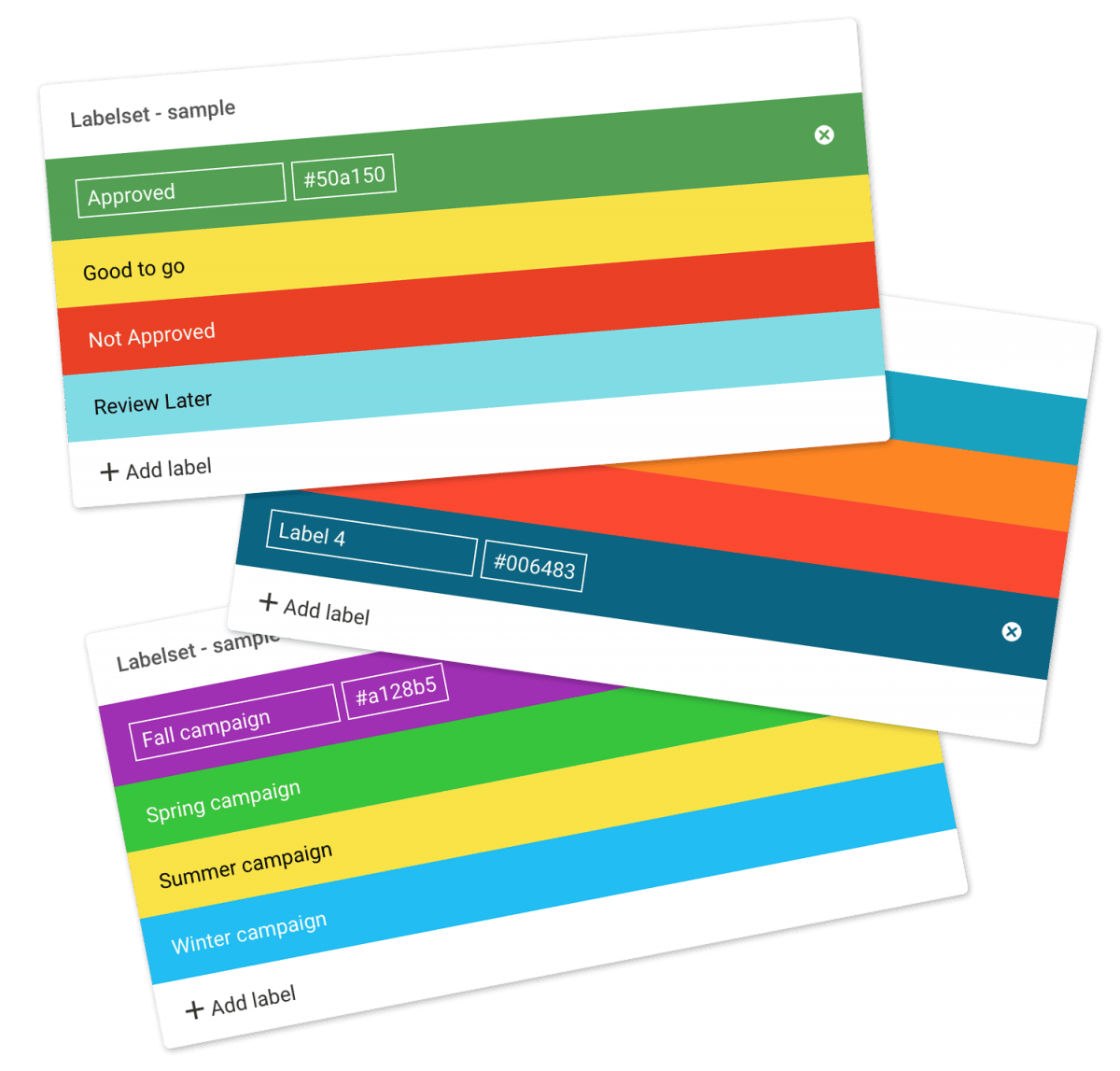…Proofing & Commenting Log Filecamp has a simple logical design that makes sharing and collaborating on files and media online a breeze – online and from any device. Every plan includes custom branding so you can use your company logo and brand colors to make your Filecamp feel just like home!Our Advanced and Professional Plans include even more custom branding features so you can make your clients feel like they are right at home too! You also get features tailored…
Message templates
…the e-mail that is sent to users that are subscribing to receive Download notifications. Upload notification – this is the e-mail that is sent to users that are subscribing to receive Upload notifications. Label change notification –this is the e-mail that is sent to users that are subscribing to receive Label change notifications. Comment notification –this is the e-mail that is sent to users that are subscribing to receive New Comments notifications. Invite user email – this is the e-mail…
Architects and Engineers
Industries Architects and Engineers\n\n A professional platform for easy sharing and collaborating on large files.\n\n Architects and engineers who work with large CAD, BIM and 3D visualization projects have a daily need to share large files in a simple, fast and secure way. With Filecamp, your company files are available in your very own cloud based Digital Asset Management portal, making it easy to work globally 24/7. Everyone has access to the same files from anywhere in the world. With…
Favorites
…Forgot password Change password/username Notifications Messages Remember me Log out Favorites Using Favorites Search Search for files & folders Collections Create Collection Add files to Collection Remove files from Collection Share Collection links Delete Collection Labels Using Labels Commenting Start Commenting Invite users to comment Trash Trash Admin Account General Domain Users Log Themes Labels Tags Shares WebDAV Pages Templates Storage Tech stuff Problem solving Browsers Filecamp Status Subscription Payment options Signup & secure Trial Billing information & plan upgrades…
Billing
…of the current Administrators of your account aren’t available.\n\n This article reviews the following topics: Plan & Storage Billing Portal Cancel account Related articles Payment options Signup & secure Trial Billing information & plan upgrades Credit Card Management for recurring transactions Filecamp uses stripe, a Level 1 PCI Compliant service provider, to manage credit card data and PCI compliance. Filecamp only stores the absolute minimum card details such as the last four digits and the expiration date for identification purposes….
Media and Publishing Industry
Industries Media & Publishing\n\n Media publishing companies need easy media management software, in fact you could say that Filecamp´s cloud based file sharing tools is made for you!\n\n Filecamp is a secure file sharing, collaboration, and media asset management platform built from the ground up for handling large graphics and rich media files. A cloud based service, you can access your Filecamp from anywhere in the world via PC or Mac using only your web browser. Built on rock solid…
… and all other Businesses
…No matter what size your company is, you can dream big with unlimited user accounts and custom branding features included in every Filecamp account. Built on core HTTPS technology, Filecamp is a secure file sharing and collaboration platform that is available anywhere in the world 24/7. You can access your Filecamp from PC or Mac, all your files are there, securely held in our cloud based platform. All kinds of file types can be uploaded and stored on Filecamp, so…
White Label
…will then add your custom domain to the list of approved domains in our Page editor.\n\n Login page See below which aspects of the login page you can customize: Favicon and page title Own secure https URL Login logo Login body background color Login page background image Your own custom Terms or copyright notice Secondary color (buttons etc.) White Label text Login description Login logo background color Your own custom fields for access requests. Interface See below which aspects of…
Using labels
…large preview view. Double-click on the file to open the file in the preview mode, then click on the Label next to the filename. You can also change the label on a file from the Infobar. Notice: if you hold your mouse over the Label you can see who has previously changed the label. More information can be found in the Log. Choose the label you want to use in the pop-up window. Assign a label to multiple files and…
Edit files
Edit files Edit file names, descriptions and metadata at any time. Editing a single file To edit a single file’s name, description, or metadata, click on the Three Dots Menu and select Info . You can also double-click on the file to view a larger preview and click the Info icon in the Toolbar. In the Infobar you can view and edit the following settings for this file: Name – file’s name. Description – file’s description. Tags – add tags/keywords…
Language
Change language Each Filecamp user can personalize their interface by selecting their preferred language. This ensures a tailored and user-friendly experience for everyone. Change your language On the Login Page: Click on the globe icon located in the lower-left side of the login page: Within the Filecamp Interface: Click on the globe icon located in the upper-right corner of the interface: From the dropdown menu, select the language you prefer. Filecamp supports multiple languages, including those most frequently requested by…
Create Collection
…to receive feedback from the art director. Once the images are added to the Collection, the graphic designer invites the art director to collaborate and comment on the selections. A sales person creates a Collection of frequently used customer logos for easy access. A marketing team can collaborate on a batch of images where they can comment and decide which assets are to be used for a project. Related articles Collections Create Collection Edit Collection Share Collection links Delete Collection…