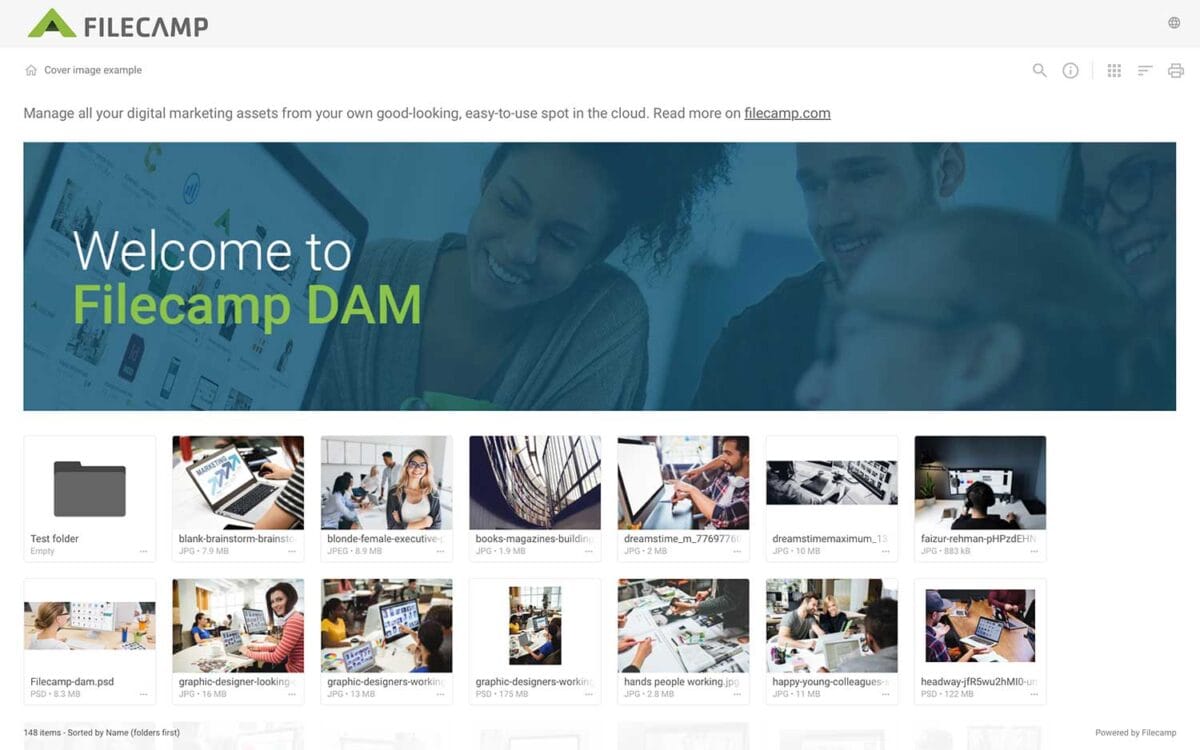Collect files from people with file requests Upload links can be used to receive files to your Filecamp without requesting the sender to log in. The possibilities are endless Add a Request Files link in your email signature and receive files directly in your Filecamp, without having to deal with mailserver file size limits. Add a Request Files link to your company website, and give your stakeholders a easy way to send you large files. Send out a business proposal…
Notifications
…changes notifications Get notified when other users change the Label for files in the folder (or a subfolder). Choose between No notification (default), Message notification, or Message & Email notifications. Comments notifications Get notified whenever someone adds new comments to files in the folder (or a subfolder). Choose between No notification (default), Message notification, or Message & Email notifications. Notification email example: No notification = You will not be notified (default). Message notification = You will be notified via an…
Pages
…even attach pages to specific themes making them a powerful way to communicate to specific audiences in your Filecamp. Use Custom Pages to create Online Brand Guidelines with instructions on how to use your Brand assets. Link from your Brand Guidelines into specific folders in your Filecamp for easy access and download. Read more. Use Custom Pages to create your own help guides where you can instruct your users on how to use your Filecamp. You can easily link to…
Banners
Banners Elevate your custom branding to new heights by adding personalized banners to your folders and collections. Add a banner To upload a banner, open the folder or collection and click the Info icon in the toolbar. Or select Info from the Three Dots Menu below a folder. This action opens the Infobar . Scroll down to the Advanced section, then click on the Banner image field to upload your banner image. We recommend using a well-compressed .jpg file with…
Case Studies
…“Filecamp gets the connection between accessibility and credibility. The design works because it’s simple and logical. When you’ve got people will all levels of technical skill using a system, it’s got to make sense.“ Deirdre Wilson, Director Hothouse Design Pty Ltd The best engineers are truly artists, yet when it comes to expressing themselves visually, […] Read more. Share your storyHelp us expand this resource by sharing your work and telling your story and how you benefit from Filecamp.Contact us!…
Multiple themes
…feels just like home with their logo and colors. Custom Branding with Filecamp Apply your own (and your customers) colors, logos and titles and assign these settings to specific folders. When managing and sharing brand files, it only makes sense to have a platform that reflects that same branding. Filecamp comes with some unique branding possibilities for sharing files and collaborating with your clients and partners. You can brand your Filecamp with your company logo and colors so it feels…
Log in to Filecamp
Log in to Filecamp Access the login page for your Filecamp by typing the account URL into your browser. Log in Normally, the URL is : [YourCompanyName].filecamp.com. However, your company may use a custom URL. In this case you need to contact your system Administrators for the URL. On the login page, enter your username and your personal password. If you have forgotten the password, see Reset your password. Click Login or press ENTER. When you try to log in…
Hard refresh your browser
How to hard refresh your browser A hard refresh is a way of clearing the browser’s cache for a specific page, to force it to load the most recent version of a page. Although storing pages to the browsers cache makes your Filecamp loading faster, it can mean that Filecamp updates aren’t always visible until you perform a hard refresh. Performing a hard refresh is easy and the commands vary depending on what browser and operating system you are using….
Keyboard shortcuts
…edit, etc.) File view: Navigate to the next item: → Navigate to the previous item: ← Open/close the Infobar: i Open in full-screen mode: f Open/close Commenting: c Close preview: esc Save actions: ctrl (or cmd) + enter Drag actions: Drag files or folders to a different folder to move them. Hold the Alt (Option on Mac) key while dragging to copy instead of move. Drag files or folders from your computer into a folder to upload them. …
Brand Guidelines
Brand Guidelines Creating & maintaining your brand guidelines should be simple, fast and fun. Filecamp helps businesses manage their digital assets and maintain brand consistency. Start my free trial! Start my free trial! Your own online brand portal An online Brand Guide ensures brand consistency and transparency with the public. No more emailing company logos, typeface and color codes. Filecamp’s Brand Manual allows you to manage, store and share your guidelines. Make sure your colleagues and partners…
Receive files (without login)
…message. This information will appear in your Log and in the notification sent to any Filecamp users who have enabled upload notifications for this folder. The recipient can follow the upload progress, and once complete, they can click the “OK, GOT IT” button to confirm. After completing the upload, they will see a summary of the process and have the option to print the details as confirmation of a successful upload. TIP: We recommend turning on notifications on folders you…
Metadata
…FEATURE HIGHLIGHT Metadata All modern corporations are dealing with large, and ever-growing, number of media files and other brand related assets. Metadata is a key component because it facilitates the ability to easily tag and find these assets. Keywords and tagsFiles are only assets if you can locate and use them. With Filecamp it is easy to tag your images with the right keywords so that they can be found and used by your stakeholders. Embedding Metadata Filecamp can embed…