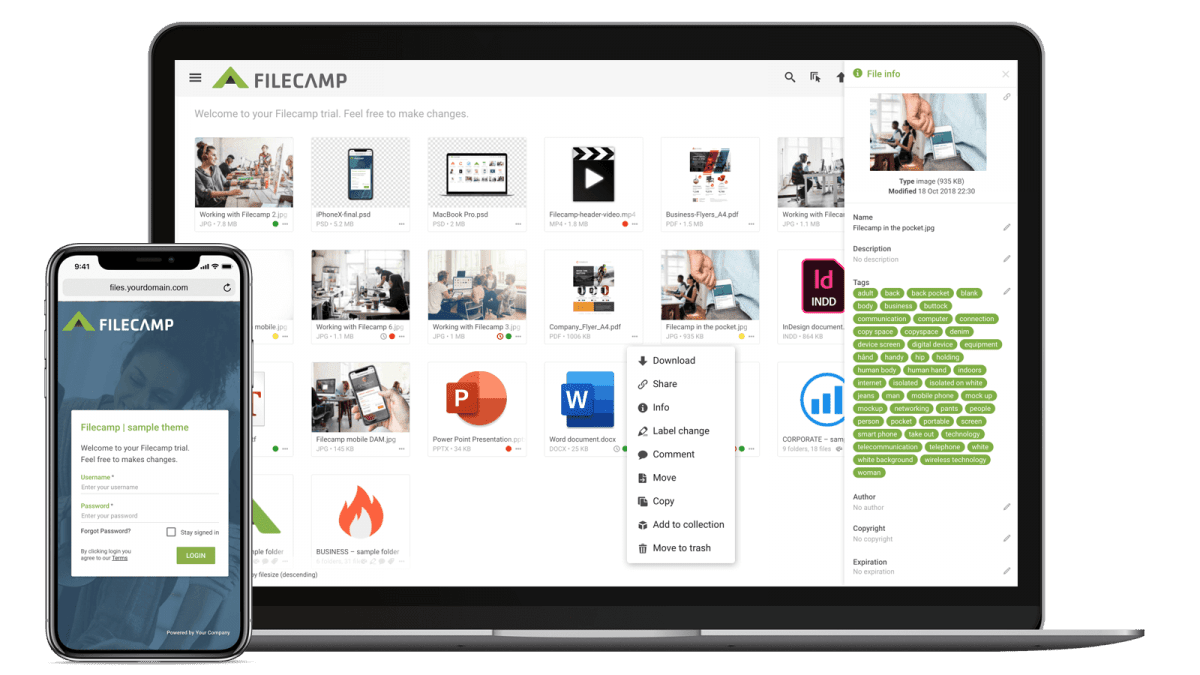…the trash – check this checkbox if you want expired files to be deleted automatically (moved to trash). Read more about the Trash. Do not encode media files (saves storage space) – by default Filecamp encodes a mp4/.m4a (H.264) version of all video files so that they can be previewed in all browsers. However, this takes up extra storage. Check this checkbox if you to disable encoding to save storage space. Read more about file formats. Email from name –…
How to turn off Plugins/Add-Ons/Extensions In multiple browsers
…open a new “Options” tab. Uncheck “Enabled” to disable an extension, or click “Remove” to delete it completely. Enter “chrome://plugins/” in Chrome’s address bar to view plugins that add compatibility and functionality, such as Apple QuickTime or Adobe Flash, Click the “Disable” link under the plugin you want to disable. Mozilla Firefox: Click the orange “Firefox” button in the top left-hand corner of the browser window and choose “Add-ons” from the right column of the menu to open an Add-ons…
Security & Datacenters
…companies who handle confidential payment card data comply with specific security requirements for standards for storing and processing payment card data. Read more. HIPAA Compliance Google Cloud Platform is HIPAA compliant and a cloud infrastructure where customers can securely store, analyze and gain insights from health information, without having to worry about the underlying infrastructure. Read more. Privacy Shield Framework Google Inc. is certified under the EU-U.S. Privacy Shield Framework and the Swiss-U.S. Privacy Shield Framework. The European Union’s data…
Bynder Alternative
…caption Watermarks Request file links Pages (WYSIWYG editor) Auto tags (automated tags) Labels White label Custom thumbnails Lowres download Commenting & markers Not markers. Activity log Trash feature Custom terms & conditions Branded login page Mobile ready/responsive UI Mobile app Version control Emails notifications Personalized URL (e.g. https://dam.yourcompany.com) Brand guidelines Access request Favorites Asset expiration Drag and drop uploads feature…
Share file links
…an example: Default share file URL: “https://files.company.com/s/d/z68FV3rkltUKyWoI” Vanity share file URL: “https://files.company.com/s/d/my_cool_file” Notice: If you check Save as default message the message you have entered will be used as template for your future messages. The template will be saved on your computer only. Cool little feature for your personal email signature etc. Notice: If there are folders between your selected items, you will only have the option to share as a Download type. This article reviews the following topics: Share…
Canto Alternative
…out-of-the-box. Get started in minutes. Self-service & no hassle All Filecamp plans start with a no-obligation free trial that offers complete functionality and unlimited users. No credit card needed. Upload your own files and start inviting users. Unlimited users Filecamp offers unlimited users no matter what plan you select— expand your team and customer base without costs. Affordable & scalable Choose a plan most suited to your business and seamlessly upgrade when needed. First-class & personal support You won’t need the Filecamp team…
How to save a multipage PDF into separate pdf files
…a new file for every page you’re extracting. Click OK and choose a destination folder for the extracted files. 4. You’re done and can now upload the pdf files to Filecamp, and invite your stakeholders to review, comment and approve each page. Related articles Commenting/Proofing Start Commenting Invite users to comment How to save a multipage PDF into separate pdf files When sharing a multipage pdf file for proofing you might want to split it into single pages, so that…
Quick Start Guide for new Admins
…from Collection Share Collection links Delete Collection Labels Using Labels Commenting Start Commenting Invite users to comment Trash Trash Admin Account General Domain Users Log Themes Labels Tags Shares WebDAV Pages Templates Storage Tech stuff Problem solving Browsers Filecamp Status Subscription Payment options Signup & secure Trial Billing information & plan upgrades VIDEO … or simply watch this! View a 4 minutes video that will take you through some of the basic tasks in Filecamp. See more Filecamp feature videos….
WebDAV
WebDAV WebDAV (similar to FTP) is commonly used by designers, photographers and other creatives to share large files. WebDAV Access Information Enter Admin > WebDAV to see your account WebDAV access information. For security reasons your WebDAV password is always hidden. But you can click the Update Password button to need to see (and change!) your WebDAV password. WebDAV Access With WebDAV HTTPS you can easily and securely access your Filecamp instance. Launch an FTP application (such as Cyberduck, Transmit,…
Media Library Software
…give them a unique experience that is centered on their brand. Read more testimonials. IMAGES Create an image gallery for your company images. Customize it with previews, tags and privacy settings. LOGOS Upload your logos and vector files. Filecamp provides the option to download original file and a range of common file conversions. VIDEOS Store, view and share your company videos alongside your other brand-related content. DOCUMENTS Make your important documents accessible and ready to be shared. Advanced download options …
Extensis Portfolio alternative
…Portfolio vs. Filecamp using both of our mid-level plans. Each includes basic digital asset management features, but Filecamp comes with unlimited users in all plans. Filecamp vs Extensis Portfolio Cost comparison chart Filecamp Starting at $29/month Try now Extensis Portfolio $2199.00 / one-time / user No free trial 1 user $59/month $2,199 one-time 5 users $59/month $6,995 one-time 20 users $59/month $10,995 one-time +100 users $59/month +$16,995 one-time NOTICE: Extensis Portfolio require that you invest in your own hardware…
Privacy Policy
…Policy to stay informed. If we make changes that materially alter your privacy rights, Filecamp AG will provide additional notice, such as via email or through the services. If you disagree with the changes to this Privacy Policy, you should contact privacy@filecamp.com to request the removal of your personal data under Filecamp AG’s control. Contact Questions, comments, and requests regarding this privacy policy should be emailed to privacy@filecamp.com. Alternatively, you may write to Filecamp AG, Zugerstrasse 6, 6330 Cham, Switzerland….