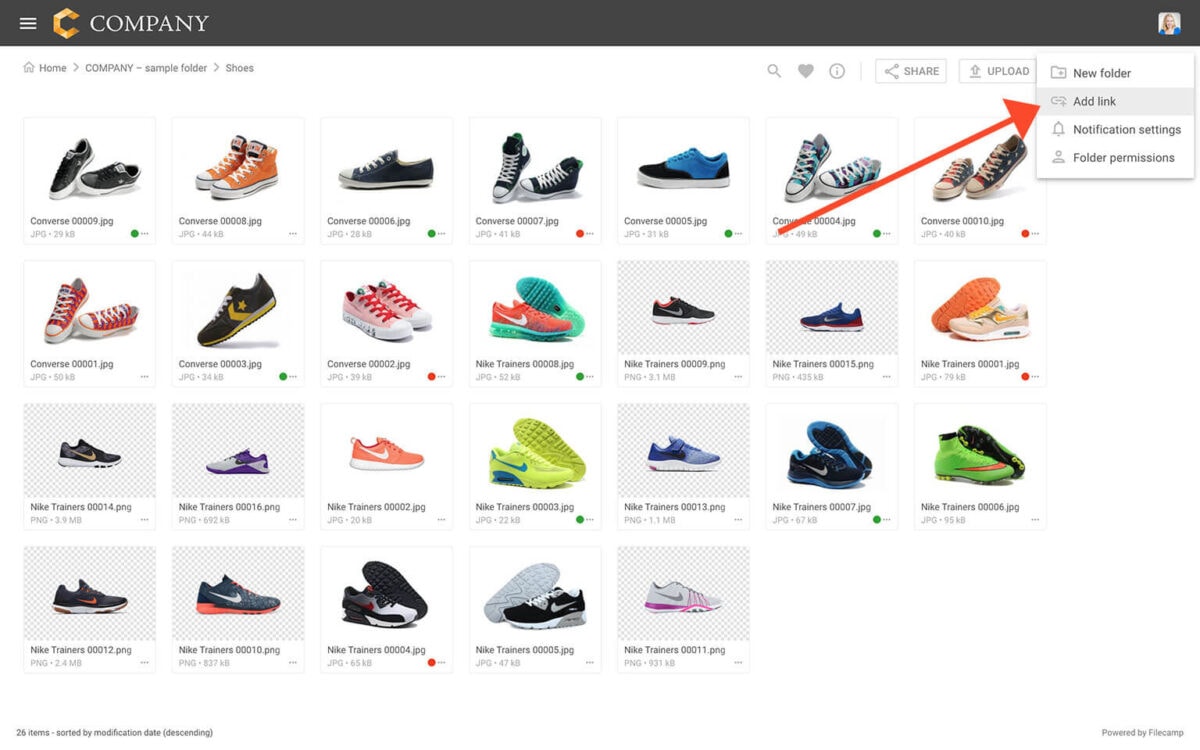…brand. To the top Public Download Links One feature that is common to Box.com and similar file sharing platforms, is the ability to send “public links”. These are links to files and folders that have been uploaded to the file sharing platform. The reasons they are called “public links” is because they are links that you can email or send to people outside your business who many not have login credentials for your file sharing platform. The link makes it…
Share file links
…as a Download type. This article reviews the following topics: Share file links Share multiple assets link Related articles Files Uploading files Downloading files Copy or move Delete Edit files Share file links Supported file types Version control Expiration Metadata Tags Auto tags Custom thumbnails VIDEO SHARE FILE LINKS How to share a single file through a shared link, and what the recipients see. More videos Notice: Commenting is only available with the Filecamp Professional plan. Read more about plans …
Dropbox Alternative
…which does offer white label functionality. Filecamp allows users, at no additional cost, to remove the Filecamp brand completely and make the file sharing platform appear to be completely their open. This enables creative businesses to frame the entire third party file sharing solution under their company brand. To the top Public Download Links A standard feature across “Dropbox for Business” and all alternative file sharing solutions, is the ability to send “public links”. These are links to files or…
Knowledge Base
…online right from your Account Settings. How do I send large files through email using Filecamp? Instead of attaching the file to your email, you can just upload it to your Filecamp account. Filecamp will automatically create a link that you can use to share via email. You can choose to send the link directly from Filecamp or paste the link into your favorite email application. People who receive the link will be directed to a branded download page featuring…
Glossary
…applications, note that most Digital Asset Management systems tend to include a shopping cart also to allow users to specify assets they would like to use for a project. Linked and Related Linked and Related files refer to the method of linking a file to a new folder (Linked) or linking a file to another file (related). The original file does not move, but rather, a digital relationship is formed. This is useful when managing talent usage rights in a…
Share folder (without login)
…text of your own choice. Here is an example: Default share folder URL: “https://files.company.com/s/o/z68FV3rkltUKyWoI” Vanity share folder URL: “https://files.company.com/s/o/imagebank” Related articles Folders Create folder Edit folder Permissions Copy or move Delete Upload folder Share folder links Request files links Custom thumbnails Banners Embed via iFrame VIDEO SHARE FOLDER LINKS How to share a folder through a shared link, and what the recipients see. More videos Notice: Only users with permission to share files & folders can share folder links. …
Shares
Shares Administrators and users with permission to “Manage Shares” can monitor, edit, and delete shared links from one central location. Manage shared links Go to Admin > Shares. You will now see a complete list of all the shared links your users have created. Search for a shared link Go to Admin > Shares. Type in anything related to the shared link. Press Enter to execute the search. Edit or reshare a shared link Click on any of the shares…
Add link
Add link Create links to other sites for easy navigation. These links can be to other folders as well as to external sites. Add link Administrators and users with permission to “Create folders & links” can create links. To create a link file, click the Extra options icon in the Toolbar. Then select the Add link option: Enter a name for the link file and the URL you want the file to point to. Then click SAVE. Now, a special…
Quick Start Guide for new Users
…clicking on them.) Select the specific file(s) and click the Open button. Click the Start Upload button. When the upload process is finished, click Done and you will be directed to the folder where you can see the uploaded files. Read more about upload. STEP 6 – Shared links Shared links provide an additional way to share folders or files with others. With shared links, the user does not need to be added to your Filecamp. Share files with shared…
Release notes
…looks off, try refreshing the page to pull in the latest release. November 22, 2025 Bug fixes Bulk and context-menu actions are now available in Search for users who have access to specific folders only. Their actions still follow the lowest permission across those folders, but search no longer forces them down to a minimal default. The login screen now fits the viewport better, without any scrolling or blank space. Modal headers now contain very long file and folder names…
Direct file links
Direct file links Embed files on other websites, in emails, social media outlets, and more. Access Direct file links To view and copy the direct links to any file open the file and select the Links option in the Toolbar. This will open a pop-up window where you can copy the direct links to the file, or to some predefined lower resolution versions (images only). These links can be used to embed the file on other websites, in emails, social…
Pages
…Admin > Pages. Then click on the Share icon. You have now two options for dispatching the link: you can email the link directly from this window and specify specific link recipients in the “to:” field, or you can copy and paste the link into another place (your email application, social media, your company’s website, etc.) If you only need to specify a handful of link recipients, go with the first option. Enter the email addresses of the recipients, enter…