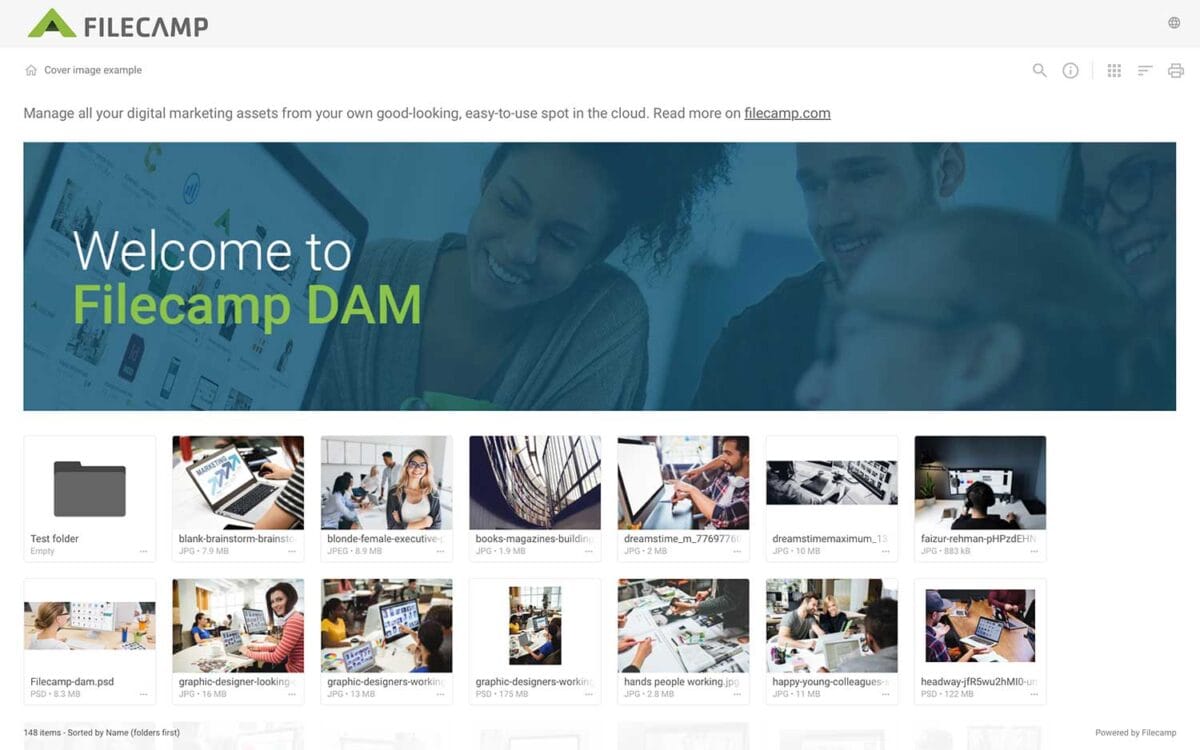…and up to date. 0.3 Distribute Providing the right kind of access is a big part of managing digital assets. A good DAM system allows roles and permissions to be assigned to users so that they see only what you want them to see. Most DAM systems also allow you to send download links to non-users to easily access specific files and folders. Most companies are sitting on a goldmine of images, stock photos, videos and other creative assets. A…
Uploading folders
…the files. Click Upload to begin the process. Once the upload is complete, click OK, GOT IT to confirm. Related articles Folders Create folder Edit folder Permissions Copy or move Delete Upload folder Share folder links Request files links Custom thumbnails Banners Embed via iFrame Notice: When uploading large and complex folder structures, you might have to adjust your computer’s Energy Saver settings to prevent your computer from going to sleep in the middle of an upload. Guide for Mac…
Edit Collection
…be shown on shared links etc.). Theme – allows you choose another Theme for this Collection. Read more. Default sort – your files are sorted by name. For example, change this to “Modification date” if you want the newest files shown first. Default view – choose between List or Galley view for this Collection. Cover thumbnails – allows you to turn cover thumbnails on and off. You can do some testing to see what looks best given your usage. This…
Folder permissions
…only Administrators will be able to access the folder. Related articles Folders Create folder Edit folder Permissions Copy or move Delete Upload folder Share folder links Request files links Custom thumbnails Banners Embed via iFrame VIDEO Add & invite users See how to add a user, give the user access to a folder, and send the user an invite. More videos VIDEO Bulk add & invite users How to add and invite multiple users to your account. More videos TIP:…
Banners
…dimensions of 3000 px by 600 px. Remove a banner To remove the banner from a folder or collection, click the small trash icon on top of the banner image field. This action will delete the banner from the folder or collection. This article reviews the following topics: Add banner Remove banner Banner usage examples Related articles Folders Create folder Edit folder Permissions Copy or move Delete Upload folder Share folder links Request files links Custom thumbnails Banners Embed via…
Advertising, Communications, and Design Agencies
…it comes to internal collaboration and external collaboration for Advertising agencies, there’s one more feature we designed for you – Public Upload Folders. While many services offer easy public download links for collaboration on projects, Filecamp goes a step further with public upload links that provide a secure way for collaborators and clients to upload to your file sharing platform. All these features, online, anytime, and at a price you can afford. Don’t box yourself in with a limited file…
Brand Central
…pages appear in the main navigation. Or share them via secure links to external stakeholders. Share files and folders Filecamp lets your team share files inside and outside your organization through their favorite access methods. Trusted users can monitor and manage access for other users. Advanced download Filecamp provides a lot of flexibility when downloading your brand assets. You can download in the original format, or download in a lower resolution on the fly. DAM system Benefit from Filecamp´s Digital…
File Sharing Platform
…to large enterprises that are making waves, Filecamp gives you the features you need, built on a secure platform that can grow with your business. More control and security Built on secure HTTPS technology with simple management features, you can easily set permissions for files and folders. Filecamp also features Collections which allow you to quickly gather images and photos from projects and share them with people without providing access to all the project files. Save time With your digital…
Printing Industry and Printers
…a cloud based file sharing platform which means there’s no software to install, for you, your clients, or your team! Built on HTTPS technology, your Filecamp is a secure and affordable file sharing and digital asset management platform built for working with large graphics files. Everyone gets secure and easy access via their web browser to only the files and folders you specify. You can customize your Filecamp with your printing company logo and colors to make it your very…
… and all other Businesses
…No matter what size your company is, you can dream big with unlimited user accounts and custom branding features included in every Filecamp account. Built on core HTTPS technology, Filecamp is a secure file sharing and collaboration platform that is available anywhere in the world 24/7. You can access your Filecamp from PC or Mac, all your files are there, securely held in our cloud based platform. All kinds of file types can be uploaded and stored on Filecamp, so…
Secured Media Library
…control file and folder access. Some administrators need sophisticated permissions where others just want simple yet adaptable access rules. Filecamp gives you both, and more. Online commenting Filecamp’s online commenting and annotation tools make it easy to get feedback on creative projects. With a simple and beautiful interface, your clients, partners, and team can access files for commenting, editing, and review. Download agreements Make specific folders public and link to them from your website. Add permission controls to other folders,…
Custom terms
Custom Terms Add custom Terms to your account and present these terms to your users. Use Custom terms If you enter custom terms in Admin > Themes, these terms will be shown to all users on your login page: Related articles Look and feel Custom Branding Own URL Custom Terms Custom Thumbnails Sorting & viewing options White Label Terms on all download pages Terms on all shared download links. Terms on all public upload pages With Filecamp´s custom…