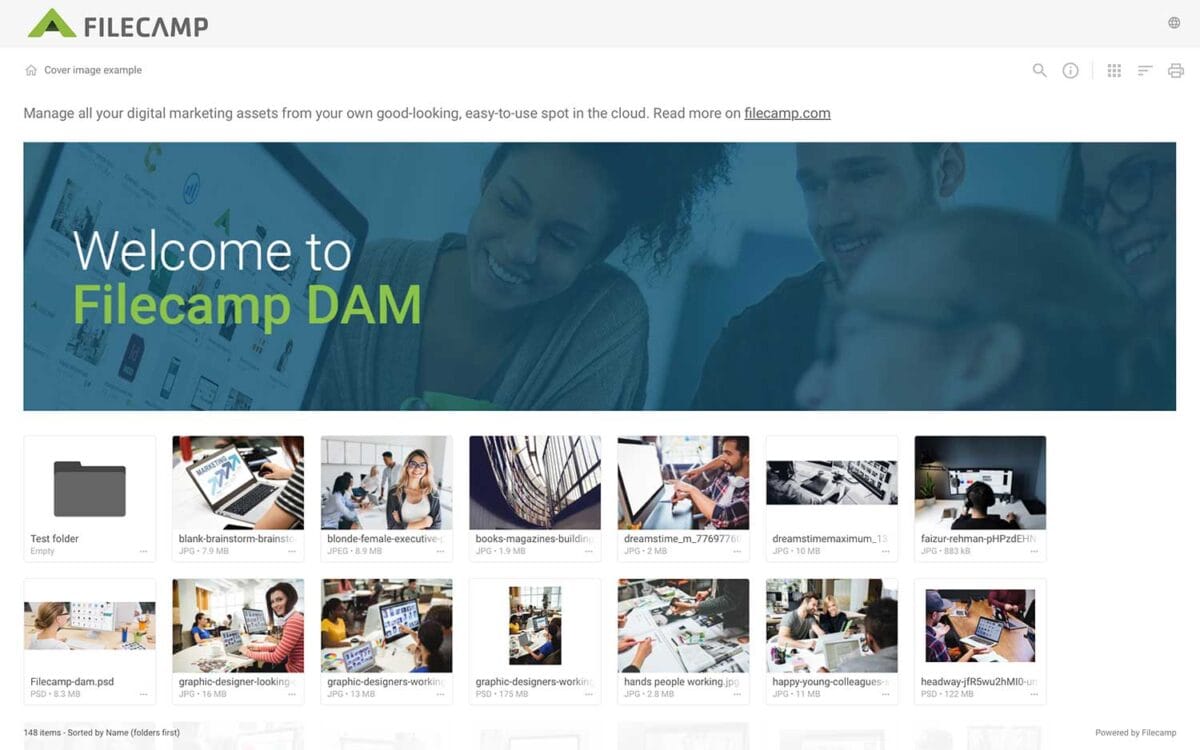Filecamp Status Welcome to Filecamp’s status page. If there are any interruptions in service, it will be posted here. Current Incidents Today All systems operational. Data centers | North America Operational Data centers | Europe Operational Data centers | Asia Operational Data centers | Australia Operational Email notifications Operational Webdav Access Operational API Operational Support System Operational Marketing Website Operational Related articles Problem solving Browsers Release Notes If you are experiencing problems connecting to Filecamp and do not see…
Request Files Links
Collect files from people with file requests Upload links can be used to receive files to your Filecamp without requesting the sender to log in. The possibilities are endless Add a Request Files link in your email signature and receive files directly in your Filecamp, without having to deal with mailserver file size limits. Add a Request Files link to your company website, and give your stakeholders a easy way to send you large files. Send out a business proposal…
Remember me
Remember me Tired of entering your username and password every time you need to access your Filecamp account? Don’t worry, help is just a checkbox away! Remember me (Automatic login) Checking the Stay signed in checkbox on your Filecamp login page will automatically log you in each time you visit your Filecamp account from a specific computer. When you have checked this checkbox, you are automatically logged in the next time you visit Filecamp. Disable Remember me (Automatic login) To…
Notifications
Notifications With notifications you can stay informed of new activity happening inside your Filecamp account. Notifications and in-app messages Get notified whenever specific actions take place in the folder/folders you have access to. Navigate to the folder and select Folder notifications from the Toolbar. Related articles User Edit My Profile Forgot password Remember me Messages Log in Log out Language Admin Users Administrators can set up notifications for other users by using the Log in as another user option. Please…
Pages
…Pages Create custom pages using the built-in WYSIWYG editor and have these pages appear in the main navigation. WYSIWYG PagesPages are often used to convey online brand guidelines, list of important contacts, getting started tips, user guides, usage terms, or what ever make sense for you and your Filecamp usage. You can also add in links, allowing you to point to specific areas in your Filecamp or to external sites. See live example Pages are flexible and easy to use!…
Banners
Banners Elevate your custom branding to new heights by adding personalized banners to your folders and collections. Add a banner To upload a banner, open the folder or collection and click the Info icon in the toolbar. Or select Info from the Three Dots Menu below a folder. This action opens the Infobar . Scroll down to the Advanced section, then click on the Banner image field to upload your banner image. We recommend using a well-compressed .jpg file with…
Acceptable Use Policy
…of, the Services, and the technology and software used to provide them, and all intellectual property and proprietary rights therein. Access, tamper with, or use non-public areas or parts of the Services, or shared areas of the Services you haven’t been invited to. Interfere with or disrupt any user, host, or network, for example by sending a virus, overloading, flooding, spamming, or mail-bombing any part of the Services. Access, search or create accounts for the Services by any means other…
Case Studies
…“Filecamp gets the connection between accessibility and credibility. The design works because it’s simple and logical. When you’ve got people will all levels of technical skill using a system, it’s got to make sense.“ Deirdre Wilson, Director Hothouse Design Pty Ltd The best engineers are truly artists, yet when it comes to expressing themselves visually, […] Read more. Share your storyHelp us expand this resource by sharing your work and telling your story and how you benefit from Filecamp.Contact us!…
Pages
…Custom pages are flexible and easy to use! Use them to communicate all types of information that will help your users such as: Brand Guidelines [?] Getting started tips Best practice guides Usage terms Welcome message Contact us page Or? Read more about Pages. Notice: If you are using Filecamp with a custom domain and need to edit Pages while staying on your own domain (white label), please contact us. We will then add your custom domain to the list…
Multiple themes
…sub-accounts to their clients.Large corporations with multiple brands can create branded folders for each brand. This will make it very clear for all stakeholders which brand you entering.Architects can create a new theme for each project they are working on.More use case? Please let us know. Your brand, your DAM!The following examples show how easy it is to create custom branded experiences for different clients using Filecamp’s multiple themes feature. All the screenshots are from the same Filecamp account,…
Log in to Filecamp
Log in to Filecamp Access the login page for your Filecamp by typing the account URL into your browser. Log in Normally, the URL is : [YourCompanyName].filecamp.com. However, your company may use a custom URL. In this case you need to contact your system Administrators for the URL. On the login page, enter your username and your personal password. If you have forgotten the password, see Reset your password. Click Login or press ENTER. When you try to log in…
Hard refresh your browser
How to hard refresh your browser A hard refresh is a way of clearing the browser’s cache for a specific page, to force it to load the most recent version of a page. Although storing pages to the browsers cache makes your Filecamp loading faster, it can mean that Filecamp updates aren’t always visible until you perform a hard refresh. Performing a hard refresh is easy and the commands vary depending on what browser and operating system you are using….