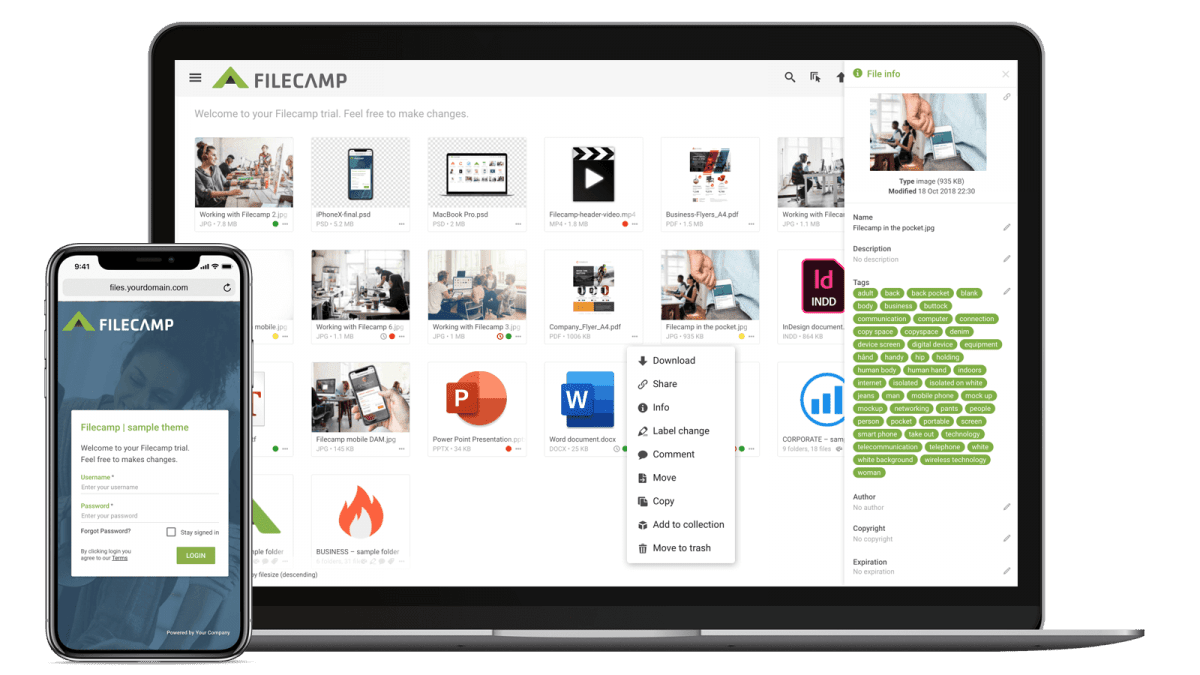…setting the table before a meal. With the right framework in place, quality is a result of the process and more attention to detail can be applied throughout production. At first, he thought Filecamp was too good to be true, considering that Filecamp is affordable for all businesses, including independent designers. Once he took the free trial and started using the system, he knew it was the right tool for Creative Momentum. After he knew Filecamp was the right fit,…
Themes
Themes Customize your Filecamp account to reflect your company brand. With Filecamp Advanced and Professional plans, you can utilize multiple Themes within the same account. Add / edit Theme Go to Admin > Themes. Click on one of the predefined Themes or click ADD THEME button to create a new theme. In the edit Theme info window you can quickly customize the look-and-feel of your Filecamp so that you, and your stakeholders, will feel right at home. Theme info These…
Free trial now – Online Proofing
…stakeholders while saving taxpayers money. Our DAM software uses Hypertext Transfer Protocol Secure (HTTPS) and your data will be hosted in a Google Cloud Platform server center close to you. Filecamp is also fully GDPR compliant. Read more. All other Businesses Work and departments can become “siloed” within companies. Marketing and sales teams, for example, often struggle to communicate and work together. This reduces output and production for both teams (among others). Add in data science, finance, product design, and…
Users
…with the correct User and Folder permissions and use them as “templates” for users requesting new access. NOTICE: The Request Access feature is only available in the Professional Plan. Change a user’s password Admins can easily change the password for an existing user. Locate the user in Admin > Users, click on the Three Vertical Dots icon and select Password . Type a new password if you want to change the password. You will need to type the new password…
Online PDF Proofing and Approval
…directed to a secure page displaying the approval content. External stakeholders can review comment or mark up pdf files online, just like internal stakeholders. Send invite to external partners Invite external partners to approve content through a secure email link. The recipients are directed to a secure page displaying the approval content. Self-Register The recipients can review the content and register themself if they need to add comments to the artwork. External stakeholders can in this way review comment or…
What is Digital Asset Management?
…its date of creation) to include more comprehensive details such as tags, which not only facilitate searchability, but empower users to find an asset as quickly as possible. Digital assets come in several forms, but the most common ones include images, videos, and documents. And with many roles involved, with numerous permissions, versions, and so on, it quickly becomes apparent that there must be a way to organize all these assets to make use of this data most effectively. And…
Edit Folder
…folder description. Advanced settings: Banner – Click on the image field to upload a banner image. We recommend using a 3000 × 600 px well-compressed .jpg image. Read more. Vanity URL – replace the secure and encrypted default folder name with a text of your own choice. Here is an example: Default folder URL: “https://files.company.com/hdDj9MIrkgoDSHPv” User-defined folder vanity URL: “https://files.company.com/imagebank” Theme – choose another Theme if you do not want to use the default Theme. Read more. Page – select…
Quick Start Guide for new Users
…Remove files from Collection Share Collection links Delete Collection Labels Using Labels Commenting Start Commenting Invite users to comment Trash Trash Admin Account General Domain Users Log Themes Labels Tags Shares WebDAV Pages Templates Storage Tech stuff Problem solving Browsers Filecamp Status Subscription Payment options Signup & secure Trial Billing information & plan upgrades VIDEO … or simply watch this! This 4-minute video will take you through all eight steps of the Quick Start guide for new Users. See more…
Artwork Approval
Artwork Approval system Because all artwork needs to be Reviewed, Commented, Proofed and Approved. Start my free trial! Start my free trial! Artwork Approval system Filecamp is an Artwork Approval system that helps you exchange feedback on creative content. Clients, new users or non-technical users can get up-to-speed immediately with our intuitive commenting and markup tools. Secure Third Party Approvals Invite external partners to approve content through a secure email link. They are directed to a…
Google Drive Alternative
…file sharing needs. We make digital asset management easy and affordable. Start my free trial! Filecamp vs. Google Drive – pricing Here’s a comparison of Google Drive vs. Filecamp using both of our mid-level plans. Each includes basic digital asset management features, but Filecamp comes with unlimited users in all plans. Filecamp vs Google Drive Cost comparison chart Filecamp Starting at $29/month (Unlimited users) Try now Google Drive Starting at $6/month (1 user) Try now 1 user $59/month $6/month 5 users …
Dropbox Business Alternative
…than 1,500 brands from + 60 countries trust Filecamp with their file sharing needs. Start a free trial (no credit card needed) to find out why! Start my free trial! Filecamp vs. Dropbox Business – pricing Here’s a comparison of Dropbox Business vs. Filecamp using both of our mid-level plans. Each includes basic file sharing features, but Filecamp comes with unlimited users in all plans. Filecamp vs Dropbox Cost comparison chart Filecamp Starting at $29/month (unlimited users) Try now Dropbox Business Starting at…
Quick Start Guide for new Admins
…with Filecamp´s cool features for sharing files or folders with anyone without requiring them to login. Read more about Share File Links, Share Folder Links, and Request files links. STEP 9 – Email Notifications To keep you on top of new events in your account, we’ve built a notification system that lets you know when new files or comments are added in your Filecamp. It’s up to you what actions you’ll be notified about, so here’s how to make your…