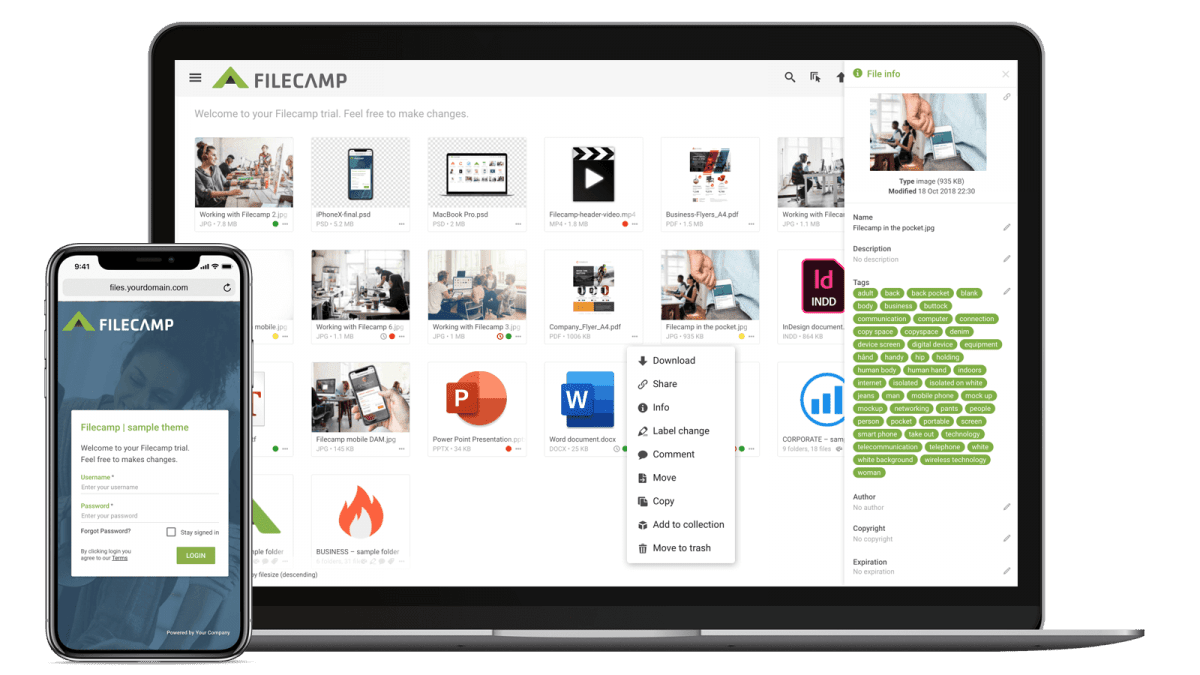…an example: Default share file URL: “https://files.company.com/s/d/z68FV3rkltUKyWoI” Vanity share file URL: “https://files.company.com/s/d/my_cool_file” Notice: If you check Save as default message the message you have entered will be used as template for your future messages. The template will be saved on your computer only. Cool little feature for your personal email signature etc. Notice: If there are folders between your selected items, you will only have the option to share as a Download type. This article reviews the following topics: Share…
Non Profit and Charity Organizations
Industries Non-profit and charity organizations Maximize marketing resources on a limited budget with a cloud-based DAM system from Filecamp. Lightweight Digital Asset Management (Media Library) for nonprofit organizations. A cloud-based DAM system makes it possible for non-profit organizations to maximize marketing productivity on a limited budget. A DAM system is more than a storage space for digital assets. It’s a powerful media library tool that can capture, manage, share, and analyze thousands of digital assets — from a single global…
WebDAV
WebDAV WebDAV (similar to FTP) is commonly used by designers, photographers and other creatives to share large files. WebDAV Access Information Enter Admin > WebDAV to see your account WebDAV access information. For security reasons your WebDAV password is always hidden. But you can click the Update Password button to need to see (and change!) your WebDAV password. WebDAV Access With WebDAV HTTPS you can easily and securely access your Filecamp instance. Launch an FTP application (such as Cyberduck, Transmit,…
Knowledge Base
…with others. Processes get more efficient. Further, Filecamp DAM (Digital Asset Management) System offers professional management of pictures and all media files. This means that all data gets searchable. A good DAM system helps all employees and colleagues to work faster and more efficiently especially with pictures and other media files. Read more. How do I give a user access to a folder? It´s very easy to set up folder permissions so that your users can access ONLY the files…
OneDrive Alternative
…creating pages easy, and you can have pages appear right in the main navigation. Learn more. Keywords/Tags Easily read, write and edit metadata for many types of digital media files, all without leaving Filecamp. Learn more. Branded folders Take custom branding to a whole new level by associating different themes with different folders. Learn more. Labels Add labels to files for rating, easier indexing or proofing purposes. For example, you can mark files for “revision” or that are “complete.” Learn…
Google Drive Alternative
…are some features that set Filecamp apart. Granular access Rest assured, clients and partners can only access the specific files and folders you’ve allowed them to. Learn more. Pages With our built-in WYSIWYG editor you can create custom pages that appear in the main navigation. Learn more. Keywords/Tags Read, write and edit metadata for most types of digital media files, without leaving Filecamp. Learn more. Manage multiple projects With branded folders, you can give multiple clients or projects unique identities….
Printing Industry and Printers
…are uploaded to your Filecamp. Extensive Logging. Keep track of everything that happens in your Filecamp. Bonus. Filecamp was built from the ground up with features for creative businesses. All Industries Advertising / Design Architects Fashion Industry Freelancers Marketing Departments Media / Publishing Non-Profit Organizations Photographers Printers Public offices Remote working Web agencies … and all other Businesses Questions? Contact us Centralize and Share Your Creative Assets and Media Files. Simply. Start my free trial No credit card required!…
… and all other Businesses
Industries … and all other Businesses Filecamp is cloud based file sharing that gives every business custom branding options and unlimited users. Businesses are getting better at using graphics and media to connect with their customers. In some ways, every business is a creative business! Filecamp was built from the ground up with a set of amazing features for handling graphics and rich media. With a simple and easy to use interface, every business can manage their files with Filecamp….
Brandfolder Alternative
…Mobile app Version control Emails notifications Personalized URL (e.g. https://dam.yourcompany.com) Brand guidelines Access request Favorites Asset expiration Drag and drop uploads Single Sign On (SSO) Will be implemented. Integrations Will be implemented. Public API Will be implemented. Start your free Filecamp trial Personalized engraving, exclusively online. Each solution has its pros and cons Unfortunately, there’s no one size fits all solution, but Filecamp checks a lot of boxes.Don’t take…
Bynder Alternative
…caption Watermarks Request file links Pages (WYSIWYG editor) Auto tags (automated tags) Labels White label Custom thumbnails Lowres download Commenting & markers Not markers. Activity log Trash feature Custom terms & conditions Branded login page Mobile ready/responsive UI Mobile app Version control Emails notifications Personalized URL (e.g. https://dam.yourcompany.com) Brand guidelines Access request Favorites Asset expiration Drag and drop uploads feature…
Share folder (without login)
…or a text of your own choice. Here is an example: Default share folder URL: “https://files.company.com/s/o/z68FV3rkltUKyWoI” Vanity share folder URL: “https://files.company.com/s/o/imagebank” Related articles Folders Create folder Edit folder Permissions Copy or move Delete Upload folder Share folder links Request files links Custom thumbnails Banners Embed via iFrame VIDEO SHARE FOLDER LINKS How to share a folder through a shared link, and what the recipients see. More videos Notice: Only users with permission to share files & folders can share…
Screenshots
Click on images to enlarge Filecamp has a simple logical design that makes sharing and collaborating on files and media online a breeze – online and from any device. Every plan includes custom branding so you can use your company logo and brand colors to make your Filecamp feel just like home! Our Advanced and Professional Plans include even more custom branding features so you can make your clients feel like they are right at home too! You also…