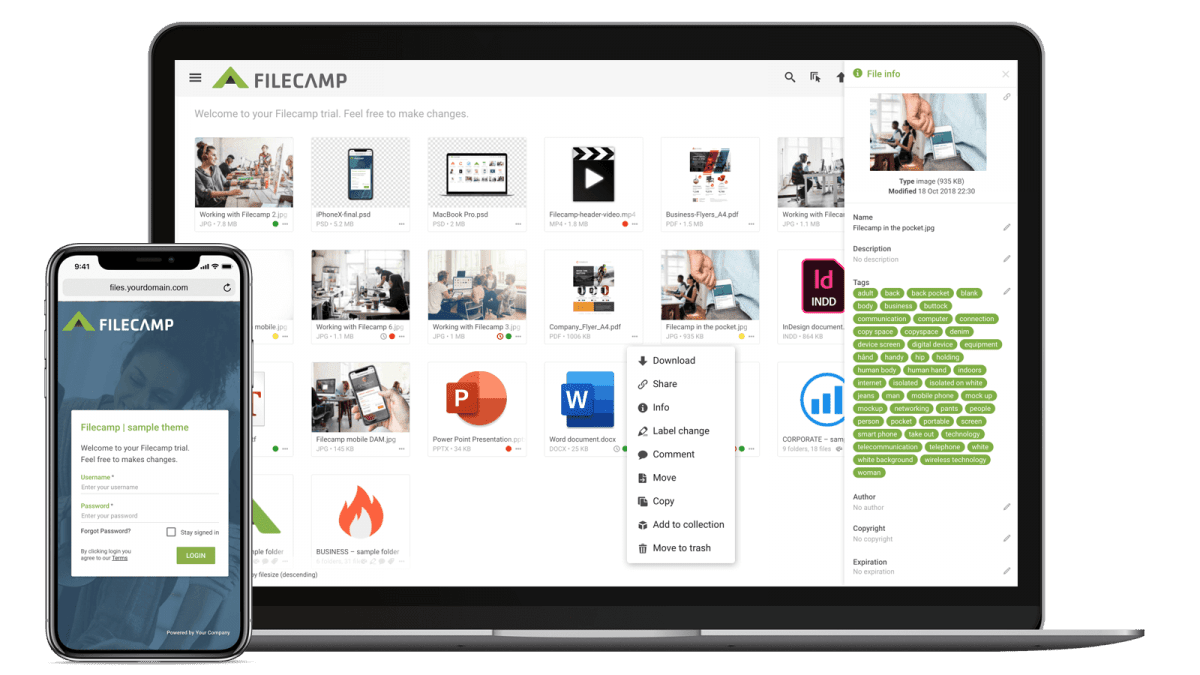…ensure that we respond to a request for restriction without undue delay and within one week of receipt. We have appropriate methods in place to indicate and restrict the processing of personal data on our systems. The right to data portability: Our users may contact us anytime if they wish to get an export of their data. In most cases, our users can download their data themselves directly from their Filecamp. We have processes in place to ensure that we…
Filecamp Guest Article Guidelines
…design, UX/UI, productivity, creativity, and more. We are open to tutorials, opinion articles, tips, resources, ultimate guides, case studies, and any ideas you might have. Check out our latest posts for an idea of the quality we’re after. Who is Filecamp publishing for? The Filecamp blog audience is generally marketers and design professionals. What do we ask of you? For us to approve your article, we ask that: You can provide the article via Google Docs or a Word document…
Log in to Filecamp
Log in to Filecamp Access the login page for your Filecamp by typing the account URL into your browser. Log in Normally, the URL is : [YourCompanyName].filecamp.com. However, your company may use a custom URL. In this case you need to contact your system Administrators for the URL. On the login page, enter your username and your personal password. If you have forgotten the password, see Reset your password. Click Login or press ENTER. When you try to log in…
Troubleshooting email delivery issues
Troubleshooting email delivery issues I did not receive the email messages I was expecting from Filecamp – what should I do? Filecamp uses one of the leading third-party email service providers (Mandrill/Mailchimp) as part of delivering Filecamp system-generated emails. These emails are used for all customer-facing emails generated by Filecamp including trial invites, password resets, notifications, and payment-related emails. In some rare cases, Filecamp receives support tickets indicating that a user has not received some of these system-generated messages. This…
Non Profit and Charity Organizations
…long as you use Filecamp. Who qualifies We welcome applications from organizations that hold a valid charitable status with either the IRS (in the United States), a local tax service/charity commission, or a local TechSoup Global partner. Is there a catch? Recipient organizations must be willing and able to provide information to Filecamp for the purposes of creating a case study or testimonial when requested. How to apply If your organization is not using Filecamp yet, you’ll need to first…
Pages
…pages to specific themes making them a powerful way to communicate to specific audiences in your Filecamp. Pages – use casesPages is a super simple way to inform your users – about anything actually. Online Brand Guidelines Use Custom Pages to create Online Brand Guidelines with instructions on how to use your Brand assets. Link from your Brand Guidelines into specific folders in your Filecamp for easy access and download. Read more. Online Help Guides Use Custom Pages to create…
Adobe Experience Manager Alternative
…pages using the built-in WYSIWYG that appear right in the main navigation. Learn more. Keywords/Tags Read, write and edit metadata for many digital media file types. Learn more. Branded folders Set different themes for different folders, and take custom branding to a whole new level. Learn more. Security Filecamp’s servers are located in a secure data center under24/7 surveillance. We also use secure HTTPS for all file transfers. Learn more. Request files Receive files and folders – big or small…
Online PDF Proofing and Approval
….pdf uploaded for a quick review, Filecamp gives you the flexibility to collaborate the way you want. Safe and secure Built on rock solid HTTPS technology, Filecamp is secure storage for your digital assets. With easy permissions, you can grant access to only the files and folders each person needs. Save time, increase productivity Filecamp has a simple and beautiful interface. If you enjoy reading thick manuals, this probably isn’t for you. Jokes aside, Filecamp saves you time and money…
Media Library Software
…and preview your images, videos and all other media types with clients and partners. From small businesses that are making their name, to large enterprises that are making waves, Filecamp gives you the features you need in a cloud-based image library, built on a secure platform that can grow with your business. More control and security Built on secure HTTPS technology with simple management features, you can easily set permissions for files and folders. Filecamp also features Collections which allow…
Corporate Image Bank
…and uploads, Filecamp’s unique file sharing features help you quickly share rich media files with a select group of partners in a secure and professional manner. Metadata, Keywords and Custom labels Tag your files and images with labels that make sense to you and your business. Like all of Filecamp’s features, custom tagging streamlines your workflow, saving you time and increasing productivity. More control and security Built on secure HTTPS technology with easy management features, you can easily set permissions…
Professional Image Library
…Library while reinforcing your brand! Affordable Image & Media Library Share and preview your images, videos and all other media types with clients and partners. From small businesses that are making their name, to large enterprises that are making waves, Filecamp gives you the features you need in a cloud-based image library, built on a secure platform that can grow with your business. More control and security Built on secure HTTPS technology with simple management features, you can easily set…
Cloud Digital Asset Management (DAM)
…Quickly upload and share files and enjoy visual previews of formats such as Adobe Illustrator, right on your Filecamp. Safe and secure All communication between you and Filecamp is encrypted using the SSL technology. This is the same standard used to encrypt your browser connections to secure (HTTPS) websites. With easy permissions, you can grant access to only the files and folders each person needs. Save time, increase productivity Filecamp has a simple and beautiful interface that makes finding and…