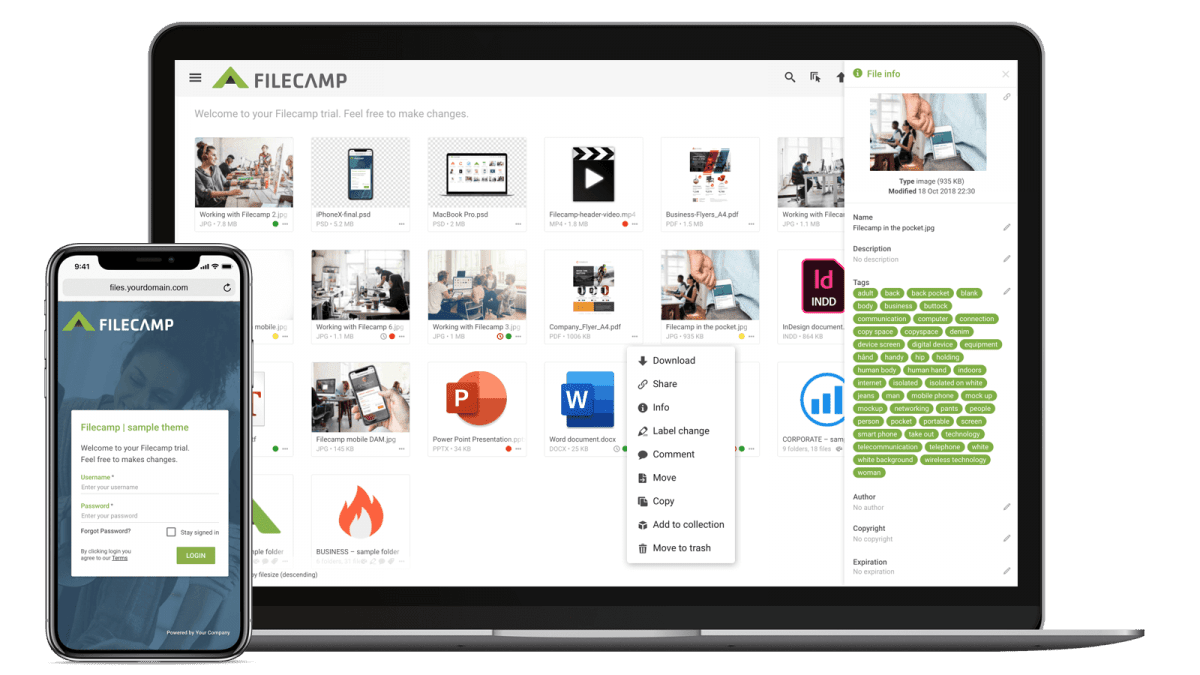…click on the globe icon and select your preferred language from the drop-down menu. The page will automatically reload, and Filecamp will be displayed in your selected language. Notice: Filecamp’s UI language is user-based and does not apply globally. This way, each user can select a different language when working with Filecamp. Related articles User Edit My Profile Forgot password Notifications Messages Remember me Log out Admin Users Supported languages English French Spanish German Dutch Italian Danish Polish Portuguese Chinese…
Release notes
…and more. Large preview navigation now respects the current folder sort order. Fixed an issue that could cause minor problems when editing your own user profile. Added more tooltips to icons where they were missing. October 5, 2025 What’s new Right-click is here 🥳 You can now right-click on files and folders to open a context menu for instant access to actions like download, share, move, copy, edit, and more. A new print icon has been added on all…
GDPR
…that will be made of their data. The right of access: our users (Administrators) can access all their data from their Filecamp. The right of rectification: our users can update their information anytime they need through their profile page or from the Users control panel. The right of erasure: Our users can request to delete their account and all the information related to it by emailing us at privacy@filecamp.com The right to restrict processing: We have processes in place to…
Language
…the upper-right corner of the interface: From the dropdown menu, select the language you prefer. Filecamp supports multiple languages, including those most frequently requested by our users. Related articles User Edit My Profile Forgot password Remember me Notifications Messages Log in Log out Admin Users Supported Languages English Français Español Deutsch Nederlands Italiano Dansk Norsk Suomi Polski Português Svenska Русский 日本語 한국어 中文 If your preferred language isn’t listed, please don’t hesitate to contact us to suggest additional language support….
Remember me
…you visit Filecamp. Disable Remember me (Automatic login) To disable the automatic login, just click the Log out button in the upper-right corner of your Filecamp account. You’ll then need to re-enter your username and password when you return to Filecamp. Notice: If you use Filecamp from a computer that other people have access to, automatic login may not be the best option. Related articles User Edit My Profile Forgot password Notifications Messages Log in Log out Language Admin Users…
Log in to Filecamp
…ENTER. When you try to log in and you get a “Wrong password” or “User not found” message, it might be due to the following reasons: Your username or password are incorrect. Try logging in again. Your user account does not exist any more. If the problem persists contact your Filecamp administrator and then if you still can’t get access contact Filecamp support. Related articles User Edit My Profile Forgot password Remember me Notifications Messages Log out Language Admin Users…
Forgot password
…filter whitelist. If none of these steps resolve the issue, please let us know by sending an email to support@filecamp.com and list any email addresses that may be associated with your account. NOTICE: For security reasons the link in the Reset Password email will become invalid once you have clicked it, and/or if the password reset was requested more than 24 hours ago. Related articles User Edit My Profile Remember me Notifications Messages Log in Log out Language Admin Users…
Notifications
Notifications With notifications you can stay informed of new activity happening inside your Filecamp account. Notifications and in-app messages Get notified whenever specific actions take place in the folder/folders you have access to. Navigate to the folder and select Folder notifications from the Toolbar. Related articles User Edit My Profile Forgot password Remember me Messages Log in Log out Language Admin Users Administrators can set up notifications for other users by using the Log in as another user option. Please…
Messages
…notifications Outbox Upon navigating to the Outbox tab, you will see a list of all your messages sorted by date. The following notifications are displayed in your Outbox: Messages you have entered when sending shared links to files or folders. Notice: If you have unread messages the number of unread messages will be displayed in a round box over your avatar. Related articles User Edit My Profile Forgot password Remember me Notifications Log in Log out Language Admin Users Notice:…
User Interface Overview
…of Filecamp when you click the Info icon for a file or folder. File and folder information can be viewed and edited in this panel: Tip: You can toggle the Infobar open or closed by pressing the “i” key. Pop-up window Other settings can be edited from a pop-up window, that appears when you click share, folder permissions, uploads, etc. Navigation & Menus Top Bar This is where you’ll find the main menu , language selector, and your user profile…
WebDAV
WebDAV WebDAV (similar to FTP) is commonly used by designers, photographers and other creatives to share large files. WebDAV Access Information Enter Admin > WebDAV to see your account WebDAV access information. For security reasons your WebDAV password is always hidden. But you can click the Update Password button to need to see (and change!) your WebDAV password. WebDAV Access With WebDAV HTTPS you can easily and securely access your Filecamp instance. Launch an FTP application (such as Cyberduck, Transmit,…
Brandfolder Alternative
…Mobile app Version control Emails notifications Personalized URL (e.g. https://dam.yourcompany.com) Brand guidelines Access request Favorites Asset expiration Drag and drop uploads Single Sign On (SSO) Will be implemented. Integrations Will be implemented. Public API Will be implemented. Start your free Filecamp trial Personalized engraving, exclusively online. Each solution has its pros and cons Unfortunately, there’s no one size fits all solution, but Filecamp checks a lot of boxes.Don’t take…