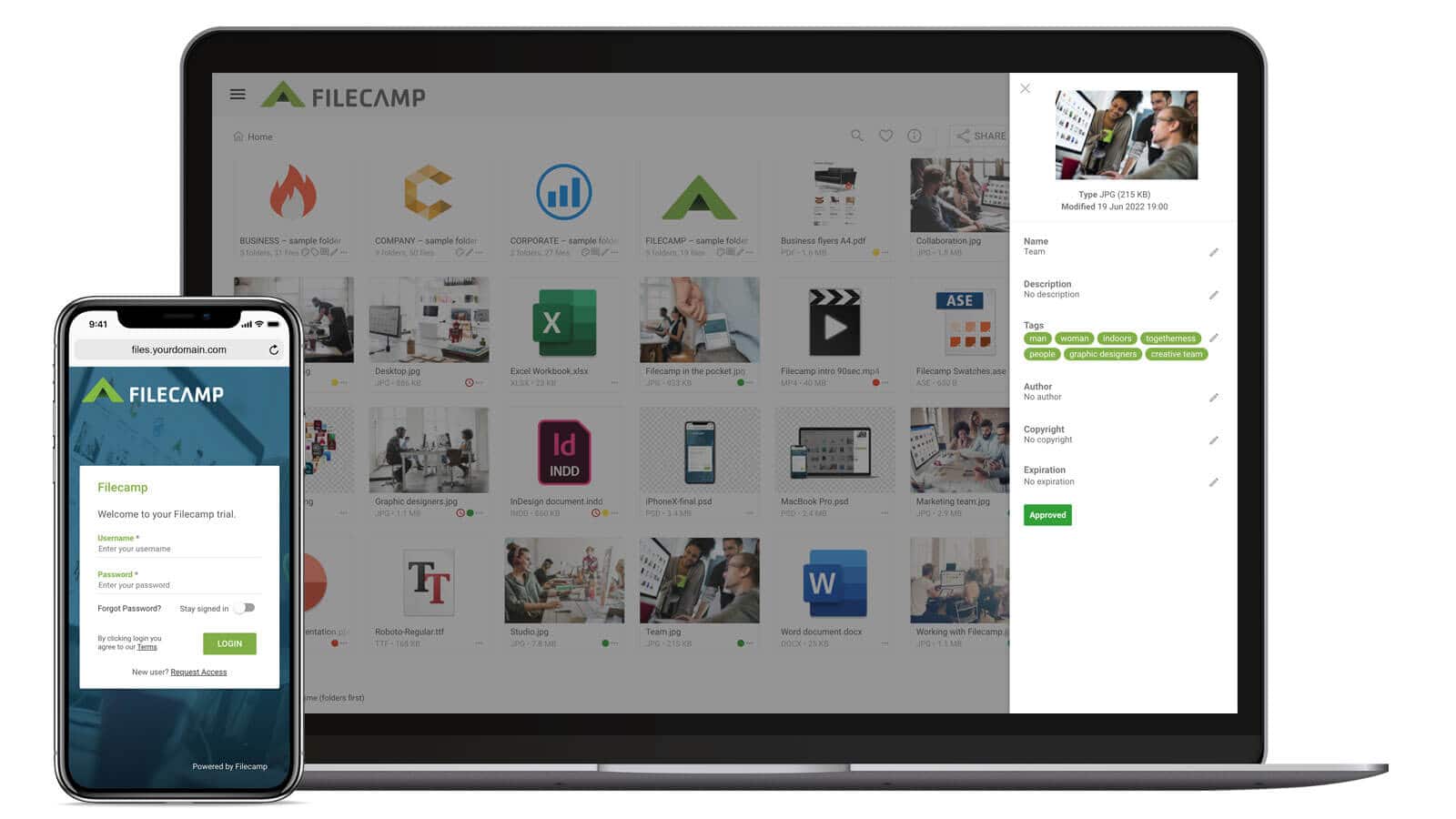Digital Asset Management Strategies For Consistent Branding
38% of consumers will leave and never come back when your website looks uninviting and unpolished. Digital asset management strategies can help you establish a recognizable brand identity with clear and consistent messaging.
Digital asset management (DAM) is a reliable ally to deliver better brand consistency. To help you, we'll explore different digital asset management strategies so you can get the most out of your DAM system. We'll also highlight real brand examples and best practices that can help you manage and control all your digital assets.
By the end of this read, you'll discover practical ways to better manage, organize, and distribute your media content using DAM software.
1. Create A One-Stop Asset Hub
83% of employees had to recreate specific assets because they couldn't find them. This is where a digital asset management system comes in handy. They provide a secure, centralized storage location to help you organize and track all your valuable assets.
DAM systems provide a structured way to organize all your brand assets. You can use categories, search functions, and tags so your team can find what they need quickly.
Filecamp's DAM system works the same and lets you control and manage digital assets throughout their lifecycle. Currently, the digital asset lifecycle has 5 phases, and they give each phase specific tools to ensure you'll get the job done right.
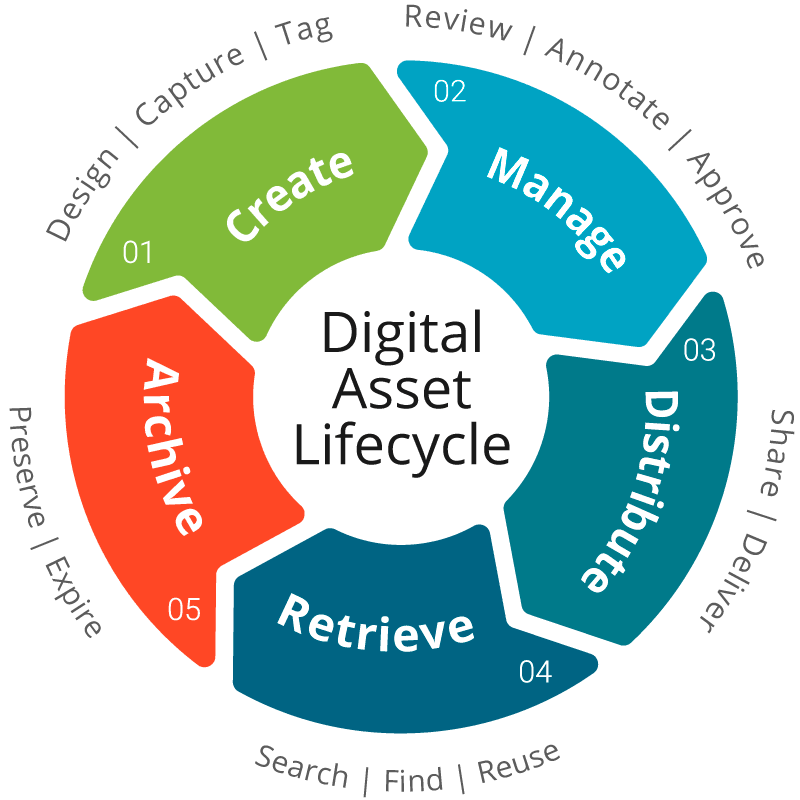
This DAM system comes with straightforward controls so new users can easily navigate its dashboard and perform various tasks (find, review, publish, etc.) It also takes a few clicks to upload images, videos, logos, and documents to support your brand-related content.

Best Practice: Enhance Searchability Using Smart Tagging
Make all your existing assets accessible using smart tagging. This tool uses AI-powered algorithms to scan and automatically generate tags for each asset. AI bases all tags on the asset's content, context, and visual elements.
In Filecamp, this feature is called auto tags. Here's how easy it is to use.
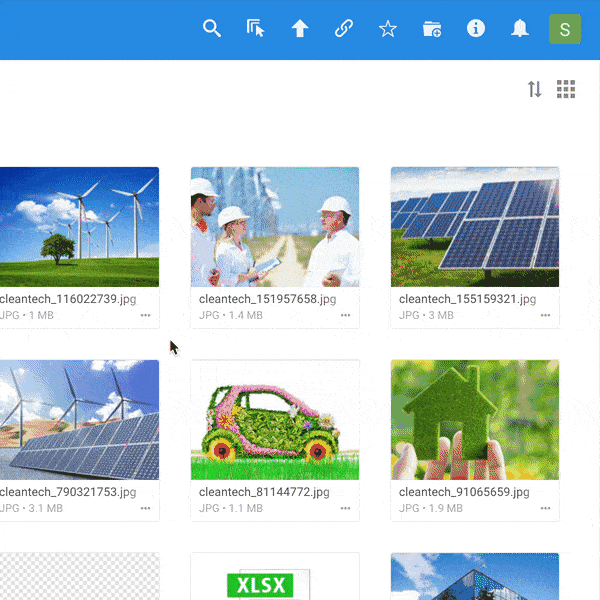
Some DAM systems also automatically update an existing asset's tags when you or your team modify it to keep it accurate and relevant.
2. Use Reliable Version Control To Track Changes
Version control experiments with new designs or features without affecting the original version. Once the changes or updates are made, you can save it as a new asset.
Let's take a retail business as an example to give you an idea of how DAM version control works. When you add new product images, each will go through several edits (cropping, color correction, etc.) for quality consistency and make it more appealing to customers.
Digital asset management software will never rename the new assets. But it automatically saves each new version with a number at the end of its name to prevent confusion. Here’s one simple way to name a new asset.

You can also add "v1" for a shorter file name. Aside from the asset creation, it will also help your creative and marketing teams review and approve the modification. It will then provide a detailed history for each asset so your team can see previous versions and compare changes.
Without proper coordination, multiple team members working on the same brand asset can end up in errors and confusion. Use DAM software's role-based access control, so you can control which staff can access specific assets. This also locks an asset, so no one can make changes while going through the review or approval stage.
Best Practice: Document Changes In Your Brand Guidelines
Document every detail of the changes in your brand guidelines. It will help your team members and external collaborators understand your brand standards and avoid branding mistakes (ex. incorrect colors or outdated logos).
In your brand guidelines, provide clear descriptions of your brand asset's key elements (ex. logo size, space requirements, and color variations). It will help clarify and explain the brand guidelines to your team members and collaborators.
Let's say you're designing pitch deck templates. Discuss every key element of the pitch deck based on their usage or purpose.
- Imagery: Describe the exact position where an image should be framed
- Typography: Show the approved fonts per heading, subheading, and body text
- Slide layouts: Present a balanced slide layout with proper alignment, margins, and spacing
- Color palette: Give examples of how to combine primary and secondary colors that complement each other
- Chart and graph: Use charts and graphs to explain complex data; they should match the brand’s color palette and fonts
It would also help to give out visual examples to show how to properly use your asset. Here's one excellent pitch deck example you can use when you are in the food delivery industry like DoorDash.
This pitch highlights traction to back up the business's viability and potential. You can use it to give real-time proof (weekly growth, annual sales, etc.) of how thriving the company is.

3. Unite Your Digital Asset Management System With Your Business Platforms
The goal is to get all your business platforms in sync, so your team (from different departments) will only use approved and updated digital files. This will keep all your content and marketing materials uniform and aligned with your brand guidelines.
The good news is DAM systems can connect with various business platforms like:
A. Content Management Systems (CMS)
Integrating your CMS with a DAM system simplifies the process of creating and managing digital assets and content for your websites and blogs. When you update or add new content or visual elements, it will automatically reflect across all your web pages.
Your team can quickly access digital assets stored in your DAM system and use them within your CMS. To enhance your assets further, leverage DAM's Dynamic Asset Transformation (DAT) feature. It transforms brand assets into various optimized variations so they will adapt perfectly to different devices, sizes, and resolutions. If you want to see how brands use it, check Vitamart.
Their first step is to create a standardized format for all their product images to keep a consistent and professional appeal. They use the same background color, size, and angle focus. All product labels are also clearly visible to help customers quickly find the information (ingredients, usage instructions, etc.) they need. You can even inspect it closely using the zoom feature.

Vitamart understands that intricate and high-resolution images can slow down the loading speed. So, they optimize the image dimensions to speed it up, boost your site/blog's SEO authority, and fit the display area.
Best Practice: Select The Right Integration Method
DAM systems offer multiple options to integrate your CMS. Here are the top choices you to consider:
| Integration Method | Purpose | Compatible CMS |
| Pre-Built Plugins | Quick & easy integration; ideal for non-tech employees | |
| Middleware Solutions | Use integration platforms when no direct integration option is available | |
| API-Based Integration | Best for integrating multiple systems with great customization & control |
B. Social Media Management Tools
62.6% of the world's population is using social media now. Modern marketers take this as an opportunity to strengthen further their brand's identity (grow and promote). Digital asset management solutions offer different integration options to make social media management simpler.
It will be easier to plan, schedule, and update your content after uploading your digital files to your DAM system. To organize it, we categorize your social media asset libraries on your DAM system. Here are 8 asset libraries you can copy:

This digital asset management strategy will let your team manage, tag, and retrieve assets efficiently. When selecting social media tools, consider the marketing campaigns you are running. Let's say your digital marketing strategy is focused more on Instagram, get social media tools with features that can help you maximize your ROI and marketing efforts.
Hootsuite is an excellent option for Instagram marketing. It has user-friendly tools to create effective content calendars and schedule them. You can monitor all of your marketing activities using their clean and intuitive dashboard. You will never miss any interactions with your target audience with their social listening tool.

Here are other viable social media management tools you can consider:
| Social Media Management Tool | Best For | Purpose |
| X (Twitter) | Simplify cross-platform posting & asset management | |
| | Offer tools for LinkedIn business page management (bulk upload, tagging, Canva integration, etc.) | |
| TikTok | Good fit for promoting trendy dropshipping products using videos (on-demand & live) & determine top-performing posts | |
| | Include an all-in-one AI marketing calendar & collaborative editor | |
| | Provide a Smart inbox to track comments, messages, & notifications in one place |
Best Practice: Optimize Your Metadata
When you integrate your social media management tool and DAM system, the metadata will also be added. Make sure you choose metadata that describes its content or context.
The goal of metadata is to make the asset easy to find. The simplest way to deliver it is by adding specific, descriptive words. You can take Escort's approach of using the product's name as the primary keyword.

This strategy appeals to consumers who know exactly what they want. To strengthen their approach, they include the keywords in the product descriptions and key metadata elements (headers, title tags, and meta descriptions). They also use their product's unique selling point as supporting keywords to provide more context.
Currently, Escort focuses on radar detector technology (main parts and accessories). Since it comes with a wide range of products, the brand organizes them based on its type to avoid confusion. Here are ways you can optimize your metadata:
- Expiration dates: Food, supplements and vitamins, and beverages
- Usage rights: Software and other products/services that come with licenses
- Contextual tags: Add words that have a strong emotional or informational impact like "weather-resistant" or "exclusive"
4. Perform Regular Audits (Monthly, Quarterly, Or Annual) Of Your Asset Usage
As your brand evolves, your digital asset library grows as well. Performing regular audits will help you identify and remove outdated logos and other media content. Let's determine when is the best time to do monthly, quarterly, and annual audits.
4.1 Set Up Audit Schedules
DAM solution lets you automate your audit process. Quarterly audits help you to immediately spot issues and address them sooner. It also helps:
- Handle high-volume assets
- Running dynamic marketing strategies
- Constantly changing the brand guideline
- Industries that are highly competitive or trends are changing fast (ex. fashion and technology)
The only downside of quarterly audits is they require more effort and resources. If you're lacking in this area, you can commit to an annual audit.
When deciding how often you should perform audits, consider the nature of the products you offer. For example, if you offer customization services or customizable products like custom bulk stickers online. Since the sticker designs and specifications are frequently changing to meet customer preferences, do a weekly and monthly audit.
From initial designs to final specifications, the custom sticker will go through various adjustments to fit the customer feedback. So, a weekly audit is ideal during the creation process of the sticker. It will help you keep track of your inventory and records. Monthly audits enable you to sort and remove customers' rejected designs and adjust your product catalog accordingly.
4.2 Use Asset Status As Metadata & Tags
Categorizing your assets based on their status is the simplest way to review your assets quickly and effectively. You can include “active,” “archived,” or “obsolete” tags in every asset you have. In the DAM solution, you can remove or change the status of your assets with a few clicks.
Like in an audit, you should add metadata relevant to your product or services. For example, you're running a headhunter agency. You can add tags and metadata to present the status of the following:
| Tags | Metadata | |
| Job descriptions | Open, Closed, Pending Approval, & Draft | Job title, location, posting date, salary range, & hiring manager |
| Candidate profiles | Active, Inactive, Hired, & Archived | Experience level, industry, & skills |
| Employer-related assets | Current, Outdated, Campaign-Specific, & General Use | Employer Name, asset Type, expiration date, & usage rights |
| Regulatory compliance & contracts | Legal, Expired, & Active | Compliance status, document type, & review date |
Headhunter agencies like Genius, offer helpful resources to help candidates land a job and employers find the best talent to hire. You can use the resource types and set them as your metadata:
- Job search tools
- Free resume templates
- Career advice and planning
- Interview preparation guides
Through these, you can improve your recruitment process efficiency. Also, you can make the experience more convenient for the candidates, recruiters, and clients.
4.3 Implement Expiration Dates
Expiration dates help you keep your assets relevant. The dates serve as a reminder to know if a specific asset requires an update removal, or replacement. You can also use expiration dates to automate your workflows, reducing the manual effort of maintaining your DAM system.
Coca-Cola is only a few brands that successfully use this in its DAM system. The brand uses it as a timely update when running seasonal campaigns. Once the campaign ends, all outdated materials are automatically archived.
Aside from Coca-Cola, expiration dates are also excellent for the hiring industry where you need to keep a productive job posting experience. The only difference is career platforms use expiration dates to specify the job's starting date.

The example above focuses mainly on available internship programs. Aside from the starting date, you can also include the application's opening and closing date. This ensures you will only display the latest internship opportunities and other relevant information. DAM system will automatically remove the internship listing when any of these are met:
- Position is filled
- Reach the starting or closing date
- Partner company's contract or agreement expires
- Inactivity (depends on your set period; ex. 30 days)
Best Practice: Key Questions To Answer During Audit
There are tons of concerns and issues to address during an asset audit. To make sure you'll cover them up, create a question list. Answer these questions:
- Are assets stored in a logical and organized manner?
- Is version history complete and accurate for all assets?
- Is the asset organization structure (taxonomy) up-to-date?
- Did you set up a system for tracking asset usage and performance?
- Did you set expiration dates and lifecycles for time-sensitive assets?
- Do your assets align with the latest messaging and brand guidelines?
- Are there new compliance or legal requirements that you need to integrate?
- Are there any bottlenecks or delays in the workflow and approval processes?
- Are you following the file naming conventions to ensure the asset's clarity and consistency?
5. Measure Brand Consistency Using Digital Asset Management Solution
Do your brand consistency efforts work? DAM solutions offer multiple tracking tools and analytics to show how well your asset performs. Here are key metrics that the DAM platform commonly tracks:
- Asset usage: Number of times existing assets are accessed, downloaded, and viewed
- Brand guideline views: How often users access the guidelines and how long they spend viewing it
- Campaign metrics: How effective the assets are in specific marketing campaigns (reach, engagement, and impact)
- Asset performance: Conversion rates, engagement rates, and ROI analysis (marketing campaigns and other initiatives)
- Asset lifecycle: Asset's age and average time it takes to move through the approval (after creation) and deployment stage (after approval)
Best Practice: Create Feedback Loops Within Your DAM System
Maintaining a consistent brand requires teamwork. Your team member's unique perspective can help address any issues and improve workflow processes. The feedback loop can help collect your team's unique opinions, comments, or suggestions.
You can create feedback loops in a DAM system using surveys and polls. Some DAMs offer integration from a third-party platform like Zapier, but some allow uploading surveys/polls as a document.
Conclusion
When implementing digital asset management strategies, take a moment to ask yourself: Do all my digital assets work well together to present a consistent, trustworthy brand? If not, review your existing workflow and processes to identify the issues or gaps. Find reliable solutions and learn how you can better use your brand assets to make it more consistent.
Need help? Manage all your digital marketing assets using Filecamp's user-friendly cloud platform. It gives you handy tools and guides on how to build interactive brand identity guidelines, online proofing, and more. Explore Filecamp’s features and see how it can boost your branding consistency using a successful DAM strategy.

Levi Sullivan
Share this Post