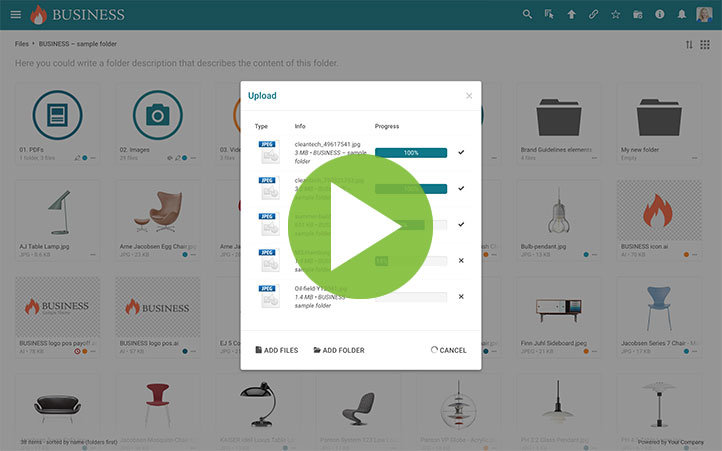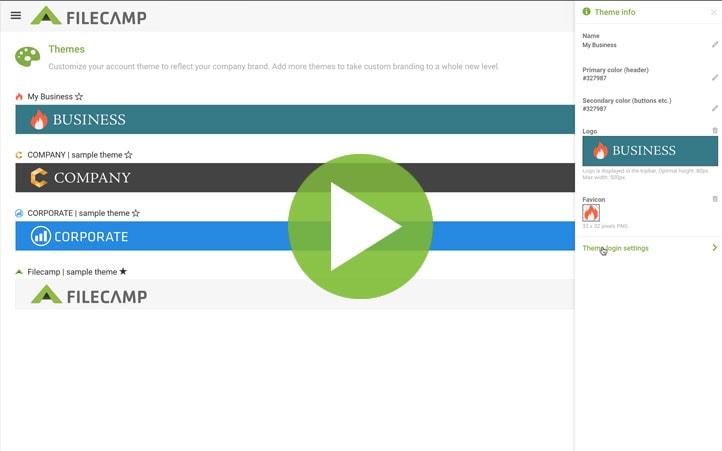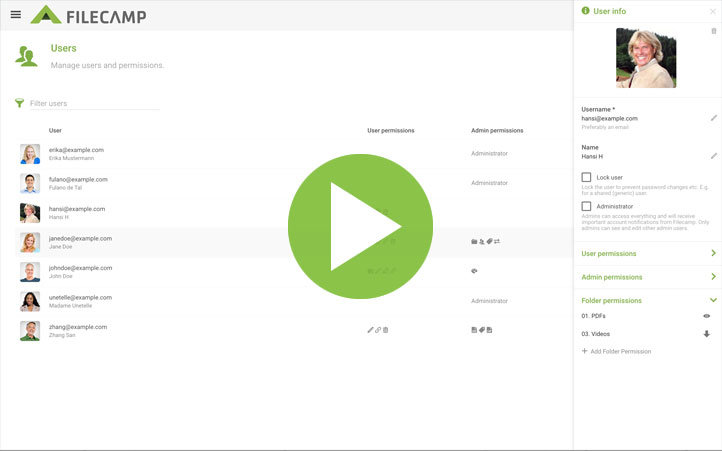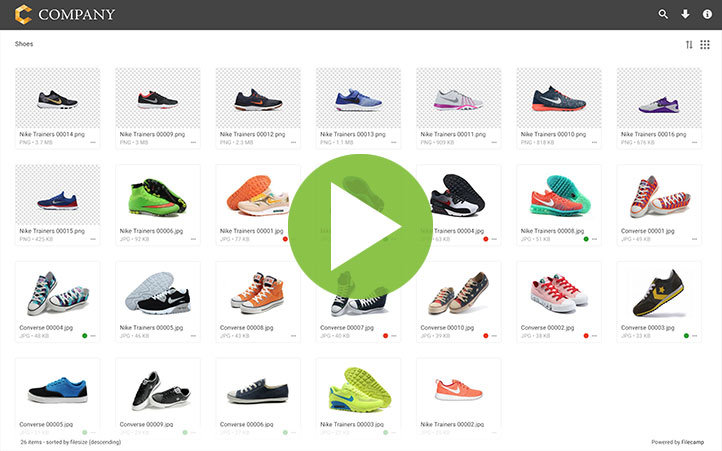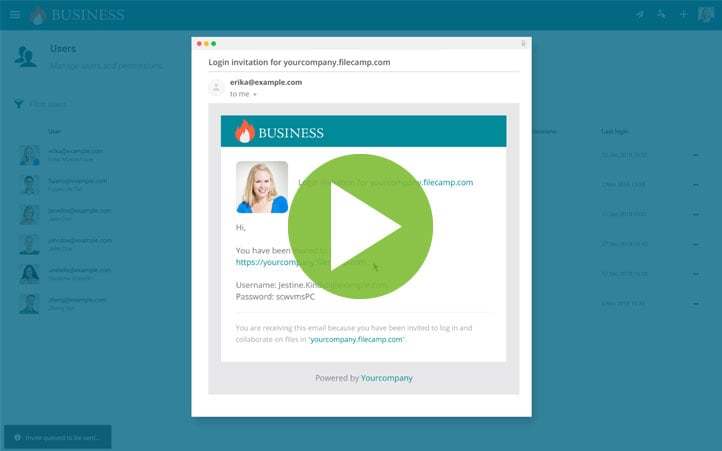Knowledge Base
Here, you can find a solution to a problem or learn more about a Filecamp feature.
Files
Folders
Favorites
Search
Labels
Commenting
Trash
Check out our Release Notes to learn about the latest updates.
If you can't find an answer in the Knowledge Base, please send an email to support@filecamp.com