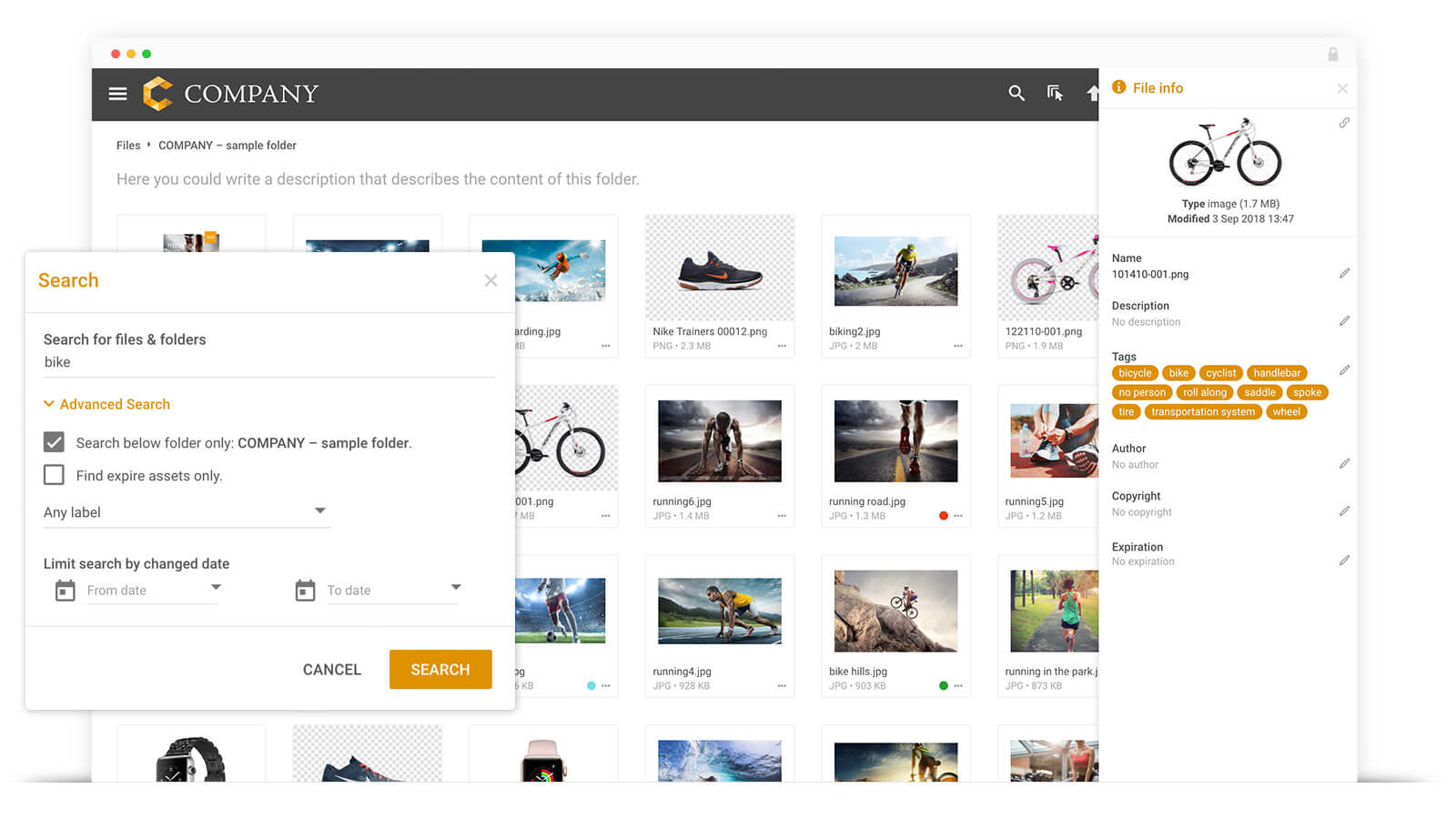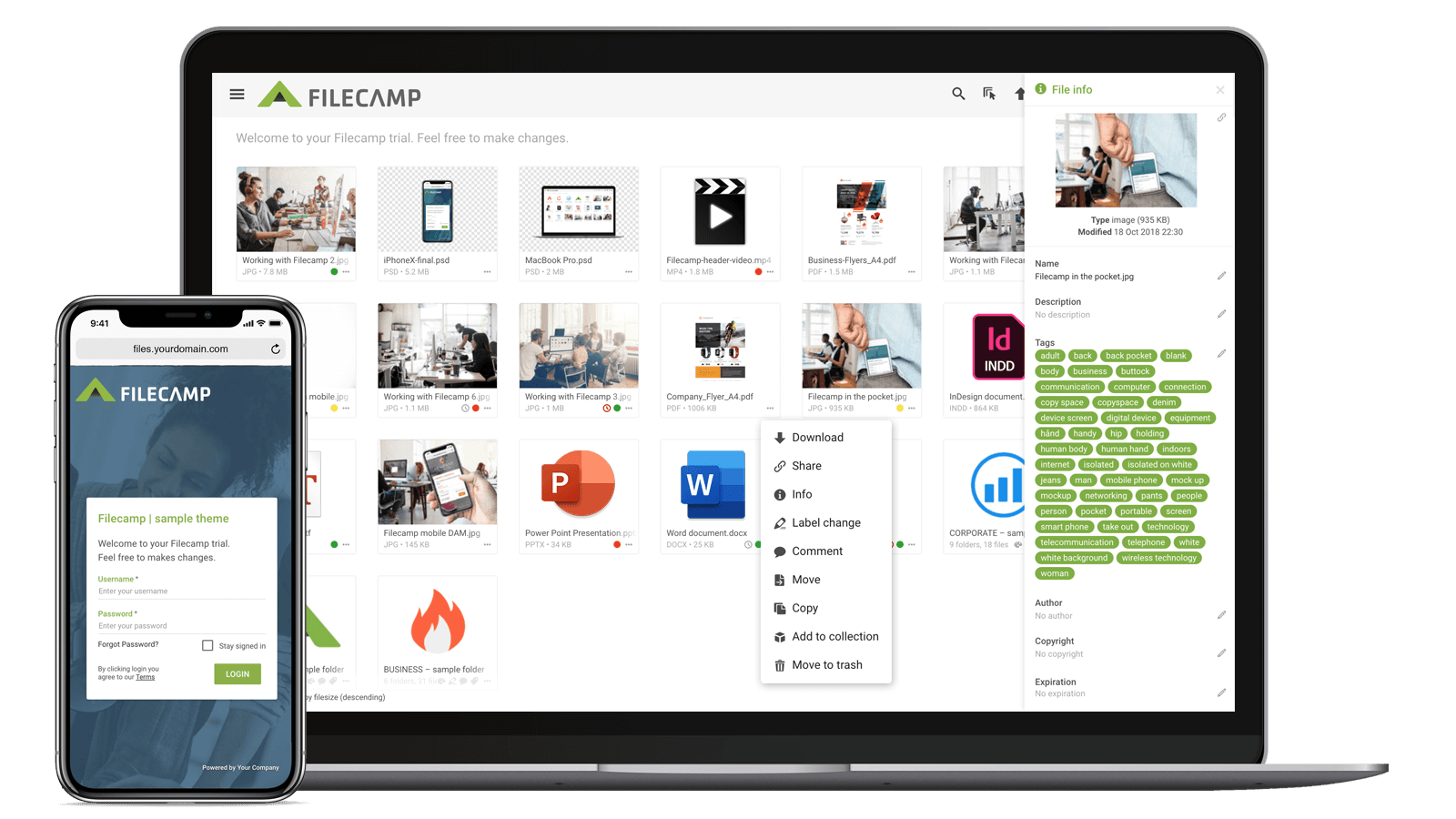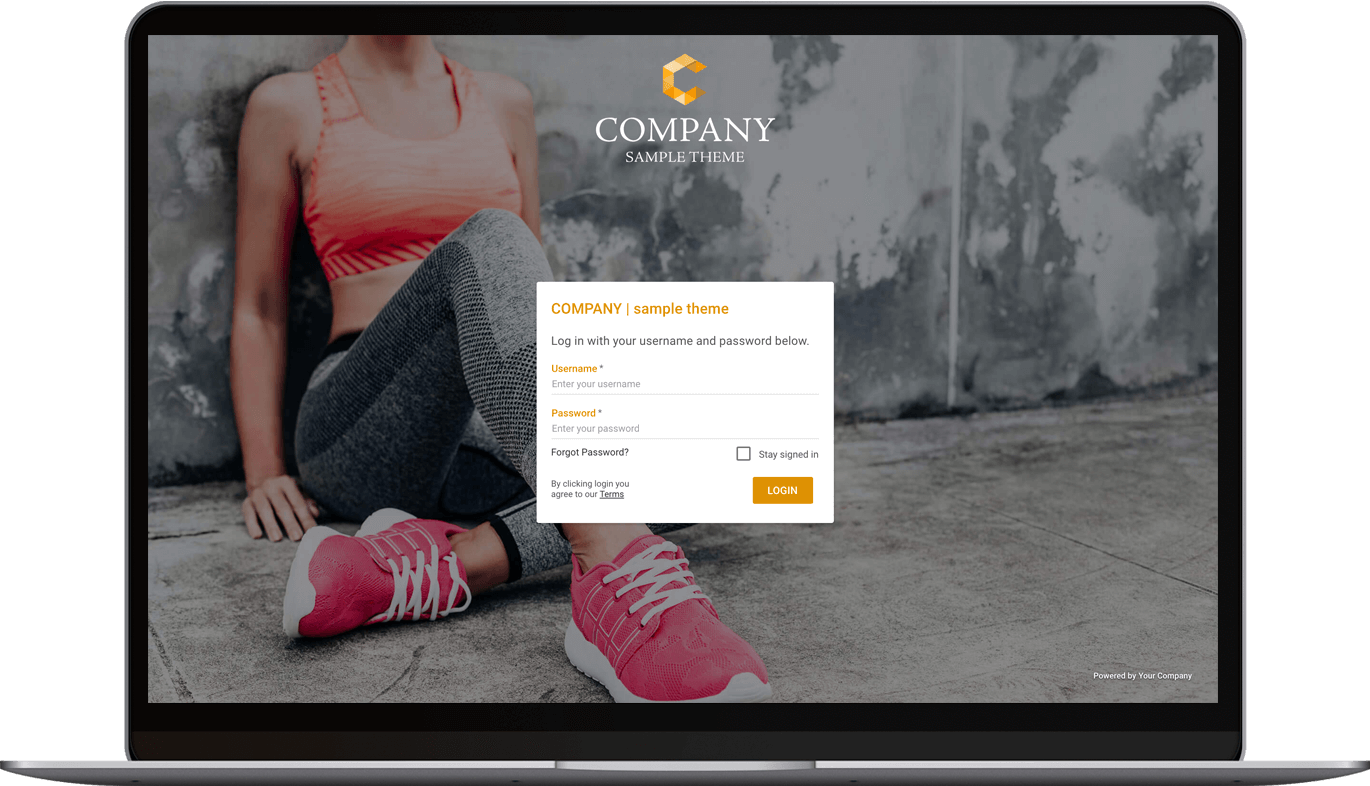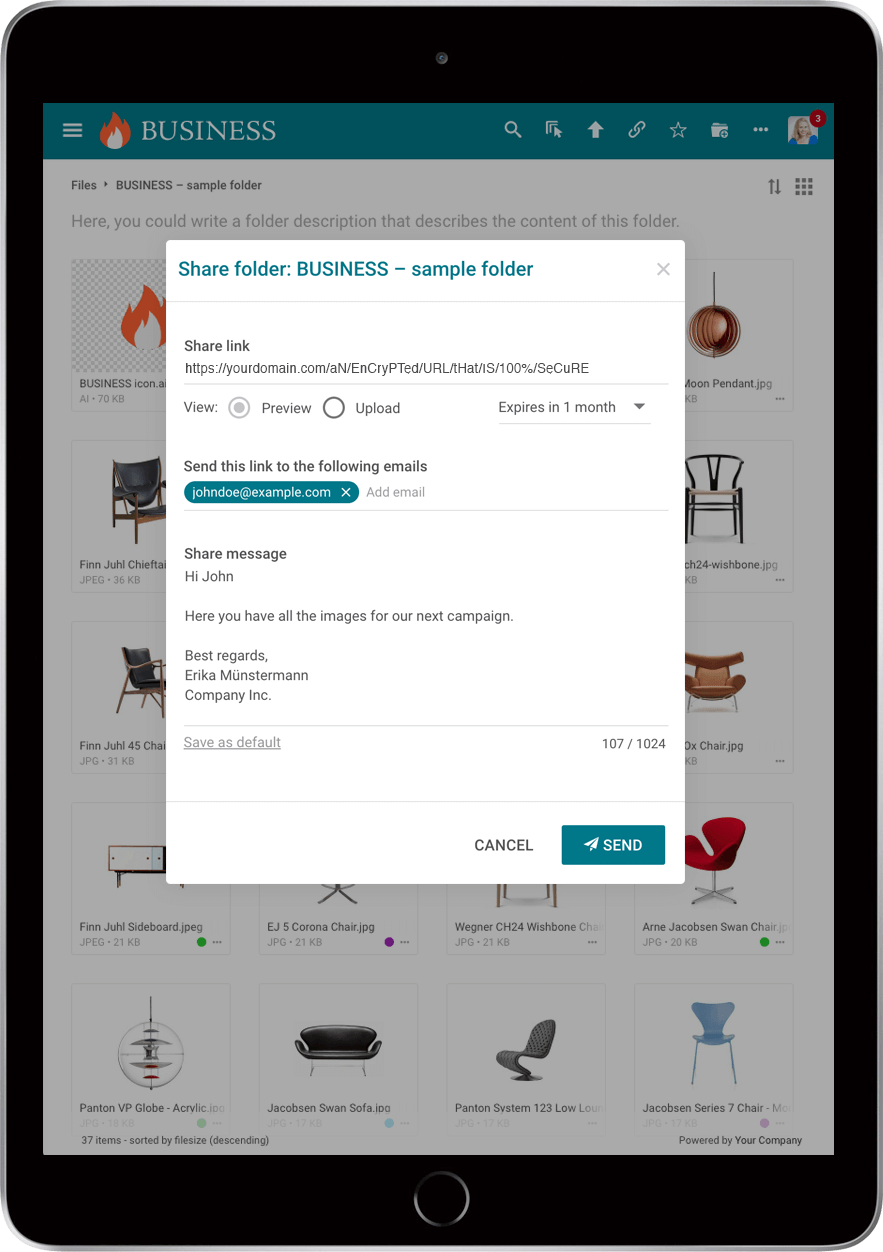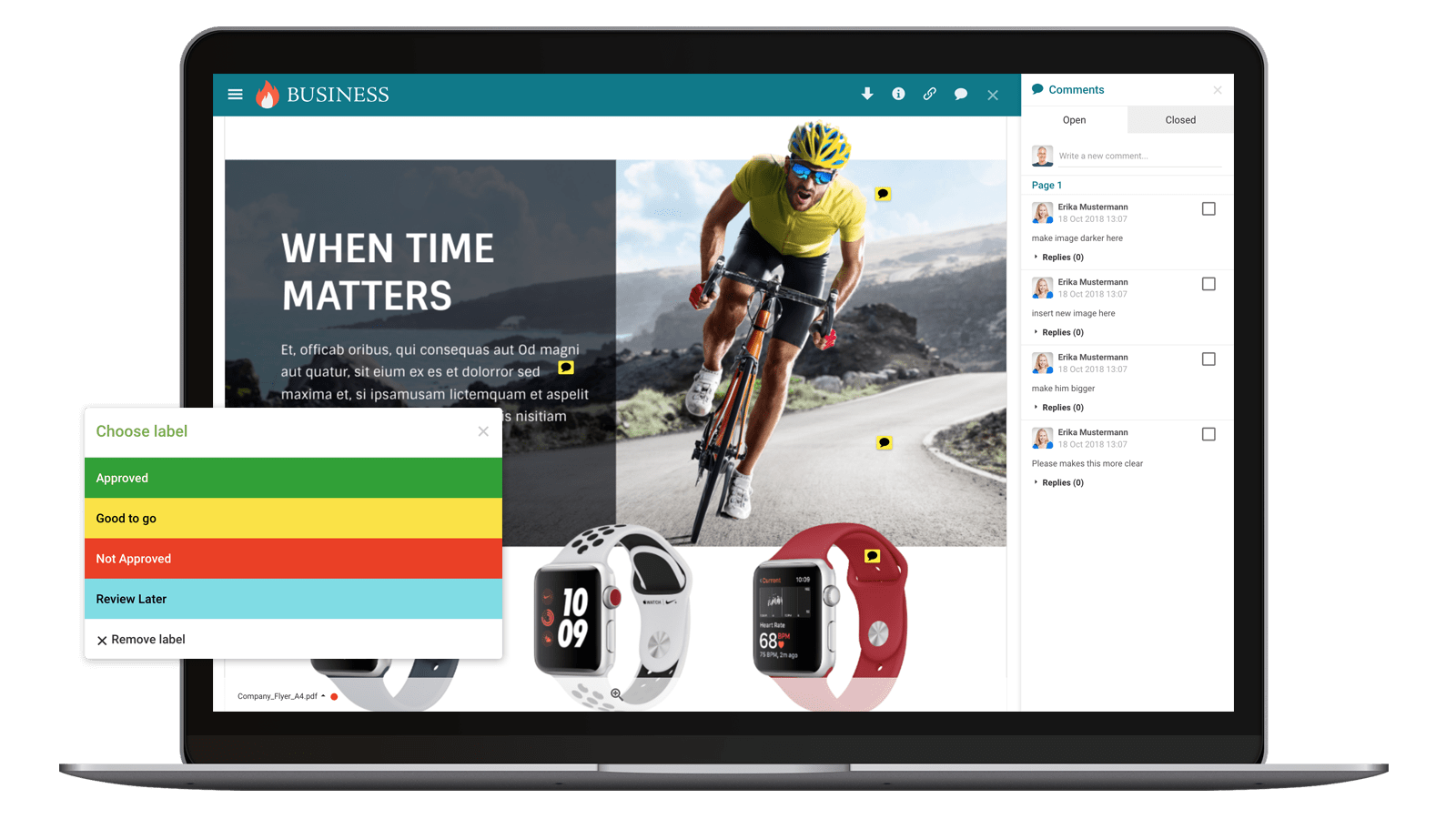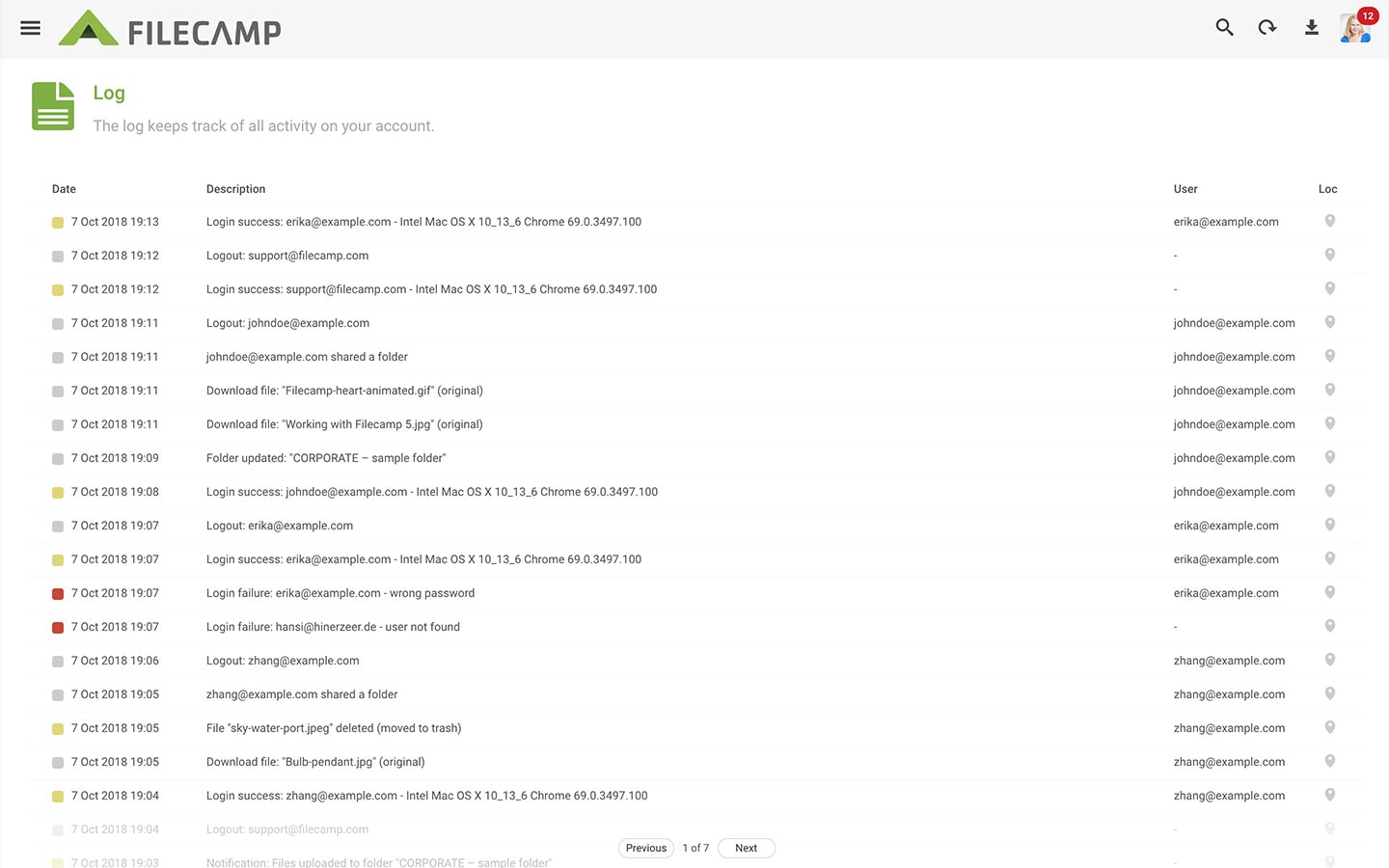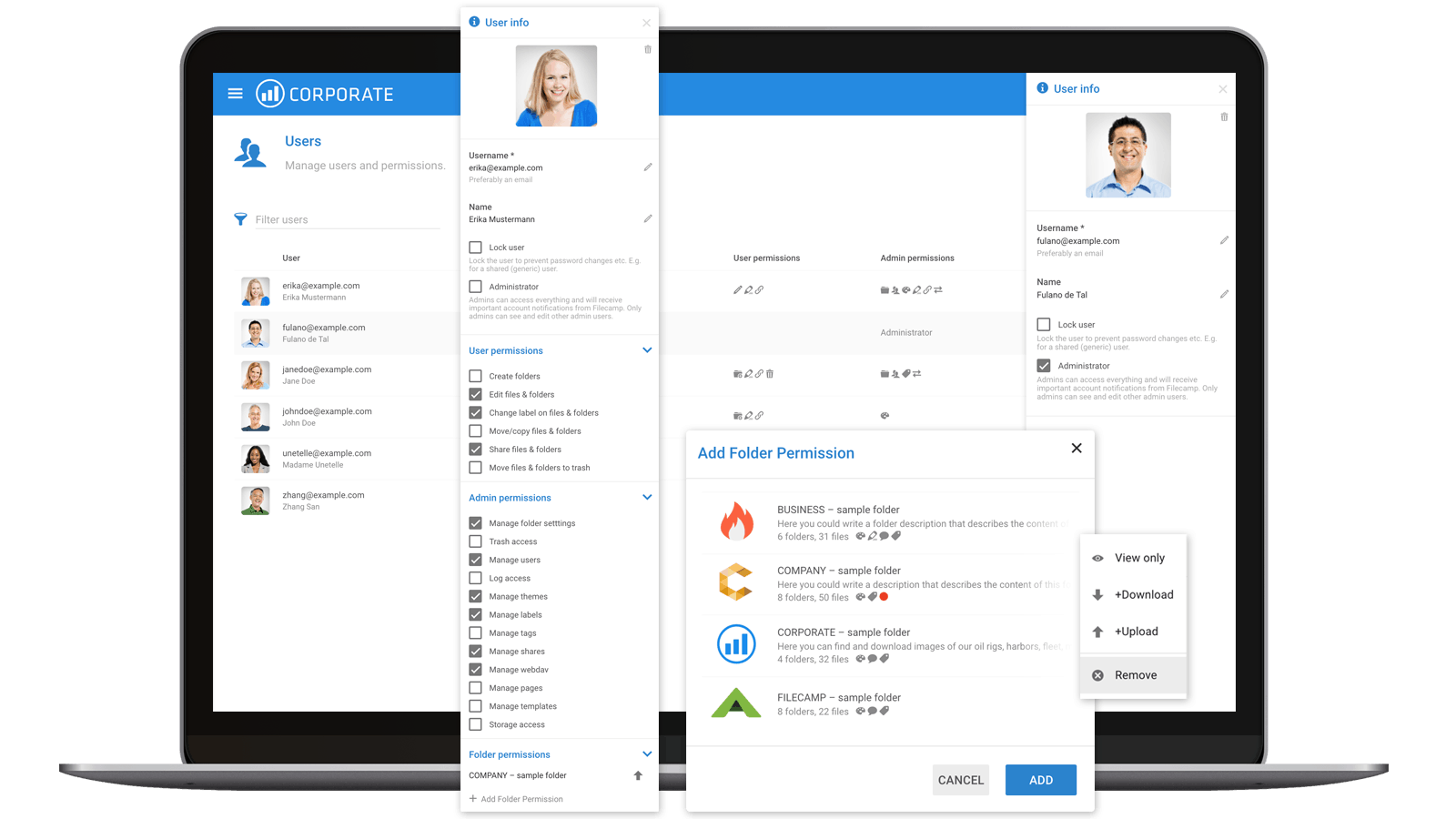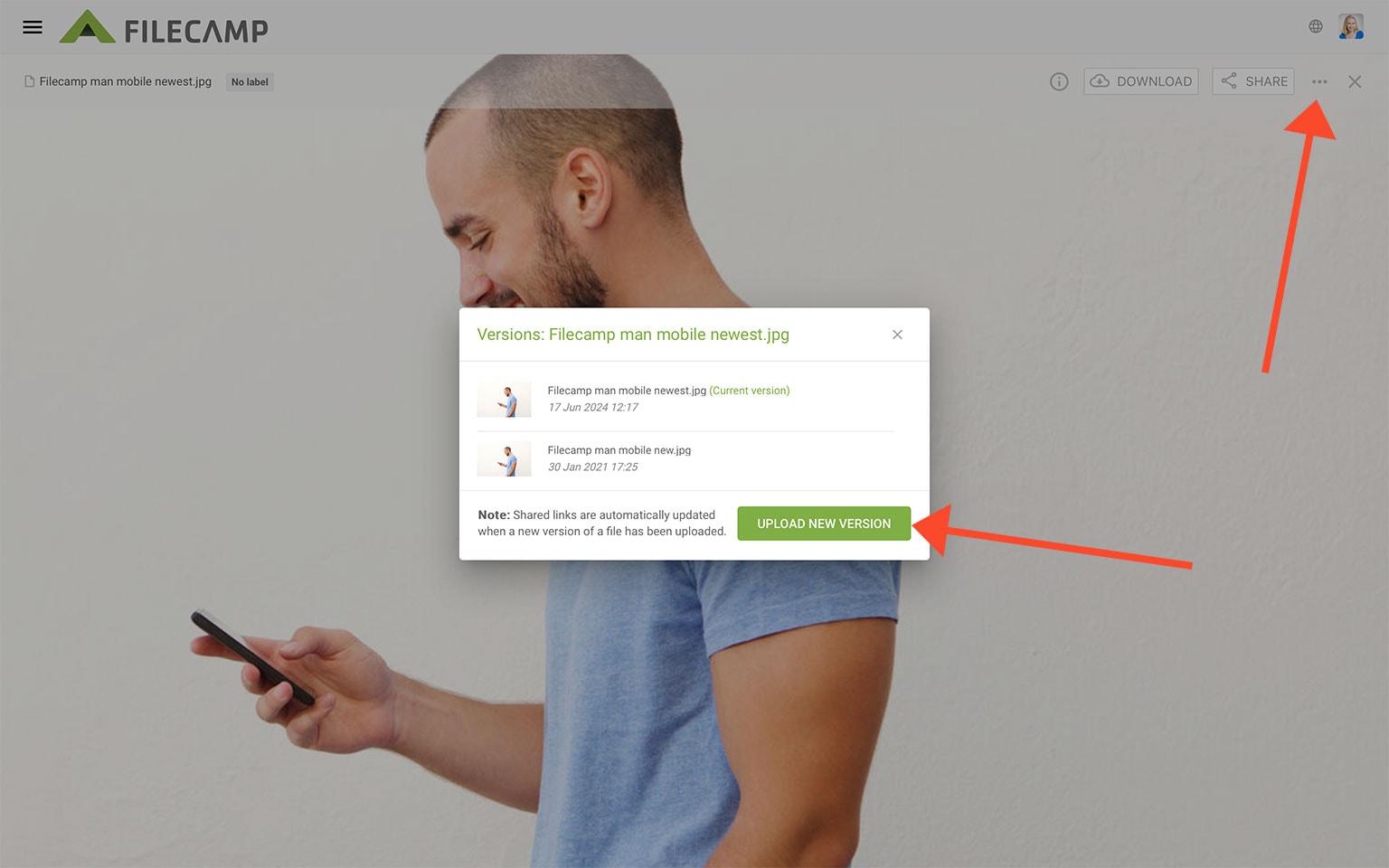Looking for a lightweight & low-cost DAM solution?
See how Filecamp compares to most enterprise DAM solutions
See how Filecamp compares to most enterprise DAM solutions
Search and Tagging
Filecamp Provides (at 1/10 the cost)
- Assigning multiple tags (labels) to media files by any contributor.
- Search by filename, tags and folders.
- No search filtering – but for many use cases search by tag and folder is sufficient
- Captures existing meta data in files – supports the Adobe XMP standard, so any meta data you apply to files in Adobe Bridge or Adobe Lightroom, will be correctly imported into Filecamp, and fully searchable.
Folders and Collections
Filecamp Provides (at 1/10 the cost)
- Supports folders, like a regular file system.
- In addition, images can be added to one or more "Collections".
- Possible to share or email folders or Collections with collaborators.
- Supports custom thumbnails for folders, Collections, and media files.
Custom Branding
Filecamp Provides (at 1/10 the cost)
- Filecamp UI can be easily branded with your logo and colors
- Possible to assign different logos and colors to individual folders – if you work with different products or clients, each one can have their own custom-branded folder.
- Possible to customize URL and login screen – Filecamp can be accessed as a subdomain under your main website, e.g. “media.yourdomain.com”, and you can fully customize the login screen.
- Supports white label – you can remove the Filecamp brand completely and make the DAM platform appear to be completely your own. For agencies, this allows you to resell your DAM technology to clients!
There are many really cool, premium priced, enterprise Digital Asset Management (DAM) solutions on the market. Could you make do with a slightly simpler system, that still has most of the capabilities, and is less than 1/10 the price?
Filecamp is a lightweight, cloud-based Digital Asset Management solution that provides most of the important features of premium-priced DAM solutions, and starts at $29 per month with unlimited users in all plans. Read more on what Filecamp provides in each feature category, so you can consider if it makes sense to save over 90% of the cost and go with a lightweight product like ours.
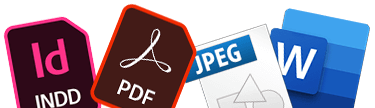
File Sharing
Filecamp Provides (at 1/10 the cost)
- Send links to files, folders, and collections with expiration dates.
- Browser-based access to all files, and WebDAV (FTP) access.
- Public upload links – allow someone who does not have a username in the system to upload directly to a folder.
Commenting and Online Proofing
Filecamp Provides (at 1/10 the cost)
- Basic commenting on files.
- Basic workflow/approvals mechanism – collaborators can label images as “pending approval”, “approved”, etc.
- Ability to add annotations directly in graphic file formats including PDF, AI, EPS, and PSD – online proofing solution.
Activity Monitoring
Filecamp Provides (at 1/10 the cost)
- Basic, easy-to-understand log of all changes made to files in the system.
- Log includes history of comments and annotations added to images.
Service Model
Filecamp Provides (at 1/10 the cost)
- Highly affordable starts from $29, with unlimited users in all plans – see our pricing.
- Immediate access to product with 30-day free trial – no credit card needed.
- High-level email support by the original developers of the Filecamp platform.
Version Control
Filecamp Provides (at 1/10 the cost)
- Ordinary upload of files on top of existing ones prompts to replace the old file with no version control.
- Uploading a file using the ‘New version’ button replaces the file and enables reverting to old versions.
Summary
Across all feature categories, Filecamp provides a comparable solution to most enterprise DAM solutions, at less than 1/10 of the price:
Folders and collections – Filecamp provides Collections, and also a folder-based model for greater flexibility.
Search and tagging – Filecamp enables search by filenames, tags, folders and XMP meta data, which is good enough for many use cases.
Custom branding – Filecamp actually provides more flexibility than most other DAM systems, with custom branded folders, custom URL and login screen, and a white label option.
Commenting and online proofing – Filecamp offers basic commenting and workflow management. It also allows collaborators to add annotations directly on image files (online proofing), which other, even very high priced DAM solutions, does not support.
File sharing – Filecamp offers stronger file sharing functionality than other DAM systems, with browser-based download, link-based file sharing and also public upload URLs.
Version tracking – Filecamp provides similar functionality for uploading multiple versions of the same file and reverting to previous versions.
Activity reporting – Filecamp does not have a full reporting mechanism, but provides easy to understand logs of all activity and comments in the system.
Service model and price – unlike most other enterprise DAM solutions, you can try Filecamp out right now and if you choose to continue, you’ll save over 90% of costs compared to most other enterprise DAM systems.
What is Filecamp?

What is Digital Asset Management?
As your organization grows it gets harder to keep your digital files under control. Time is wasted dealing with requests for images, logos, and other files. People are given the wrong file type for their needs, and a lack of control leads to branding issues.
Digital asset management (DAM) systems are designed to not only let you store digital assets but also assign metadata to your library of images, videos, presentations, logos, design files, documents, and other brand assets for searchability.
Online, and from any device.

Morgan Heinrichs, ANDE

Gary Hilson, LEE Filters

Kelly Morris, Vacutech, LLC