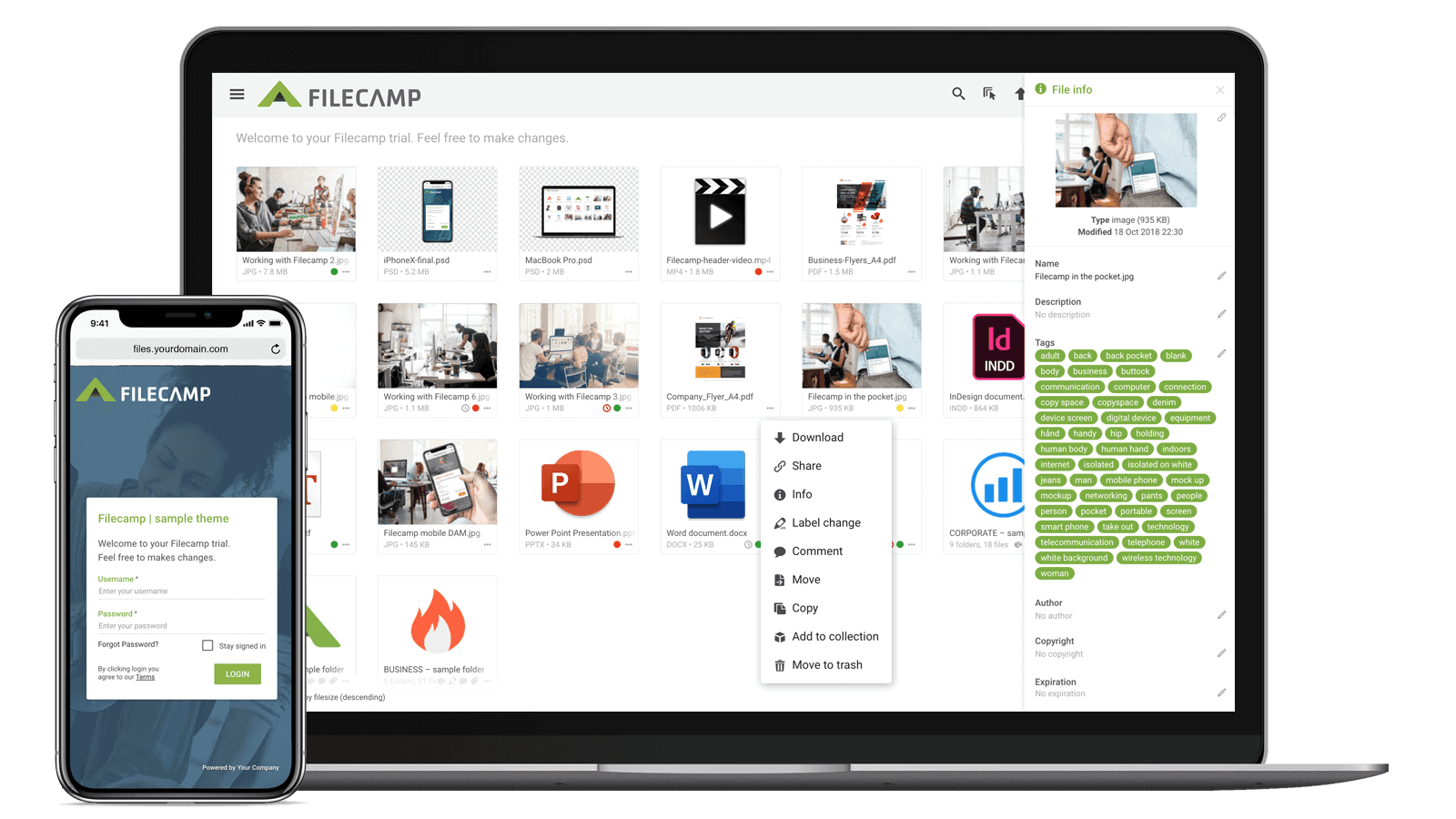Looking for a Bynder Alternative?
Try Filecamp – the affordable online digital asset management solution that offers unlimited users in every plan.
Why our customers prefer Filecamp to Bynder.
Over a thousand brands the world over trust Filecamp as a Bynder alternative.Affordable, Transparent pricing
Filecamp is far more affordable, and offers completely transparent pricing. No hidden fees.Quick Setup, Intuitive UI
Filecamp offers an easy-to-use user interface (UI) and set up takes just minutes.Free, Complete Trial
No matter what plan you’re interested in, you can take Filecamp for a spin. Our free trial offers full functionality and unlimited users.Unlimited users
Enjoy unlimited users with every Filecamp plan — grow your team and customer base without increasing costs.Affordable & scalable
Choose a plan most suited for your business and upgrade seamlessly should you want more features.First-class & personal support
The Filecamp team is dedicated to your success. You won’t need us often but when you do, we’ll be here.Filecamp vs. Bynder
Below, we outlined the different features offered by Filecamp and Bynder. Choose which feature-set works best for you.
Unlimited users
Granular access
Share file links
Share folder links
Multiple themes
Keywords/Tags
Search for file names/tags/keywords
Embedded metadata (XMP)
Watermarks
Request file links
Pages (WYSIWYG editor)
Auto tags (automated tags)
Labels
White label
Custom thumbnails
Lowres download
Commenting & markers
Not markers.
Activity log
Trash feature
Custom terms & conditions
Branded login page
Mobile ready/responsive UI
Mobile app
Version control
Emails notifications
Personalized URL (e.g. https://dam.yourcompany.com)
Brand guidelines
Access request
Favorites
Asset expiration
Drag and drop uploads
Single Sign On (SSO)
Will be implemented.
Integrations
Will be implemented.
Public API
Will be implemented.
Take Filecamp for a spin- for free!
There may not be a perfect digital asset management solution. We’re chasing perfection at Filecamp, but we know needs vary. Try Filecamp for free and see if it’s right for you.
Start my free trial
USER INTERFACE
Filecamp vs. Bynder: Which user interface do you prefer?
Both Bynder and Filecamp offer clean, slick user interfaces. Still, many of our customers think Filecamp’s User Interface is top of the class.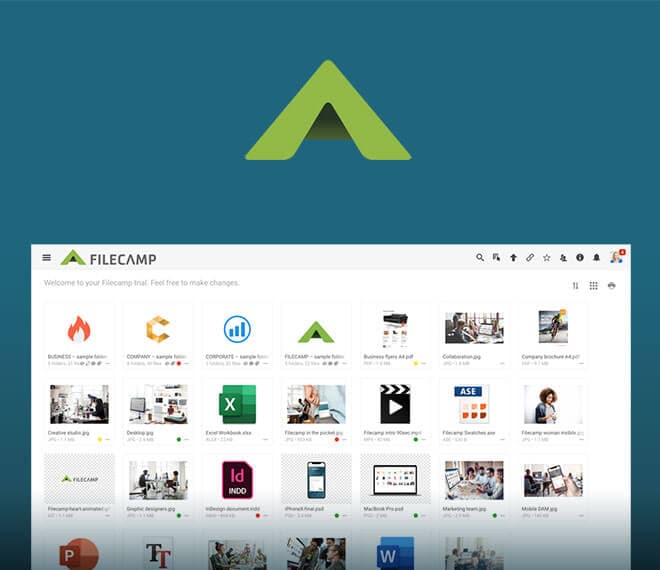
Filecamp's user interface
Perhaps we are biased but we think ours looks more slick and user friendly.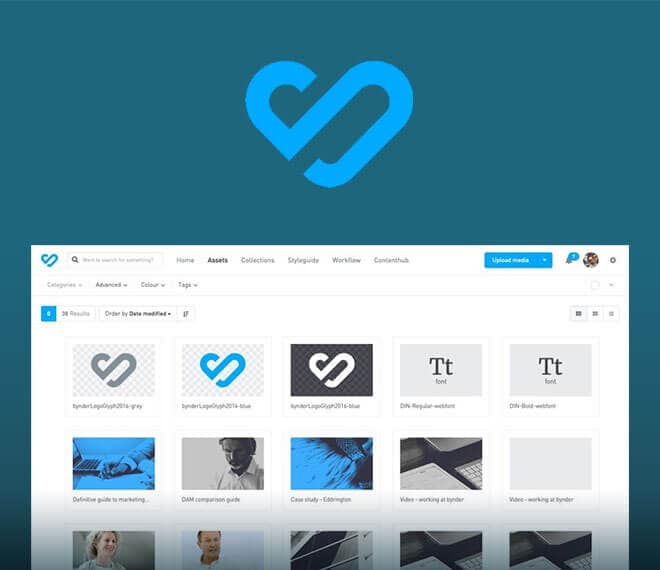
Bynder's user interface
Maybe it’s just us, but we think this looks a bit more complicated and cumbersome.A fantastic Bynder alternative:
Make the smart choice.
Filecamp offers many of the same features and more, all at a fraction of the price. Reliable, secure, and easy-to-use, Filecamp is the perfect Bynder alternative.
Smart Labeling
You can use our smart labels to track progress, noting files that need to be revised, for example. Create labels that suit your needs.
Learn more.

Flexible downloads
Whether you want to download the original format or a lower resolution file, Filecamp can get it done.

Custom thumbnails
We built a slick and user friendly interface, but you can add visual cues for your files and folders.

White Label option
Select the Pro plan and you can whitelabel our DAM, offering a professional look and feel.
Learn more.

Top-Notch Security
We use the secure HTTPS protocol for all file transfers and our servers are located in a secured data center under 24/7 surveillance
Learn more.

Custom Pages
With our built-in WYSIWYG editor you can build custom pages which can be included in the main navigation.
Learn more.

Custom Collections
Create “Collections” for files stored in multiple folders, allowing easy collaboration and file distribution.
Learn more.

Auto tags
Filecamp will automatically analyze and tag images to improve search and discovery.
Learn more.

Controlled access
Rest assured, clients and partners can only access the specific files and folders you’ve allowed them to.
Learn more.

Keywords/Tags
Read, write and edit metadata for most types of digital media files right within Filecamp.
Learn more.

Request files
Receive files and folders – big or small – from anyone, right inside Filecamp.
Learn more.

Branded folders
Associate different themes with different folders thus taking custom branding to a whole new level.
Learn more.


Kelly Morris, Vacutech, LLC

Donald P. Dickey, RJAgency

Camden Easterling, Vacutech LLC
Filecamp vs. Bynder – pricing
Here’s a comparison of Bynder vs. Filecamp using both of our mid-level plans. Each includes basic digital asset management features, but Filecamp offers unlimited users in all plans.
1 user
$59/month
$450/month
5 users
$59/month
$650/month
20 users
$59/month
$1,000/month
+100 users
$59/month
+$10,000/month

What is Filecamp?
As your organization grows it gets harder to keep your digital files under control. Time is wasted dealing with requests for images, logos and other files. People are given the wrong file type for their needs, and a lack of control leads to branding issues.
Filecamp is designed not only to let you store and share digital assets, but also to assign metadata to your library of images, videos, presentations, logos, design files, documents and other brand assets for enhanced searchability.
Online, and from any device.