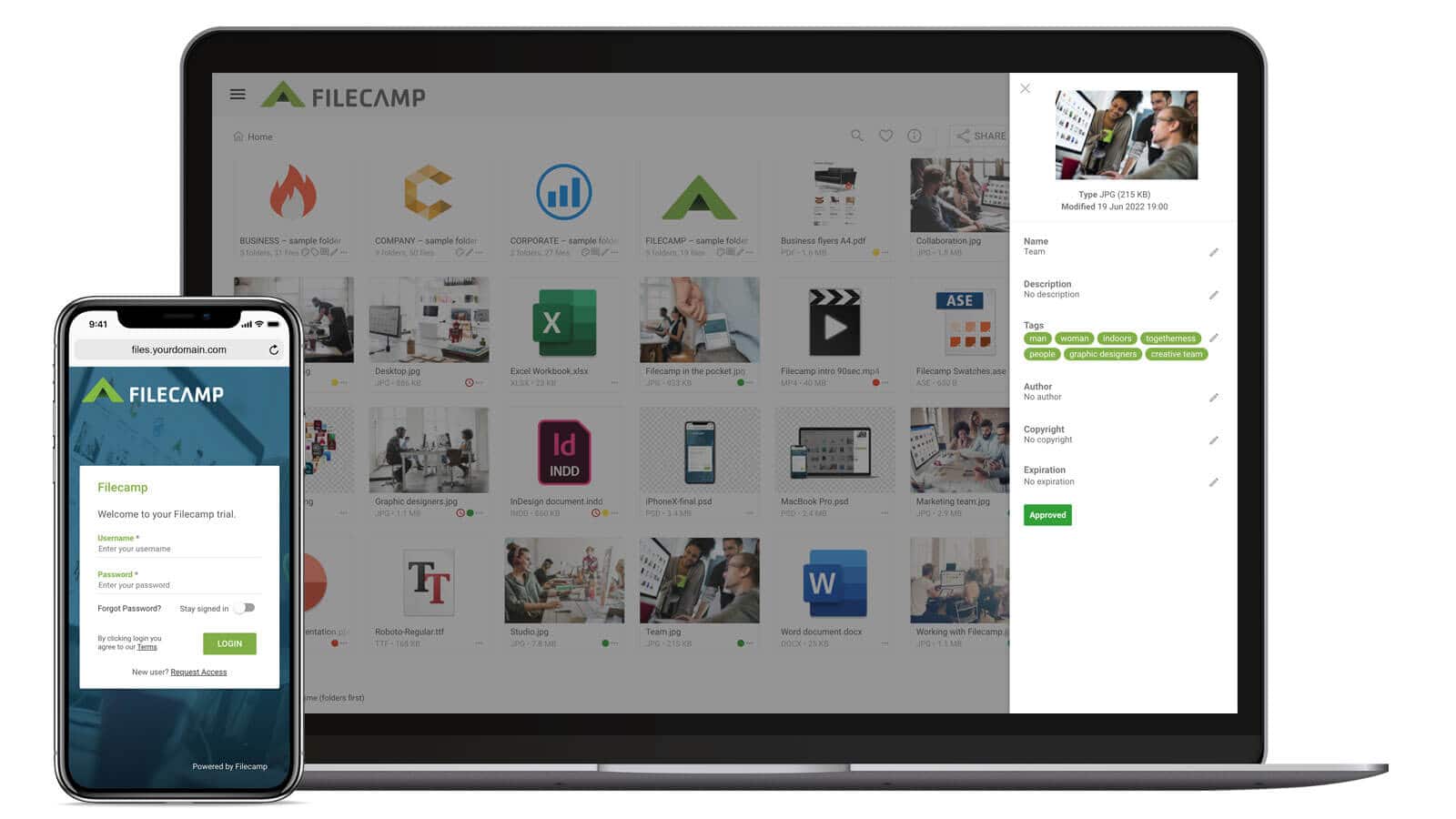Search Engine Optimization
12 Best WordPress SEO Plugins You Need for Better Digital Visibility
Building a website, optimizing its features, and getting sophisticated content and design are not enough to drive traffic. The digital atmosphere of launching a website, getting the branding right, and planning ways to promote it can get overwhelming for an average business owner.
To help you with more visitors leading to greater visibility, and make this entire affair easier, search engine optimizations or SEOs are the answer.
SEO best practices are a boon for your website to drive organic traffic. Optimizing your website for SEO can help it rank higher and get it on top of the search results. Plus, your WordPress website already has several different ways to benefit from.
WordPress SEO plugins help you incorporate an optimal strategy and benefit your business in getting authentic traffic. They offer powerful features like content insights, sitemaps, and audit checklists that can boost your website and drive more users.
Read more to know the must-have items for your online brand
In this article, we will look at some of the best WordPress SEO plugins that can be the best fit for your company’s needs.
What Is An SEO Plugin?
When you have a website, you need to ensure that it’s optimized enough to drive organic traffic from search engines without the usage of Ads.
An SEO plugin does just that. They make sure your website is structured enough to be crawlable by different search engines. And this includes helping you enhance your title and metadata, website description, etc.
You can do all this without having to code or have prior knowledge/ experience with coding. So, these plugins will work to improve the ranks of your website in the search lists of different search engines.
Learn how to track your search engine rankings better
There are a variety of different WordPress SEO plugins available serving multiple purposes. Below you can find a list of some of the widely popular plugins that are proven to improve your website and boost its ranking.
Why do you need it?
Business owners tend to focus too much on optimizing their website’s features and making it look visually appealing. WordPress allows you create well-designed sites and pages with plenty of useful features. However, this alone will not drive organic traffic. SEO is an instrumental element in website building.
Looking to create a marketing campaign? Read to learn how to create one from scratch
Up to 3.5 billion searches are processed by Google daily. Research indicates that around 75% of people do not go beyond the first page of their search results. That makes it imperative to use SEO plugins to drive traffic that would lead to conversions, eventually.
WordPress SEO plugins help boost your website to drive organic traffic. Whether you’re a beginner or a specialist, there’s a plugin for everyone.
1. SEMRush Writing Assistant
SEMRush is a highly popular plugin and is used widely by bloggers, freelancers, professional SEO experts, and small and large businesses alike. It is a tool that provides you with organic keywords that can help you rank up easily.
Through this plugin, you can research to see what keywords are keeping your competitors on top. Along with this, you also get a set of tools that help garner organic traffic.
Moreover, it provides a writing assistant tool that helps in curating SEO-friendly content based on your keyword research. It integrates with your WordPress site and enhances content.
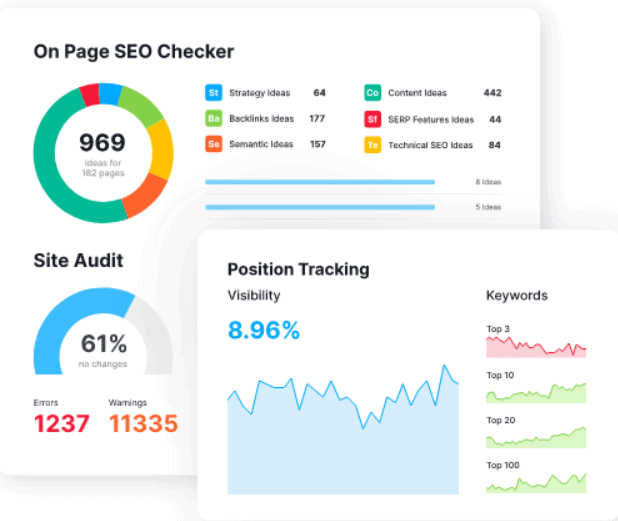
Source: SEMRush
The plugin provides insides and charts that help you improve the overall content on the website.
Simply install the SEO writing assistant plugin and you’ll be able to start working on your content with its recommendations and guidelines.
It’s one of the very comprehensive WordPress SEO Plugins that gives your content a score based on its readability, SEO, originality, etc.
For more details, you can check out my in-depth review about Semrush.
2. All In One SEO (AIOSEO)

Source: AIOSEO
This one is, hands-down, a very popular and comprehensive plugin that can help you boost your ranking. It’s great for those who are fairly new at SEO and have little to no experience in this arena.
With over 3 million active installers, it’s a great tool to kickstart your website’s SEO and improve its ranking. Just like its name suggests, it covers every aspect of SEO you can imagine. It improves your website’s search traffic which naturally helps in boosting your business.
Its features include generating sitemaps to send to popular browsers, SEO optimizers, on-page analysis through TruSEO, and more. You don’t need the help of several plugins, using just this one is enough. So, forget having to use too many cooks for your broth; you just need one.
3. Rank Math

Source: Rank Math
Yet another easy tool, Rank Math helps you optimize your content as you write. It has built-in features that make use of the best practices that are widely accepted. Called the ‘Swiss army knife of SEO tools, this plugin helps you control your website’s on-page SEO with customizable settings.
It’s similar to AIOSEO and gives you multiple tools you need to run the website efficiently. Optimizable titles, meta description previews, and snippets of the website as it appears on search are some key features of this plugin.
If you’re already using AIOSEO, you might not need to use this one but you can opt for it in case you are looking for an alternative.
4. Yoast SEO

Source: Yoast
Yoast is one of the widely used WordPress SEO Plugins that has been around for a long time. It gives your website the benefits of the most advanced SEO standards. The free version can help you get a headstart on your website’s SEO visibility and the premium plan can take it to the next level.
Its features include generating XML sitemaps, keyword analysis, a preview of what people view when the page pops up on a Google search page, readability, optimizing titles and meta, etc.
It prioritizes reader experience but also merges the SEO and content for search engines. It’s a powerful plugin and an excellent alternative for Rank Math or AISEO.
5. Ahrefs

Source: Ahrefs
Ahrefs is similar to SEMRush and is among the best WordPress SEO plugins.
It gives you detailed reports on your niche’s competitive content, and how your page is fairing to help optimize your website’s performance.
However, this lightweight plugin works best for advanced users and requires you to get a license. With the license, you can get into the depth of the databases it offers, instead of surface-level Google search analytics. It’s useful for content writers, social media managers, marketers, and bloggers specifically to get real-time insights.
It’s also very good with backlink analysis and helps you monitor the growth of different backlink profiles. This helps gain insights into the backlinks directed to your competitors, but not you.
6. SEOPress

Source: SEOPress
This plugin is simple to navigate and is sufficient for both beginners and those experienced in SEO. It offers all the features any SEO user would need. It has a paid version, too, which is more inexpensive than most plugins’ premium versions.
If you’re someone who does not want to invest a lot in SEO, then SEOPress is a great choice.
It gives all the basics of any SEO plugin on WordPress such as meta title and description optimization, XML and HTML sitemap generation, Google Analytics, visitor tracking, and more. These are just the free features and are apt for anyone starting in the SEO business.
The Pro plan offers advanced features like Local SEO, visibility in SERPs, etc. For someone looking for a rather simplistic plugin, SEOPress is a great option.
7. MonsterInsights

Source: MonsterInsights
Tracking your analytics and data is extremely important. Insights help you run a successful website, and this is what MonsterInsights helps in doing. It’s a highly effective analytics website that helps track real-time analytics of your website.
It gives you an idea of how people are utilizing your website, what they do, what content is performing the best, and which pages they visit often. It brings all the Google Analytics details right to one single place.
It’s highly user-friendly and helps you integrate with other plugins. It has over 3 million active installers and used by developers, marketers, etc.
8. Google Search Console

Source: Google Search Console
The purpose of SEO is to ensure your website is visible and appears in searches. This tool helps you in doing just that.
A free tool offered by Google, this plugin helps to get insights into your website’s presence in Google’s ranks. It’s not very popular as the others but gives significant information that can boost your website’s rankings.
It tells you how well your website content is fairing and if Google cannot crawl your pages or index them. Moreover, it offers suggestions on how you can fix these problems too.
You get an idea of which keyword is ranking on top, and which one from your pages is ranking your pages better in the search. It optimizes your content so that you can see which users are visiting your site through what searches.
It also shows details of the website’s impressions, clicks, and position in Google searches.
You can incorporate MonsterInsights with Google Search Console, and it will prove to be a powerful combo for tracking important insights.
9. Schema Pro

Source: Schema Pro
This one is more advanced than its counterparts. If plugins like AIOSEO work well for you, skip this one. Schema Pro is one of the advanced WordPress SEO plugins with some added functions.
It makes engaging snippets of your website with available images, videos, or star ratings, along with descriptions. So, if you want your page to be visible on top of the rank list, this is one of the best WordPress SEO plugins to have.
10. KeywordTool.io

Source: KeywordTool.io
Web content must incorporate keywords smoothly to ensure it stands out and ranks high. KeywordTool.io helps you research all the relevant keywords you need.
All you need to do is type the keyword you’re looking for, and it will generate suggestions through Google autocomplete. This gives you an idea about what keywords have a high search volume.
Moreover, it will also generate keyword suggestions from other company giants like YouTube, Amazon, and Bing. While the free tool gives you only keyword recommendations, the paid version gives you more insights on volume, pay-per-click for each keyword, trends, competitions, etc.
11. Redirection

Source: Redirection
Having a website is not a cakewalk. There are chances of errors, crashes, broken backlinks, etc. One of the reasons why a site might fall back in rankings.
This is when the Redirection plugin comes to your rescue. It helps you monitor and regulate 301 redirects, fix and track 404 errors, and ties up any loose ends from your site. Naturally, these fixes help in improving your website’s ranking.
It’s one of the basic WordPress SEO plugins that does not need you to have any prior server or other relevant knowledge.
You don’t need to be the owner of a large website for this, it works well even if your site is still small.
12. WP Rocket

Source: WP Rocket
Page caching, cache preloading, eCommerce optimization, and browser caching are some of the key features it offers.
Knowing that 53% of mobile visitors will leave your site if pages take longer than three seconds to load, having fast loading pages is core element in website building.
Optimizing your site’s load time will prove to be beneficial for getting listed in higher in search rankings.
Recommended by WordPress experts, WP Rocket is one of the best WordPress SEO plugins to improve web performance. It’s specifically designed for WordPress and is constantly updated as per the latest web requirements.
It optimizes your PageSpeed score by improving loading time. This eventually improves its score in Google PageSpeed Insights. It also improves the overall Core Web Vitals of your site. Currently, it is one of the topmost caching plugins out there that doesn’t need any deep-dive into technicalities.
Note that having the right mobile speed plugin might not be enough as your hosting provider can have a huge impact on your website’s performance.
If your actual hosting company has slow Fully Loaded Time (FLT) and Time To First Byte (TTFB) it could be a sign to consider switching to the fastest WordPress hosting services like EasyWP, Bluehost, or GoDaddy.
Kickstart the SEO game
An SEO plugin is a great way to kickstart the process of organic leads especially if you are new in the field. With so many different options available, it might be a little overwhelming at first, but eventually, you will settle in.
Maybe you don’t need to focus too much on advanced SEO practices. However, you will as your business grows eventually. Thus, this list should help you find the best WordPress SEO plugin for you.

Shane Barker
Share this Post