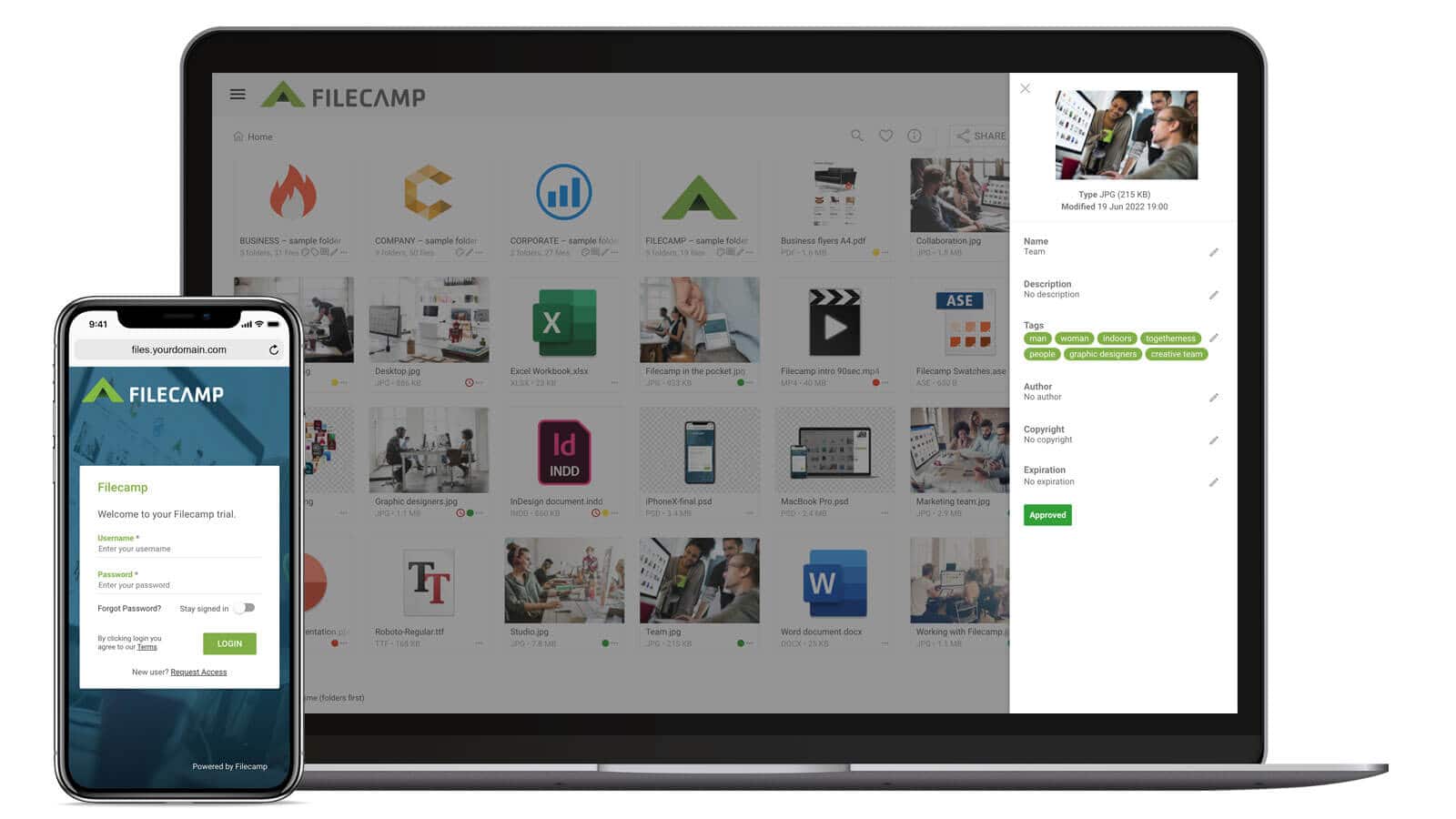Digital Asset Management
Managing and organizing your digital assets with Filecamp
Filecamp's digital asset management solution offers businesses a centralized platform to manage and organize all of their digital assets, such as photos, videos, documents, and other files.
Filecamp's platform also offers advanced security and permission controls, allowing businesses to control who has access to their digital assets and what actions they can take with them. This helps businesses ensure that their digital assets are kept secure and only accessed by authorized users.
Additionally, Filecamp's solution offers collaboration and sharing capabilities, allowing teams to easily collaborate on projects and share assets with each other. This helps businesses streamline their workflows and improve efficiency.
In this article, we'll go into more detail on how you can manage and organize your digital assets with Filecamp
TABLE OF CONTENTS:
- What is digital asset management?
- The benefits of implementing a digital asset management system
- How to choose the right digital asset management solution for your business
- Integrating digital asset management into your current workflow
- The role of metadata in digital asset management
- Ensuring security and access control with a digital asset management system
- The future of digital asset management in the workplace
- Frequently asked questions about digital asset management
- Managing and organizing your digital assets with Filecamp
- Get started with Filecamp's digital asset management solution
What is digital asset management?
Digital asset management (DAM) is a term that refers to the organization, storage, and retrieval of digital assets such as images, videos, and documents. These assets are crucial to businesses as they are often used in marketing, advertising, and other business-related activities. With the increasing use of digital media in the workplace, it's important for businesses to have a system in place to manage their digital assets efficiently and effectively.
At its core, digital asset management is about bringing structure and organization to the digital assets that are used within a business. This can involve a wide range of activities, from storing and organizing assets to managing access and permissions, to tracking and reporting on the usage of assets. A DAM system can help businesses ensure that their digital assets are well-managed, easily accessible, and properly utilized.
One of the main benefits of implementing a digital asset management system is the ability to streamline your business processes. With a DAM system, you can easily store, organize, and retrieve your digital assets, which can save your team a significant amount of time and effort. Additionally, a DAM system can help ensure that your digital assets are easily accessible to the right people within your organization, which can improve collaboration and productivity.
Another key benefit of digital asset management is the ability to protect and preserve your digital assets. Digital assets are often critical to the success of a business, and losing access to them or having them become corrupted or damaged can be a major problem. A DAM system can help prevent these issues by providing secure storage and backup for your digital assets, as well as features like version control and asset tracking.
Digital asset management can also help businesses ensure that their digital assets are being used in the most effective way possible. With a DAM system, you can track how your assets are being used, who is using them, and where they are being used. This information can help you make better decisions about how to allocate your resources and optimize the performance of your digital assets.

The benefits of implementing a digital asset management system
Implementing a digital asset management (DAM) system can provide a range of benefits to businesses that rely on digital assets. Here are some of the key benefits of implementing a DAM system:
- Streamlined business processes: A DAM system can help streamline your business processes by providing an organized and efficient way to store, organize, and retrieve your digital assets. This can save your team a significant amount of time and effort, and can improve collaboration and productivity.
- Improved asset security: Digital assets are often critical to the success of a business, and losing access to them or having them become corrupted or damaged can be a major problem. A DAM system can help prevent these issues by providing secure storage and backup for your digital assets, as well as features like version control and asset tracking.
- Enhanced asset utilization: With a DAM system, you can track how your assets are being used, who is using them, and where they are being used. This information can help you make better decisions about how to allocate your resources and optimize the performance of your digital assets.
- Increased collaboration: A DAM system can make it easy for team members to share and collaborate on digital assets, which can improve communication and collaboration within your organization.
- Simplified compliance: Some industries, such as healthcare and finance, have strict regulations around the management of digital assets. A DAM system can help you comply with these regulations by providing features like access control and asset tracking.
How to Choose the Right Digital Asset Management Solution for Your Business
When choosing the right digital asset management (DAM) solution for your business, consider several key factors. Here are some tips to help you make the right choice:
- Identify Your Needs: Before exploring different DAM solutions, take the time to identify your specific needs and requirements. This helps narrow down your options and ensures you choose a solution that meets your needs.
- Consider the Size and Complexity of Your Digital Asset Library: The size and complexity of your digital asset library will impact the type of DAM solution you choose. For example, if you have a large and complex library, opt for a solution with advanced features and capabilities.
- Consider the Type of Assets You Need to Manage: Different DAM solutions are better suited to different types of assets. For instance, some solutions are better at managing images, while others excel at managing videos or documents. Choose a solution well-suited to the type of assets you need to manage.
- Evaluate the Features and Capabilities of Different DAM Solutions: Once you have a clear idea of your needs, start evaluating different DAM solutions on the market. Consider how their features and capabilities align with your requirements.
- Evaluate the User Experience: A DAM solution is only as good as its user experience. Test the solution yourself or have your team try it out to see how intuitive and user-friendly it is.
- Look for Scalability: As your business grows and your digital asset library expands, you'll need a DAM solution that can scale with your needs. Ensure the solution can handle a large number of assets and users, and can be easily expanded as needed.
- Consider Pricing and Customer Support: Finally, consider the cost and the level of customer support provided. Choose a solution that fits your budget and offers the support you need for a successful implementation.

Integrating Digital Asset Management into Your Current Workflow
Once you've chosen a digital asset management (DAM) solution, the next step is to integrate it into your current workflow. This typically involves setting up your DAM system, importing your existing digital assets, and training your team on how to use the system. Here are some key steps for integrating a DAM solution into your current workflow:
- Set Up Your DAM System: Follow the instructions provided by your DAM solution to set up the system and configure it to meet your business's needs. This usually involves creating user accounts, setting up metadata fields, and defining access controls.
- Import Your Existing Digital Assets: Use the tools provided by your DAM solution to import your existing digital assets into the system. Typically, you can do this by uploading files or importing them from other systems, such as cloud storage solutions.
- Train Your Team: Once your DAM system is set up and your assets are imported, it's crucial to train your team on how to use the system. Provide training materials, conduct training sessions, and offer ongoing support to ensure your team is comfortable using the system.
- Monitor and Optimize: After implementing your DAM system, it’s important to monitor and optimize its performance. Track usage metrics, monitor asset usage, and make adjustments to the system as needed to ensure it provides maximum value to your business.
The Role of Metadata in Digital Asset Management
Metadata plays a crucial role in digital asset management (DAM). It describes and contextualizes your digital assets, such as file type, size, and keywords. By attaching metadata to your digital assets, you make them easier to find and manage within your DAM system. This saves your team time and effort when searching for and retrieving assets and ensures that the right assets are used in the right context.
Types of Metadata
There are several types of metadata you can attach to digital assets: technical metadata, descriptive metadata, and administrative metadata. Technical metadata describes the technical aspects of a digital asset, such as its file format, size, and resolution. On the other hand, descriptive metadata describes the content of a digital asset, such as its title, subject, and keywords. Lastly, administrative metadata manages and tracks a digital asset, such as its creation date, creator, and copyright status.
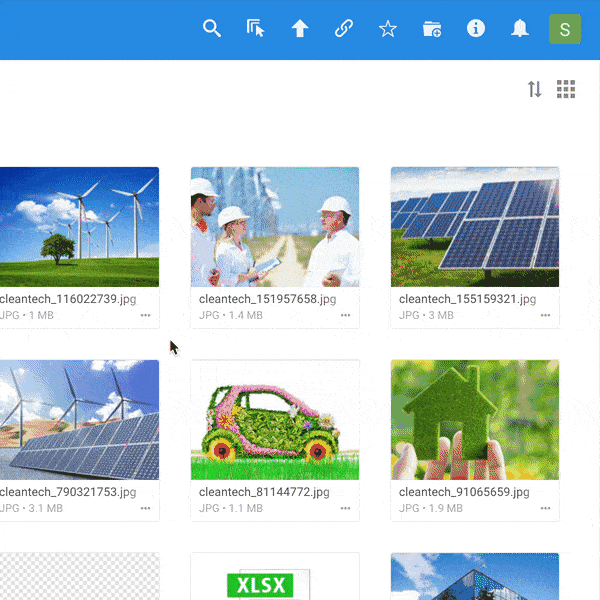
Customizing Metadata Fields
Metadata is typically attached to digital assets using metadata fields defined by the DAM system. You can customize these fields to meet your business's specific needs and include a wide range of data types, from simple text fields to complex data structures. Consequently, by attaching metadata to your digital assets, you make them easier to find and manage within your DAM system, saving your team time and effort when searching for and retrieving assets.
Ensuring Contextual Usage
Metadata also ensures your digital assets are used in the right context. For example, if you have a large library of images, attaching metadata to each image helps ensure the right image is used in the right context. If you have multiple versions of an image, metadata helps you determine which version is the most recent or has the highest resolution.
Tracking and Reporting
Besides making your digital assets easier to find and manage, metadata helps you track and report on asset usage. By attaching metadata to your assets, you can create reports and dashboards that provide insights into how your assets are used and by whom. This information helps you make better decisions about resource allocation and optimize the performance of your digital assets.
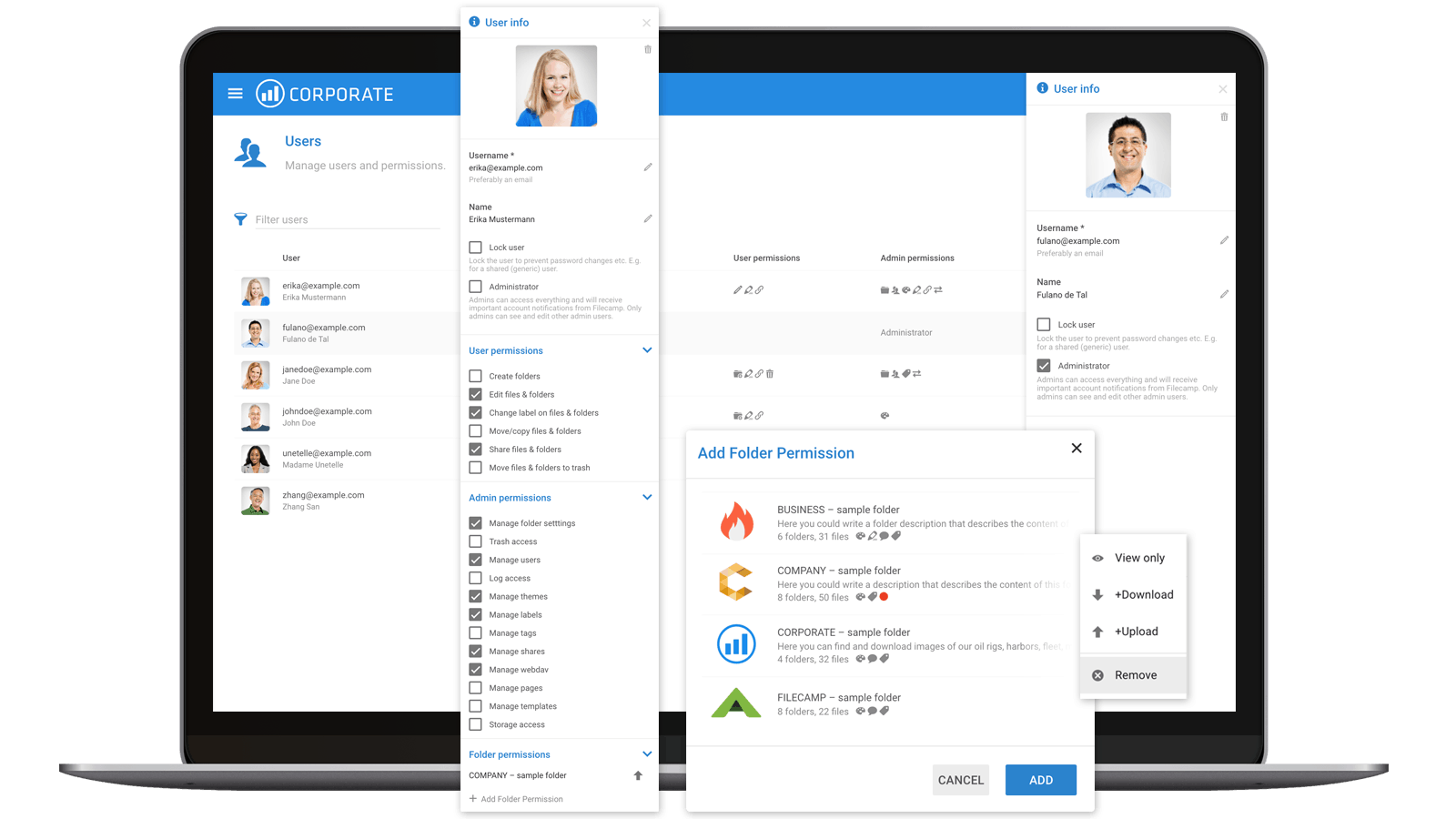
Ensuring security and access control with a digital asset management system
Security and access control are essential aspects of digital asset management. A digital asset management (DAM) system can help ensure that only authorized users have access to your digital assets, and that your assets are protected from unauthorized access or tampering. There are several key ways that a DAM system can help you ensure security and access control for your digital assets.
- First, a DAM system can provide secure storage and backup for your digital assets. This can help prevent the loss or corruption of your assets, and can ensure that they are always available and accessible. A DAM system can also provide features like version control, which can help you track and manage different versions of your assets and ensure that the right version is being used.
- Second, a DAM system can provide access controls and permissions to help you manage who has access to your assets. This can involve setting up user accounts and defining different access levels, such as read-only or edit access, to help you control who can access your assets and what they can do with them. A DAM system can also provide tools for tracking and reporting on asset usage, which can help you monitor and manage access to your assets.
- Third, a DAM system can provide security features to protect your assets from unauthorized access or tampering. This can include features like password protection and encryption, which can help prevent unauthorized access to your assets. A DAM system can also provide tools for tracking and auditing asset usage, which can help you identify and prevent any potential security breaches.

The future of digital asset management in the workplace
Digital asset management (DAM) is an increasingly important tool in the modern workplace. As the amount of digital content continues to grow, businesses are turning to DAM solutions to help them manage, organize, and access their digital assets.
One of the key trends in the future of DAM is the increasing use of artificial intelligence (AI) and machine learning. These technologies can help businesses automate and optimize their DAM processes, such as by automatically tagging and organizing assets based on their content. AI and machine learning can also help businesses improve the search and retrieval of their assets, by providing more accurate and relevant search results.
Another trend in the future of DAM is the increasing use of cloud-based solutions. Cloud-based DAM systems can provide businesses with scalable, flexible, and cost-effective solutions for managing their digital assets. Cloud-based solutions can also provide businesses with access to the latest technologies and features, without the need for expensive and time-consuming upgrades.
The future of digital asset management looks bright. As businesses continue to use more and more digital media, the need for effective DAM systems will only continue to grow.

Frequently asked questions about digital asset management
Managing and organizing your digital assets with Filecamp
Filecamp is a leading digital asset management (DAM) solution that can help your business manage and organize its digital assets. With Filecamp, you can easily store, organize, and retrieve your assets, as well as collaborate with your team and clients. Filecamp offers a range of features to help you get the most out of your DAM system, including customizable metadata fields, version control, and access control.
With Filecamp, you can define the metadata fields that are attached to your digital assets, which can help you organize and classify your assets in a way that makes sense for your business. For example, you can create fields for asset type, resolution, copyright status, and more, which can help you find and manage your assets more efficiently.
Filecamp also offers version control, which can help you manage and track changes to your digital assets over time. With version control, you can keep track of different versions of an asset, as well as who made the changes and when. This can help you ensure that you always have access to the most recent version of your assets, and can help prevent confusion or errors.
Finally, Filecamp offers access control, which can help you manage who has access to your digital assets. With access control, you can define which users have access to which assets, as well as what actions they can perform on those assets. This can help you ensure that your assets are only being accessed by authorized users, and can help prevent unauthorized access or tampering.
Get started with Filecamp's digital asset management solution
To get started with Filecamp, you can sign up for a free trial. This will give you access to a fully-featured version of the Filecamp DAM system, so you can try out all of its features and capabilities. Once you've signed up for a free trial, you can start setting up your DAM system by following the instructions provided by Filecamp. This will typically involve creating user accounts, defining metadata fields, and importing your existing digital assets.
After you've set up your DAM system, you can start using Filecamp to manage and organize your digital assets. Filecamp offers a range of tools and features to help you do this, such as folders and tags for organizing your assets, shared folders and user access controls for collaborating with your team and clients, and tools for commenting and reviewing assets.
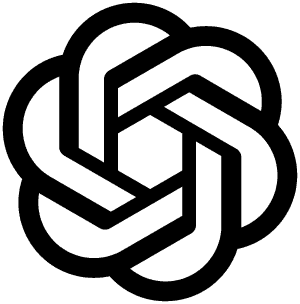
ChatGPT
Share this Post