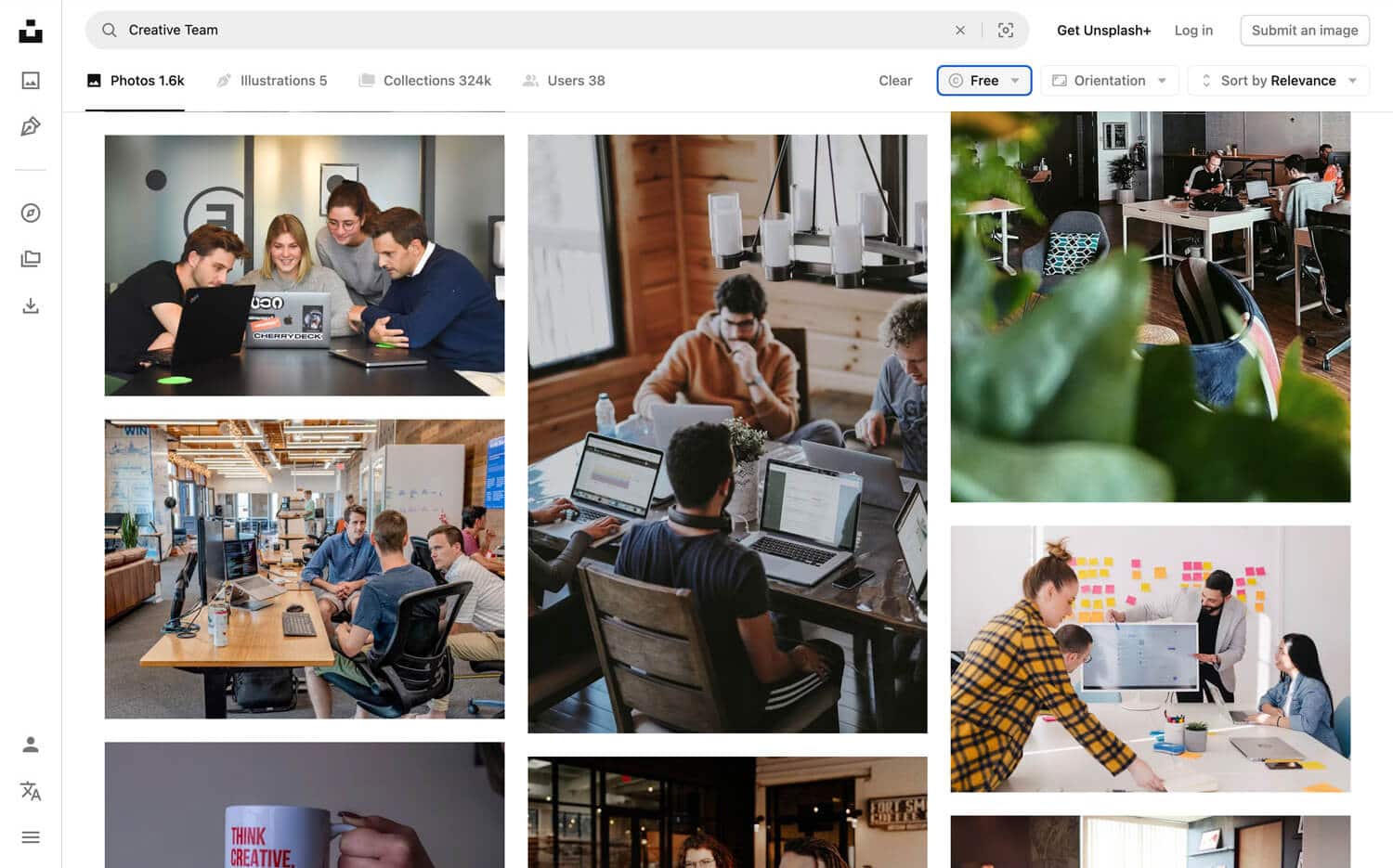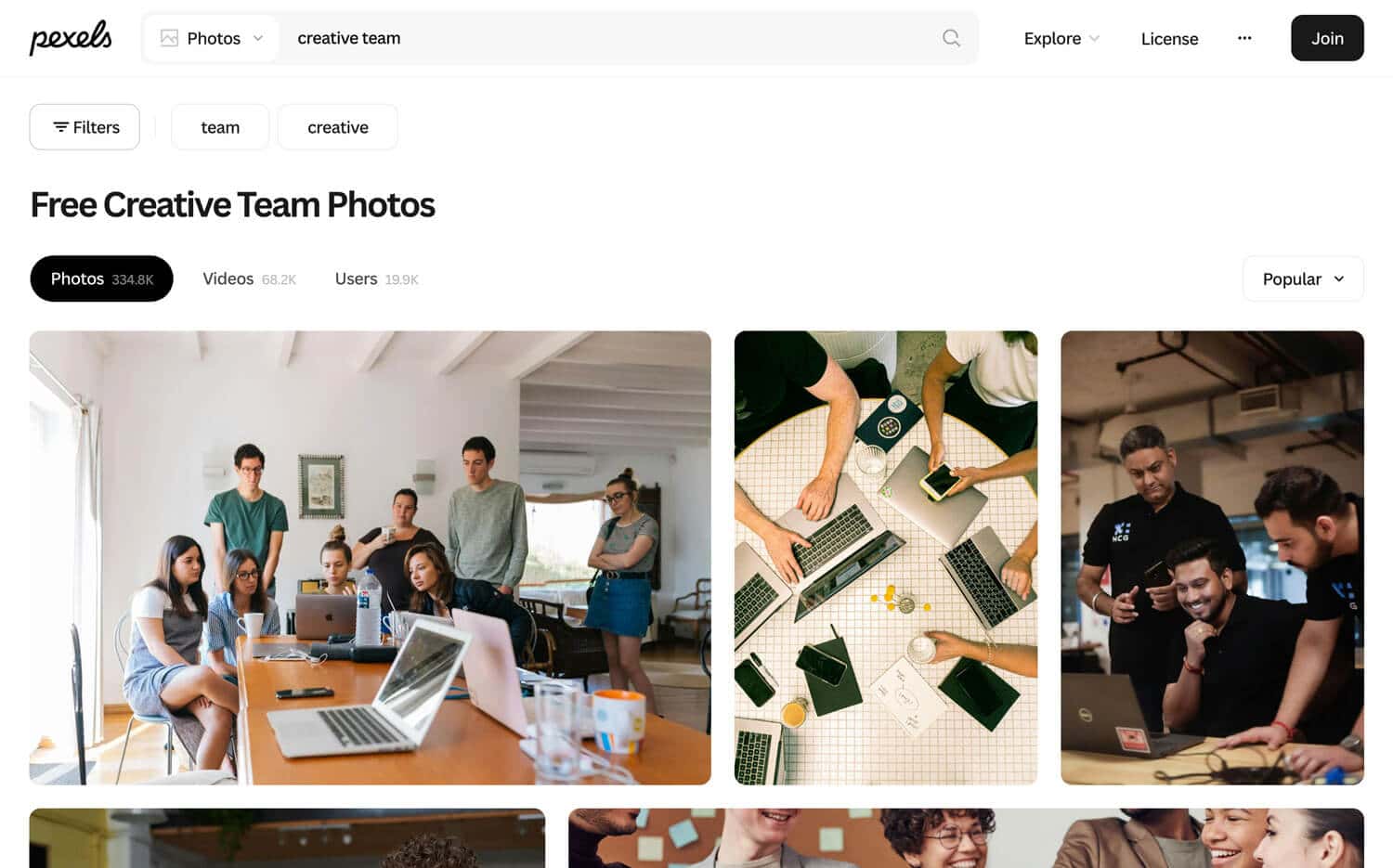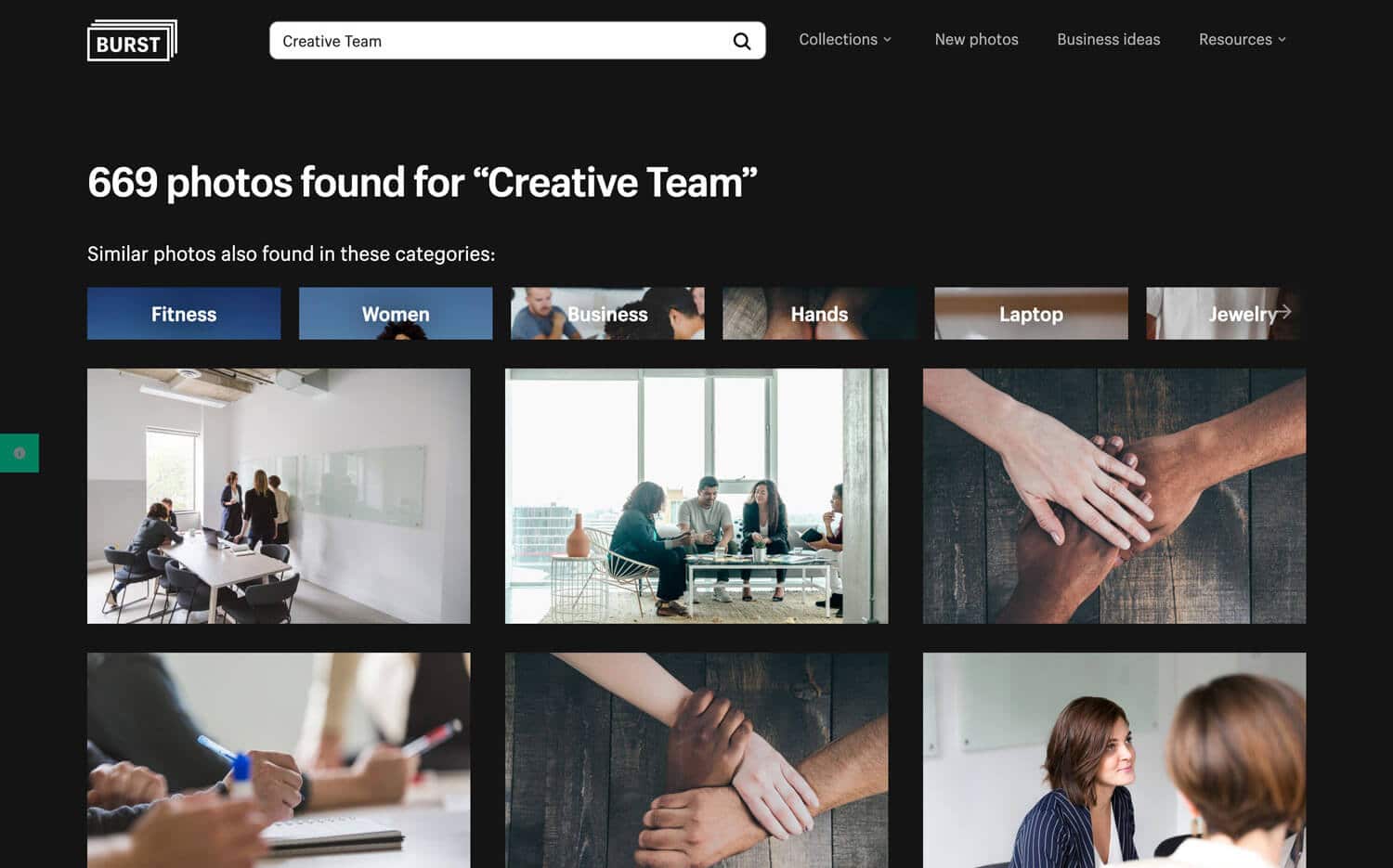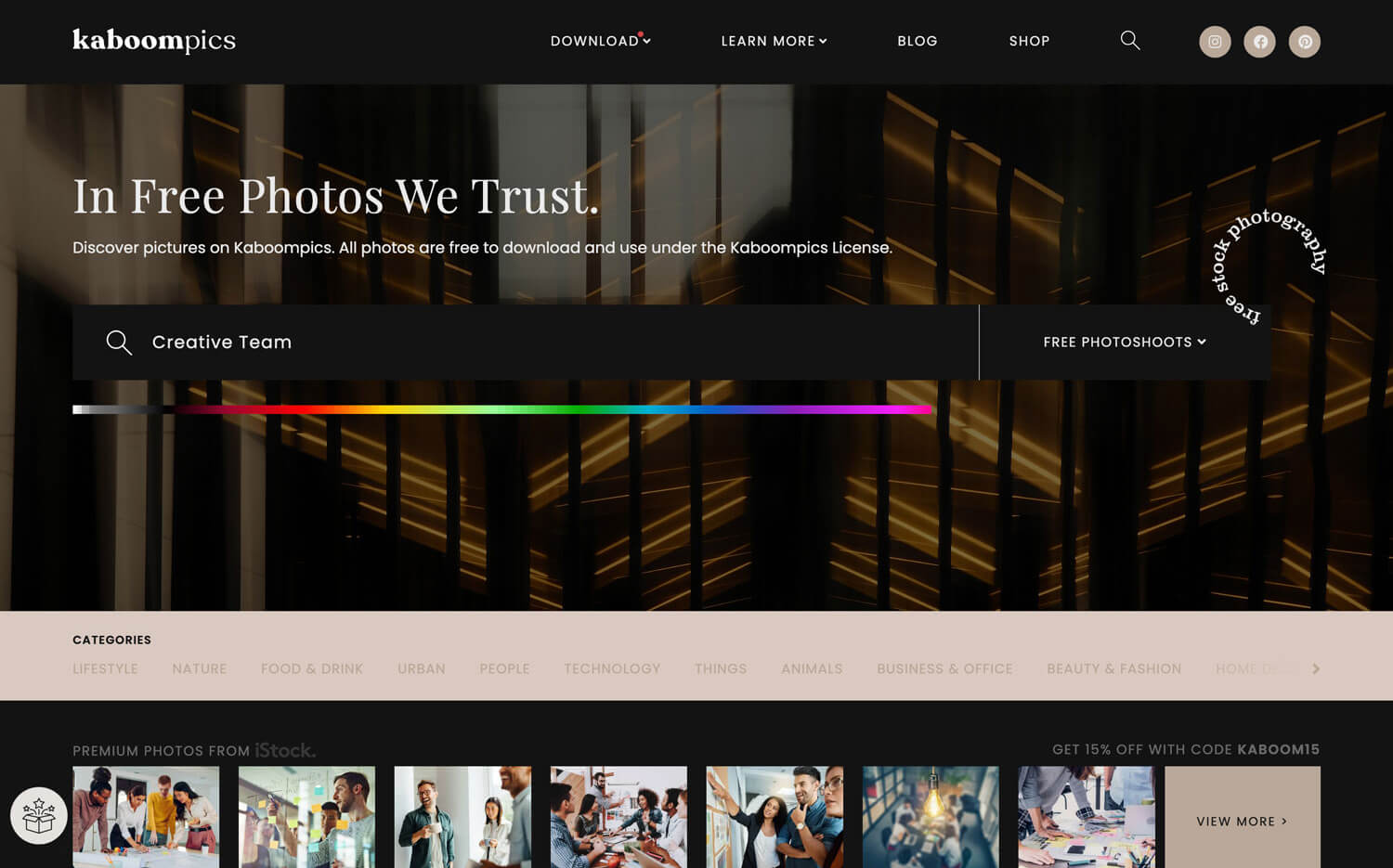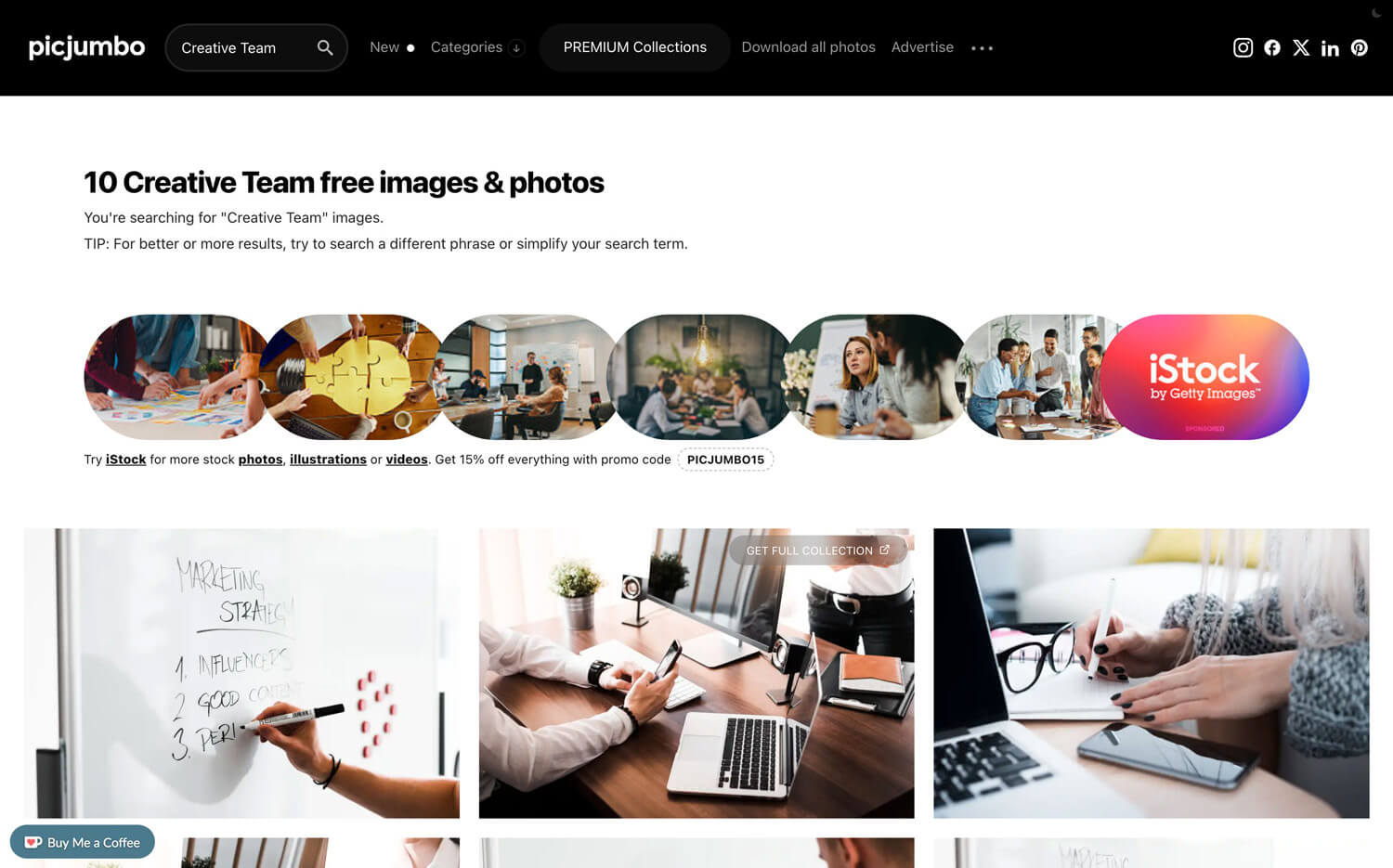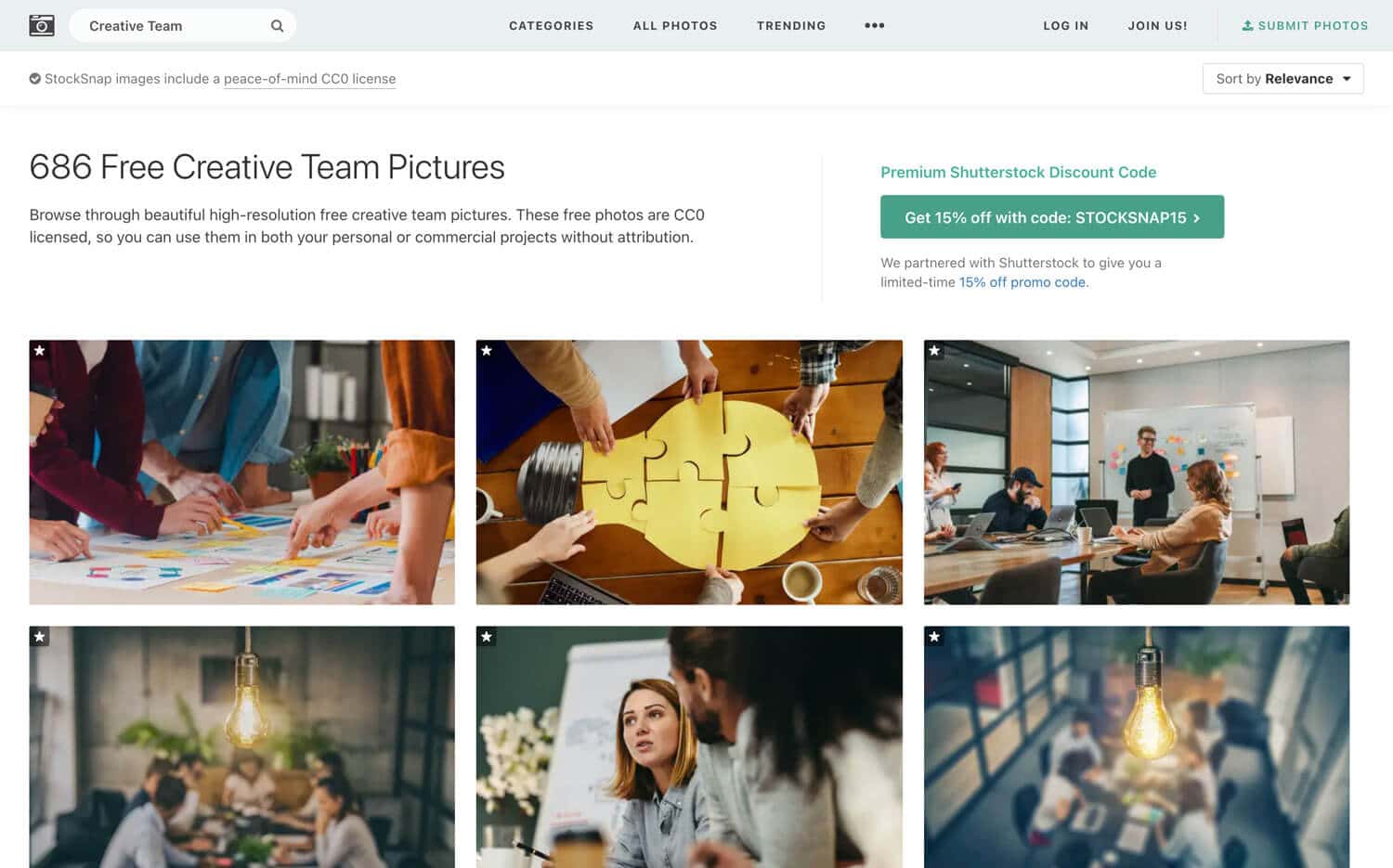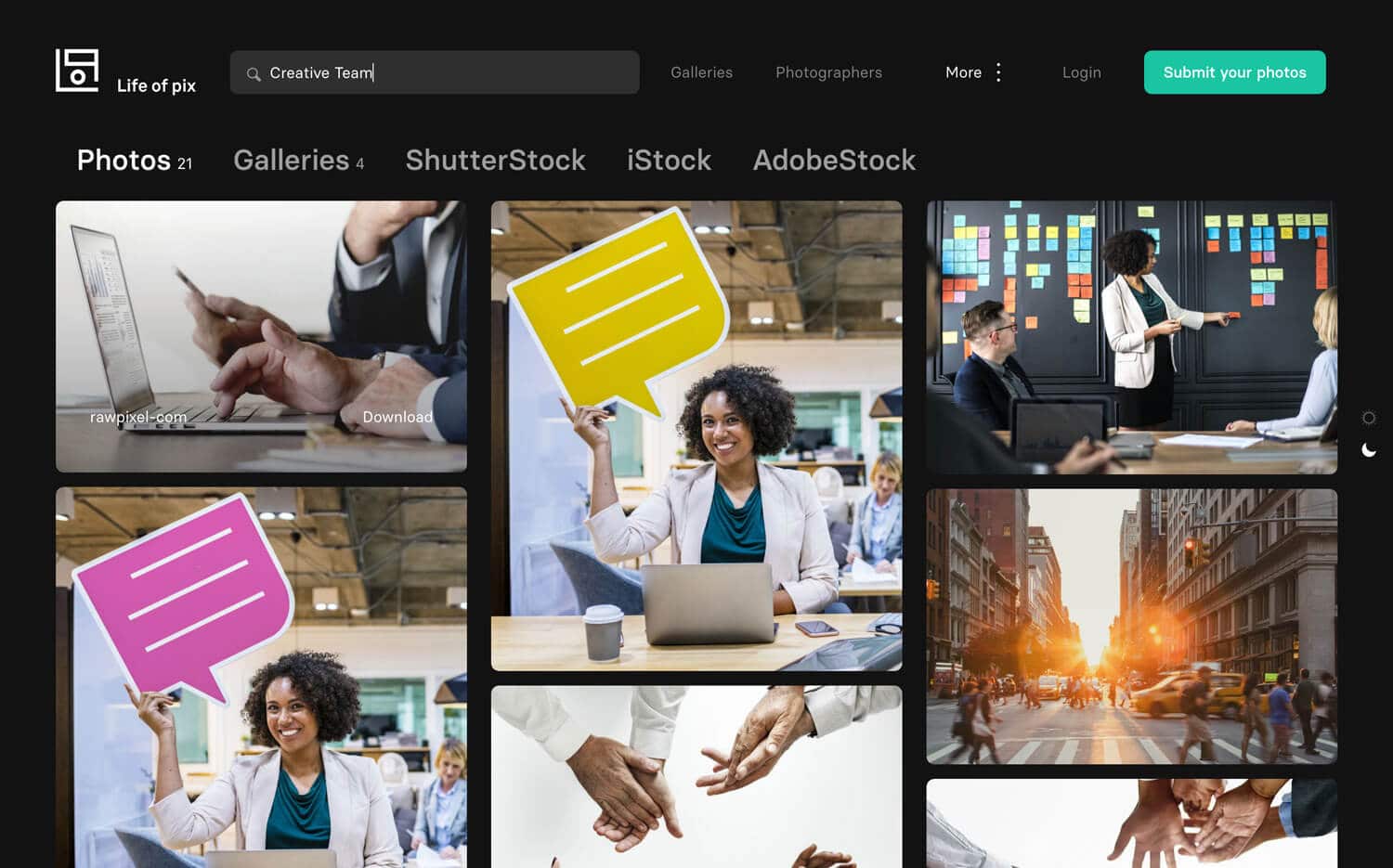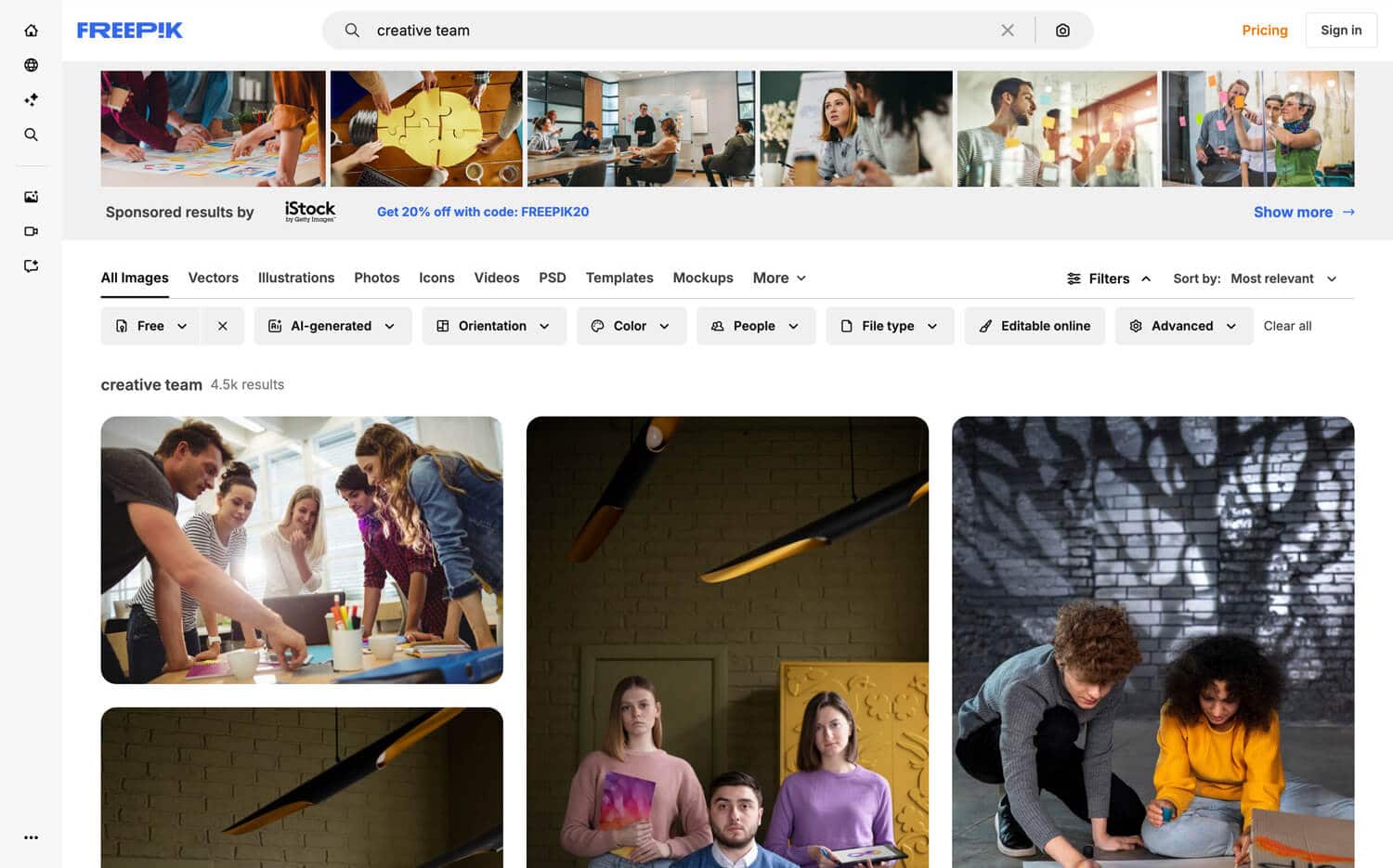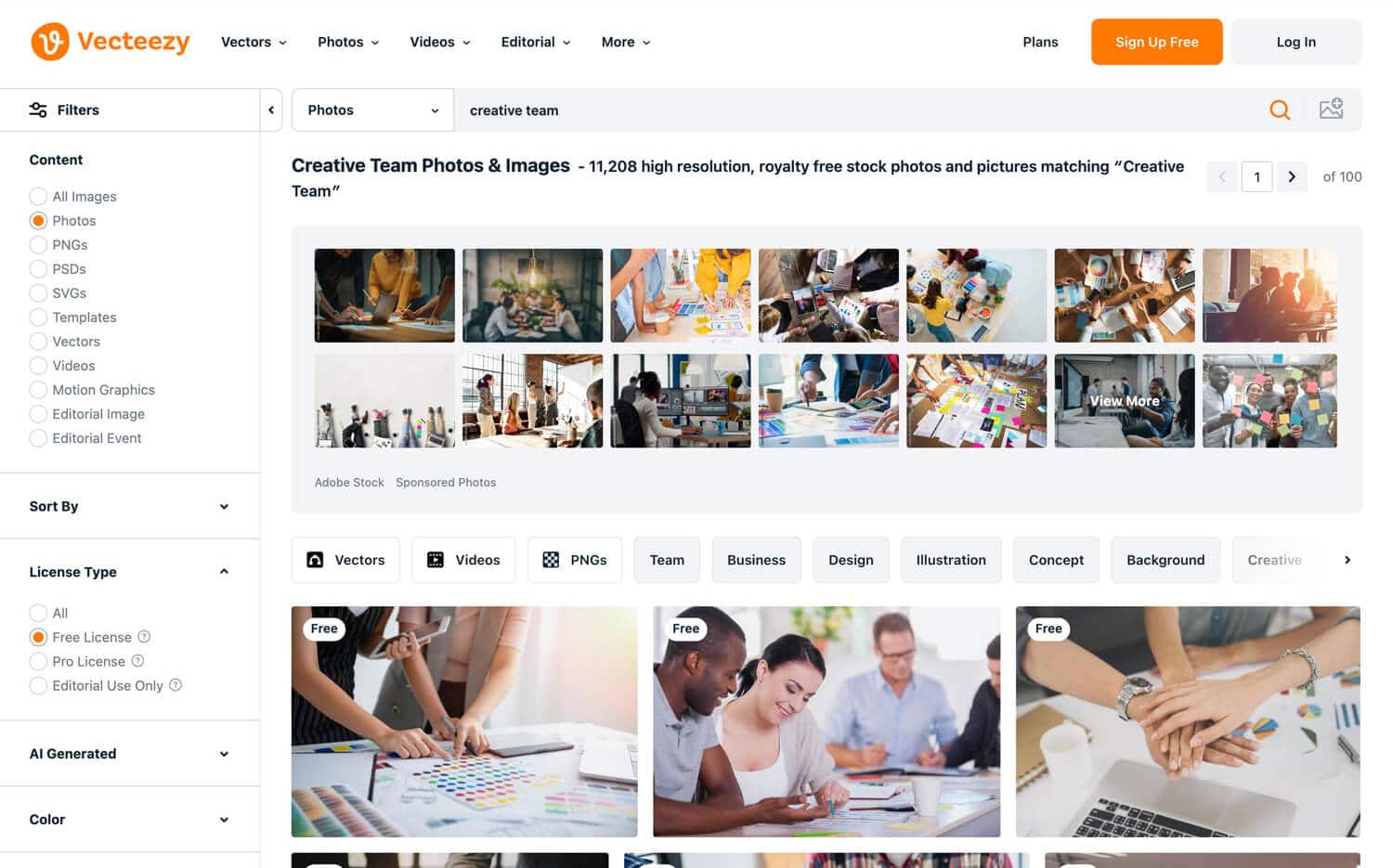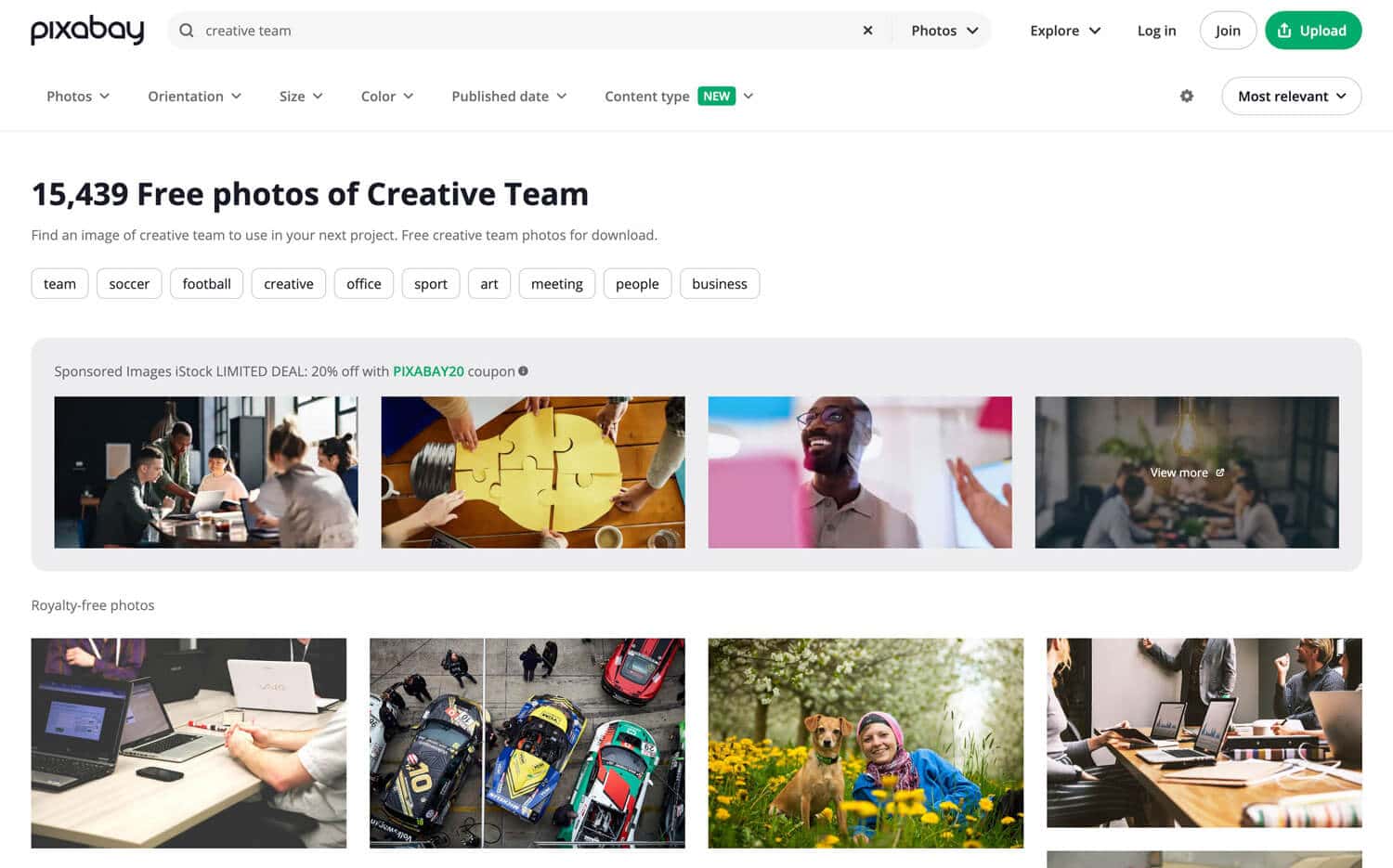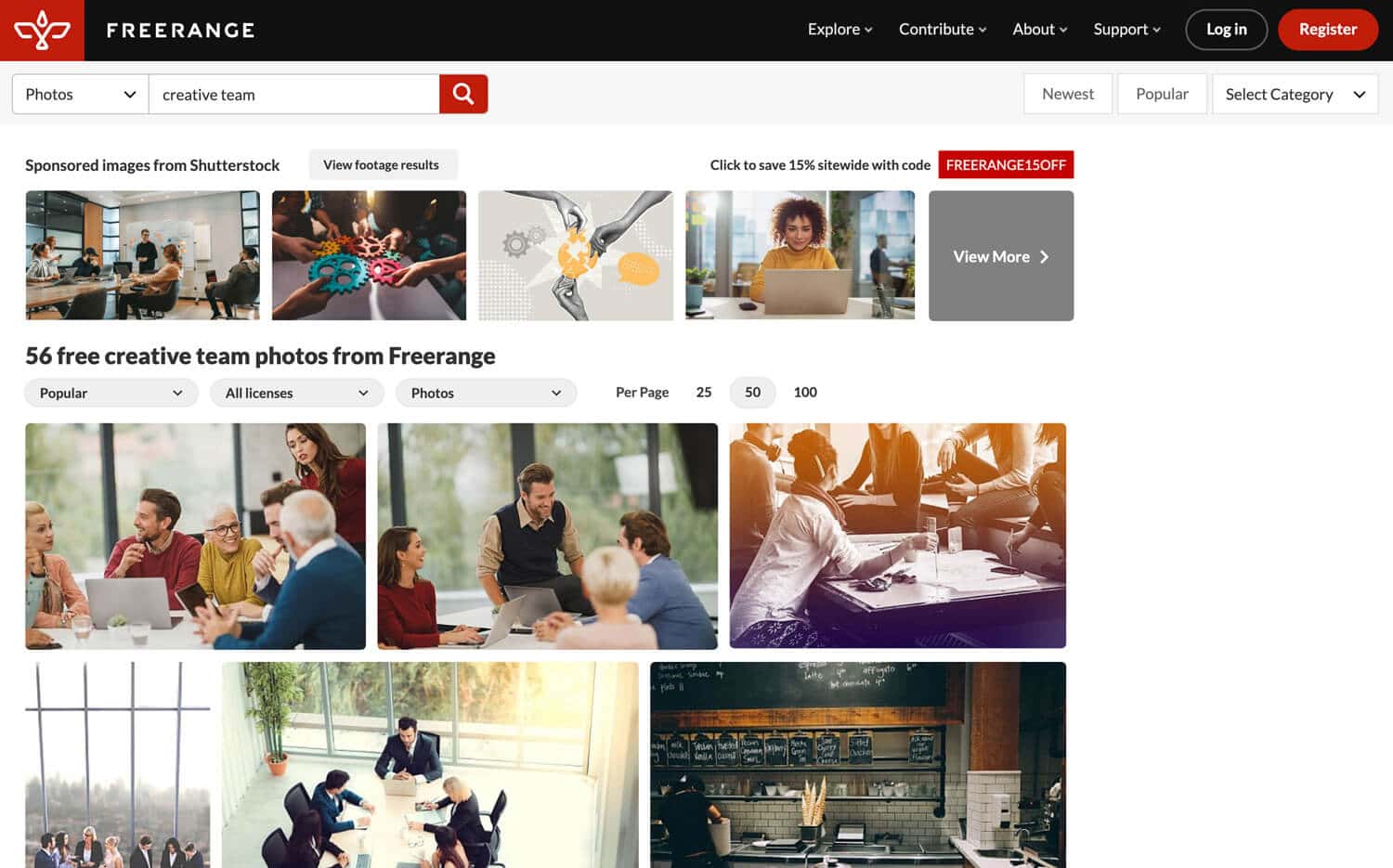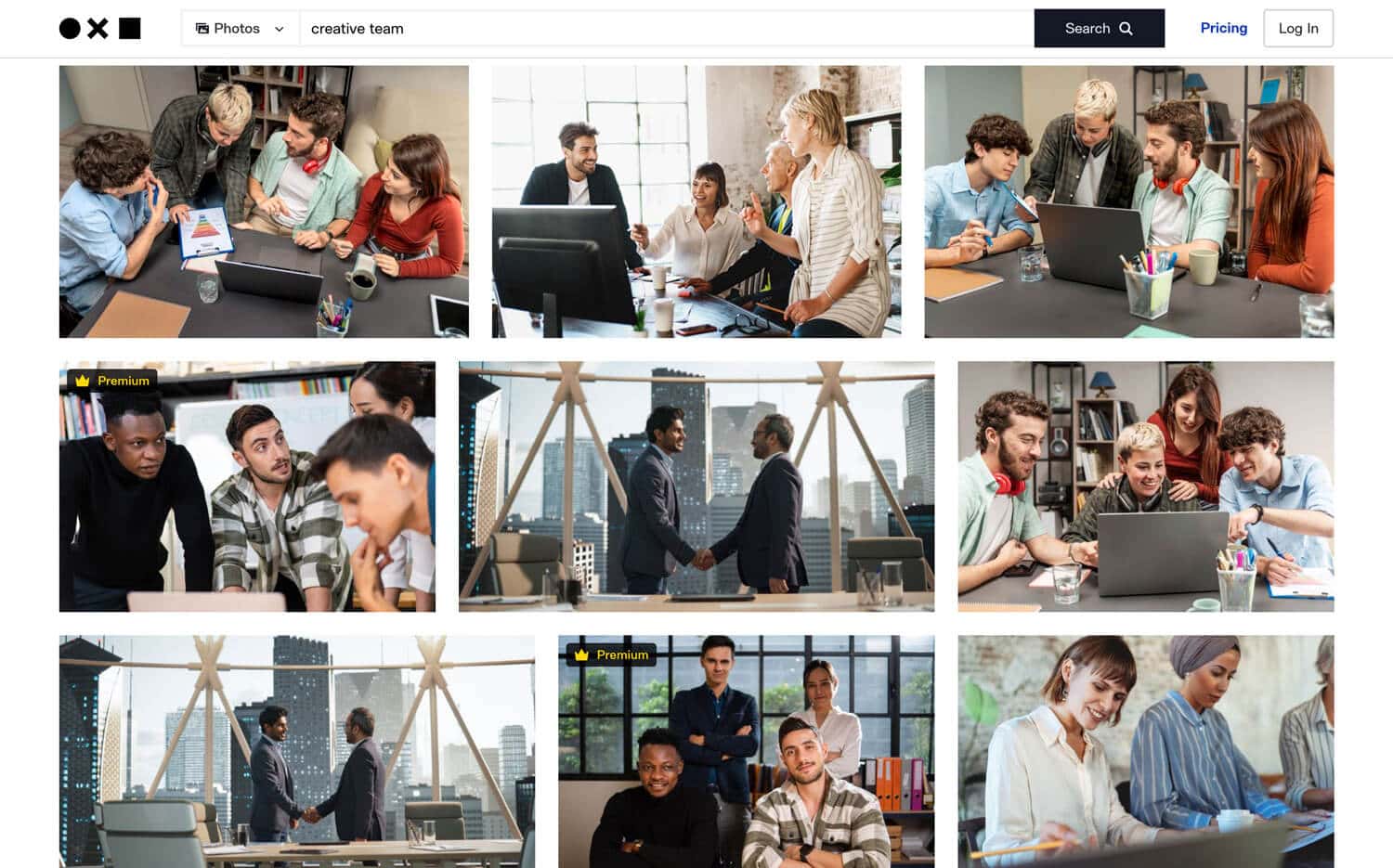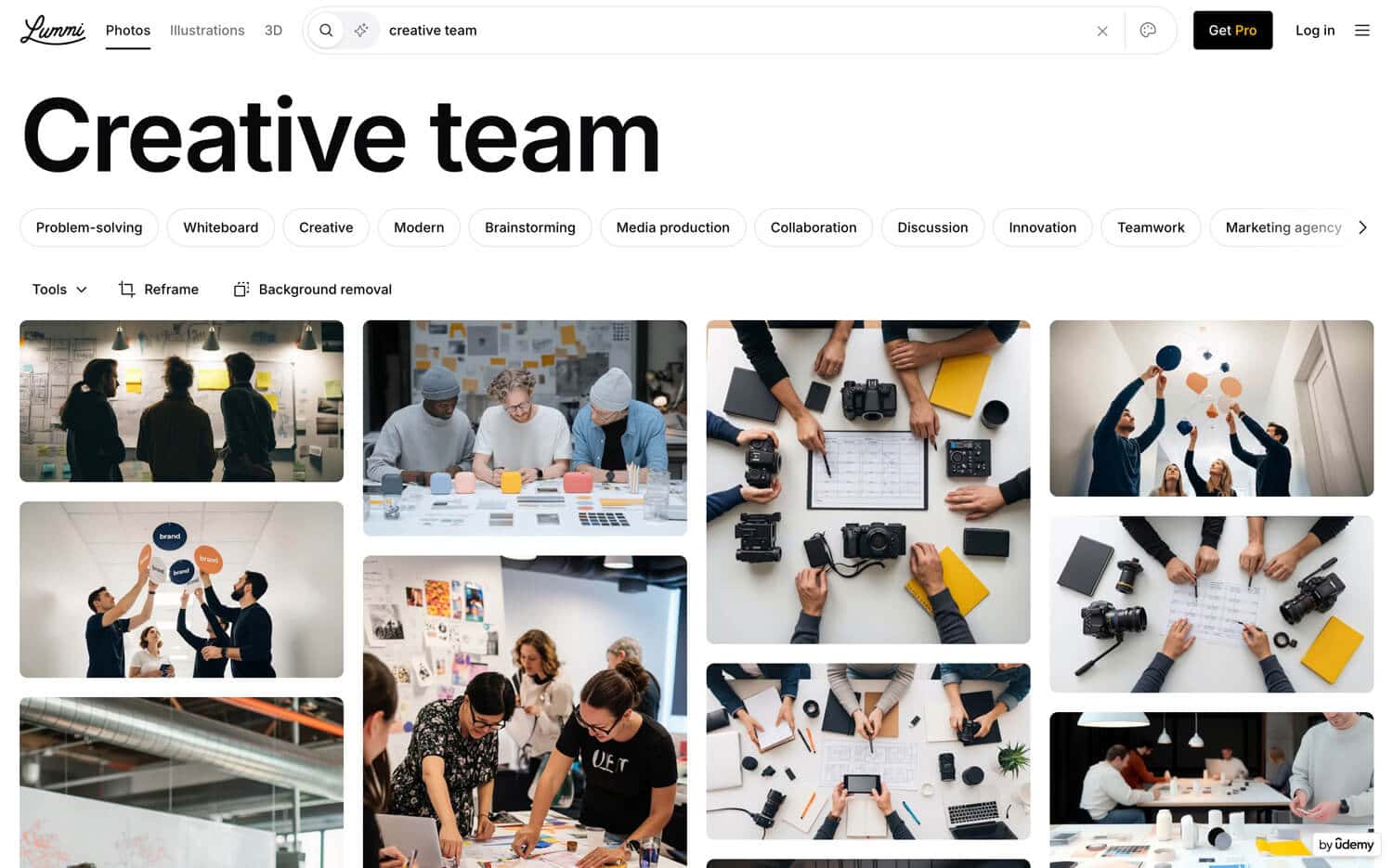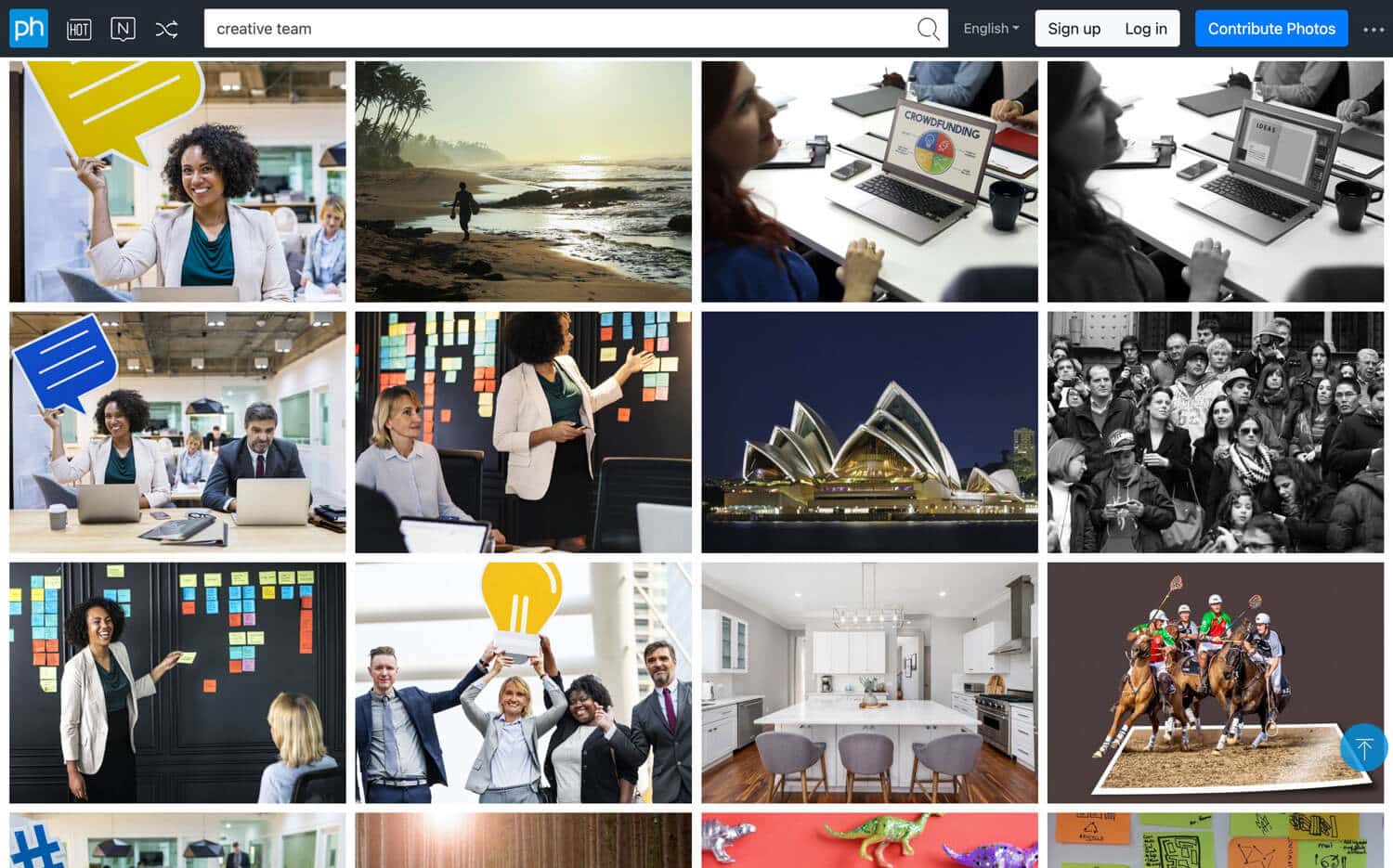Free Stock Photos
15 Best Free Stock Photo Sites for Creative Teams
Finding great visuals doesn’t have to break the budget. Today’s free stock photo sites offer millions of royalty-free images that are fresh, diverse, and ready for creative use. Below, we highlight 15 of our favorites, including notes on features, licensing, and how each performs when searching for “creative team.”
At Filecamp, we rely on stock photos ourselves – for blog posts like this one and other marketing content. When possible, we prefer free images. This list started as an internal resource, but we figured others might benefit too – so we’re sharing it here.
Let’s dive in.
15 Best Free Stock Photo Sites for Creative Teams
Unsplash 
Unsplash is one of the most popular free stock photo libraries, known for its artistic, high-resolution images contributed by a global community of photographers. The platform hosts over a million photos covering everything from modern workspaces to dreamy landscapes. Originally launched as a Tumblr blog in 2013, Unsplash now serves as a go-to resource for designers and creative professionals seeking “non-stocky” photography with a more authentic feel. Unsplash images often have a polished, editorial quality that resonates with brand and agency projects.
Features & Licensing: All photos on Unsplash are free to download and use for personal and commercial purposes with no attribution required. This broad license (similar to a CC0 license) means creative teams can use Unsplash images in client projects, marketing materials, social media, etc., without worrying about copyright issues – as long as they don’t resell or redistribute the images as standalone files. Unsplash’s library is well-curated; editors regularly feature new submissions on the homepage, ensuring quality content is easy to find. The site also offers an API that integrates with tools like Figma, Sketch, Notion, and Adobe, so teams can search Unsplash within their design workflow.
Search & Filtering: Unsplash has a clean, straightforward search. You can filter results by orientation (landscape/portrait), color tone, and image type. There are also broad categories and themed collections (e.g. “Workspaces”, “Team Bonding”) which are handy for creative brainstorming. The lack of overly granular filters keeps the experience simple, though it might require scrolling through more results to find niche content. Still, the search relevance is strong thanks to rich tagging by photographers and the active curation.
Searching Unsplash for "creative team" (free images only). Unsplash returned a wide array of photos depicting teams in creative or office environments – from diverse colleagues huddling around a laptop to designers sketching on a whiteboard. The results had an authentic, “candid office” vibe (no cheesy posed stock feel), reflecting Unsplash’s strength in modern workplace imagery. With 100+ images related to “creative team” available, it’s clear that Unsplash’s community has contributed plenty of relevant visuals for collaboration and teamwork themes.
Pexels 
Pexels is another top-tier free stock photo site beloved by creatives. It aggregates photos (and videos) from Pexels’ own contributors as well as other free sources, resulting in a massive collection of high-quality images. Photographers from over 170 countries contribute to Pexels, and a dedicated team curates submissions to maintain quality. The library covers trendy lifestyle shots, business scenes, nature, abstract art, and more – all easily searchable.
Features & Licensing: Pexels offers all content under the Creative Commons Zero (CC0) license or equivalent, meaning everything is free for personal and commercial use with no attribution needed. This is a huge plus for agency teams – you can use Pexels images in client projects, websites, or print campaigns without a paid license. The site is very user-friendly: photos are tagged and categorized, making discovery easy. Pexels also runs fun challenges and spotlights photographers, fostering a creative community feel. Like Unsplash, Pexels has an API and is integrated into many design apps (including Canva, WordPress, and Adobe plugins), which streamlines workflows for design teams.
Search & Filtering: Pexels shines in search experience. You can filter by orientation, size (resolution), and even by dominant color. The Discover page offers curated collections and trending searches, which is great when you need inspiration or want to explore popular imagery. For example, you can jump to sections like “Startup Culture” or “Brainstorming” to find relevant photos quickly. Pexels also separates video results if you need motion clips. Overall, the filter options and the sheer volume of content (with thousands of new images added daily) mean you’re likely to find something that fits your creative brief.
Searching Pexels for "creative team" (free images only). Pexels delivered an impressive 334,000+ photo results for this query – practically an endless scroll of team-related visuals. The top results were very on-point: groups of colleagues brainstorming around laptops, diverse teams high-fiving in modern offices, overhead shots of people collaborating on charts, etc. The consistency and relevance of the images highlight Pexels’ robust tagging and search algorithm. Creative teams can easily fine-tune the results using filters – for instance, choosing horizontal orientation for a website banner or filtering by a specific color to match branding. With Pexels, finding a high-quality “creative team” image that doesn’t feel cliché is quite effortless.
Burst (by Shopify) 
Burst is a free stock photo platform powered by Shopify and originally built with entrepreneurs and e-commerce teams in mind. It offers a more curated selection (thousands of images rather than millions), focusing on high-resolution photos that align with trending business niches and marketing themes. Many Burst images were shot in-house by Shopify or in collaboration with photographers, so they have a clean, professional look that’s especially useful for product marketing, startup websites, and social media campaigns.
Features & Licensing: All Burst photos are free for commercial use with no attribution required. In fact, Shopify created Burst to help entrepreneurs create better visuals for their stores and marketing materials without legal worry. Some images are under a CC0 license while others fall under Shopify’s custom license, but functionally both allow broad reuse (the license page confirms you can edit images and use them for anything from websites to merchandise, with no credit needed). Burst stands out for its business-oriented collections – for example, you’ll find sets like “Coffee Shop” or “Modern Office” or even niche ones like “DIY Beard Oil” reflecting specific small-business ideas. This curation is great for creative teams working with startup clients or looking for images tailored to a particular industry or trend.
Search & Filtering: Burst’s site is organized into thematic collections and categories. You can browse by topics like Business, Fashion, Food, or browse “Business Ideas” which pair images with entrepreneurial tips. The search function is straightforward but without advanced filters; however, because the library is smaller and curated, you often don’t need very granular filtering. A search for “creative team” on Burst will yield relevant office teamwork shots, though the results count is smaller compared to giant libraries (you might get a few dozen solid images rather than hundreds). One nice feature: when viewing a photo, Burst provides two download options (high resolution and low resolution), which can save time if you only need a quick mockup image.
Searching Burst for "creative team" (free images only). Burst’s results for this query emphasize the platform’s targeted nature. The photos that appear include scenes of startup teams collaborating at workstations, designers sketching app ideas, and diverse colleagues brainstorming – all very much in line with Shopify’s entrepreneurial aesthetic. While Burst may not have hundreds of “creative team” images, the ones available are high-quality and on-message (no irrelevant results). Creative teams will appreciate that Burst’s content often feels like ready-made marketing imagery – for instance, a well-composed shot of a team meeting that could slide right into a pitch deck or website banner. In short, Burst is a handy free source when you want business-savvy stock photos without wading through too many off-mark images.
Kaboompics 
Kaboompics is a free stock photo site created by designer and photographer Karolina Grabowska, distinguished by its beautifully cohesive aesthetic and unique color palette search feature. All photos on Kaboompics are taken through carefully planned photoshoots, so the collection has a consistent style – minimalistic, modern, and often styled in themes (interiors, lifestyle, workspaces, food, etc.) that feel like a polished magazine spread. Creative teams looking for a set of matching images (for example, the same setting with different angles) love Kaboompics because it offers series of photos from the same shoot.
Features & Licensing: Kaboompics provides its photos under a custom Kaboompics License that is very permissive. In short: you can use the images for personal or commercial projects, no attribution required, and you can edit them freely. The only real restrictions are the usual ones – you cannot redistribute or sell the unmodified photos, nor use them in anything offensive or unlawful. Some photos are marked “Editorial Use Only” if they contain trademarks or recognizable people without releases, but the vast majority are free for commercial use. Notably, Kaboompics explicitly forbids using the photos to train AI or in AI-generated works, a consideration some creative teams might appreciate given rising AI concerns. The site currently hosts over 37,000 images as per its own stats – a relatively small library, but extremely curated.
Search & Filtering: Kaboompics shines with a color-based search tool. You can filter photos by a specific color palette, which is perfect for creative agencies ensuring images match a brand’s color scheme. The site also offers filters by orientation and category, and even lets you search by the dominant color hex code. Each photo comes with a complementary color palette suggestion derived from the image, which is a nice bonus for design inspiration. Browsing Kaboompics is enjoyable because photos are grouped by the photoshoot/series – once you find one image you like, you can often click through to see other shots from the same set (different angles or arrangements) to maintain visual consistency in a project.
Searching Kaboompics for "creative team" (free images only). A quick search on Kaboompics for “creative team” produces a handful of results, generally featuring modern office and collaboration scenes. Because Kaboompics is run by a single photographer, the scenarios are somewhat limited (you won’t get thousands of distinct office environments), but the images you do find are highly polished and consistent. For example, you might see a sequence of photos showing the same team in a meeting room from different perspectives, with a chic, color-coordinated setting. The quality over quantity approach means creative teams can trust that any Kaboompics image will be on-trend (one Kaboompics photo was even featured in a Netflix movie, as the site proudly notes). The site’s filter allowed us to pick photos with a particular color tone, ensuring the “creative team” images could match our brand’s palette. In short, Kaboompics is a treasure trove when you want free images that look like a styled editorial – perfect for lookbooks, social media, or presentations that need a cohesive look.
Picjumbo 
Picjumbo is a long-running free stock photo site founded by photographer Viktor Hanacek. Launched in 2013, Picjumbo started after Viktor’s photos were rejected by traditional stock agencies – he responded by releasing them for free, and the site quickly gained popularity among bloggers and designers worldwide. Today, Picjumbo offers a wide variety of images (from landscapes and food to business scenes and abstract backgrounds) all captured in Viktor’s signature clean and vibrant style. It’s a smaller, more personal collection compared to giants like Unsplash, but millions of downloads later, it remains a favorite for high-quality free photos.
Features & Licensing: All photos on Picjumbo are available for commercial and personal use at no cost, without requiring attribution. Effectively, Picjumbo operates on a model similar to CC0 – you can use the images in any project, modify them, and you don’t need to credit (though Viktor appreciates it if you do). One thing to note: some images may contain trademarked products or recognizable people; Picjumbo’s license points out that while the photos are free to use, you as the user are responsible for ensuring you’re not violating any third-party rights (this is a common caveat across stock sites). Picjumbo sustains itself through a premium membership that grants access to extra photos and pre-releases. However, the free library itself is substantial, with new images added daily across many categories. The personal touch is evident – almost all images were originally shot by Viktor, guaranteeing a level of authenticity and consistency.
Search & Filtering: Picjumbo’s website is organized by categories (as seen on the menu: Abstract, Business, Nature, People, etc.) and you can also search by keywords. It doesn’t have advanced filters like color or orientation, but browsing is fairly straightforward due to the categorized structure. One useful feature is the ability to see “related photos” or the entire photoshoot collection if an image is part of a series – similar to Kaboompics, this helps maintain visual coherence in your project. The site is also quite visual with minimal text, which makes searching more about visually scanning the thumbnails. While the search might not be as algorithmically fine-tuned as larger platforms, you’ll find that many Picjumbo images are tagged with practical, descriptive keywords.
Searching Picjumbo for "creative team" (free images only). Picjumbo returns a modest selection of images for this query – perhaps not as exhaustive as bigger sites, but the photos you do get are high-resolution and very usable. We found images of people working together in open offices, designers at desks with MacBooks, and even flatlay shots of creative workspaces. The variety of categories Picjumbo covers (from tech office scenes to lifestyle) means the “creative team” search pulls from different contexts. The results highlight one of Picjumbo’s strengths: the images have a natural, relatable quality – likely because Viktor shoots what he knows designers need (having a design background himself). Creative teams can quickly grab a few Picjumbo images and be confident they’ll look sharp in a website or presentation. And if you need more, Picjumbo’s premium offer might be tempting, but even the free base pack has plenty of gems.
StockSnap.io 
StockSnap.io is a comprehensive free stock photo site known for its large selection of beautiful, high-resolution images and a very handy search interface. It aggregates CC0-licensed photos from various sources and users, and was actually started by the team behind an online graphic editor (Snappa) to help designers find free visuals easily. The site includes a broad range of content – tech, business, nature, people, you name it – and regularly tracks which photos are trending.
Features & Licensing: Every photo on StockSnap falls under the Creative Commons CC0 license, meaning you can copy, modify, and use the images freely for any purpose without attribution. For creative teams, this is ideal – no need to double-check licenses; everything is essentially public domain. The library is continually updated with hundreds of new images each week. A nice feature is that StockSnap shows view and download stats on images, so you can sort by popularity and see what’s resonating with users. This can be a shortcut to finding high-quality or impactful images (though for originality you might also seek out less downloaded ones). The site is completely free; you don’t even need to create an account to download.
Search & Filtering: StockSnap’s search is straightforward but effective. You can filter by date, trending, number of downloads, etc. – useful if you want the latest images or the all-time popular ones. Categories and a tag cloud are available for browsing. While it doesn’t have color or advanced people filters, it does allow sorting by relevance or popularity. The simplicity of the interface means even a quick keyword search usually yields relevant results thanks to good tagging. Another plus: StockSnap’s search results are paginated in a way that is lightweight (less infinite scroll lag), and it features an infinite scroll for continuous browsing. All images are high resolution, and the site doesn’t impose daily download limits.
Searching StockSnap.io for "creative team" (free images only). StockSnap provided a solid set of results with genuinely high-quality photos of teams working creatively. We saw images of startup teams brainstorming with sticky notes, coworkers laughing during a meeting, and designers collaborating at a computer – all free to use under CC0. The search experience was smooth: after typing “creative team,” we simply sorted by the most downloaded to quickly find which images people found useful (one top image was a flat lay of hands sketching and typing around a table, perfect for a “design teamwork” concept). Because StockSnap is CC0, there were also some overlapping results that you might find on Unsplash or Pexels (as photographers sometimes share across platforms). However, StockSnap’s advantage is the ability to sort and find popular team-related images quickly. It’s a great first stop when you want a sure-fire quality image without digging too deep – chances are, the top few results will suit many creative team scenarios.
Life of Pix 
Life of Pix offers a curated collection of free high-resolution photos, and it has a bit of an indie, artistic vibe. This site was created by the LEEROY creative agency in Montreal as a side project to give photographers exposure and provide designers with free images. The library isn’t huge, but it’s packed with artistic shots and often features photographers’ collections (each week a photographer is highlighted). For creative teams, Life of Pix can be a source of more unique or experimental photos that haven’t been overused.
Features & Licensing: All photos on Life of Pix are donated to the public domain (i.e., no copyright restrictions) – essentially equivalent to CC0, though the site does not require attribution explicitly. You can use the images freely in commercial projects. The photographers who contribute are often semi-professional or fine-art photographers, so the quality is generally high. There is no need to create an account; downloads are direct. Because it’s run by an agency, the site is well-designed and periodically updated with new content (often on a weekly basis). One thing to note: Life of Pix has a sister site, Life of Vids, for free videos. Also, the site has partnered with larger stock sites (like an Adobe Stock or Shutterstock banner appears) – but the core free photos are easy to access and separate.
Search & Filtering: Life of Pix has a simple search bar and allows browsing by photographer or by collections. It doesn’t have advanced filters such as color or orientation. The content is organized somewhat by theme (landscape, city, people, etc.), and you can explore the “Discover” section to see curated sets. Given the smaller library, searching for very specific terms might yield limited results. It’s often fruitful to use broader terms or just browse their latest or popular photos for inspiration. The interface loads images in an infinite grid which is visually immersive – great for discovery, though you might miss the old-fashioned list of keywords.
Searching Life of Pix for "creative team" (free images only). Life of Pix returned only a few results for “creative team,” reflecting its boutique nature. In our test, we found one image of a group of colleagues discussing something in a modern office lounge – a nicely lit, candid shot that would work well for a teamwork concept. However, many “creative team” related visuals might simply not exist on this platform if no photographer uploaded such a scenario. For instance, you won’t find the breadth of corporate office imagery here as you would on Pexels. Tip: If Life of Pix doesn’t yield what you need for a specific query, try related keywords (e.g., “office” or “brainstorming”) or use it when you have a more open-ended need for artsy photos. Creative teams might use Life of Pix to find that one slightly edgier image that stands out – perhaps a moody shot of an architect at work or a flatlay of creative tools. It’s a quality-over-quantity resource and an enjoyable way to stumble upon less conventional stock photos.
Freepik 
Freepik is a powerhouse in the free creative assets world. While known primarily for its vectors and illustrations, Freepik also offers a vast array of stock photos. It’s essentially a one-stop shop for designers: you can find icons, PSD templates, vector art, and photos all in one place. For creative teams, Freepik can be a goldmine when you need not just photos but also graphic elements to go along (say you’re designing a brochure and need both background images and some vector infographics). The site operates on a freemium model, with both free resources and a premium subscription option.
Features & Licensing: Freepik’s free resources can be used in personal and commercial projects, but attribution is required for free use. This means if you use a Freepik image or graphic without a premium license, you must credit the author and Freepik (usually a line like “Image by [Author Name] on Freepik”). For many internal or non-public-facing projects, attribution might not be an issue, but for client-facing work it can be cumbersome. That’s where Freepik’s premium comes in – a paid plan allows use of assets without attribution and grants access to a larger selection, including some resources marked premium-only. Freepik’s library is enormous: millions of vectors and tens of thousands of photos. The content is contributed by a community of creators, and Freepik ensures model releases for people in photos and proper licenses for included assets, which adds a layer of safety for commercial use (they mention that every free photo includes signed model/property releases for legal peace of mind). In summary, Freepik’s free tier is generous but requires giving credit; its premium tier (for a fairly modest fee) unlocks more convenience for agencies using it heavily.
Search & Filtering: Freepik’s search is very robust. You can filter by resource type (vectors, photos, PSD, icons), orientation, color, license type (free or premium), and even file format. For example, searching “creative team” on Freepik might initially show a mix of illustrated team graphics and photographs; you can then click “Photos” to narrow to photographic images only. The site also has an AI image generator and a section for AI-generated images now, reflecting how it’s staying current. Navigation includes popular categories and tagged collections (e.g., “Business” or “People”). One thing to watch: search results often show premium assets at the top by default with a small crown icon. Ensure you apply the “Free” filter (and possibly sort by “Most relevant”) to see purely free offerings if that’s what you need. Despite a bit of an ad-heavy interface, Freepik’s filtering lets creative teams drill down to very specific needs – for instance, “free photos, horizontal, with 2 people” etc.
Searching Freepik for "creative team" (free images only). On Freepik, this search yields a mix of content: notably, vector illustrations of office teams (cartoon-style graphics of people working together), as well as stock photos of actual teams. Using the filters, we switched to “Free” and “Photos” only, resulting in a set of images like multi-ethnic coworkers gathered around a laptop and creative professionals brainstorming with sticky notes. The volume of results was moderate – not as many as Pexels – because Freepik’s emphasis is slightly more on illustrations. However, the quality was high and the images often looked like they came from professional shoots or partner stock sites. We did notice that some results had a tiny crown icon (premium) which we excluded. Also, each free photo result indicated “Free with attribution,” reminding us to credit the source. For a creative team, Freepik’s advantage is that right alongside those photos, you could also pick up some free icon sets or vector graphics for a project. Just remember the attribution requirement on free items. If that’s an issue, consider the premium plan or look to completely attribution-free sites for photos.
Vecteezy 
Vecteezy, as the name suggests, began with a focus on vector graphics, but it has expanded to offer a huge library of stock photos and even videos. It positions itself as a creative resource platform similar to Freepik. For creative teams, Vecteezy is particularly attractive because of its powerful search filters and curation. Every submission is manually reviewed, so the quality tends to be consistent, and the site provides extra data (like model releases) for safety.
Features & Licensing: Vecteezy offers over a million free stock photos alongside its vector and video content. The free license on Vecteezy requires attribution for any use of the free images. In other words, like Freepik, if you use a free Vecteezy photo, you need to credit the photographer and Vecteezy. If you upgrade to a Pro plan, you get a license with no attribution needed, plus access to higher-resolution images and expanded content. One distinguishing feature: Vecteezy ensures that all free photos come with model and property releases. This is explicitly stated – it’s a reassurance that even on free usage, you are legally covered to use the images in commercial works (something not all free sites guarantee so transparently). This makes Vecteezy a very safe choice for commercial projects. The site also clearly labels whether an image is free or Pro and its license type, so there’s no ambiguity.
Search & Filtering: Vecteezy’s search and filter capabilities are top-notch. You can refine image searches by orientation, number of people, age of people, ethnicity, style (e.g., photo vs. illustration), color, and more. Few free stock sites give that level of granularity. For example, you could search “meeting” and then filter for “3-5 people, adults, only women, flat lay, warm color.” This is incredibly useful for creative teams with specific brand guidelines or concepts in mind. The interface allows toggling “Free” or “Pro” content, and it will show mixed results by default (with a Pro tag on premium items). Vecteezy also has curated collections and trending searches displayed for inspiration. Overall, the user experience is very polished; they even have an in-browser editor for vectors (though for photos you’d likely use your own editing tools).
Searching Vecteezy for "creative team" (free images only). Vecteezy returns a broad selection of images for this term, and thanks to the filters, we honed in on just what we needed. After filtering to “Free photos,” we further refined by choosing “Horizontal” orientation and “Medium group of people.” The results included crisp photos of creative teams: groups of designers in a modern office, coworkers brainstorming with colored notes on glass, and team members giving high-fives. We even tried the color filter, selecting a dominant blue tone, and the search adjusted to show team images with cool, bluish office settings – a very neat trick to match our brand’s color scheme. Each free image result clearly indicated “Attribution Required.” If we clicked on a photo, the site provided the exact text needed to credit the author, which is helpful. The ability to filter by number of people or even by age (say you want only young adult teams or a mix) sets Vecteezy apart. For an agency looking for that perfect team photo (specific composition, diversity representation, etc.), Vecteezy’s filtering can save a ton of time. Just factor in the need to attribute, or budget for a Pro subscription if you want to skip crediting.
Pixabay 
Pixabay is one of the veterans in the free stock space, boasting a massive library of photos, illustrations, vectors, and even videos and music. It’s very popular among creators due to its breadth of content and easy, attribution-free licensing. Now part of the Canva family, Pixabay continues to thrive as a go-to site for all kinds of imagery – from corporate office photos to abstract backgrounds to cute animal pics. For creative teams, Pixabay is often a first stop when you need a quick, free image that’s likely available in multiple variations.
Features & Licensing: Pixabay offers over 2.6 million images and videos free for use. All content is provided under the custom Pixabay license, which is essentially similar to CC0: you can use the images freely for commercial and non-commercial purposes without attribution. (They just ask not to redistribute the files or use the images in a way that suggests endorsement by depicted people or brands.) The library also includes over 200,000 vector illustrations and graphics that are free to use. One notable aspect: Pixabay has expanded beyond photos – you can find free music and sound effects on the site now, though that’s beyond our scope here. For creative teams, the key point is you don’t need to worry about crediting or licensing fees, and the selection is enormous. Pixabay’s community aspect includes user rankings, comments, and a safe search filter to weed out any inappropriate content (important if you’re searching with broad terms in a work setting).
Search & Filtering: Pixabay’s search interface is user-friendly and offers useful filters. You can filter by image type (photo, illustration, vector, video), orientation, category (useful if you want to narrow to say “Business” or “People”), size, and predominant color. There’s also a checkbox for “Editorial” images vs. general (though most content is cleared for commercial use, some images of newsworthy events might be tagged editorial). The search results show sponsored iStock photos in the first row (as a way Pixabay monetizes), but clearly separated from the free results. Pixabay’s algorithm tends to surface very relevant images and even suggests related searches. Because of its huge user base, you’ll often find multiple similar images for a given concept, contributed by different photographers – which increases the odds of finding a perfect fit.
Searching Pixabay for "creative team" (free images only). Pixabay yielded an extensive array of images – we had no shortage of choice. Immediately visible were photos of office teams collaborating around laptops, creative professionals with design sketches spread on a table, and groups of colleagues giving thumbs-up in modern workspaces. The nice thing was the variety of styles: some images had a candid, startup feel; others were a bit more posed or high-key (useful if you want a more polished, corporate vibe). By using Pixabay’s filters, we narrowed down to “Photos” (excluding illustrations) and picked the category “People > Business/Office.” This fine-tuned the results to exactly the kind of creative team imagery we needed. Because attribution isn’t required, we could download and drop the image into our project immediately. If anything, the challenge on Pixabay can be too many choices – but that’s a good problem for a creative team with a keen eye. It means if the first image isn’t quite right (maybe the composition is off or the people aren’t diverse enough for your message), the next one might be perfect. With Pixabay, you’re very likely to find a usable free image for “creative team” in seconds, making it a reliable resource in a pinch.
Freerange Stock 
Freerange Stock is a lesser-known yet valuable source of free images that emphasize quality and legality. Active since 2007, Freerange has built a collection of high-resolution photos contributed by both in-house photographers and a community of contributors. The site recently surpassed 750,000 members, indicating a robust user base. For creative teams, Freerange is a great place to find modern, high-quality stock photos that are truly free – you do need a free account to download, but all content can be used commercially without a fee.
Features & Licensing: All Freerange photos are licensed under the site’s Equalicense, which is a straightforward license that allows broad commercial and non-commercial use with no attribution required. In plain terms, you can use the images in just about any project, even client work or print runs, without paying or crediting, as long as you don’t redistribute or resell the images themselves. (Reselling or offering the unmodified photo as a product is not allowed, which is standard). Freerange sets itself apart by ethically sourcing images – they verify that photos are either original or properly sourced, so you won’t get nasty surprises about copyright. The site also hosts a lot of CC0 images (from public domain sources) alongside its own images, all clearly marked. Additionally, Freerange shares revenue with photographers via ad impressions, which encourages contributors to upload great content. Overall, the license and approach make it a very safe choice for commercial creatives. Just note, you must sign up (for free) and log in to download high-res images.
Search & Filtering: The Freerange website offers search by keyword and browsing by categories. The categories range from business, technology, people, to more abstract topics. While it doesn’t have advanced filtering like color or orientation, it does separate out “CC0 images” and even “AI Generated” images in case you want to include or exclude those. The search results show thumbnails with the photo title and some keywords. Because of the emphasis on metadata, search works quite reliably – every image has a detailed description and tags, making it easier to find specific concepts. For example, images have titles and tags, so searching “creative team office” might match an image titled “Team brainstorming in modern office” even if the word “creative” wasn’t in the title, thanks to tagging. The interface is clean, though a bit old-school, and you won’t see endless infinite scroll (there are paginated results).
Searching Freerange Stock for "creative team" (free images only). The results on Freerange for this query were directly relevant, though fewer in number compared to mega-libraries. We found a strong image of a multi-ethnic team gathered around a computer discussing a project, and another of hands drawing on a blueprint – both great “creative collaboration” visuals. Each image page showed that it’s free for commercial use under Equalicense, and gave a suggested attribution (which is optional) to Freerange and the photographer. The quality of these photos was comparable to paid stock in our opinion – sharp, well-composed, and contemporary. It’s evident Freerange curates for a modern look and feel, including current trends like remote work scenes or diverse teams. While the site might not have dozens of variations of “team working in office” like some others, the ones it has are high-grade and ethically sourced. For a creative team that values not just free cost but also legal peace of mind, Freerange Stock is a dependable source. It’s worth running a search here when you need something specific; if they have it, you can trust it’s cleared for use and not overused elsewhere.
The Noun Project 
The Noun Project is renowned as an icon repository, but it has also introduced a substantial library of stock photos in recent years. A staple for UX/UI designers and graphic artists, Noun Project offers over 8 million icons and a growing collection of curated photos, all with a focus on quality and diversity. While it’s not a traditional “stock photo site” in the sense of bulk generic images, it’s an invaluable resource for creative teams who need graphical icons or symbols to complement their designs – and now, even photos under a curated model.
Features & Licensing: For icons, Noun Project’s model is: you can download and use icons for free under a Creative Commons Attribution (CC BY) license (must credit the icon designer) or pay for a NounPro subscription / individual license to use without attribution. This means if you’re using the free option, every icon needs a small credit somewhere. Many creative teams opt for the paid plan to avoid this, especially if using multiple icons. For photos on Noun Project: they have a collection called “Noun Project Photos” (sometimes referred to as Luminance in the past). These are high-quality, hand-picked photos often from world-class photographers. The licensing for photos is a bit different – notably, free users can download low-res or comp versions of photos for personal use or testing, but for commercial use of photos, a paid license or subscription is required. In fact, Noun Project’s pricing page notes that with the free tier you cannot use photos in commercial projects. Essentially, the free tier for photos is for trying out or personal projects with attribution, whereas any serious use (especially commercial) would require buying the photo or having a Pro subscription. However, given that Noun Project’s inclusion here is mostly because of its free icon pool, many agencies and creatives leverage the free icons (attribution in an app or site’s credits) or just subscribe because the icon library is unparalleled in scope.
Search & Filtering: Noun Project’s platform is optimized for searching visual concepts. If you search “creative team,” on the icon side you’ll get dozens of stylistically varied icons showing groups of people, teamwork symbols, lightbulbs with people, etc. You can filter icons by style (outline, glyph, filled, hand-drawn) and by whether you want icons or photos. On the photos side, searching “creative team” would bring up curated photos of teams (if available) but remember many of those might be marked for Pro use. The interface allows toggling between Icons and Photos in search results. Noun Project’s strength is in consistent, keyword-tagged icons – for any noun or concept, there’s likely an icon. They also have integrations: plugins for Adobe, Microsoft, Google, etc., which is super handy for teams to insert icons directly into documents or slides. For photos, the curation means fewer results but very high quality and often artsy or authentic looks (they aimed to compete with the likes of Unsplash in quality).
Searching The Noun Project for "creative team" (free images only). On the icon side, this search gave us a wealth of teamwork icons – groups of three figures around a lightbulb (representing idea sharing), hands together in a circle, organizational chart symbols, etc. We could easily pick an icon that suited our design’s style and then credit the creator as required. On the photo side, Noun Project showed a few striking images: one was a top-down shot of a diverse team painting a mural together, and another a candid of designers in a modern office. These certainly capture the “creative team” spirit, but as noted, to actually use them in a client presentation or marketing material, we’d need to either give attribution and ensure it’s non-commercial or upgrade for a proper license. The value of Noun Project for creative teams lies in those icons – it’s an unbeatable repository when you need a small graphic to visualize a concept. And now that they have photos, it’s another potential source, albeit one geared more toward those willing to invest in a subscription for premium usage. In practice, many agencies might use Noun Project’s free icons for mockups or internal drafts, then license them for final production. It’s a tool that complements the stock photo sites by covering the symbolic graphics side of creative content.
Lummi 
Lummi is an exciting new entrant in the stock image world, offering something quite different: AI-generated stock images. Billed as the place to “say goodbye to boring stock photos”, Lummi provides a library of unique, AI-crafted visuals that are royalty-free. For creative teams, Lummi opens up a realm of highly original imagery – pictures that you won’t find on other sites because they were generated by AI algorithms under the direction of digital artists. This can be a boon for finding fresh, never-before-seen takes on a concept. Lummi’s collection includes not just traditional photos, but also illustrations and 3D-like renders, all with a surreal or hyper-creative edge given their AI origin.
Features & Licensing: Lummi launched in 2024 and as of now offers a library of over 20,000 AI-generated images that are free for personal and commercial use. All images are royalty-free – you can use them in your projects without paying a license fee, and no attribution is required (though as a courtesy you might mention Lummi if convenient). The team behind Lummi curates every image to ensure quality and to remove any weird artifacts that AI sometimes produces. They also explicitly say they avoid the common AI glitches (like extra fingers) by thoroughly reviewing each submission. The result is a set of AI images that look remarkably polished. Lummi’s license is very permissive, akin to other free stock sites: you can use the images in commercial designs, marketing, etc. (They haven’t flagged any special restrictions beyond standard no-resale-of-image-as-is). Because the images are AI-generated, concerns like model releases or property rights are largely moot – these aren’t real people or places, which can actually simplify usage rights. Lummi is also integrated as a plugin in some design tools (e.g., there’s mention of a Figma plugin and a Canva integration), making it easy for teams to pull in images during their creative workflow.
Search & Filtering: Lummi’s site offers advanced filtering suited to AI content. You can search by keywords as usual, but you can also filter images by attributes like color, orientation, luminance (brightness/darkness), and even number of people depicted. This is similar to Vecteezy’s filters and shows Lummi’s focus on saving creatives time. For example, if you need a “whimsical creative team, in green tones, horizontal,” Lummi’s filters can get you there quickly. Lummi also allows some on-the-fly editing: you can adjust an image’s brightness, contrast, saturation, or even apply duotone effects within the website before downloading. This is a handy feature when you want to test how an image might look with your brand colors or style. The interface is modern and visual; searching might surface a mix of conceptual images and realistic-looking ones depending on the prompt. Given it’s AI, if you don’t find what you need, Lummi may update with new images over time or might accept prompt suggestions.
Searching Lummi for "creative team" (free images only). The results on Lummi were intriguingly different. Instead of typical photos of actual people, we saw AI-generated scenes: one image showed a group of abstract, holographic human figures around a table with floating geometric shapes (a very conceptual take on a creative brainstorming session), and another depicted a diverse team of cartoon-like characters in an artistic style. Some results looked almost real – for instance, an AI-rendered image of a startup team in a futuristic office – but on closer inspection had a stylized quality. For a traditional corporate marketing piece, these might be too unconventional. However, for a cutting-edge design project or an agency wanting to stand out with a unique visual, Lummi’s content is a treasure trove. The filters proved useful: we filtered by “2-4 people” and a cooler color scheme, which helped zero in on images that roughly matched a team scenario. Lummi is clearly about sparking creativity – using it might even give you ideas for an art direction you hadn’t considered. Creative teams can also take a Lummi image and further edit or build upon it (since the license is flexible). As AI-generated stock evolves, Lummi is at the forefront, and for free access to these novel visuals, it’s absolutely worth exploring.
Pxhere 
Pxhere is a repository of free images that operates under a simple premise: all photos on the site are free for any use (CC0 license), with no attribution required and no limitations on creative edits. In essence, Pxhere is an aggregator of public domain images, similar to sites like Unsplash and Pixabay, and it may actually include a lot of the same content found on those platforms (since CC0 images can be shared freely). For creative teams, Pxhere can serve as another search hub to discover free images, especially if you’re casting a wide net or looking for something that might have been uploaded by independent photographers outside the major sites.
Features & Licensing: Pxhere claims to have over 1 million high-quality photos available. Every image is provided under the CC0 license – meaning you can use it for commercial purposes, modify it, and you do not need to attribute the source or photographer. Essentially, “do whatever you want” is the motto. Many images on Pxhere originated on other platforms (for example, older Unsplash or Pixabay content), and some might be user uploads directly. The site is completely free; you don’t need an account to download images at maximum resolution. One thing to be cautious of: because it scrapes or allows bulk uploading of CC0 images, you might come across duplicates or less curated content. However, the vast selection and zero restrictions make it a useful resource. It’s a community-driven site, but without the community interaction features – more of a massive dump of free images with a search engine.
Search & Filtering: Pxhere’s interface is plain but functional. You can search by keywords and you can browse by tags or camera models, interestingly. It doesn’t have sophisticated filters like some modern sites. There is an option to search by color which is somewhat hidden but available – you can click a color square to filter results to images containing that hue. Also, the site can be browsed in multiple languages, which is helpful if you search in languages other than English for localized content. When you search for a term, the results page is an endless scroll of thumbnails. The tagging is broad (since images come from various sources, the tags might be inconsistent). In practice, Pxhere’s search might require trying a few synonyms if the first term doesn’t yield what you expect, given it’s not curated by a team. But because it’s CC0 content, you can sometimes find images here that were not easily found on bigger sites’ search due to algorithm differences.
Searching Pxhere for "creative team" (free images only). Pxhere did return relevant images, but the experience was a bit more hit-and-miss. We saw a mix of results: one was a genuine photo of a team brainstorming in a modern office (very useful), another was a random image of colored pencils (perhaps tagged “creative”), and a few were slightly unrelated due to broad tagging (for example, a group of runners in a race – arguably a “team” but not exactly what we meant). Because all images are public domain, the quality varied – some were excellent, others more amateurish. On the plus side, we found some “creative team” shots on Pxhere that we hadn’t encountered on other sites, likely because they might have been older images from a photographer not active on the main platforms anymore. If you apply the color filter or sort by popularity (Pxhere has a sort by views/downloads), you can increase the chances of finding a suitable image. One standout we grabbed was a CC0 image of designers drawing wireframes on a glass wall, which was perfect for a blog post about collaborative design. It’s clear Pxhere’s strength is volume and freedom – for creative teams, it’s another free tool in the arsenal when you want to exhaust all options. Just be prepared to do a bit more sifting compared to curated libraries.
Rawpixel 
Rawpixel is a hybrid stock site offering both free and premium content, with an emphasis on creativity and design resources. It’s particularly beloved for its collection of public domain images and illustrations, as well as modern stock photos and PSD mockups. Rawpixel’s mission is to provide fresh and creative imagery, and they even produce original content in-house. For creative teams, Rawpixel is a versatile resource – you can find everything from contemporary business photos to vintage botanical drawings to trendy SVG illustrations.
Features & Licensing: Rawpixel operates on a tiered model:
- Public Domain (CC0) images: Rawpixel curates thousands of classic artworks, antique illustrations, and some photos that are completely free to use without restriction. They label these clearly as “Public Domain CC0” – for example, a Monet painting or an old photograph that’s now copyright-free. This is a treasure trove for creative projects that want a vintage or artistic flair (and all public domain items require no attribution).
- Free Rawpixel images: These are modern images (photos, graphics) that Rawpixel’s team or contributors have created and offered for free under Rawpixel’s Free Image License. This license allows commercial use without attribution, very much like other free stock sites, but Rawpixel retains copyright (it’s not CC0). Essentially, you can use free images in your designs indefinitely, but you cannot redistribute or resell them as standalone, and you should follow their user terms (which include not using images in offensive ways, etc., similar to other licenses). Free users need an account and are somewhat limited in the number of free downloads per day. Rawpixel explicitly notes that all their free images come with necessary model or property releases and are safe for commercial use, which is reassuring for agencies.
- Premium images: Rawpixel also offers a paid membership for unlimited downloads of premium content. Premium includes more exclusive images and design assets. However, many images on Rawpixel can be downloaded free at a lower resolution even if they’re premium, for personal or comp use. If you need the high-res or want to use them commercially, you’d go premium.
Rawpixel’s approach to licensing is very transparent: they allow filtering by license type (CC0, free, premium) so you know exactly what you’re getting. For creative teams on a budget, one strategy is to use their vast public domain section and free section, which together is quite extensive.
Search & Filtering: Rawpixel has a powerful search with filters for license type (you can check “Free” or “Public Domain” or “Premium” or any combination), as well as by category (e.g., Photos, Vectors, PSD, Templates), color, orientation, and more. This makes it easy to, say, search “creative team” and then filter to only free photos. They also let you filter out “AI Generated” images if desired (Rawpixel has some AI-generated content as well). The site’s UI is modern and similar to other stock sites, with an infinite scroll of thumbnails. Rawpixel also showcases collections and trending searches on its homepage. A unique feature: when viewing an image, you often get a nice “More from this series” or “You may also like” suggestions, which can lead you to discover multiple images with a consistent style. They truly “search original design collections all over the world to fuel its free collection, bursting with creativity” as noted.
Searching Rawpixel for "creative team" (free images only). By applying the filter for Free images (and excluding the Public Domain ones to specifically get modern photos), we got a number of relevant hits. Rawpixel provided some high-quality, on-trend photos of creative teams – for instance, a team of UX designers working on a project with post-it notes, and a diverse startup team smiling during a meeting. These had the polished look you’d expect from a premium agency shoot, yet they were free to download at good resolution. We also noticed Rawpixel offered editable templates related to “creative team” (like an infographic template titled “creative team collaboration” in PSD format) – a bonus if you need some ready-made graphics. The search result also turned up a few neat illustrations: one vector graphic showed a concept of a creative team workflow, which could be useful in a presentation. All free items we clicked showed the “Free license” details and a link to the license terms, which essentially confirmed we could use it in commercial projects with no attribution. Rawpixel’s combination of assets is truly rich – we could grab a free photo for a blog header and an accompanying free vector for the body graphic, all in one place. The only caution is to mind the license labels: stick to “Free” or “CC0” items if you don’t have a premium account, and you’ll be fine. For creative teams willing to sign up (free) and perhaps manage daily download limits, Rawpixel can supply a lot of fresh visuals and even design elements that keep your projects looking original and creative.

Organize and Optimize Your Visual Assets with Filecamp
With these 15 free image sources at your fingertips, your creative team will likely amass a large library of photos, graphics, and icons. The next challenge becomes storing, organizing, and sharing all those visual assets efficiently across your team and projects. This is where a digital asset management solution like Filecamp comes in. Filecamp is a cloud-based platform designed for marketing and creative teams to centralize all their images, stock photos, videos, and design files in one secure hub. Instead of scattering downloads in random folders or emailing files back and forth, you can upload assets to Filecamp and benefit from:
- Tagging and Metadata: Easily tag images with keywords (e.g., “team”, “office”, “Unsplash”) so that anyone on your team can quickly search and find the right visual when they need it. No more hunting through clunky file directories – Filecamp’s powerful search finds assets by filename and tags.
- Version Control: Keep track of updated versions of images or graphics. If your designer tweaks an asset, you can store the new version without losing the old one. Everyone always accesses the latest approved visual.
- Shared Libraries with Permissions: Create folders for different clients or projects and control who can access them. Your agency can have a “Stock Photos” folder accessible to all creatives, while client-specific folders remain private. You can even share a selection of images with a client via a branded portal for review or approval.
- Consistency and Branding: Filecamp lets you add custom labels or even your own logo to the DAM interface, making it feel like an extension of your brand. You can maintain a library of brand-approved images and ensure the team uses those consistently.
- Anytime, Anywhere Access: Since Filecamp is cloud-based, remote and in-house team members all see the same asset library in real time. It’s perfect for today’s collaborative, often distributed creative teams.
In short, after finding and downloading those perfect free photos from sites like Unsplash or Pexels, Filecamp is the place to store them in an organized manner, ready for use in your next project. No image will get lost in someone’s personal drive, and you’ll avoid duplicate purchases or downloads because everyone can see what assets the team already has. It’s a smart way to boost your team’s productivity and make the most of the free resources you’ve gathered.
Share this Post