The #1 DAM for Creatives
Digital Asset Management for Designers
Creative teams face ongoing challenges in generating higher output while coping with tighter deadlines. The real value of digital asset management for designers becomes evident when it allows other teams to independently utilize brand assets, freeing them from constant reliance on designers.
Prior to adopting DAM software, many creative teams resort to standard cloud storage drives like Google Drive or Dropbox to store and share brand collateral. However, these drives offer limited functionality, resulting in significant time wasted by designers in various ways. This entire process often becomes cumbersome and inefficient.
DAMs drastically improve productivity for all team members, enabling designers to focus on their core design tasks instead of continuously assisting others.
In this article, we will delve into how our cutting-edge digital asset management system, Filecamp, can support your design team and the diverse teams they collaborate with.
- Maintain an Up-to-Date, Automatically Organized Library
- Enhance your visual identity with a more design-centric approach
- Share large files efficiently with a tailored solution for design teams
- Streamline the feedback process for your design projects
- Facilitate seamless collaboration between brands and agencies
- 4 more ways Digital Asset Management can empower creatives in their work
- Maximize design efficiency for your team's full potential
- Get Started with Filecamp 🎉
Maintain an Up-to-Date, Automatically Organized Library
Digital Asset Management (DAM) goes beyond traditional cloud storage drives by providing a comprehensive solution to store all your brand collateral, which encompasses your design team's content, in a single location. However, DAM offers several distinct advantages over standard drives:
- Customizable Library Organization: This empowers you to organize your asset library according to the preferences of your end users, enhancing navigation and optimizing the user experience. You can easily map out your entire library in a way that aligns with your specific usage patterns.
- File Sharing: Upload and share files securely with team members or clients.
- Branding Control: Customize the platform with logos, colors, and domain names to reflect your brand identity.
- Metadata and Search: Organize files using metadata and easily search for specific assets.
- Access Control: Set user permissions and manage access rights to maintain data security.
- File Preview: View files without downloading or installing specific software.
- Notifications: Receive email notifications for updates and comments on files.
- Responding to frequent asset requests when files are inaccessible or have not been shared.
- Online Proofing: Collaborate and provide feedback on digital assets with annotations, markups, and comments.
- Version Control: Keep track of different file versions and compare changes.
- Mobile Accessibility: Access and collaborate on files from mobile devices.
- On-the-fly conversion: Most DAMs provide "on-the-fly" conversion capabilities, allowing users to modify assets' file formats and sizes when downloading them.
- Asset expirations: If certain assets have a limited lifespan, most DAMs allow you to set expiration dates, preventing others from accessing and using outdated collateral. This empowers designers to manage the entire asset lifecycle, from creation to expiration.
- Brand guidelines: A valuable feature within many DAMs, allows you to establish brand guidelines directly in the platform. This ensures that everyone utilizing your assets has detailed instructions on the correct usage, fostering brand consistency.
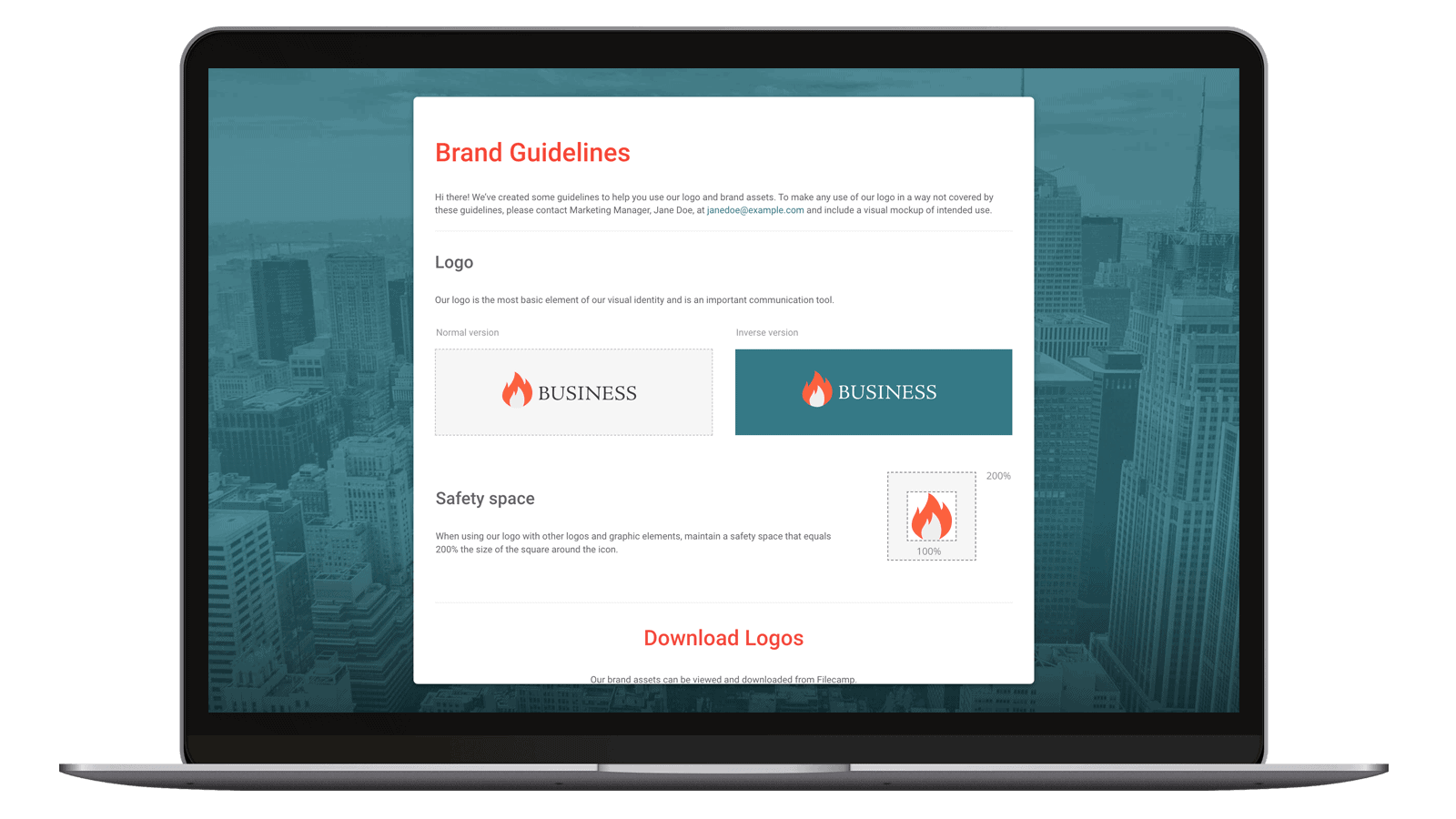
Enhance your visual identity with a more design-centric approach
As a designer, aesthetics play a vital role in your work, especially when collaborating with a growing direct-to-consumer (DTC) brand. Not only should your designs look stunning, but your digital asset management system should also reflect the same level of visual excellence. Picture this: you create a beautiful graphic masterpiece, only to have it lost amidst the dull and uninspiring interface of a shared drive like Dropbox or Google Drive. While these tools serve their purpose for general file management, they fall short when it comes to showcasing your finished marketing graphics. Your team shouldn't be overwhelmed by a long list of tiny thumbnails when searching for your designs—they should feel inspired by the content management system you use.
By choosing a design-centric DAM like Filecamp, you can ensure that your visuals receive the attention they deserve.
Moreover, Filecamp offers an intuitive user experience. In fact, we were voted as the best-ease-of-use DAM on Capterra, no small feat considering there are over 300 digital asset management systems in the market! Browsing your design files becomes a delightful experience with Filecamp, something you don't hear every day! Our goal is to ignite inspiration within your team, empowering them to craft captivating campaigns while ensuring your files are easily accessible.

Choose Filecamp and let your visual designs shine, igniting creativity and collaboration within your team.
Share large files efficiently with a tailored solution for design teams
Dealing with Gmail's frustrating file size limitations, such as the infamous notification stating, "You can't send files larger than 25MB," can be a thing of the past. Say goodbye to relying on WeTransfer because your colleague hasn't downloaded the file in time.
With Filecamp's robust DAM tool, sharing large files becomes a breeze. You have multiple options: send files via email, generate a URL to share in messages, or create collections of assets that you can invite your team members to access and download.
Say goodbye to file size limitations and cumbersome file-sharing processes. Filecamp empowers your team to collaborate effortlessly with large files.
Drag and drop files directly into your DAM.
Enhancing accessibility for both internal users and external collaborators, a Digital Asset Management platform provides a seamless solution for storing brand assets and creative collateral. By leveraging a DAM, designers can significantly reduce the time spent on sharing content.
Filecamp offers various methods to share digital assets, depending on the intended recipients:
- Share with Team Members: Grant user permissions to team members, enabling them to view, download, or edit specific assets. Simply select the assets you want to share and add users to the designated "Collections" or asset groups. Once added, team members gain access to all assets within the collection, including future uploads. With Filecamp, designers can effortlessly add files without the need to individually share each asset.
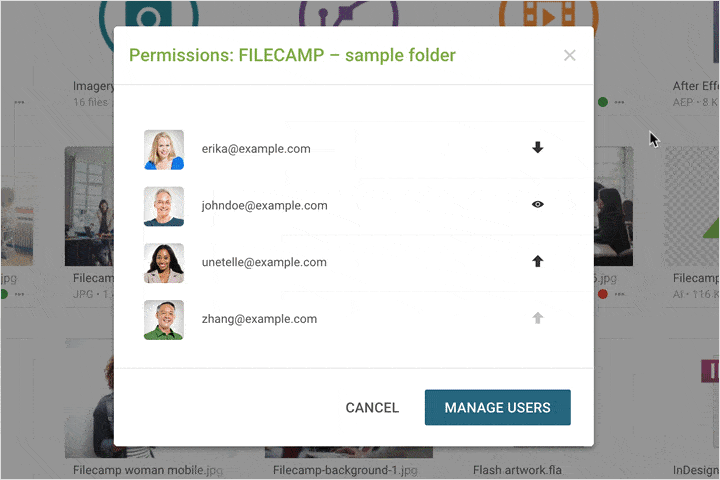 Filecamp comes with unlimited users in all plans.
Filecamp comes with unlimited users in all plans. - Share with External Collaborators and Stakeholders: Facilitate collaboration with external partners and stakeholders using custom share links. Filecamp provides unlimited free guest seats, allowing you to share assets without incurring additional fees. The custom share link feature empowers you to maintain control over external sharing while monitoring all shared links.

Custom share links within Filecamp offer an array of advanced functionalities, including:
- Link Name Customization: Personalize the name of the share link.
- Expiration Date Setting: Establish an expiry date for the share link.
- Download Disablement: Enable "view only" mode by disabling asset downloading.
- Real-time Alerts: Receive alerts in real-time when end users download shared assets.
- Flexible Asset Management: Add or remove assets from the share link at any time, maintaining full control over the shared content.
Get started today and see how you can streamline your collaborative workflows.
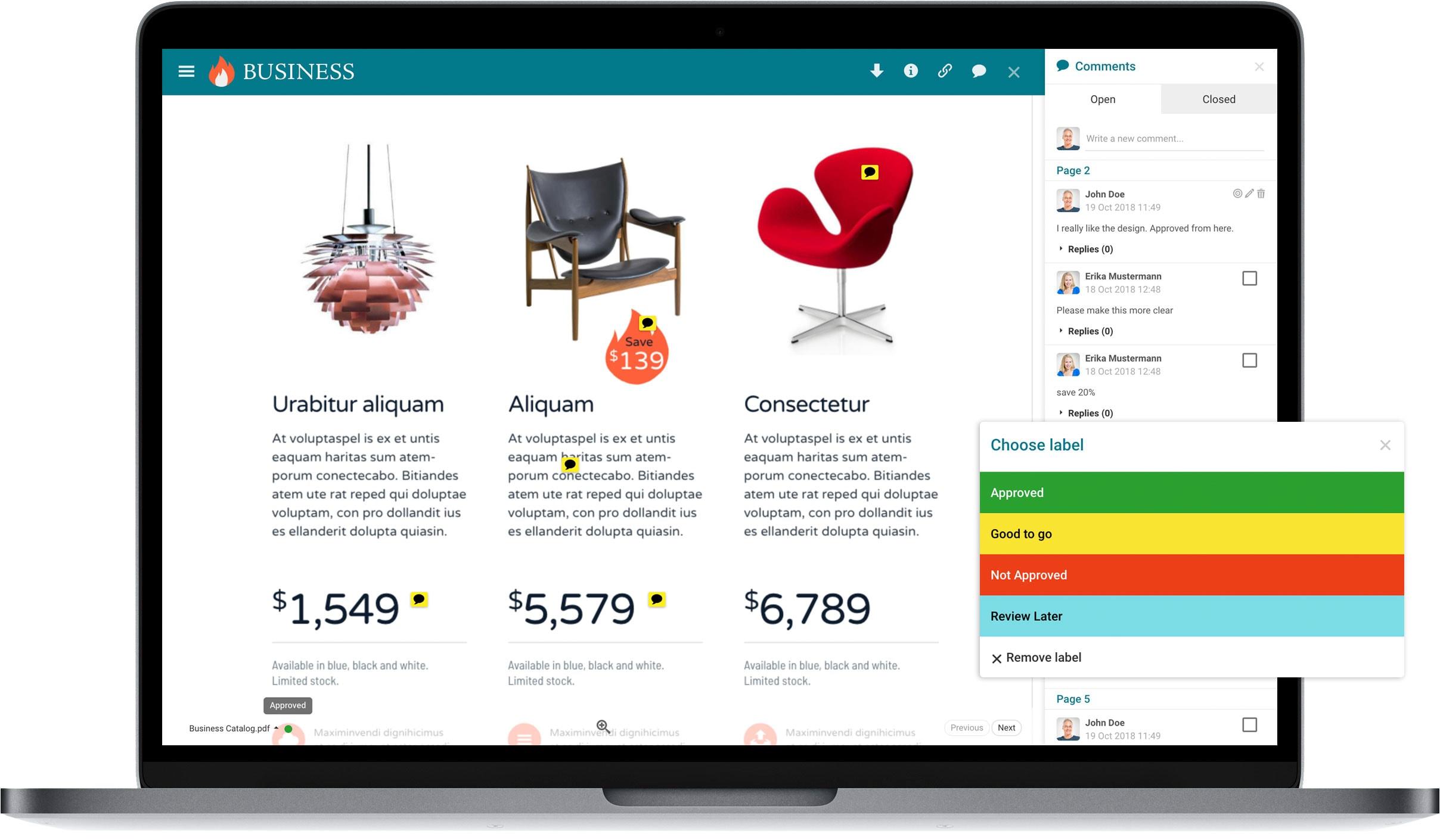
Streamline the feedback process for your design projects
Collaborating on designs can be challenging, especially when working remotely. Imagine editing a product photo for your marketing team, but it needs a few adjustments. Instead of engaging in time-consuming email or Slack exchanges, Filecamp simplifies your creative workflows.
With Filecamp, you can effortlessly upload your initial drafts for approval. Let's say your Marketing Manager wants something removed from the background. Instead of leaving messages elsewhere or making calls, they can conveniently leave comments directly on the asset within Filecamp.
Once you've made the necessary changes, you can upload a new version for approval. Filecamp's asset commenting feature allows for deleting and editing comments, ensuring a seamless collaboration experience. Don't fret if you make a typo – it can be easily corrected.
This feature is particularly valuable for agencies and freelance designers. It grants you the ability to effortlessly share your work with clients and obtain precise feedback on individual designs.
Facilitate seamless collaboration between brands and agencies
When working with freelancers or agencies, sharing files becomes effortless using the various methods we mentioned earlier. However, if they don't require access to your entire Filecamp account, you have the option to create public portals, with or without a passcode, that grant them access to specific content.
If you're a design agency, Filecamp empowers you to set up multiple portals for each of your clients, offering a streamlined and organized approach to collaboration. Embrace the possibilities of efficient teamwork between brands and agencies with Filecamp's versatile platform.
4 more ways Digital Asset Management can empower creatives in their work
1. Establish a Unified Storage Solution for All Your Files
Have you ever been part of a team where files were scattered across different devices and storage platforms? It can be incredibly frustrating and time-consuming to search for documents on messy desktops or various online storage systems. With Filecamp, you can say goodbye to these challenges. Our secure and centralized cloud-based storage tool organizes files systematically, allowing you to locate them easily using advanced search techniques, tags, and filters. No more watching your colleagues choose the wrong files repeatedly!
2. Harness the Power of Branding
Consistency is key when it comes to branding. Filecamp understands this and offers a solution that upholds your brand identity across all channels. Unlike many DAM systems that fall short of delivering a unified brand experience, Filecamp provides custom portal branding. This feature allows you to create a cohesive and consistent corporate identity by incorporating fonts, templates, logos, colors, and more. With Filecamp, your brand will shine through in every creative endeavor.
3. Maintain Control with Asset Versioning
When you make changes to a document or file, Filecamp's DAM solution enables you to upload it as a new version while preserving the file number, name, metadata, and associations with collections and links. With the ability to manage revision history, you can always revert back to a previous version via the convenient menu. This ensures seamless collaboration and provides a safety net for your creative work.
4. Manage Usage Rights and Expiration Dates
If you work with licensed digital assets or collaborate with photographers, managing usage rights and expiration dates is crucial. With Filecamp, you have complete control over access to your files. Privileged users can be granted exclusive access to specific assets, ensuring compliance and safeguarding your creative work. You can easily set, change, and manage expiration dates for individual assets, and Filecamp even sends you notifications when an asset is about to expire, ensuring smooth asset management and legal compliance.
In summary, Filecamp simplifies the lives of creatives by providing a unified storage solution, efficient version control, powerful branding capabilities, and robust management of usage rights and expiration dates. With Filecamp by your side, you can focus on unleashing your creativity while enjoying enhanced collaboration and streamlined workflows.
Maximize design efficiency for your team's full potential
Time is valuable, and the work you create for your brand or clients holds significant worth. Your design assets are precious resources that shouldn't go to waste.
When your team struggles to locate your latest designs, they may settle for alternatives or resort to requesting you to resend them, consuming more of your valuable time. By consolidating everything in one searchable location, your team gains swift access to the graphics they need. The quicker they find them, the faster they can launch their marketing campaigns, propelling your brand forward.
Torsten Schweizer from SPORLASTIC shares his experience with Filecamp:

Filecamp is a fantastic solution, easy to use, and cost-efficient. We love the file-sharing function,
which allows us to collaborate on files for marketing projects with our partners and customers.
This testimony exemplifies why Filecamp is recognized as a DAM solution with an excellent return on investment. Our competitively priced plans, unlimited users in all plans, combined with Filecamp's user-friendly interface, demonstrate how you can fully capitalize on your investment.
Get Started with Filecamp
Discover the capabilities of digital asset management with a trial of Filecamp. When considering a DAM solution for your design team, it's essential to consider the needs of all your teams that rely on your brand collateral. By optimizing your DAM for every team, you can unlock the full potential of this software while empowering your designers to thrive.
We understand that transitioning to a new DAM system can be a daunting task. That's why our dedicated team is here to support you throughout the entire process. Whether you have inquiries, require personalized platform customization, or need assistance with migrating your assets, we are committed to providing the help you need. Contact us today to explore the features of Filecamp, discuss pricing options, and start a free trial of our platform. Take the first step towards empowering your organization with efficient digital asset management.

Anna Larson
Share this Post

