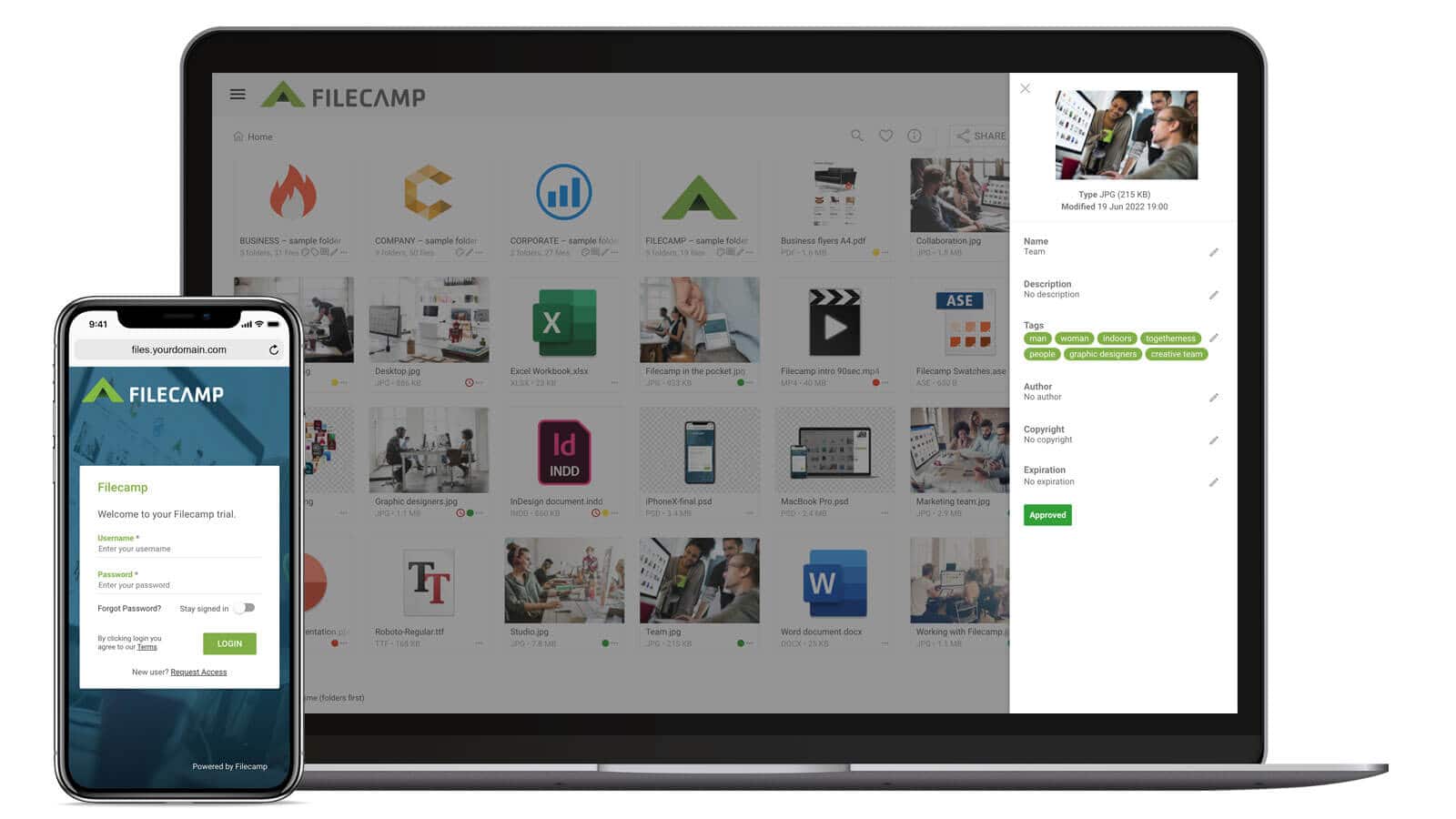Don’t buy a Digital Asset Management solution before reading this
If you were in the market to buy a camera would you pick up a DSLR if you know that you are most likely to take photos of cupcakes and cats? If I were you, a smartphone that has a decent camera would be in my shopping cart.
Similarly, you might have a lot of digital assets lying around but you might not need a Digital Asset Management (DAM) system to manage them at all. You could manage perfectly well with a much simpler alternative like Dropbox or Google Drive. Not evaluating your needs before plonking down a serious coin on a DAM system can give you a lot of grief.
Who should stay away from DAM systems
This isn’t an exhaustive list, but if your organization falls within the following categories, you should stay away from investing in a DAM system and spend your money elsewhere (no matter what vendors say, there is a significant learning curve with most DAM solutions in the market.
- You are a small, local non-collaborative business – If you are a local restaurant, a florist, a realtor, or a plumber with only a few users(<10) a DAM system is overkill for you. You can access your digital assets like spreadsheets, pictures, videos etc on file-sharing/backup apps like Dropbox or on a shared network drive.
- You can’t spare resources to acquire or manage DAM software – Most DAM systems are like a top-end car- it makes you look good to your friends but you have to spend hard cash on waxes and hub caps. The software might be one-click install but it needs a dedicated admin to deliver on the full benefits.
- Your business isn’t ready to scale just yet – DAM systems work best when you have reached a tipping point and the costs of not getting organized outweigh the cost of business as usual. Without business processes and workflows in place, a DAM system, especially those that are complex will be an expensive toy at best and sunk cost at worst.
- You don’t deal with rich media – There is a reason why marketing departments, Hollywood studios, museums, ad agencies, etc are the biggest users of DAM systems – a lot of the software available in the market is designed for managing rich media like videos, images, presentations, etc. If you’re exclusively sharing spreadsheets or word documents a DAM solution might be overkill.
- There is no buy-in, especially at the executive level – Implementing most DAM solutions often requires disruptive changes to a corporate culture which has to be driven from and sustained at the top. Unless some resources are devoted to user training and unlearning old habits the software will gather digital dust.
Who should use a DAM
So if you are still reading this means that you might need a DAM suite.
You might be an officeless startup who creates hundreds of digital images weekly for product catalogs and has wasted a considerable amount of time and money with re-scans and re-shoots.
You might be a marketing communications department at an MNC with over 100,000 products whose regional teams are wasting a significant amount of time emailing back and forth to find the right images and videos for marketing and PR.
You might be a sprawling special effects shop or a game studio where you generate gigabytes of rich data every day and work with content that will see rapid changes as the release date of the movie or the game approaches.
You might be a professional photographer who wants to get to expand her business, deliver a quality client experience and offload photo editing and management tasks to an employee.
You might be a creative agency that has multiple clients, and that is working on different types of campaigns and projects that involve a regular upload-feedback-tweak cycle.
For businesses like these a DAM solution can be the difference between thriving and dying.
What difference would a DAM solution make to your workflow
This section has enough meat to fill up a good-sized whitepaper or a report but here are some quick bullet points as to why going with DAM is better than using tools like Google Drive, Dropbox, or a shared network device.
- Customized branding – Integrating DAM solutions, especially browser-based ones with the main website can be a branding win especially if you are a freelancer, ad agency, or marketing department. When your clients and collaborators log in to your DAM there will be no jarring changes- they will see the same colors and logos that they have always seen on your website. Google Drive or Dropbox does not offer you that experience. You could even go a step further and show the logo of your client on their shared folders or customize the URL of the DAM system to make it appear like it’s a subdomain on your website.
- No preview of rich media files – You don’t care about a file, you care about what’s in it. However, unless it’s a JPG file Google Drive/Dropbox won’t show any previews, unless the name is self-explanatory. It’s easy to work around this when you are a small team or if the file size is small but time-consuming if you work with hundreds of colleagues and rich media file formats like .pdf, .psd, .tif, .mov, .avi, .swf and .mp4.
- Categorization hassles – What if you want the same image for a webinar, a blog post, a whitepaper, and a case study? Would you copy it repeatedly into respective folders, along with other research data in Dropbox, or would it be awesome if you had a smart tagging system that uses a single copy on the repository, easing up clutter?
- Sync takes too much time – Here’s a scenario- an offsite colleague and you are working against the clock, collaborating on editing a movie trailer. With Final Cut Pro open at both workstations ideally you should be able to edit the file, upload it immediately, wait for some time and then download the new version of the file to see what changes your partner has made.
If you are working with Dropbox or Google Drive you won’t be able to get things done that quick because sync speeds depend on multiple factors and can sometimes drop precipitously, especially for larger files. - Commenting and proofing – When you are working in a collaborative environment and with multiple versions of shared assets like image files, videos, documents, and sound files you need an easy way to comment on, provide feedback about, and discuss changes. Using the phone or email won’t work in this case- you need this functionality baked into the file-sharing system, in the form of a feature that can let you make annotations or insert virtual post-it notes. Some DAMs have that, but you can’t get this feature on Dropbox/Google Drive.
- Metadata creation and editing – In a scenario with thousands of digital assets and multiple creators and collaborators, you need a system to be able to create metadata about a file, edit it and use that as a search parameter. You can’t do that in a conventional file-sharing app.

Conclusion
Using a DAM solution can mean significant changes in the way you do business. If you make the right choice you can scale up significantly, delight clients and customers, banish inefficiencies from your workflow, and achieve significant savings in time and money.
Share this Post