How to Compress a PDF Without Losing Quality
Some of the many reasons why the PDF file format is widely accepted are its versatility and the compatibility it offers across different devices and operating systems. Thanks to this adaptability, the PDF is used to document all kinds of files containing texts, graphics, visuals, GIFs, spreadsheets, and so on.
However, these elements can quickly shoot up the size of a PDF file. And since PDF is the ideal format to send via email, it becomes necessary to reduce PDFs’ file size without compromising their quality. To do this, we can use a PDF compressor to ease the files’ mobility and free up our devices’ storage space, among other benefits.
What Is PDF Compression?
PDF compression reduces a PDF’s file size and improves its efficiency in many ways. To do this, the compression process balances the size of the file versus the visible quality of the text, images and other elements. The more you compress a PDF, the more the balance will swing towards reducing the file size, and away from ensuring a high quality of the file's visible elements.
For example, to compress a PDF with lots of images, the compression process removes the unnecessary bytes and then reconstructs the image. Depending on how much you compress the file, this can reduce the image's resolution because the process involves removing pixels. As such, it’s important to find the right point between ensuring your file is light enough to send and upload and that it still looks good.
In this article, we will show you the easy steps to reduce a PDF’s file size online for free without losing quality. We will also explain the benefits of compressing a PDF and answer some questions you may have.
How to Compress a PDF Without Losing Quality
It’s quite easy to reduce a PDF’s file size without losing quality using an online PDF compressor. The steps are quick and straightforward; you only need an internet connection and the PDF file(s) you want to compress. It is as simple as uploading the PDF file, compressing it, and saving the PDF to your device.
So, here are the steps to compress your PDF without compromising its quality:
- Look for an online PDF tool.
- Click "Compress PDF".
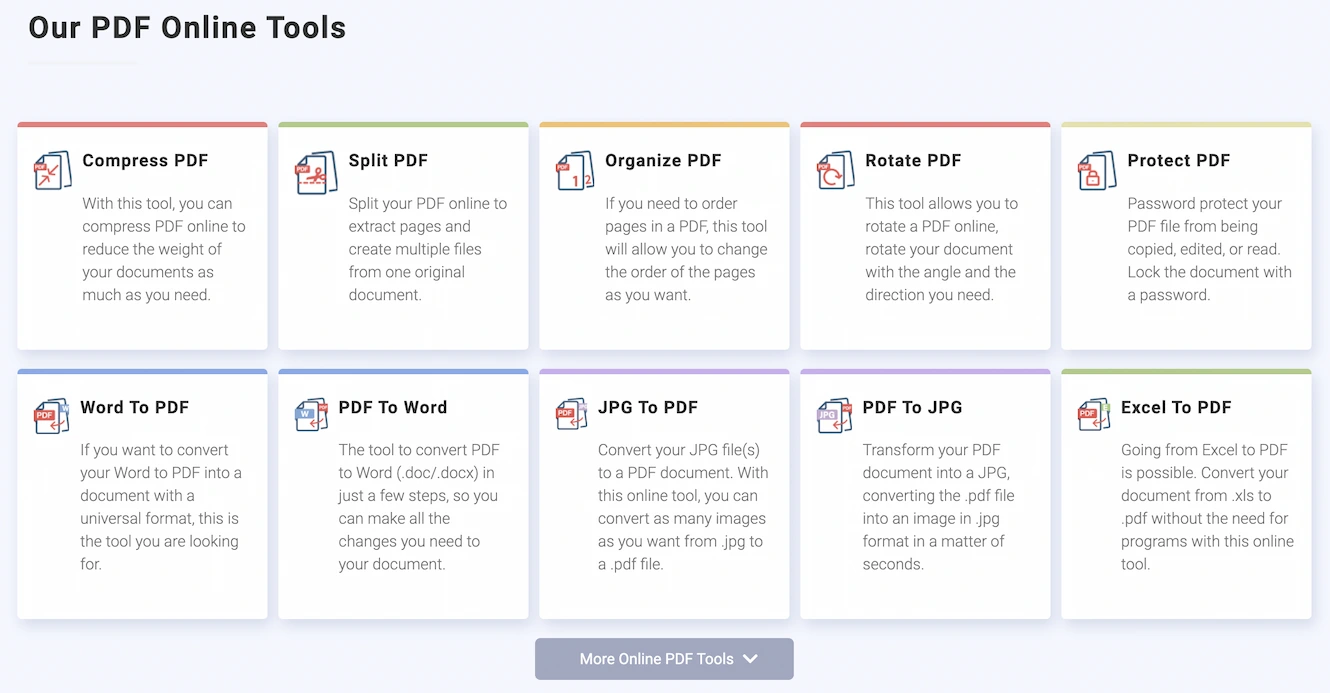
- Click "Select PDF file." This will redirect you to your device’s file library, where you’ll select the PDF file you want to compress. You can also choose to drag and drop the PDF document into the space written "Or Drag and Drop the PDF Here."

- Your file will be uploaded to the compressor instantly, and you will find three compression options to choose from:
1. Extreme compression.
2. Recommended compression.
3. Low compression.You should know that, the more extreme the compression, the more quality loss there’ll be.
- Select from these three options, then click "Compress PDF."
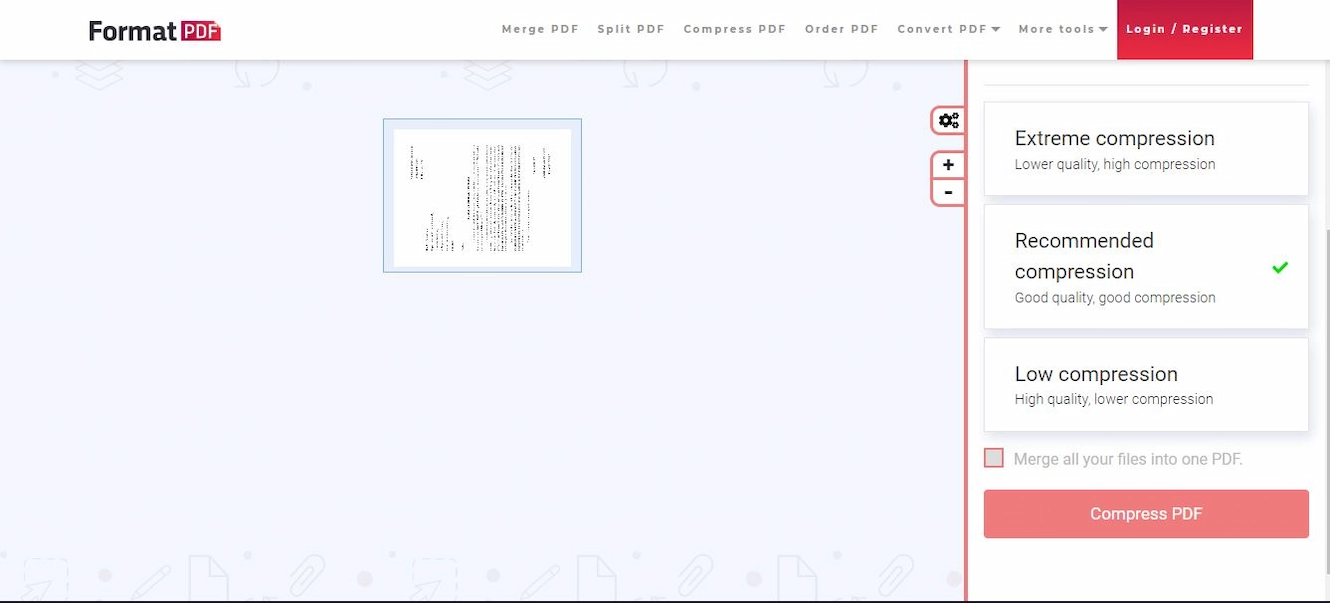
- When the file is compressed, a new window will appear. Then, click "Download PDF" to save the compressed file to your device.
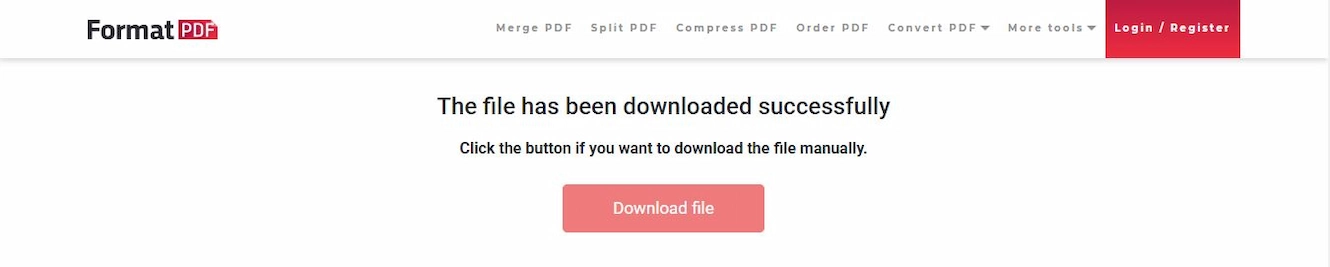
In these few steps, you’ll have a much lighter PDF file without any significant loss in quality.
Benefits of Compressing a PDF
Reduced File Size
As the name indicates, to compress a PDF is to reduce its file size, which is useful in many ways. For example, compressing a PDF can reduce the file’s size by 40-60%, depending on the document and the type of compression you choose.
Once a PDF’s file size is decreased, it becomes easier to handle in many ways, such as attaching to an email, uploading to a website, or opening it more quickly. Also, lighter PDFs occupy less space and are better for Google’s search engine rankings.
In addition, you can Extract PDF pages and then compress them separately.
Compressing fillable PDFs not only reduces file size but also ensures that interactive elements remain functional, making it easier to share and complete forms electronically. If you're looking to create such forms, consider using a reliable fillable pdf creator.
Improves User Experience for Web Pages
One factor that gives webpage visitors a positive user experience is the speed at which they can load and access files. The longer it takes for users to open files on your page, the more likely they may be to leave your page and move on to the next one. Because of this, it’s essential to compress a large PDF file before sharing it on your webpage, to reduce the page’s load time for an improved user experience.
Easy to Share and Download
When a PDF is compressed, unnecessary elements and repetitive patterns are removed, and the document’s content is reduced to an appropriate size. These changes will instantly bring down the file size, making the PDF file easier to share and download. It’s true that some browsers are designed to open and view PDF files directly, but a bulkier PDF will take more time to buffer and load, just as it will take longer to download or share.
So, before sharing a PDF file that the receiving party will download, it’s best to first compress the file.
Improved Speed
Sometimes, the speed at which users load or download a file online isn't entirely determined by their network provider and internet connection. Sometimes, the size of the file, in this case a PDF, is enough to slow the process down, and nobody wants to spend more time than they should trying to get a file.
Thankfully, you can now compress a PDF file without losing quality, to increase the speed at which you can open and download it. This is, because the smaller the file size, the quicker it can be sent and received.
Less Cost
Logically, a larger PDF file will occupy more storage space and take up more data and bandwidth than a smaller one. Because of this, it’s better for companies or individuals that run a network or store their files in a cloud space, such as Google Drive, to free up space and so reduce the cost of storage. They can do this by ensuring that the PDF files they upload are as small as possible.
So, in essence, to compress a large PDF file is to save costs in storage and data.
Improved SEO (Search Engine Optimization)
Bloggers and eCommerce sites will significantly benefit from an optimized PDF file in terms of SEO, which means ranking their webpage higher in Google’s search engine and therefore receiving more online traffic.
A million and one files and webpages are created and uploaded to the internet daily. Because of this, it becomes crucial that any PDF file you share on your webpage is highly optimized, to be easily found by Google.
There are many ways to optimize a PDF for positive search engine rankings, and one of them is to reduce the PDF’s file size before uploading it to your webpage. If the size of PDF files on your pages is optimized, they will become faster, lighter, and mobile device-friendly, making them easier for users to access. In turn, Google may be likelier to rank your page highly in its results.
Some FAQs About Compressing a PDF
Will There Be a Loss in the Quality of a PDF File After Compression?
It’s natural for people to assume that, when you reduce the size of a PDF file, some quality will be lost. Fortunately, though, as you can see from the steps we’ve provided above, you can compress a PDF file without losing quality.
It all depends on the compression option you choose. The more extreme the compression, the higher the chance of your PDF suffering a loss in quality.
On the whole, lossless compression reduces your PDF’s file size by looking for repeated patterns and removing unnecessary elements, instead of lowering the quality of your document.
Can I Compress Multiple PDFs at the Same Time?
Absolutely! With the PDF tool described above, you can upload and compress as many PDF files as you want simultaneously. Then, it’s up to you to decide if you wish to download the files separately.
Will I Need Decompression Software for My PDFs?
No, there’s no need to download any decompression software. This is because every compressed PDF file is stored with a normal .pdf extension, so the documents can be viewed without undoing the compression process.
In brief, compressing a PDF does not change or alter the format. It only removes unnecessary elements from the document to make it smaller and better, but it will still be a .pdf document.
Do All PDF Files Compress at the Same Rate?
No. This is because no two PDF files are the same, and therefore no two PDF documents will compress at the same percentage rate. The file size reduction will be higher or lower depending on the nature of the file in question and its content, plus the type of compression used (high, normal, low).
For example, a PDF that undergoes a more extreme compression will have a higher file size reduction than one where minimal compression is used. Also, the more unnecessary elements a PDF file has, the higher its compression.
Can a PDF File Be Compressed Twice?
Yes, you can compress an already compressed PDF file without any loss in the quality of the file. However, you will not get that much reduction in size the second time around, especially if the file was fully compressed the first time.
If you want to reduce a PDF’s file size further and you don’t mind reducing its quality, then you can recompress the PDF using a more extreme compression option.
Conclusion
There are many benefits to compressing the size of a PDF file, including optimization for speed, SEO, reduction of storage and data costs, etc. The fact that you can compress your PDF file without suffering any significant loss in quality is the icing on the cake.
With the right compression tool, reducing the file size of a PDF is easy, swift, and instantaneous. You will be given the option of low, moderate, or extreme compression. So, there’s no reason for your PDF file to be larger than it ought to be when you can easily compress it with the quality intact!
Share this Post
