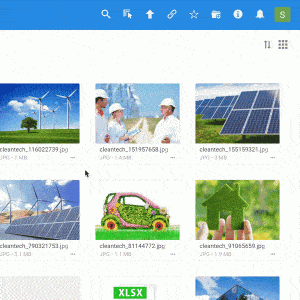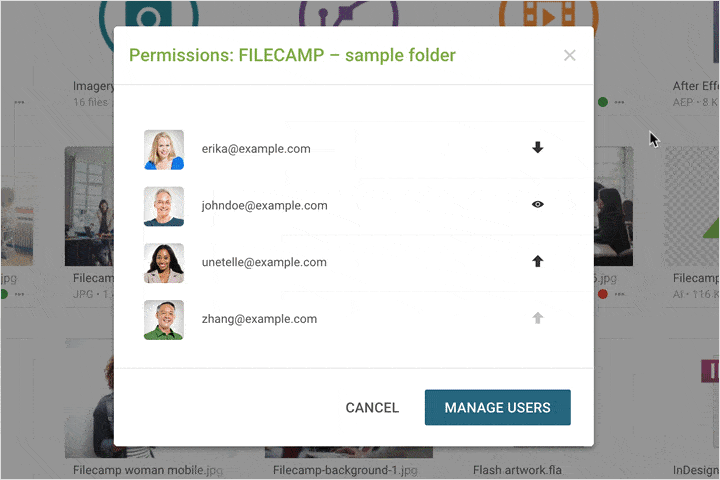Got a DAM solution already, but you're not really happy with it?
You don't have to settle for mediocrity. Digital asset management is crucial for your team's performance. With just a few tweaks, you can achieve a significant boost in productivity.
1. Not enough customization
When it comes to digital asset management, there is no one-size-fits-all. Onboarding always takes a little while, but if done right, the results will continue to prove fruitful for months to come.
Have a closer look at your current DAM software and consider the following things:
- Custom branding – Make sure that you are able to brand your DAM solution so that it reflects your company brand. Furthermore some DAMs allow you to operate with multiple themes within one account so that you can offer each of your customers their own branded experience. Especially useful for advertising- and branding agencies.
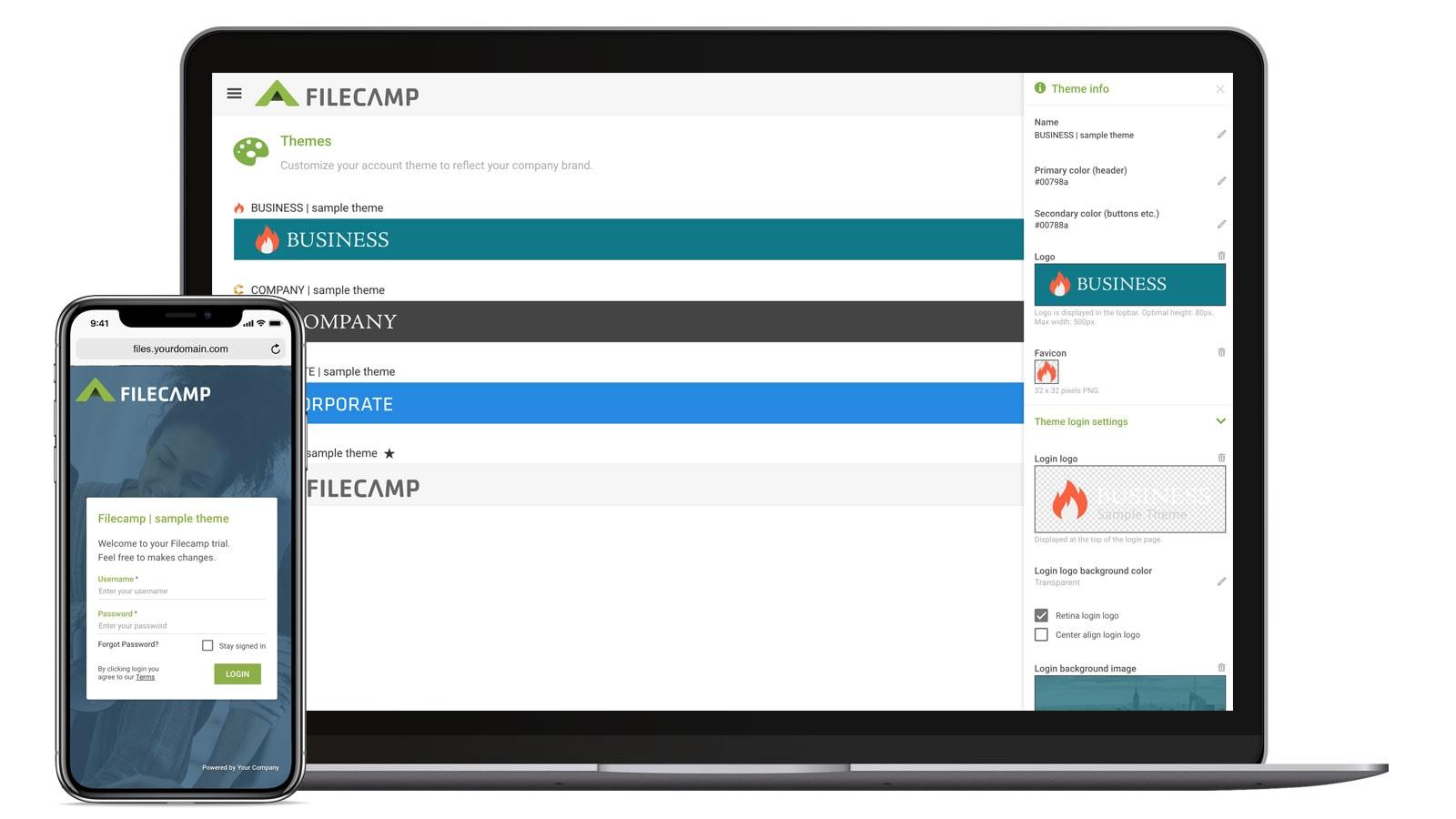
- Editing metadata – Do you need to leave the app in order to change metadata? If you already consider this a lot of hassle, it's not going to get any better. Digital asset management tools are supposed to make your work more effective, not generate extra tasks. Editing metadata is one of the core features of every DAM application. If you're not happy with the process, it's high time you started looking for an alternative.
- Adobe XMP integration – Reentering metadata is a repetitive and time-consuming task. It can be easily avoided if you use XMP, a standard created by Adobe. With this solution, metadata sticks to your files and travels with them. Once added, always there! This is why it pays off to look for an Adobe XMP certified DAM solution.
- Custom thumbnails – Does your DAM software allow you to change thumbnails of your files? It may seem like a small thing, but when you've got a lot of files and they all look the same, it can be immensely helpful. This little touch can save you a lot of searching.
- Customized downloads – Think about it this way: you store full-size photos in the cloud and you need to upload one of them on the blog. Wouldn't it be easier if you could choose to download a resized picture, in just two clicks?
Resizing the photos after you download them is a lot of extra work. Luckily, it can be so much easier – if you’re using the right digital asset management platform.
2. Inconvenient sharing
Digital asset management is all about collaboration.
What’s the point of it all, though, if you can’t share your files with ease? As we’ve mentioned above, DAM tools are supposed to simplify your work. Here’s how you can make sharing easier:
- Link sharing – When your teammate needs something very urgently, they don’t have time to log in the application and look for it. You can use link sharing instead. This way, accessing the file takes as little as just a few clicks.

- Request files – Think the other way round: wouldn’t it be great if you could easily ask your mates to share files with you? With Filecamp, you can use a Request Files link. You can add it to your email signature or embed it on your website. It’s a convenient and effective method of sharing digital assets – and a quite powerful call to action, too! If you’ve been asking someone to share a file for days, this little trick might help.

- File collections – If one file belongs in many categories, it doesn’t necessarily mean that you need to make a handful of copies. You can create file collections instead. This way, you can access files from different folders in one place:

What’s more, you can easily share collections with anyone – no need to provide the login details!
3. Ease of searching
Here’s the main question: what’s the point of having all the assets in the world if you can’t find what you’re looking for?
One of the core features of every digital asset management software is the search engine. The name speaks for itself – it’s supposed to help you manage your files, right?
So, how can you make searching for files even easier?
- Tags, tags, tags – As we’ve mentioned before, the process of changing tags and metadata is supposed to be seamless. Have a closer look at your current DAM software and ask yourself: are the tags actually helpful? Also, ask your team: is there something you’d do to make tags more effective? They’re all using the software every which means they might come up with some genuinely innovative ideas.
- Custom labels – You can use different tags and colors to label your files:
Not only it will improve the ease of searching but also your workflow. You’ll be able to keep track of the progress and find the files that need to be reviewed. What’s more, you can also create custom label sets for specific projects. - Artificial intelligence – Yes, you’ve read that right! AI is becoming an integral part of many industries and digital asset management is no different. For instance, Filecamp can add auto tags to your files. You don’t always have time to add additional information manually. Luckily, AI can do that for you nowadays. The algorithm recognizes what’s in the picture and adds tags automatically.
4. Unclear access rules
Yes, transparency is key. No, it doesn’t mean that all employees should have access to all files.
Granular access is also quite crucial when you’re working with clients or external providers. It should be a part of every DAM tool, and it should be working flawlessly.
Here’s what to consider:
- Custom user roles – Do you need to customize access for every person individually? As your organization keeps growing, you simply won’t have enough time to do it manually. An effective DAM solution should allow you to set up user roles for every team member:
- Upload and download permissions – Some digital asset management tools, such as Filecamp, make it possible to set very specific access rules for every team member. For instance, you can decide if the user will be able to upload files to a folder, download the ones that are already there, or do both of these things.
5. Security flaws
Security of your files (especially sensitive data) can make it or break it. A single breach can result in catastrophe.
It’s always better to be safe than sorry, especially when it comes to digital asset management.
Here’s how to make sure that your DAM solution passes the security test:
- Reliable hosting – Check the cloud provider of your current DAM tool. Is it a reliable platform, such as Google Cloud Platform? It pays off to learn more about the data center used by your digital asset management software. Don’t be afraid to ask questions if something seems unclear.
- Encryption – See how your communication is encrypted. Industry standards include HTTPS protocol and Secure Socket Layer (SSL).
- Backup policy – Make sure that there’s a plan B so you won’t lose all your files in an emergency. At Filecamp, we’re creating a backup (called Google snapshot) every day and we’re storing every single one of them for a month.
Key takeaways to improve digital asset management in your company
We’ve listed some of the most important things about every DAM solution. Take a little while and check whether digital asset management software of your choice passes the test. Some things can be improved right away, while some may call for a change. If you decide that you need an alternative for your current DAM tool, be sure to consider Filecamp. It might be just what you’re looking for!
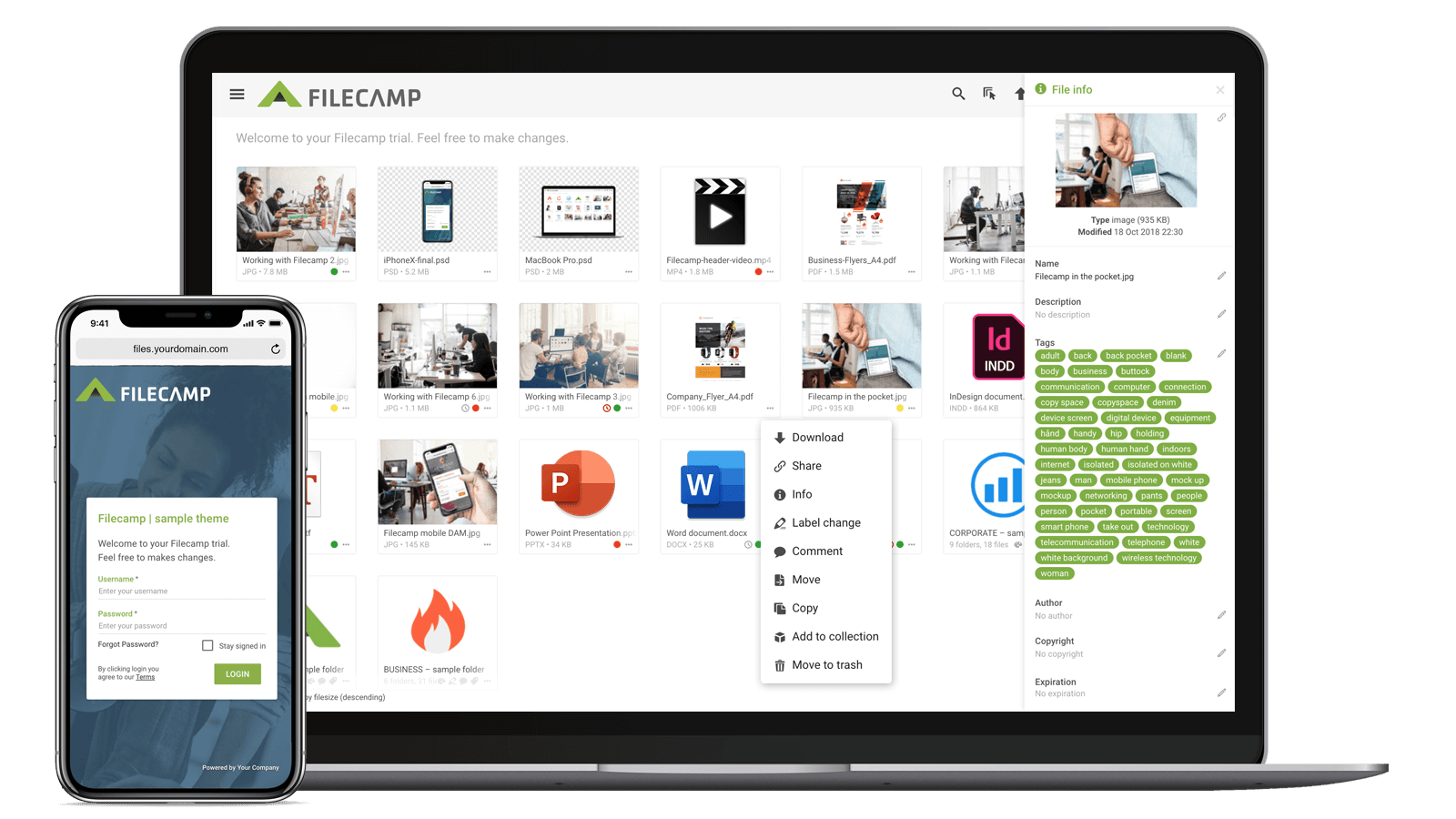
Share this Post