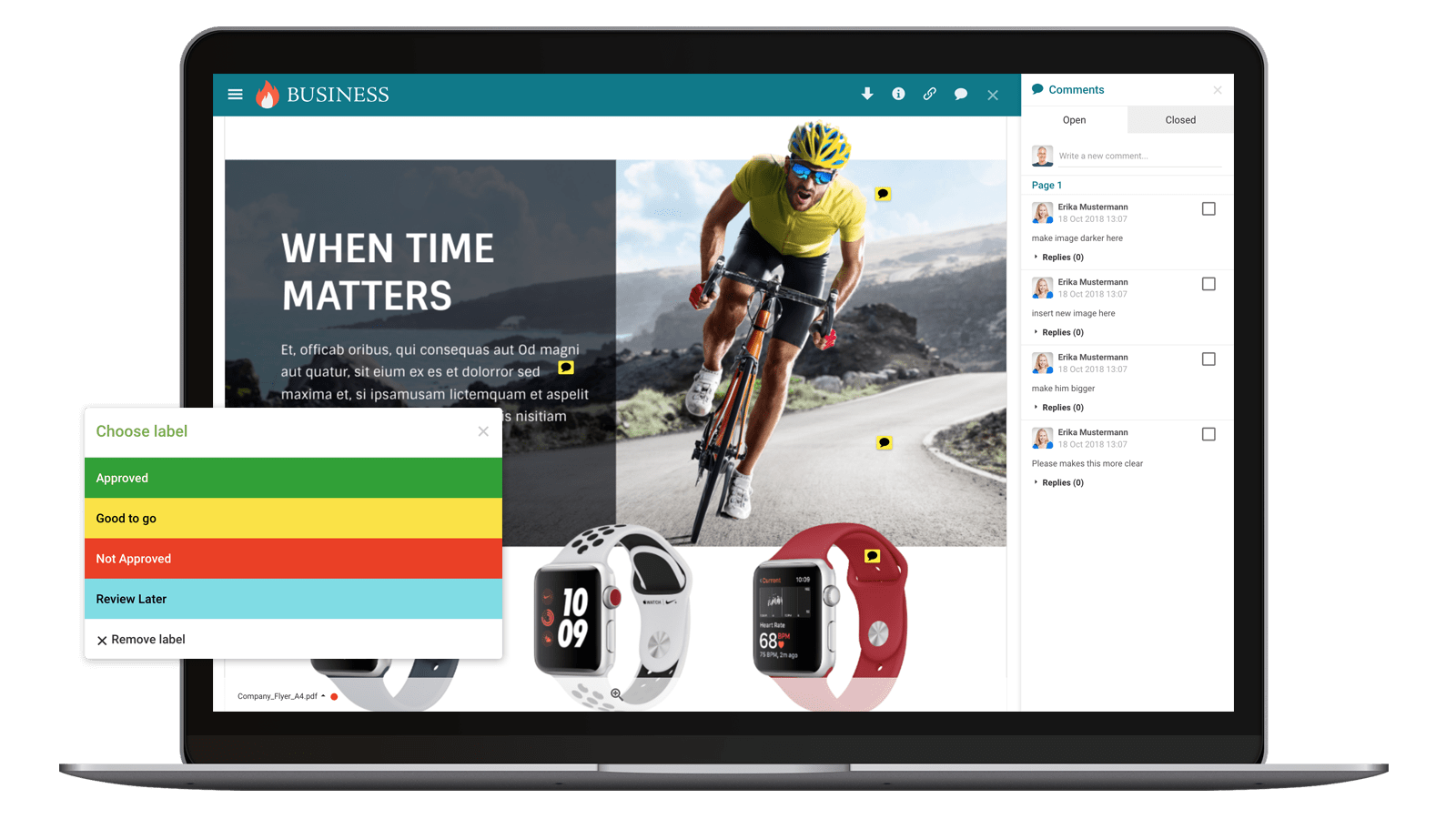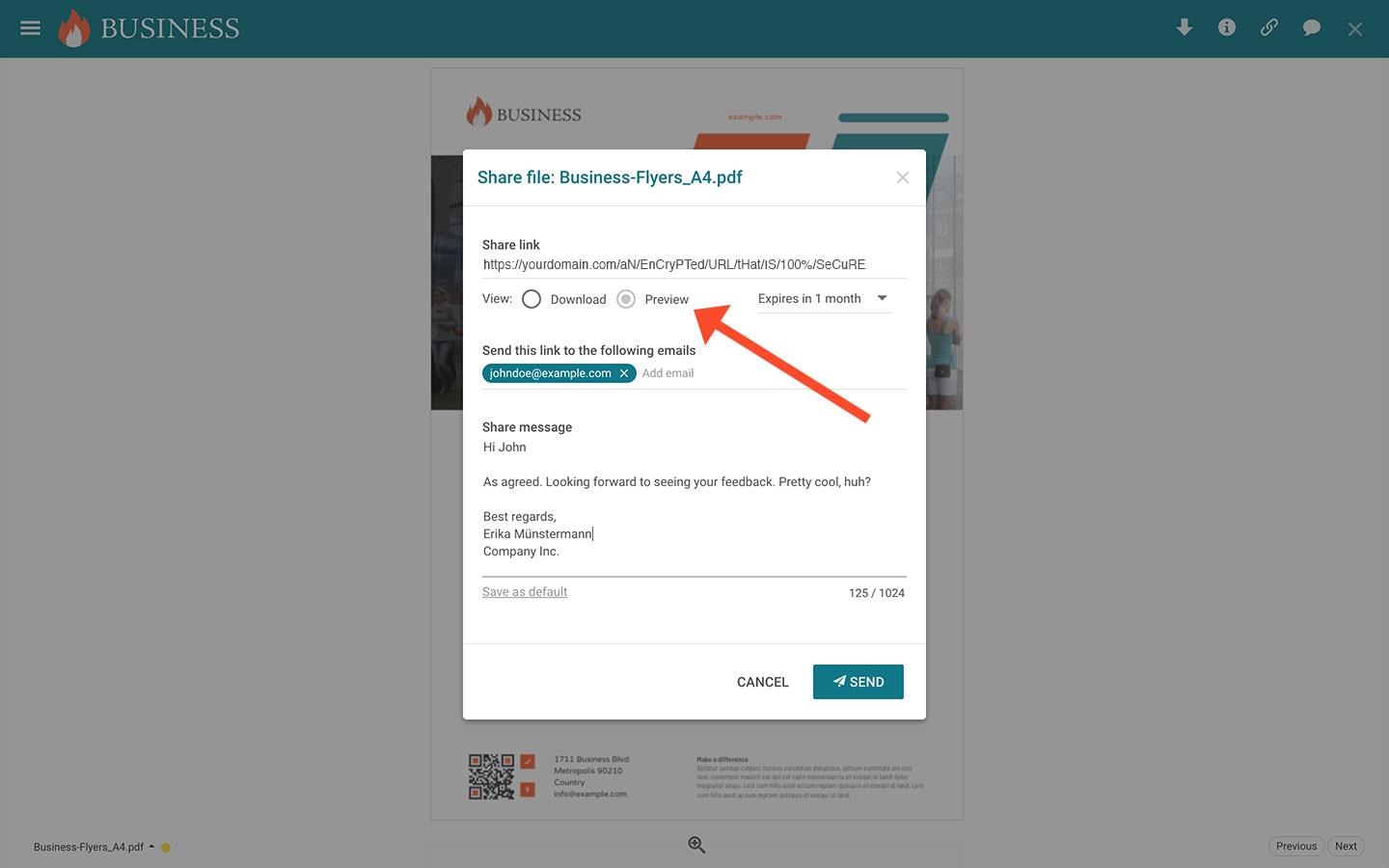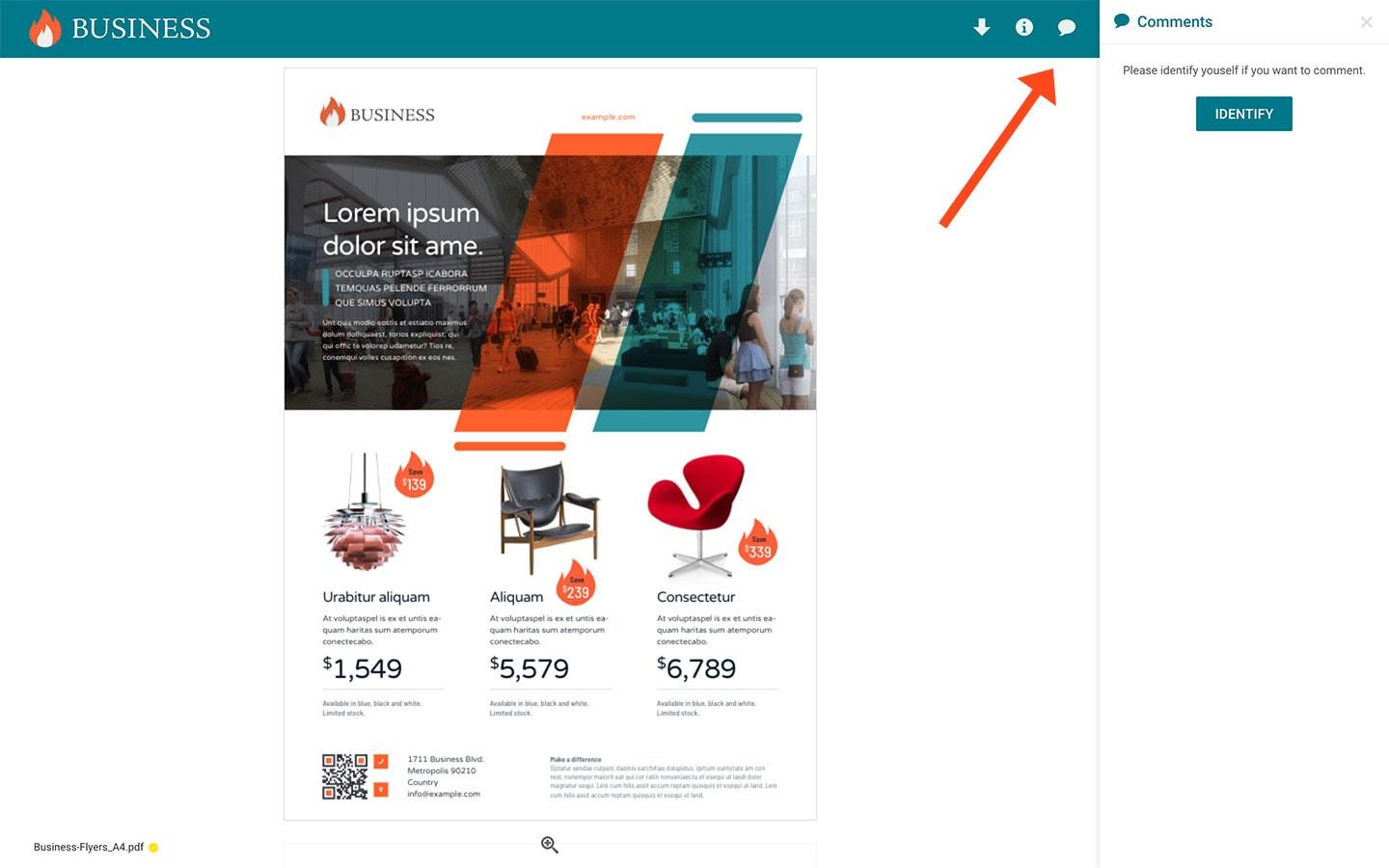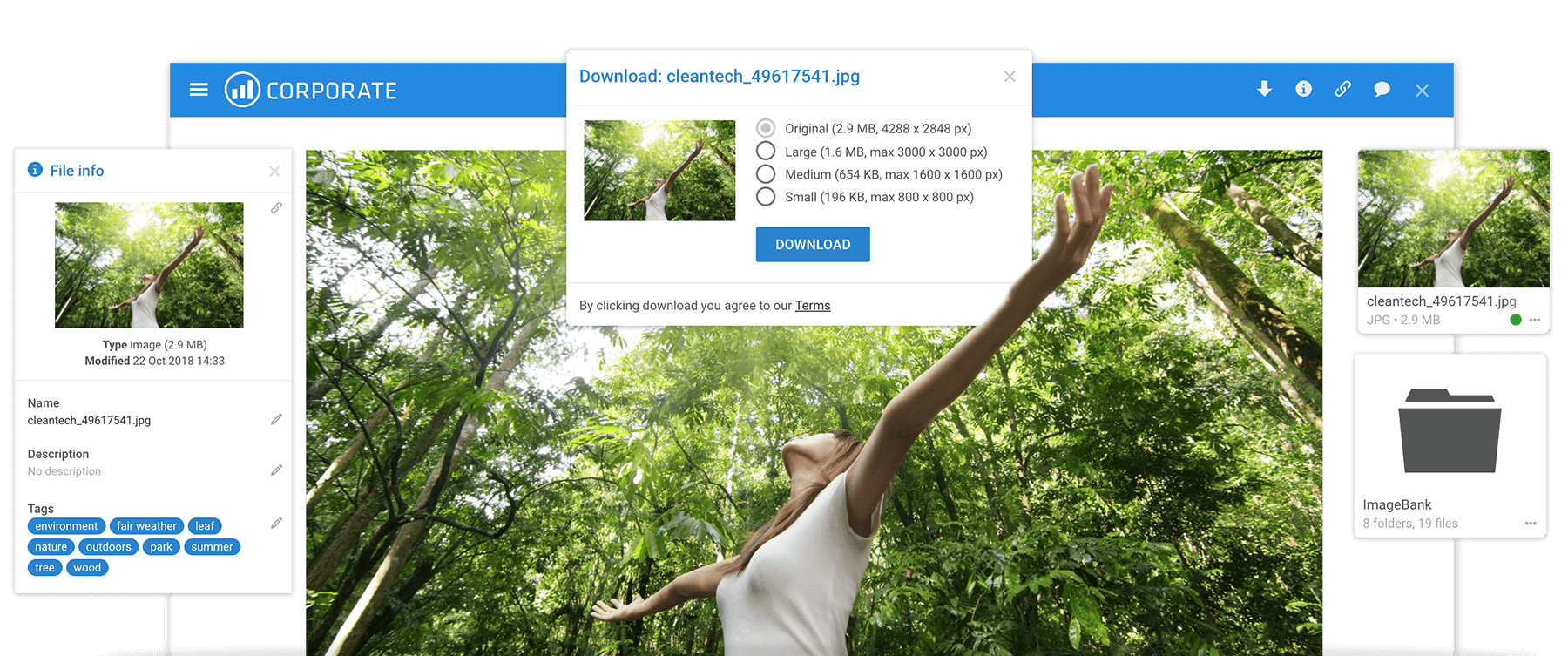Online PDF Proofing and Approval system
Filecamp offers next generation PDF proofing and approval built-in to a secure file sharing portal with custom branding and collaboration features.
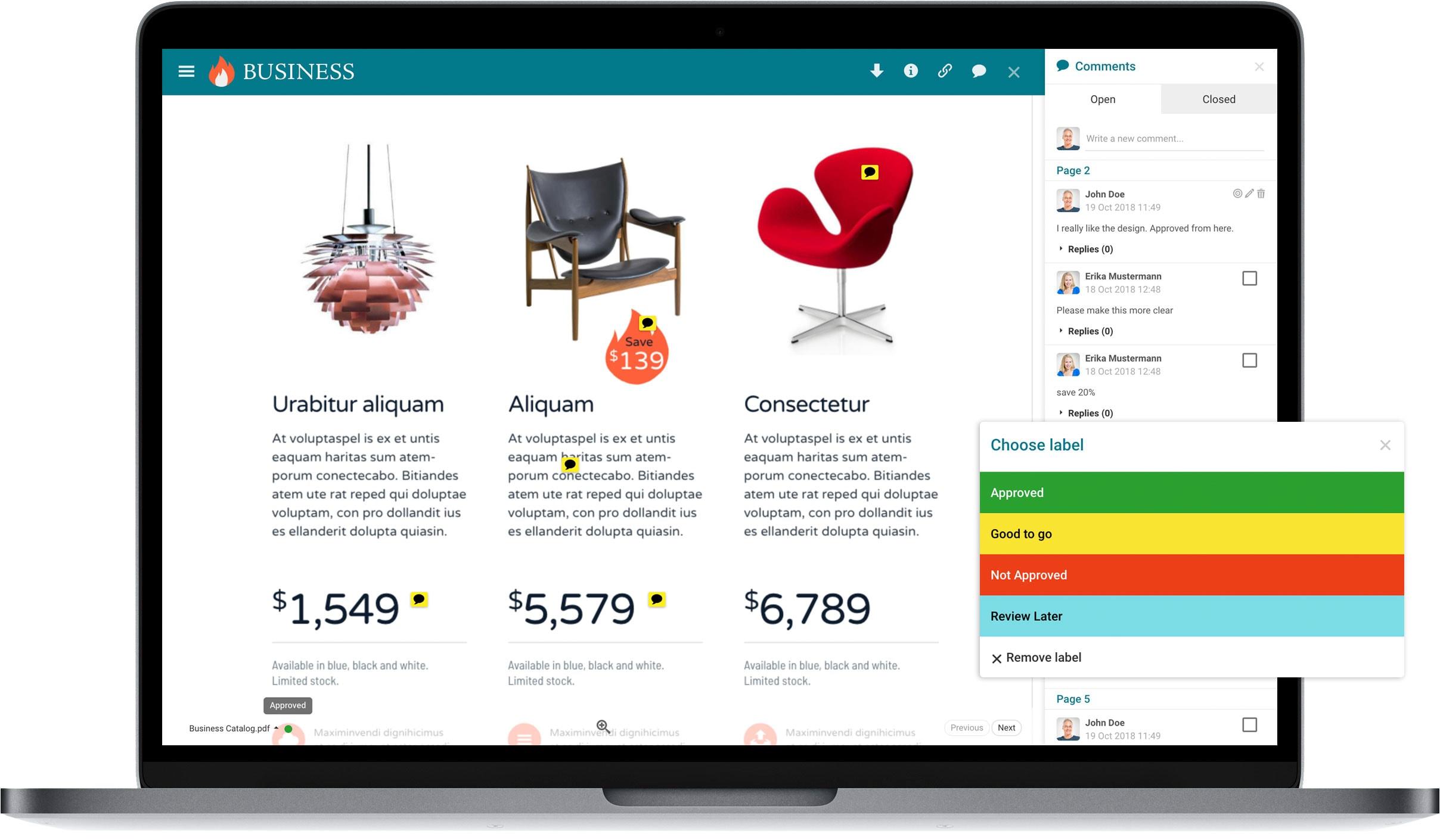
Client review and approvals
Invite your clients and partners to review and comment on PDFs, right on your Filecamp! You can securely invite third-party reviewers to comment, review, and approve your PDFs. Simply email a link to the pages you’ve enabled for review, and they can access them via your Filecamp from anywhere, anytime.
Get feedback on PDFs faster
Filecamp features simple tools for PDF commenting and online mark-up. Available 24/7 via a web browser on a PC or Mac, there’s no software to install for you or your team. With no steep learning curve, it’s easy to get started collaborating online with PDFs.
Secure Third Party Approvals
Invite external partners to your pdf file through a secure email link. They are directed to a secure page displaying the approval content. External stakeholders can review comment or mark up pdf files online, just like internal stakeholders.
Manage your online PDF Proofing & Approval process in 5 easy steps:
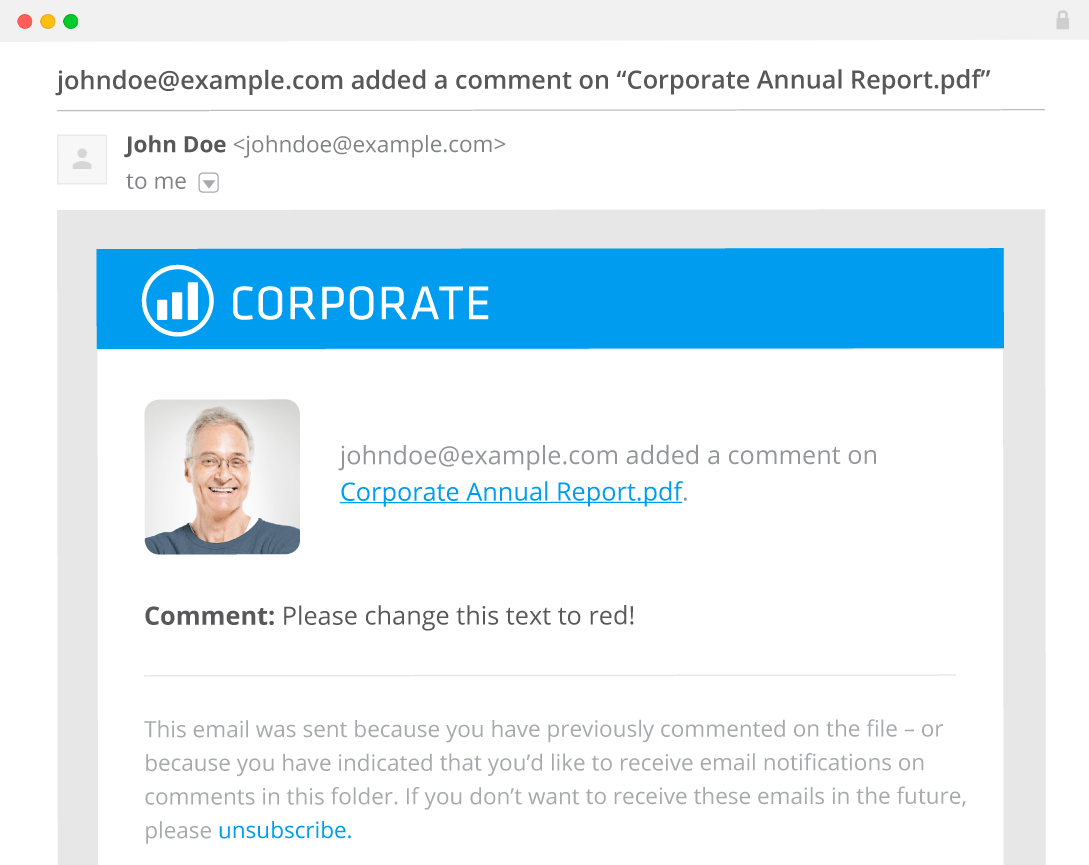
Online proofing with notifications
Choose to be automatically notified, either by an in-app message or by an email notification, when there are new comments or other actions that requires your attention.
Give Filecamp a try. It's free. All features included.
Start my free 30-day trialNo credit card required!

Get feedback on PDFs fast
Filecamp features simple tools for PDF commenting and online mark-up. Available 24/7 via a web browser on a PC or Mac, there’s no software to install for you or your team. With no steep learning curve, it’s easy to get started collaborating online with PDFs.

Client approvals
Filecamp online proofing and approval makes it easy for clients and other third parties to review and approve projects. After you upload a design, you can easily email a link for approval with a click of a button, right from your Filecamp.

Easy distribution
Share and collaborate with clients and partners with the simple click of a mouse. You can use your Filecamp as a online proofing system as well as for everyday file sharing tasks.

Online collaboration
With every comment available, creative projects can move quickly from start to finish without stepping backwards. When everyone’s voice is heard, you can be sure everyone is happy with the final design. Best of all, there’s no software to install for you, your clients, or your team.

Version control
When you upload a new version of a file, old versions are archived so you can easily access them later. There are sometimes when you need to check an earlier revision to be sure you’ve covered all your bases. Filecamp makes it easy to toggle between different versions.

Custom Branding
Put a professional face on your pdf proofing system with Filecamp’s custom branding features. Use your company logo and colors, plus a custom URL to make a seamless transition between your company and your artwork approval system.

Supports many file types
Filecamp supports a wide range of files for reviewing, commenting, proofing and approval. Whether it’s a high resolution Photoshop file, or a .pdf uploaded for a quick review, Filecamp gives you the flexibility to collaborate the way you want.

Safe and secure
Built on rock solid HTTPS technology, Filecamp is secure storage for your digital assets. With easy permissions, you can grant access to only the files and folders each person needs.

Save time, increase productivity
Filecamp has a simple and beautiful interface. If you enjoy reading thick manuals, this probably isn’t for you. Jokes aside, Filecamp saves you time and money when your staff doesn’t need any training to get started.
What is Online proofing?
Source: Wikipedia

Jasmine Ruth, Deluxe Design

Mark Christistensen, TRUE™

Gary Hilson, LEE Filters
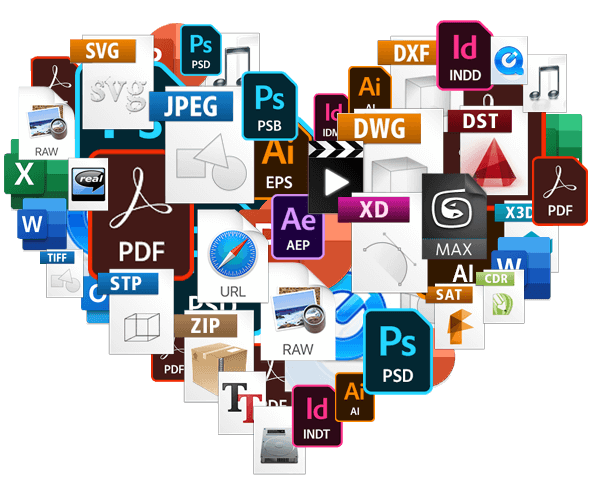
File collaboration, solved.
No software to install or download, for you or your clients – you just need a browser and access to the internet.

COMMENT
With Filecamp you can easily add comments to your pdf files. You can even place markers to point out exactly where you want your changes made.

APPROVE
Review, markup and approve your pdf files with labels that makes sense for you and your workflow. Everyone involved in the project will know exactly which pdf pages are approved and which needs a little extra work.

INVITE
Simply initiate the review and specify the participants. These participants do not need to be Filecamp users - anyone with an email can be invited to collaborate.

SAVE TIME
All you need is a web browser. No software installs, plugins or tricky set ups. Tablet and mobile friendly too! It is the ideal solution for busy, high-performance marketing teams working in multiple locations.
+ get your own Digital Asset Management system!
When choosing Filecamp as your online proofing platform, you will automatically get a full-blown Digital Asset Management thrown into the deal. Digital Asset Management (DAM) systems are designed to enable you to store digital assets and assign metadata to your library of images, videos, presentations, logos, design files, documents and other brand assets for better searchability.