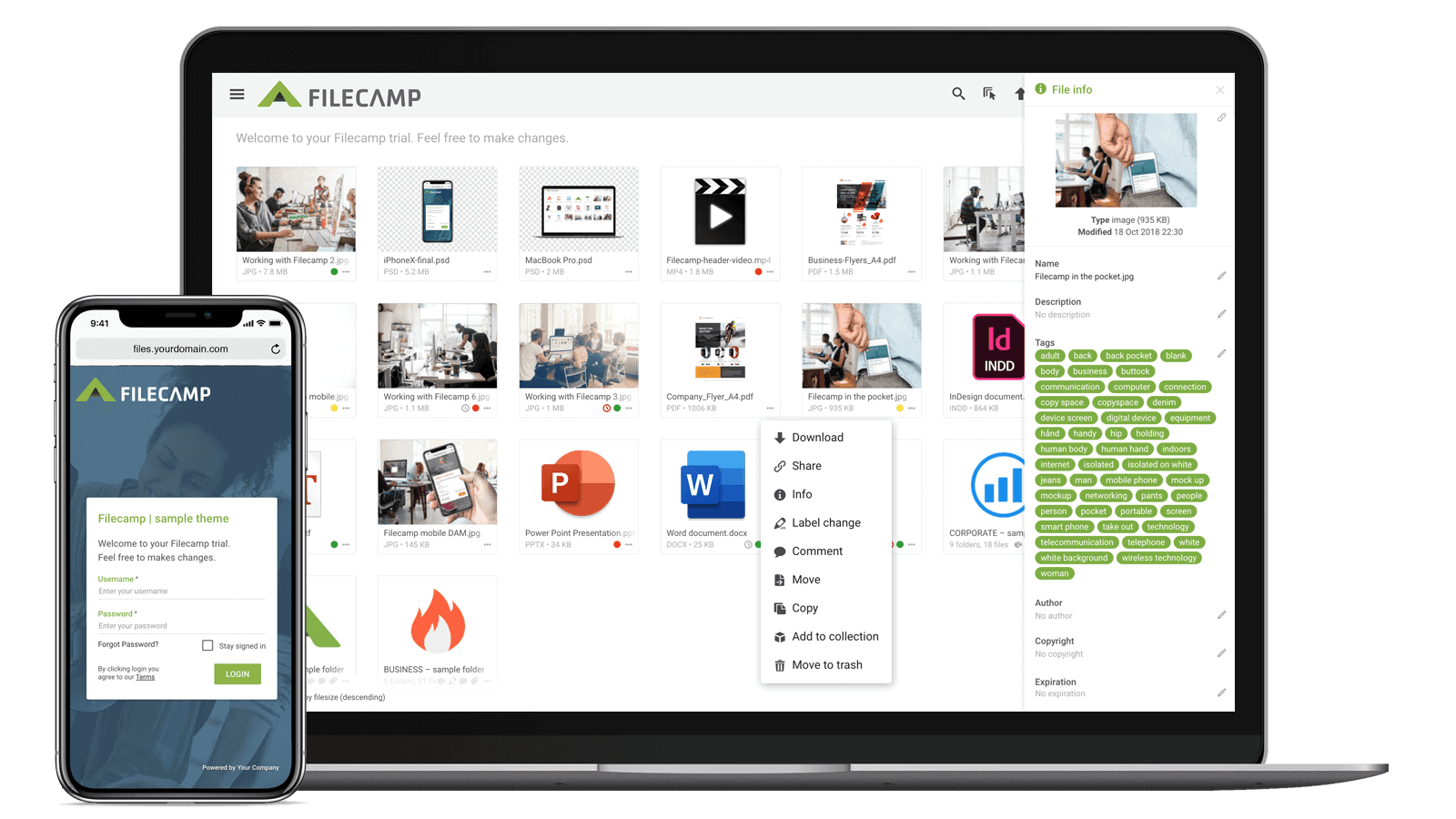Looking for a OneDrive Alternative?
Try Filecamp – the affordable online content collaboration and file sharing solution that offers unlimited users no matter the plan.
Over a thousand brands world-wide trust Filecamp as a OneDrive alternative.
See why our customers prefer Filecamp vs OneDrive.Transparent pricing
Filecamp's pricing is completely transparent. We won’t hit you with setup costs or other hidden fees.Intuitive and User Friendly
From initial setup to daily use, Filecamp is easy-to-use and manage.Self-service & no hassle
We know how good our product is. Learn for yourself with a free, no obligation trial. Upload files and invite as many users as you want.Unlimited users
Filecamp offers unlimited users in every plan — grow your team and customer base without sweating increased costs.Custom branding
Create a custom DAM solution that reflects your company’s look and feel with out-of-the-box prices.World-class, personal support
The Filecamp team is dedicated to your success. You’ll rarely need us, but when you do, we’ll be there.Filecamp vs. OneDrive
See what Filecamp provides in each feature category, so you can decide if you want to save money while enjoying more features.
(5 users)
Unlimited users
Granular access
Share file links
Share folder links
Multiple themes
View & edit MS office docs online
Keywords/Tags
Search for file names/tags/keywords
Only file names.
Embedded metadata (XMP)
Watermarks
Request file links
Pages (WYSIWYG editor)
Auto tags
Labels
White label
Custom thumbnails
Lowres download
Commenting & markers
Activity log
Recycle bin (trash)
Custom terms & conditions
Branded login page
Mobile ready/responsive UI
Mobile app
Version control
Emails notifications
Own secure URL (e.g. files.yourcompany.com)
Brand guidelines
Access request
Favorites
Asset expiration
Drag and drop uploads
Single Sign On (SSO)
Will be implemented.
Integrations
Will be implemented.
Sync
Try Filecamp for free
Try Filecamp – the only online digital asset management solution that comes with unlimited users at a low cost.
Start my free trial

Mariona Castells, Lékué

Thijn de Bont, SPORT 2000

Cathrine Baastrup Christensen, DGI Byen
The best OneDrive alternative?
Filecamp works for you.
There might not be a “best” digital asset management solution. Each has its own benefits and drawbacks. But in terms of price and features, Filecamp is the sensible choice.
Granular access
Client and partner control is easy. You can control who can access what at any time.
Learn more.

Pages
The built-in WYSIWYG editor makes creating pages easy, and you can have pages appear right in the main navigation.
Learn more.

Keywords/Tags
Easily read, write and edit metadata for many types of digital media files, all without leaving Filecamp.
Learn more.

Branded folders
Take custom branding to a whole new level by associating different themes with different folders.
Learn more.

Labels
Add labels to files for rating, easier indexing or proofing purposes. For example, you can mark files for “revision” or that are “complete.”
Learn more.

White Label
Why advertise for Microsoft, when you can promote your own brand with easy white labeling?
Learn more.

Custom thumbnails
We built a slick and user friendly interface, but you can also add visual cues for your files and folders.

Downloads
Filecamp provides a lot of flexibility for downloading your brand assets. You can download the original format, or a lower resolution on the fly.

Security
Filecamp servers are located in a secure data center under 24/7 surveillance. We use the secure HTTPS protocol for all file transfers.
Learn more.

Collections
Create “Collections” from files stored in multiple folders to allow for easy collaboration and distribution.
Learn more.

Auto tags
Let Filecamp automatically analyze and tag your images to improve search and discovery.
Learn more.

Filecamp: The Ultimate Productivity Solution
From the basic code up, we designed Filecamp with productivity in mind. From ease-of-use to reliability, Filecamp is built to get things done. If you want to boost productivity around the office, empower your team with Filecamp.
What is Filecamp?
Filecamp is the ultimate digital asset management solution that helps companies organize and share their digital media files, including images, videos, and documents.
Filecamp offers unlimited users in every plan, with each user configured with their own set of user and folder permissions.
Unique custom branding options ensure your file sharing system matches your brand guide.
More than 1000 brands from + 60 countries trust Filecamp with their file sharing needs.
More than 1,500 teams use Filecamp
Filecamp vs. Onedrive – pricing
Here’s a comparison of Onedrive vs. Filecamp using both of our mid-level plans. Each includes basic digital asset management features, but Filecamp comes with unlimited users in all plans.
(5 users)
1 user
$59/month
$10/month
5 users
$59/month
$50/month
20 users
$59/month
$200/month
+100 users
$59/month
+$1,000/month
USER INTERFACE
Filecamp vs. Onedrive: Which user interface do you prefer?
Everyone has an opinion about user interfaces, it is not an exact science and there are no right and wrong. Some prefer a Tesla and others prefer a Volkswagen. The two screenshots can give you a quick overview of the differences between Filecamp and Onedrive.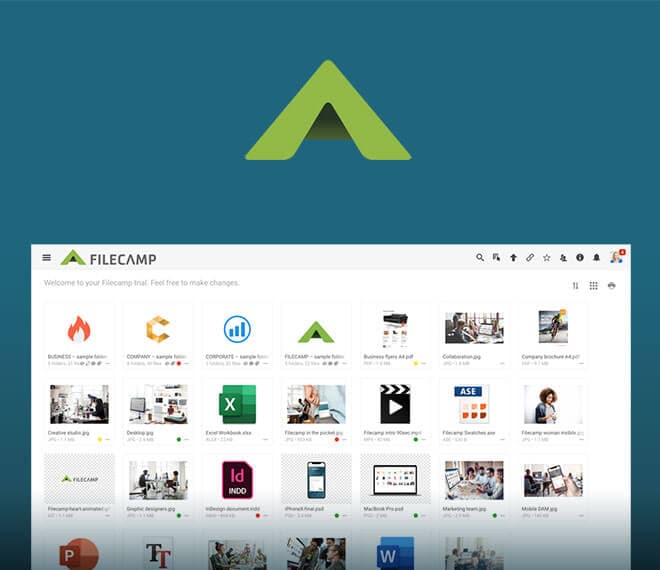
Filecamp's user interface
Perhaps we are biased but we think this looks more slick and user friendly.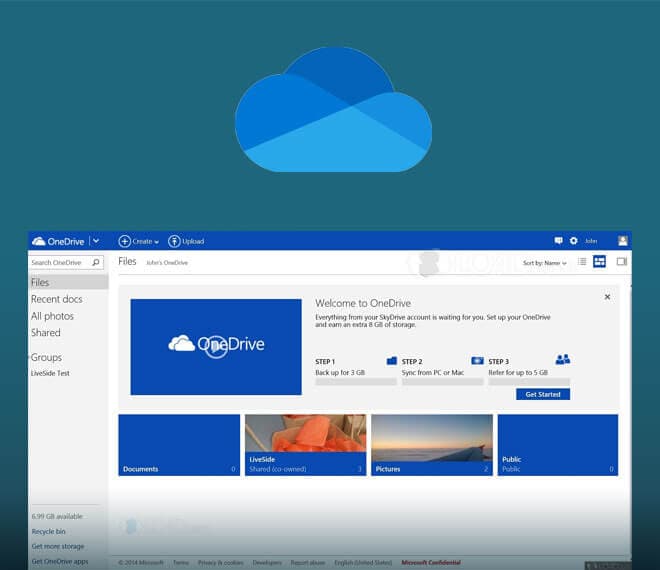
Onedrive's user interface
We think this looks a bit more complicated and cumbersome. But maybe it's just us ...No credit card required!