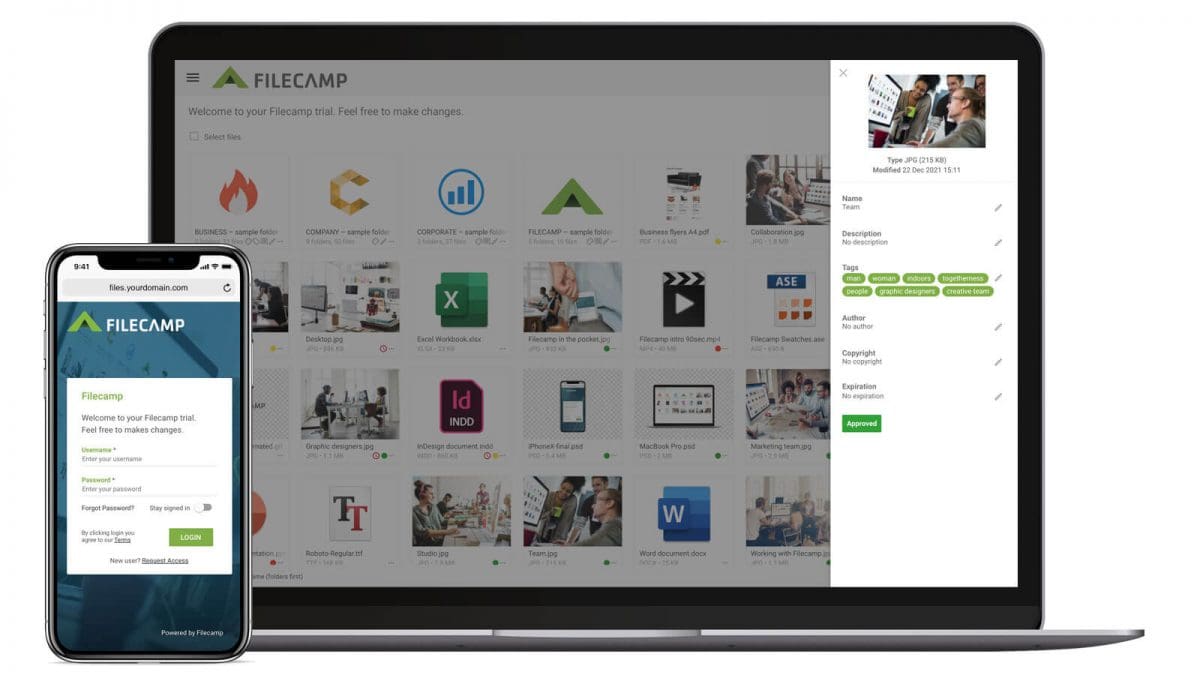…email to nonprofit@filecamp.com. Make sure to provide these details: your organization’s legal name, its location, website, and a brief description of what you’re all about. The review process All applications reviewed and validated within 48 hours. If your application isn’t approved, you’re welcome to apply in the future if the charitable status of your organization changes. A note about our review process While everyone can use Filecamp, not every organization may meet our eligibility requirements to qualify for this program….
Cloud Digital Asset Management (DAM)
…users can monitor and manage access for other users. Online commenting Filecamp’s online commenting and annotation tools make it easy to get feedback on creative projects. With a simple and beautiful interface, your clients, partners, and team can access files for commenting, editing, and review. Custom download agreements Make specific folders public and link to them from your website. Add permission controls to other folders, or prompt your users to login and agree to a customized license agreement before downloading…
Features
…whole new level. Learn more. Keywords/Tags Read, write and edit metadata for most types of digital media files without having to leave Filecamp. Learn more. Pages Create custom pages using the built-in WYSIWYG editor and have these pages appear in the main navigation. Learn more. Security Filecamp servers are located in a secure data center with 24/7 surveillance. We use the secure HTTPS protocol for all file transfers. Learn more. Request file links Receive files and folders – big or…
Uploading files
…this folder. More videos TIP: You can also receive files and folders from external users by simply sending them an Upload link. Read more about receiving files without login.\n\n Notice: When uploading large files, you might have to adjust your computer’s Energy Saver settings to prevent your computer from going to sleep in the middle of an upload. Guide for Mac users. Guide for PC users. Uncheck the option “Put hard disk to sleep when possible”. If your uploads are…
Wiredrive Alternative
…device.\n\n Start my free trial! Filecamp vs. Wiredrive – pricing\n\n Here’s a comparison of Wiredrive vs. Filecamp using both of our mid-level plans. Each includes basic digital asset management features, but Filecamp comes with unlimited users in all plans.\n\n Filecamp vs Wiredrive\n\nCost comparison chart\n\n Filecamp\n\nStarting at $29/month\n\n Try now\n\n Wiredrive\n\nStarting at $249/month\n\n No free trial\n\n 1 user\n\nfeature caption\n\n $59/month\n\n $249/month\n\n 5 users\n\nfeature caption\n\n $59/month\n\n $749/month\n\n 20 users\n\nfeature caption\n\n $59/month\n\n $1,399/month\n\n +100 users\n\nfeature caption\n\n $59/month\n\n +$5,599/month\n\n Disclaimer: Filecamp’s pricing is 100%…
Free trial now – Online Proofing
…downgrade at any time. Is Filecamp secure? Yes, Filecamp runs on the secure HTTPS protocol. All account passwords are hashed so that even Filecamp support staff is unable to access them. Filecamp servers are backed up daily and hosted in Google Cloud Platform data centers. Read more. How much does Filecamp cost? Filecamp offers three competitive pricing plans to fit every company size and budget. The plans have different storage limits and features, but all include unlimited users, unlimited bandwidth,…
Free trial now – File Sharing
…Is Filecamp secure? Yes, Filecamp runs on the secure HTTPS protocol. All account passwords are hashed so that even Filecamp support staff is unable to access them. Filecamp servers are backed up daily and hosted in Google Cloud Platform data centers. Read more. How much does Filecamp cost? Filecamp offers three competitive pricing plans to fit every company size and budget. The plans have different storage limits and features, but all include unlimited users, unlimited bandwidth, custom branding, and free…
Free trial now
…any time. Is Filecamp secure? Yes, Filecamp runs on the secure HTTPS protocol. All account passwords are hashed so that even Filecamp support staff is unable to access them. Filecamp servers are backed up daily and hosted in Google Cloud Platform data centers. Read more. How much does Filecamp cost? Filecamp offers three competitive pricing plans to fit every company size and budget. The plans have different storage limits and features, but all include unlimited users, unlimited bandwidth, custom branding,…
White Label
…files are hosted and backed up on our proven Filecamp storage appliances. Future updates will be applied automatically and without extra costs for you and your customers. Read about security. Extend Your Product Line Increase your profits by adding a brandable Digital Asset Management system to your portfolio. Filecamp is easy to manage and stays transparent to your customers. Set prices for your clients as you see fit to customize your offering. You can operate with multiple brands/clients within the…
Why Filecamp
…more effectively with collaboration tools Create individually branded web portals for each of your clients \n\n DISTRIBUTORS Distributors need access to the latest brand materials to be successful. Filecamp lets you easily deliver brand assets across your network of global organizations, distribution channels, and web properties. Keep all brand assets accessible, organized, and controlled Optimize the delivery process of important brand assets and data Ensure brand consistency across all distribution channels Save time with faster approval workflows \n\n Why…
File Sharing Platform
…with clients, partners and employees, wherever they are.\n\n Trusted users can monitor and manage access for other users. Filecamp’s permissions and folder access settings give you flexible and intricate ways to control file and folder access. Some administrators need sophisticated permissions, while others just want simple yet adaptable access rules. Read more testimonials.\n\n Easy to manage\n\nShare seamlessly with your clients – across any device, from any location. Upload and organize your files and folders. Invite your team, give them…
Brand Portal
…by managing multiple brands from one single Filecamp account. WYSIWYG editor Create unlimited Brand portals using the built-in WYSIWYG editor and have these pages appear in the main navigation. Or share them via secure links to external stakeholders. Share files and folders Filecamp lets your team share files inside and outside your organization through their favorite access methods. Trusted users can monitor and manage access for other users. Advanced download Filecamp provides a lot of flexibility when downloading your brand…