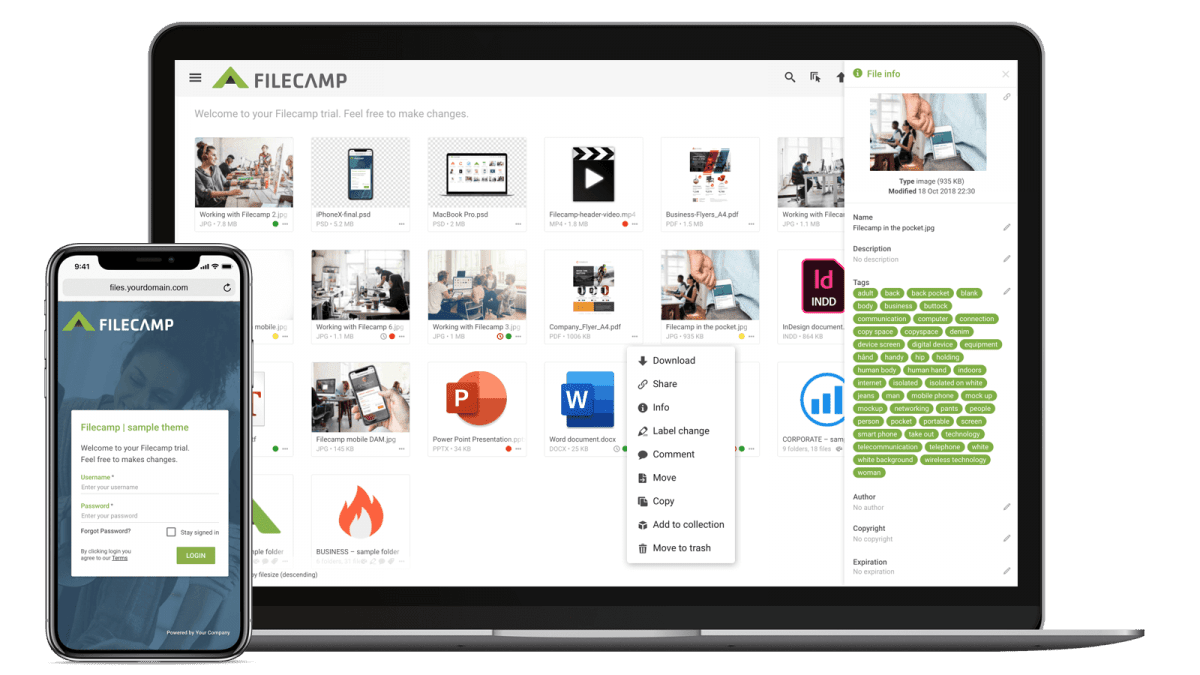Looking for a Brandfolder Alternative?\n\n Try Filecamp – the affordable Brandfolder alternative that offers unlimited users.\n\n Start my free trial! Start my free trial! Why our customers prefer Filecamp vs Brandfolder.\n\nOver 1,000 brands the world over trust Filecamp as a Brandfolder alternative.\n\n Transparent pricing\n\nFilecamp’s pricing is completely transparent. There are no setup costs and absolutely no hidden fees.\n\n Intuitive User Interface\n\nForget complex functionalities and complicated setups. Filecamp offers Digital Asset Management right out-of-the-box.\n\n Hassle-Free Self Service\n\nTake Filecamp…
File Sharing Platform
…a whole new level. Learn more. White Label The Pro plan offers a full white label experience to ensure your brand is the only brand represented. Learn more. Cloud based platform Filecamp is a cloud-based file sharing solution. It’s a secure and affordable way to share your company images, videos and other digital files while reinforcing your brand. This helps to increase brand awareness and build trust with your company. No training required Filecamp makes managing and accessing your Image…
Bynder Alternative
…more. Request files Receive files and folders – big or small – from anyone, right inside Filecamp. Learn more. Branded folders Associate different themes with different folders thus taking custom branding to a whole new level. Learn more. Read more testimonials.\n\n Filecamp is top-rated digital asset management software\n\n Don’t just take our words for it. See how Filecamp compares to other Digital Asset Management solutions based on customer reviews on Capterra.\n\n Filecamp vs. Bynder – pricing\n\n Here’s a comparison of…
OneDrive Alternative
…brand guide. More than 1000 brands from + 60 countries trust Filecamp with their file sharing needs. \n\n Start a free trial and see why! Filecamp vs. Onedrive – pricing\n\n Here’s a comparison of Onedrive vs. Filecamp using both of our mid-level plans. Each includes basic digital asset management features, but Filecamp comes with unlimited users in all plans.\n\n Filecamp vs Onedrive\n\nCost comparison chart\n\n Filecamp\n\nStarting at $29/month (unlimited users)\n\n Try now\n\n Onedrive\n\nStarting at $50/month (5 users)\n\n No free trial\n\n 1 user\n\nfeature…
Terms and conditions
…that are designed to prevent downtime at the company’s servers, including maintenance of servers and associated systems. 1.2. Filecamp AG complies with relevant Swiss legislation. § 2 – Filecamp AG’s liability 2.1. You agree that errors may occur at Filecamp AG servers, including downtime, which can cause the customer to be without access to uploaded material for a shorter or longer period. Filecamp AG is committed to urgently and with all reasonable means remedy such a situation, but regardless of…
Professional Photo Database
…in batch or individually. With tags, your photos are easier than ever to find. Filecamp is a registered Adobe XMP partner. Online commenting Spend less time running around the office when you automate the collection of feedback and approvals on your company images. Keep your work moving forward with comments, markers, and automated notifications. Designed with your brand in mind Filecamp comes with some unique branding possibilities, and you can brand as many separate “sub-accounts” for your Filecamp as…
Sharefile Alternative
…more testimonials.\n\n The Filecamp difference.\n\nLearn how Filecamp can help you manage and share files more efficiently.\n\n Transparent pricing\n\nFilecamp’s pricing is 100% transparent. No need to worry about initial costs or hidden fees.\n\n Intuitive and user friendly\n\nForget complicated setups and cumbersome user interfaces. Filecamp offers Digital Asset Management right out-of-the-box.\n\n Self-service & no hassle\n\nNo matter the plan you’re interested in, you can start with a free trial with unlimited users and full functionality. \n\n Unlimited users\n\nFilecamp comes with unlimited users in…
Auto tags
Rocks Clouds Auto tags Valley Outdoor Mountains No people Let Filecamp automatically analyse and tag your images to improve search and discovery. The future is now Auto Tags utilizes artificial intelligence to scan your image and return a set of recommended words to use as tags for the image. Use this feature to expedite tagging in Filecamp and help standardize the tags and keywords used across your organization. Find your files – faster Allow everyone to find what they need…
Why Filecamp
Why Filecamp?\n\n Switching or choosing Digital Asset Management software shouldn’t be complicated. \n\n About Filecamp Why Filecamp Contact Filecamp Filecamp is a cloud-based digital asset management platform for marketing and creative teams. Efficiently manage, search, share, and distribute all your digital media from one central system. Web-based tools help you work quickly and easily to connect your brand, teams, and creative assets. TABLE OF CONTENTS\n\n How does Filecamp work for my company? Who uses Filecamp? Why choose Filecamp as your…
Billing
…of the current Administrators of your account aren’t available.\n\n This article reviews the following topics: Plan & Storage Billing Portal Cancel account Related articles Payment options Signup & secure Trial Billing information & plan upgrades Credit Card Management for recurring transactions Filecamp uses stripe, a Level 1 PCI Compliant service provider, to manage credit card data and PCI compliance. Filecamp only stores the absolute minimum card details such as the last four digits and the expiration date for identification purposes….
Signup & secure Trial
…your Trial, you must be an Administrator!\n\n Don’t have a credit card? No problem! You can also pay by yearly invoice. Invoice order payments can be made via Credit Card, Bank transfer, or PayPal. \n\n Credit Card Management for recurring transactions Filecamp uses stripe, a Level 1 PCI Compliant service provider, to manage credit card data and PCI compliance. Filecamp only stores the absolute minimum card details such as the last four digits and the expiration date for identification purposes….
Media Asset Management Software
…& intuitive This 90 seconds video will give you a super quick tour through some of Filecamp’s most used and popular features. Online commenting Filecamp’s online commenting and annotation tools make it easy to get feedback on creative projects. With a simple and beautiful interface, your clients, partners, and team can access files for commenting, editing, and review. Download agreements Make specific folders public and link to them from your website. Add permission controls to other folders, or prompt your…