digital asset management
The Pros and Cons of Cloud-Based vs. On-premises DAM Solutions
Digital asset management (DAM) is a tool that helps many marketing and design professionals keep track of their digital assets. When you have a lot of images, audio files, and videos, it can be hard to manage everything. This makes it challenging to protect your brand and share your materials.
That’s why small design teams often start by using file storage services like Google Drive but switch to a DAM solution when dealing with their digital files becomes too complicated.
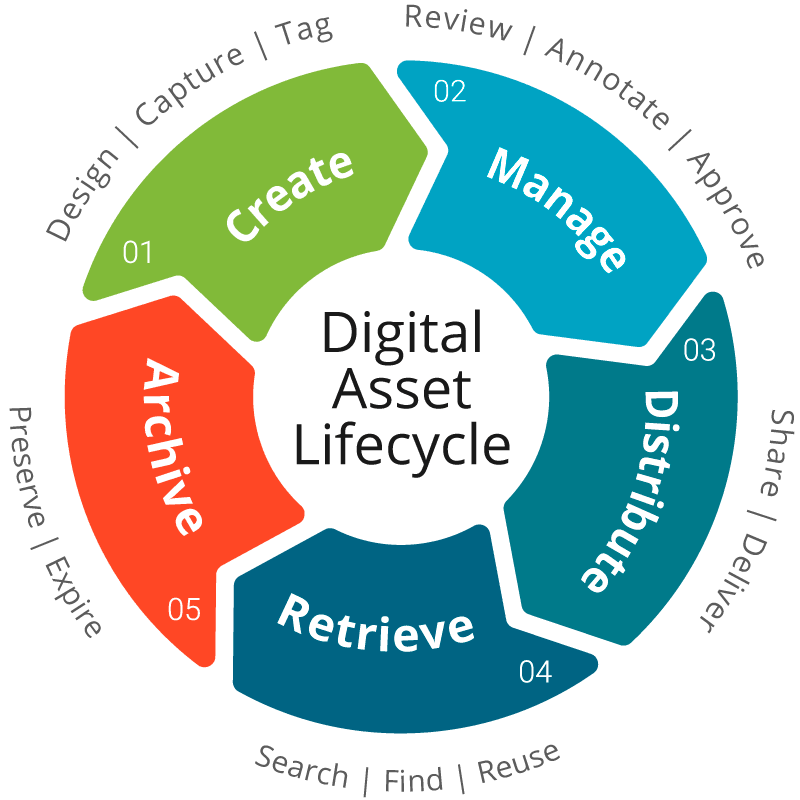
One of the decisions you need to make before committing to a tool is to choose between a cloud-based DAM system and on-premises DAM solutions. It’s not a simple decision of where to store your files. It’s about aligning with your team’s workflows, security measures, and long-term business goals.
If you want to choose a DAM solution to avoid ongoing maintenance headaches and streamline your operations, this guide is for you. You’ll get all the details you need to know about both DAM solutions, their benefits and risks, and how to choose the right one.
Cloud-based DAM solutions
Cloud-based DAM solutions provide digital asset management over the internet as they are hosted on third-party servers. This makes them ideal for remote work, such as small teams and creative professionals on the move.
These platforms offer minimal upfront investments, flexible storage that scales with your needs, and automatic updates.
Pros of cloud-based DAM solutions
Cloud-based DAM solutions have impactful benefits that make them easier to work with as you scale.
Accessibility
You can access digital assets from anywhere, whether they’re small audio files or large videos. This accessibility makes cloud DAMs ideal for remote teams and creative professionals who need to work fast.
This means you can also access real-time editing and sharing, making streamlining workflows among team members easier.
Cloud-based DAM platforms also support access from smartphones and tablets.
Scalability and cost efficiency
Cloud-based DAM solutions typically offer lower upfront investments and pay-as-you-go models.
As your digital asset library grows, your storage also scales, either automatically or with the push of a button. There’s no need to invest in hardware or attach physical servers.
Automatic updates
A new feature uses AI with natural language processing (NLP) so you can type in what you want and find the brand assets that match. No need to wait weeks for the next update, restart servers, or wait for downtimes.
Security
Using a cloud-based DAM is super convenient. Your files are always accessible, collaboration is smooth, and storage scales with your needs. But there’s a catch: Anything stored in the cloud is a potential target for cyber threats. That’s why Cloud Detection and Response (CDR) is a must-have.
Think of a CDR like a security camera with a built-in alarm system for your digital assets. It constantly scans for suspicious activity—unexpected logins, strange file movements, or signs of an attack—and instead of just recording it, it takes action in real time. Thus, it can flag, contain, or even stop a threat before it causes damage, making it essential.
The advantage is that many cloud-based DAMs support integration so that you can plug one into a CDR for extra security measures.
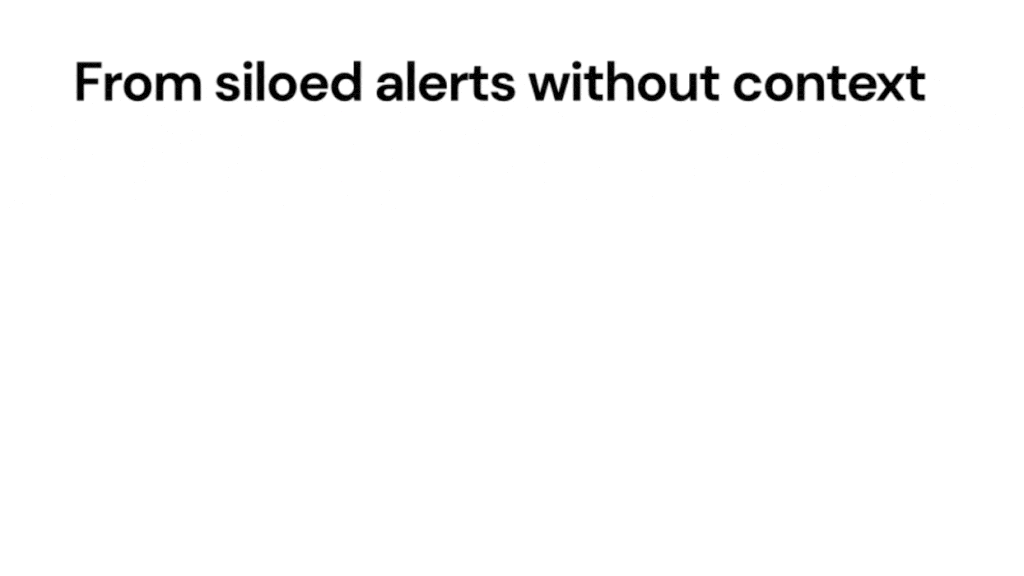
Integration and advanced features
Cloud-based DAM systems are SaaS (software as a service). Like most SaaS, they’re designed for integration and compatibility with creative software and other cloud-based storage and SaaS platforms.
This integration means that the DAM platform becomes your central hub, and the digital assets there become the one source of truth. This reduces duplication and the risk of managing files across different platforms and gives you version control.
When exploring cloud-based DAM solutions such as Filecamp, you’ll usually experience:
- Advanced search capabilities: You can automatically use metadata, AI-driven tagging, and advanced search filters (such as file formats, sizes, and dimensions) to retrieve the files you need quickly.
- Broader integration support: Easily connect with marketing automation platforms, design tools, and customer relationship management (CRM) systems.
- User-friendly interfaces: Zero or low learning curves to maximize productivity.
- Built-in features: Unlike on-premises solutions, you may find some necessary features built into the DAM platform. For example, you can upload vector files for logos on Filecamp and then download them in their original format or convert them on the fly.
Filecamp’s advanced search filters:

Cons of cloud-based DAM solutions
However, cloud solutions have some potential drawbacks. These mainly depend on the industry you’re working in and your needs.
Data security concerns
Continuous security validation protects cloud and on-premises systems against evolving threats.
For cloud-based DAM solutions, continuous security validation helps monitor for vulnerabilities, misconfigurations, and unauthorized access. These protections ensure that the provider's security protocols align with industry standards.
In this way, cloud-based DAM solutions differ from on-premises DAM systems. They require organizations to implement their own validation mechanisms, constantly evaluating their security posture to detect gaps and potential breaches.
Cloud-based DAM solutions can limit vulnerabilities with measures such as encryption in transit (during uploads and downloads), encryption at rest, 2-factor authentication (2FA), and access controls.
There’s also regulatory compliance, such as GDPR. Most platforms use banking-level security and reliable storage platforms such as Google Cloud or Amazon Web Services.
These hosting platforms provide various ways to abide by regulatory requirements, such as contracts, data anonymization, and the ability to prevent your files from being transmitted outside the European Union (EU).
Costs and internet dependency
Although there are lower initial investments, costs can increase over time, especially for organizations with growing digital asset libraries. If creative teams need access to terabytes of videos, this can easily mean spending thousands per month in subscription fees.
A fast and stable internet connection is also necessary, as any slow connectivity or downtime impacts productivity.
On-premises DAM solutions
On-premises DAM solutions are hosted on physical servers, which are part of the organization’s data center infrastructure. Unlike cloud-based solutions, on-premises solutions allow complete control over security measures. This added control makes them ideal for businesses with strict regulatory compliance, especially in industries where security breaches can result in lawsuits and fines.
Pros of on-premises DAM solutions
On-premises DAM solutions may sound old-fashioned, but they also have advantages that some companies may prefer.
Complete control over security and customization
When you own and manage your physical servers, you have total control. You can tailor your DAM to your unique business needs.
You can set up data access and security protocols in simple or complex ways. Your technical team can also restrict access to your assets using static IPs and internal virtual private network (VPN) connections.
Limited access makes third-party vulnerabilities highly unlikely (unless there’s a hack or internal breach). It’s also easier to enforce internal compliance policies and adhere to regulations.
One-time investment with lower ongoing costs
Another upside of on-premises solutions is the lower ongoing maintenance cost compared to cloud systems that are typically subscription-based.
After the initial investment, there are no recurring fees. Upgrades and maintenance are occasional, which makes budgeting predictable. This is an advantage for larger organizations as they can consider these as capital investments and amortize them over time for tax benefits.
Integration with legacy systems
Older organizations, especially those with complex IT ecosystems, typically have other on-premises solutions on which they depend. In this case, an on-premises DAM allows them to integrate with existing systems.
They can use the existing infrastructure, link assets to internal applications and databases they’re already using, and integrate with proprietary systems.
There’s also less dependency on internet connectivity to access the DAM platform. Since everything is on the local network, team members can experience faster access speeds.
Cons of on-premises DAM solutions
Still, on-premises DAM solutions have considerable downsides, making them an unlikely choice for most businesses.
High upfront costs and maintenance demands
Setting up physical servers can be extremely costly, so it’s often a barrier for smaller businesses or those that want to scale quickly and work remotely.
Costs to consider include:
- Initial investments: Companies need significant capital to invest in servers, backup systems, and security software. They also need specialized IT staff to handle updates, maintenance, and monitoring. The hardware cost alone can nearly double to offer duplication (which allows you to access the asset files even if there’s ongoing maintenance).
- Ongoing maintenance: Unlike cloud-based options, on-premises requires dedicated people to handle hardware changes. Unless the setup supports duplication, any maintenance means downtime, which can directly affect the design teams.
- Scalability limitations: Scaling the systems means purchasing more hardware and linking them together. This requires budget allocation and usually implies downtime during upgrades.
Limited remote accessibility
On-premises solutions work on a local network. Remote access is still possible via VPNs, but this is not the same as the accessibility you can expect from cloud-based solutions.
For content teams, this means a limited user experience. You may need the IT team to set up your VPN or remote access. Speeds may be slower than cloud-based platforms, and any upgrades or maintenance mean you cannot access your files. This can negatively impact collaboration between marketing teams, directly affecting their performance.

How to choose between cloud-based and on-premises DAM
When evaluating cloud-based vs. on-premises DAM solutions, businesses must consider how each option aligns with their long-term business ideas and operational goals.
A cloud-based DAM offers scalability and remote access, which is ideal for fast-growing companies. An on-premises solution provides greater control, which may suit businesses with strict security requirements.
Here’s a side-by-side comparison to help you make the right decision.
| Criteria | Cloud-based DAM solutions | On-premises DAM solutions |
| Accessibility | Accessible from anywhere, including mobile devices | Limited to local networks or VPNs |
| Upfront cost | Minimal | High investments in hardware |
| Ongoing costs | Subscription that scales with usage needs | High for IT staff, maintenance, and upgrades |
| Scalability | Easily scalable, typically in minutes | Limited and requires additional hardware |
| Security | Shared responsibility with the service provider | Complete control |
| Maintenance and upgrades | Automatic updates, usually with the latest key features and security patches | Manual updates and maintenance by an in-house IT team and a higher chance of downtime |
Practical considerations and use cases
Here are some practical considerations to help you make an informed decision.
Decision-Making Checklist:
- Digital asset volume:
- Are you managing a vast collection of images, audio files, or video content that requires dynamic scaling?
- What’s your projected growth over the next few years?
- Team Collaboration:
- How critical is real-time accessibility to your workflow?
- How large is your creative team, and how often do they need remote access?
- Are content teams spread across multiple states or countries?
- Do you, or are you planning to, get a physical office?
- IT Capabilities and Security:
- Assess your in-house IT resources. Do you have the expertise to manage physical servers and continuous security validation?
- Are there regulatory mandates that your company needs to adhere to?
- Would you need to hire more staff to set up on-premises DAM? How many?
- Do you need to build any integration software?
- Budget and Cost Structure:
- What are the upfront investments of cloud-based solutions?
- What’s the upfront cost for hardware, software, hiring, staff, and operations for an on-premises solution?
- Consider the long-term cost of ongoing maintenance versus recurring subscription fees.
- Integration Requirements:
- How will the DAM system integrate with your current creative and marketing software?
- Will it serve as the single source of truth for all digital content, or does it need to interact with legacy systems?
- Do the content and marketing teams need specific features from the DAM platform? Are those features readily available?
Final Words
Choosing between cloud-based vs. on-premises DAM solutions means balancing accessibility, cost, and control.
Cloud-based DAM solutions provide easy access, scalability, and cost efficiency, making them ideal for most organizations prioritizing remote collaboration and adaptability. They offer quick updates with new features and security patches but have subscription fees.
On-premises DAM solutions offer complete control for enhanced security, which can be necessary for businesses with strict regulatory compliance or legacy systems. However, they are very costly to set up, maintain, and upgrade.
How about exploring how easy it is to use a cloud-based DAM? You can manage all your assets, plus access features such as online proofing, brand guidelines, and access controls from one user-friendly platform. Check out Filecamp’s features and discover how to make your branding consistent, faster, and easier to manage.

Ryan Robinson
Share this Post

