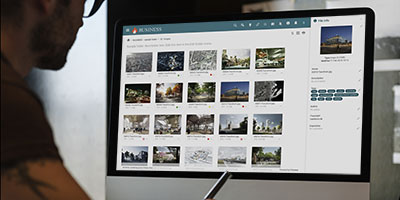The 10 Best Photo Organizing Software Programs
Photo Organizing Software are a must-have for photographers and graphic designers. Whether you are working as a freelance wedding photographer or as a designer for an internet marketing services provider, you need photo organizing software to manage your media library efficiently.
Photo organizing software offers artists more control as they don’t have to chase individual files. File management becomes easier as all the files are accessible in one place, which leads to less clutter and stress. The result is ultimately a simpler and seamless workflow.
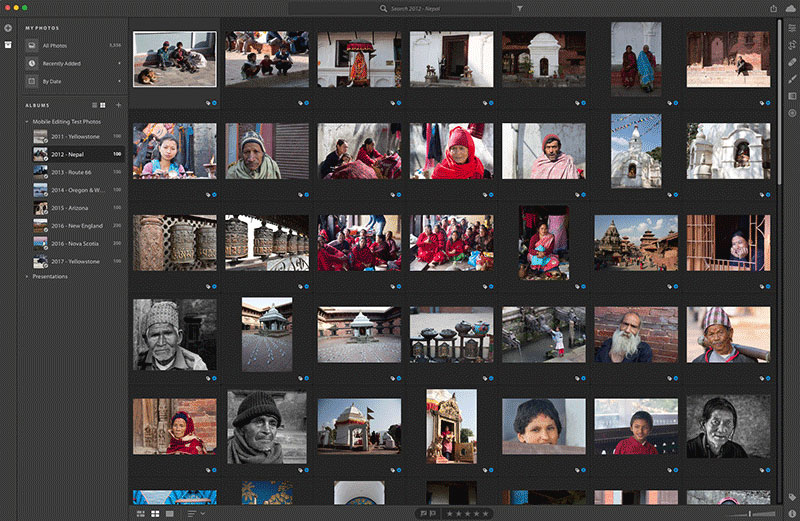
1. Adobe Lightroom CC
Price: $9.99/mo | Compatible with: Windows, macOS, Android, iOS
Adobe Lightroom is a powerful and user-friendly photo editor that is best for anyone looking to organize their images. It also comes with powerful editing tools that are a great option for beginners and professional photographers.
What’s best about this software is that you can easily sync it with your cloud, and it automatically backs up your data so that you can access it anywhere, anytime, on various devices.
It also offers various photo organizing options, including renaming, location, tags, folders, and more. These features allow you to organize your photos at the spot when you take them, rather than spending hours organizing later on the laptop.
You can also integrate this software with other Adobe programs like Photoshop and quickly import the project to edit and switch back to Lightroom.
Key Features:
- Organize images using tags, ratings, marks, etc., to create instant albums.
- Find photos instantly through Adobe Sensei, a built-in AI that recognizes faces, places, objects, etc.
- Directly edit photos on Adobe Photoshop.
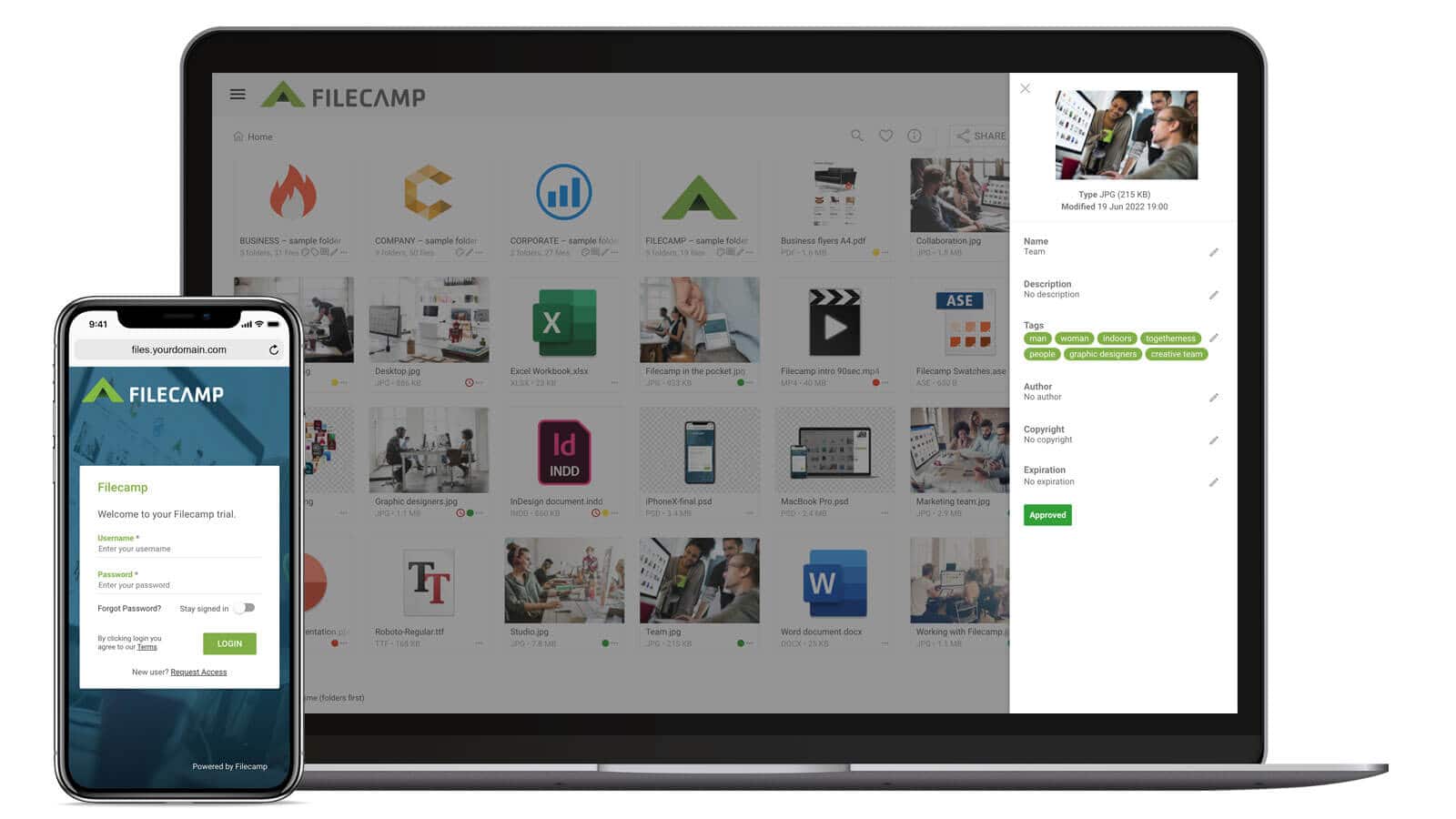
2. Filecamp - Photo Organizing Software
Price: $29/mo | Compatible with: Windows, Android, Mac, iOS
Filecamp offers a great, award-winning photo editing and management software that provides a 100% cloud-based platform with advanced photo organizing features.
You can organize your images by cataloging, tagging, keywords, dates, and more. You can also leave comments on photos without having to download them on your device.
It also comes with a great mobile interface so that you can organize and edit your images on the go. Filecamp photo organizing software also features high-end security that allows users to get control of who can access content folders and albums.
Filecamp’s software supports many different types of graphics and media files. It also offers a free trial so that you can test the software risk-free.
Key Features:
- Advanced custom branding options.
- Auto-Tag feature scans photos for objects to suggest keywords for the user.
- Flexible storage plans (20 GB of cloud storage included).
- Organize photos using colored labels and tags.
- Granular folder permissions and an unlimited number of users in all plans.
3. Adobe Bridge
Price: $20.99/mo | Compatible with: Windows, macOS, Android, iOS
Next up, we have another Adobe software called Adobe Bridge, a great photo management app with lots of cool features. Adobe Bridge allows users to edit, organize, and publish multiple images at the same time.
It also allows users to add labels to the photos with keywords and edit metadata to organize images on a single platform. This photo organizing software will let you integrate media libraries from other platforms and publish photos directly to Adobe Stock.
It backs up your data on the cloud, so you can directly edit the photos on Cloud via Adobe Photoshop or other Adobe apps without having to import the images.
Key Features:
- Export images in bulk at the same time with multiple scales and sizes.
- Quickly import photos from your digital camera on the software using its Photo Downloader.
- Use the Adobe Camera Raw feature to open raw images from Adobe Bridge to edit them on your laptops.
4. Corel AfterShotPro 3
Price: $68.12 (one-time payment)| Compatible with: Windows, macOS, Linux
Corel AfterShotPro 3 is a great budget-friendly option for anyone looking for light photo organizing software to manage, organize and edit your images, as it has a decent built-in photo editor.
Corel AfterShot allows users to process, tag, and sort images for storing or sharing online. It is an affordable option with powerful organizing features that is an effective solution for sorting batch images and photographs. It also allows you to create multiple galleries and photographs for organization.
However, it is mostly used in combination with PaintShopif you want to edit your images in detail. With Corel AfterShot, you can perform basic editing tasks like adjusting the contrast, highlights, and exposure. Therefore, for detailed editing, you would require another software like Photoshop.
Key Features:
- Provides Watermarking options to protect your images and brand.
- Has ready-made tags and keywords, including genres and subjects for organizing photos.
- It provides reliable technical support, including a live chat option for faster responses.
5. ACDSee Photo Studio
Price: $59.99 (one-time payment)| Compatible with: Windows
ACDSee is a great photo editor and organizer that is best for beginners and professionals as it is very easy to use. This photo organizing software allows you to organize your data in a variety of ways like color labels, tags, ratings, and more.
It neatly organizes your images into different folders and makes it easier for users to swift through the images. Moreover, it includes all the professional photo editing features.
However, it does lack a macOS version, so you can only use it on your Windows PC. There is a free trial where you can test the software for 30 days free of cost.
Key Features:
- The facial recognition feature allows you to search for images easily.
- Offers RAW support for hundreds of digital camera models
- It offers a free trial, free updates, and photography tips, which is great for beginners.
6. Corel PaintShop Pro
Price: $59.98 (one-time payment)| Compatible with: Windows
Next up, we have another Corel product called Corel PaintShop Pro that comes with amazing organizing and photo editing tools. It comes with various image organizing features like keywords, categories, calendar dates, and ratings to sort pictures into various folders and access them easily.
You can also edit the metadata of your image files. Moreover, it includes a feature-rich photo editor so, Corel PaintShop Pro is a complete package that is also affordable compared to other options. The only negative point of this software is that it is not compatible with macOS and offers only the Windows version.
Key Features:
- Corel PaintShop Pro provides a broad range of editing, organizing, and graphic designing tools.
- Single purchase for lifetime access.
- Four different workspaces: Photography, Essentials, Sea-to-Sky, and Complete.
7. Google Photos
Price: Free | Compatible with: Windows, macOS, Android, iOS
Google Photos is a free photo organizing and management software that lets you instantly back up your photos and videos from any device. It is great for small businesses and beginners. One of the best features of Google Photos is that it automatically organizes your images and files on cloud storage, and you can easily search through the gallery for your desired image.
You simply have to enter a keyword, and all the images related to the search will pop up. In terms of editing, Google Photos offers basic photo editing tools, including filters and elements. However, if you want high-end features, you can opt for Adobe software. You can also opt for a paid plan starting at just $1.99/ mo for 100GB space.
Key Features:
- Photo Prints feature allows you to print your image libraries at the same time.
- It allows bulk photo processing and metadata.
- It has an AI-based assistant that allows you to search for images using locations, faces, objects, and more.
8. Magix Photo Manager
Price: Free | Compatible with: Windows, macOS, Android, iOS
Magix Photo Manager is a free photo organizing and management app for beginners. It comes with basic editing features, and it is compatible with major platforms and allows users to import images from the camera or mobile phones directly.
Magic Photo Manager also lets you organize your photo library into different albums and galleries. You can also categorize and rate images for better management.
One of its notable features is that it allows you to edit your photos from the dashboard quickly and then share them on social media channels. Therefore, social media integration comes in handy as you don’t have to switch apps frequently.
If you want all the advanced editing and management features, you can opt for its paid subscription plans. It offers two plans: Magix Photo Manager Deluxe, coming at $49.99, and Magix Photostory Deluxe coming at $69.99.
Key Features:
- Magix Photo Manager comes with a facial recognition feature that helps you find images by detecting faces. With its free version, you can save up to 10 faces.
- Directly import images from various cloud platforms to merge the photo libraries.
- Wireless import lets you upload images directly from your Smartphone or tablet.
9. digiKam
Price: Free | Compatible with: Windows, macOS, Linux
digiKam is an Open Source photo management platform that offers various tools for editing, managing, and sharing raw images. It allows users to organize photos by assigning tags, labels, and ratings.
You can organize images chronologically or by creating your custom collection. There is a filtering feature that helps to find particular images quickly.
With digiKam, you can also extract metadata from images and also upload images directly from your digital cameras. digiKam is completely free and is Open Source, meaning you can navigate within the system and configure settings regarding organizing and processing the images.
Key Features:
- Search image library using tags, labels, metadata, location, and more.
- LibRaw allows the decoding of RAW files and provides support for the latest camera models.
- Lensfun tool allows you to apply lens correction to the images automatically.
10. Movavi Photo Manager
Price: $39.95/mo | Compatible with: Windows, macOS,
Movavi is a great photo management tool for photographers and businesses who want to save images of various formats. This photo manager software supports different image formats, including PNG, JPEG, RAW, and more.
With Movavi, you can organize and edit your photos on the same platform. It also offers basic editing tools. You can either organize images into folders and albums manually or software also automatically organizes pictures using its facial recognition technology.
Therefore, it can also automatically create separate albums for each person. You can also manage photos by adding tags, comments, and more to navigate the image gallery.
Key Features
- Face recognition and Geolocation features automatically sort albums, and you can also filter images.
- It removes duplicate/ same photos automatically.
- Essential editing tools that allow you to edit multiple photos simultaneously.

Important Things to Consider When Buying a Photo Organizing Software
Here are some of the most important things to look for when choosing a photo managing and organizing software:
1. Features
The most important thing to look for in a good photo organizing software is that it should be easy to use and feature-rich. It should offer multiple photo editing and organizing features like tagging, search bars, dashboards, etc., which will make your life a lot easier.
2. File Type Compatibility
Make sure to choose photo organizing software that is compatible with the most common types of files, including PNG, JPEG, TIFF, and GIF. Similarly, if you select software that can also process RAW and PSD files, you will save yourself a lot of time and headache.
A photo organizing software that can process various types of images will give your more control over your media library.
3. Photo Editing Tools
A good photo organizing software should also include various editing tools and allow batch processing to edit your photo albums at the same time. Additionally, make sure the software enables you to edit in layers to save the original and different edited versions of the same image.
4. Pricing
Last but not least, we have pricing. There are a lot of decent photo organizing programs out there, as mentioned above. Most are reasonable, while there are also free versions with limited functionality.
Basic photo organizing software can cost around $25 - $50, while the more professional ones can cost between $60 - $130.
When you are choosing software, make sure it offers decent photo editing tools. If you want more functionality and editing features, you can spend a bit more and get yourself a complete package.
Conclusion
We have tested multiple photo editing and organizing tools and have brought you these ten photo organizer software with the best features. Most of these software offer photo management and editing features.
With the help of a photo organizing tool, photographers and graphic designing businesses can streamline importing and sharing images. You get all the editing and management features on one platform. Pretty cool, right!

Nouman Ali
Share this Post