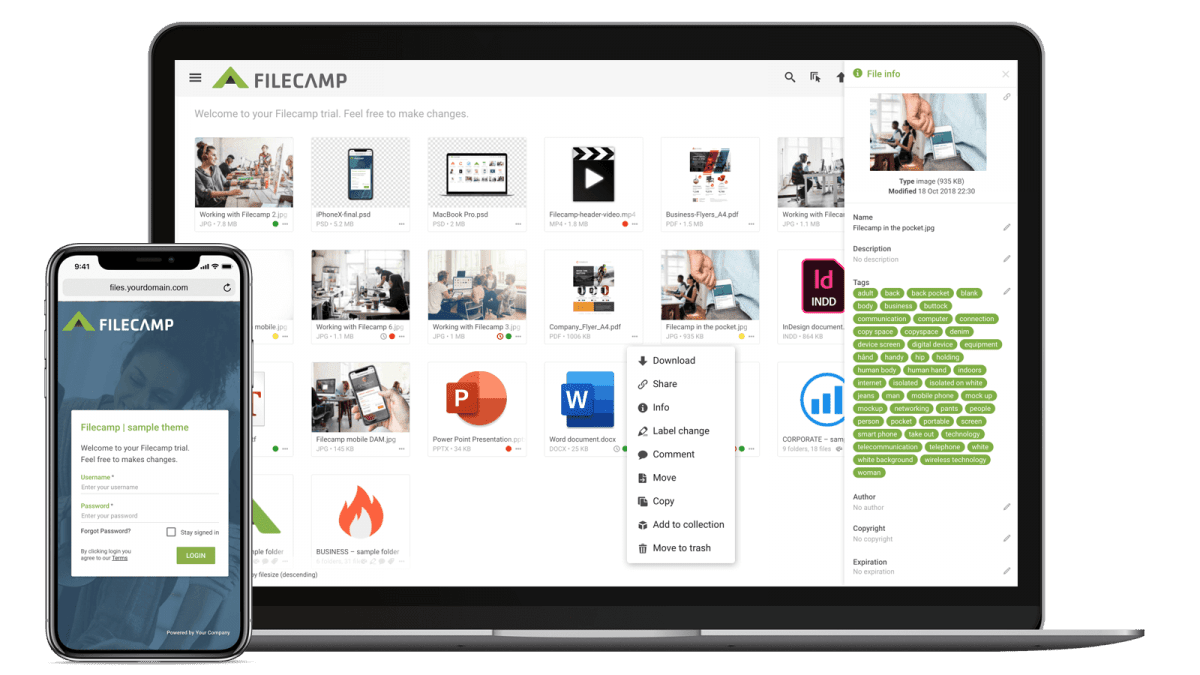Easy to use and manage Filecamp is a 100% cloud-based photo organizing software and comes with unlimited users, advanced granular sharing permissions, file previews, and a mobile-ready user interface. Granular folder permissions Filecamp’s permissions and folder access settings give you flexible and intricate ways to control file and folder access. Some administrators need sophisticated permissions, while others just want simple yet adaptable access rules. Read more. Comment & approve Filecamp’s online commenting and annotation tools allow you to…
Media Management Software
…most used and popular features. Online commenting Filecamp’s online commenting and annotation tools make it easy to get feedback on creative projects. With a simple and beautiful interface, your clients, partners, and team can access files for commenting, editing, and review. Download agreements Make specific folders public and link to them from your website. Add permission controls to other folders, or prompt your users to login and agree to a customized license agreement before downloading files. Designed with your…
Secured Media Library
Start my free trial! Start my free trial! Easy to manage Filecamp is a secure Media Library solution, that comes with unlimited users, advanced granular sharing permissions, file previews and mobile ready user interface. Custom Folder Permissions Filecamp’s permissions and folder access settings give you flexible and intricate ways to control file and folder access. Some administrators need sophisticated permissions where others just want simple yet adaptable access rules. Filecamp gives you both, and more. Online commenting…
OneDrive Alternative
…brand guide. More than 1000 brands from + 60 countries trust Filecamp with their file sharing needs. \n\n Start a free trial and see why! Filecamp vs. Onedrive – pricing\n\n Here’s a comparison of Onedrive vs. Filecamp using both of our mid-level plans. Each includes basic digital asset management features, but Filecamp comes with unlimited users in all plans.\n\n Filecamp vs Onedrive\n\nCost comparison chart\n\n Filecamp\n\nStarting at $29/month (unlimited users)\n\n Try now\n\n Onedrive\n\nStarting at $50/month (5 users)\n\n No free trial\n\n 1 user\n\nfeature…
Sharefile Alternative
…at $29/month\n\n Try now\n\n Sharefile\n\nStarting at $10 / user / month\n\n 1 user\n\nfeature caption\n\n $59/month\n\n $10/month\n\n 5 users\n\nfeature caption\n\n $59/month\n\n $50/month\n\n 20 users\n\nfeature caption\n\n $59/month\n\n $200/month\n\n +100 users\n\nfeature caption\n\n $59/month\n\n +$1,000/month\n\n Disclaimer: Filecamp’s pricing is 100% transparent. Sharefile’s pricing is harder to find but we have made this comparison chart as accurate as we could.\n\n USER INTERFACE\n\n Filecamp: An intuitive, customizable interface.\n\nWhich user interface do you prefer? Preferences are subjective but Filecamp’s UI is easy to use and you can…
Folder permissions
…folder links Request files links Custom thumbnails VIDEOAdd & invite users See how to add a user, give the user access to a folder, and send the user an invite. More videos VIDEOBulk add & invite users How to add and invite multiple users to your account. More videos TIP: Folder permissions can also be managed from Admin > Users. See how. NOTICE: Only Administrators and users with the admin permission to “Manage users”, can view and manage folder permissions….
Brandfolder Alternative
…both of our mid-level plans. Each includes basic digital asset management features, but Filecamp comes with unlimited users in all plans.\n\n Filecamp vs Brandfolder\n\nCost comparison chart\n\n Filecamp\n\nStarting at $29/month\n\n Try now\n\n Brandfolder\n\nStarting at $450/month\n\n No free trial\n\n 1 user\n\nfeature caption\n\n $59/month\n\n $450/month\n\n 5 users\n\nfeature caption\n\n $59/month\n\n $650/month\n\n 20 users\n\nfeature caption\n\n $59/month\n\n $2,500/month\n\n +100 users\n\nfeature caption\n\n $59/month\n\n +$10,000/month\n\n Disclaimer: Filecamp’s pricing is 100% transparent. Brandfolder’s pricing is well hidden but we have made this comparison chart as accurate as we could.\n\n…
Knowledge Base
…links Delete Collection Labels Using Labels Commenting Start Commenting Invite users to comment Trash Trash Admin Billing General Domain Users Log Themes Labels Shares WebDAV Pages Templates Storage Subscription Signup & secure Trial Payment options Billing information & plan upgrades Tech stuff Problem solving Browsers Filecamp Status Keyboard shortcuts Check out our Release Notes to learn about the latest updates. \n\n If you can’t find an answer in the Knowledge Base, please send an email to support@filecamp.com\n\n Video tutorials Get…
Adobe Experience Manager Alternative
…users in all plans.\n\n Filecamp vs AEM\n\nCost comparison chart\n\n Filecamp\n\nStarting at $29/month\n\n Try now\n\n AEM\n\nStarting at $50,000/year\n\n No free trial\n\n 1 user\n\nfeature caption\n\n $29/month\n\n $50,000/year\n\n 5 users\n\nfeature caption\n\n $29/month\n\n $50,000/year\n\n 20 users\n\nfeature caption\n\n $29/month\n\n +$50,000/year\n\n +100 users\n\nfeature caption\n\n $29/month\n\n +$100,000/year\n\n Disclaimer: Filecamp’s pricing is 100% transparent. AEM’s pricing is harder to find but we have made this comparison chart as accurate as we could.\n\n USER INTERFACE\n\n Filecamp vs. AEM: Which user interface do you prefer?\n\nEveryone has an opinion about user…
Bynder Alternative
…and Filecamp offer clean, slick user interfaces. Still, many of our customers think Filecamp’s User Interface is top of the class.\n\n Notice: Both Bynder’s and Filecamp’s user interface can be customized to reflect your company logo and colors.\n\n CLICK TO ZOOM\n\n Filecamp’s user interface\n\nPerhaps we are biased but we think ours looks more slick and user friendly.\n\n CLICK TO ZOOM\n\n Bynder’s user interface\n\nMaybe it’s just us, but we think this looks a bit more complicated and cumbersome. \n\n A fantastic Bynder…
Quick Start Guide for new Admins
…access. Go to Admin > Users and click the Add User icon in the Toolbar to add a user. Read more about Users STEP 6 – Folder access With folder access you can give users access to only the folders you want them to access. Read more about Folder access STEP 7 – Invite Users To invite a previously added user (see step 5) go to Admin > Users and find the user on the user list. Then click the…
Wiredrive Alternative
…device.\n\n Start my free trial! Filecamp vs. Wiredrive – pricing\n\n Here’s a comparison of Wiredrive vs. Filecamp using both of our mid-level plans. Each includes basic digital asset management features, but Filecamp comes with unlimited users in all plans.\n\n Filecamp vs Wiredrive\n\nCost comparison chart\n\n Filecamp\n\nStarting at $29/month\n\n Try now\n\n Wiredrive\n\nStarting at $249/month\n\n No free trial\n\n 1 user\n\nfeature caption\n\n $59/month\n\n $249/month\n\n 5 users\n\nfeature caption\n\n $59/month\n\n $749/month\n\n 20 users\n\nfeature caption\n\n $59/month\n\n $1,399/month\n\n +100 users\n\nfeature caption\n\n $59/month\n\n +$5,599/month\n\n Disclaimer: Filecamp’s pricing is 100%…