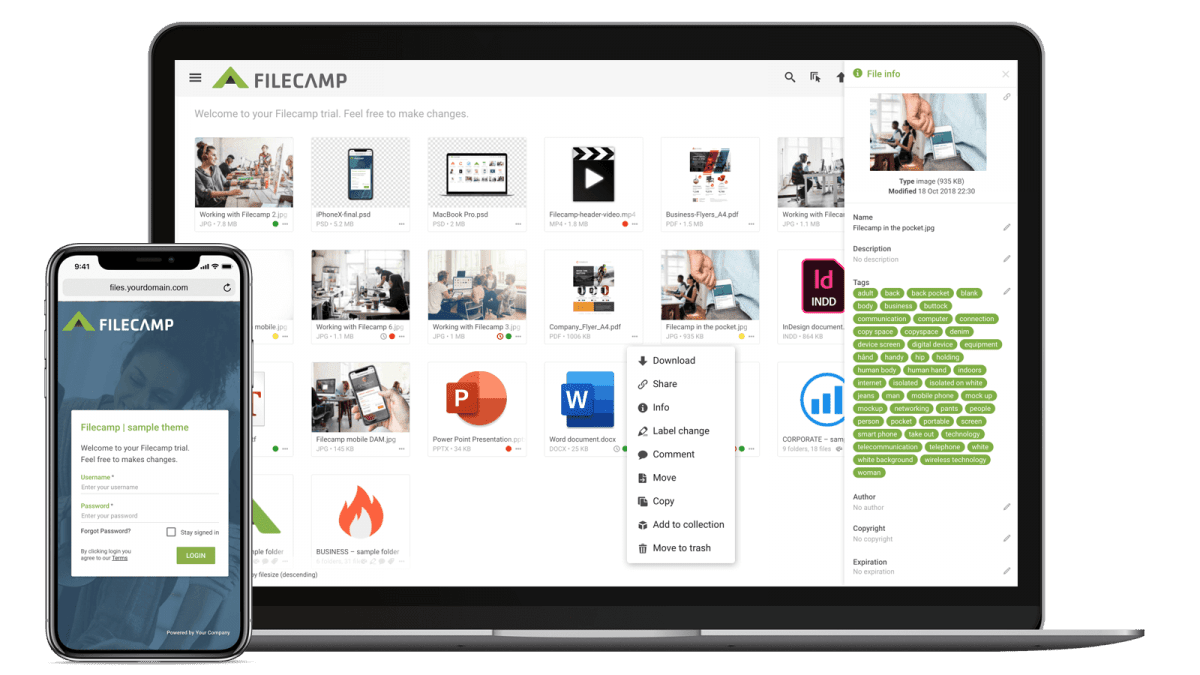…choose Filecamp as your DAM vendor? To answer this we recently conducted a survey among our clients and stakeholders to determine a) the top things companies look for when picking a DAM solution for the first time, and b) the top things companies look for when they consider switching DAM vendor. We combined these into a single list and elaborated on how Filecamp addresses each of them. The top 4 things companies look for in Digital Asset Management software: 1….
Own URL
Own URL With Filecamp, using your existing domain name (e.g., https://files.yourdomain.com) is easy and can be configured in a few minutes (Pro plan only). Get rid of Filecamp in your URL When you request a Filecamp Trial, a secure Filecamp sub-domain will be created for your account: https://companyname.filecamp.com. If you prefer to use your own domain address in the URL instead, you will have to create a corresponding CNAME record, for example: https://files.yourdomain.com or https://mediabank.yourdomain.com All Filecamp accounts are securely…
Auto tags
…in no time. Files that are not tagged, can be difficult or impossible to find. With auto tags, your files will be assets and your clients and partners will find what they need faster. Embedded metadata The XMP metadata format was created by Adobe® to standardize how metadata is stored and transferred. With XMP the metadata you enter is embedded into the files, and thereby create smart assets that retain their context when traveling across software, devices, and databases. Filecamp…
Features
…manage all your files and control access and usage. Filecamp comes with unlimited users in all plans, so you don’t have to worry about price per user or other hidden costs. Learn more … Comment & Collaborate Unify your teams and keep them moving fast with online communication tools that allow commenting, real-time alerts and approvals. Learn more … Advanced download options\n\nGet the file types you need, when you need them. You can download a high-resolution file from Adobe Illustrator…
Knowledge Base
…links Delete Collection Labels Using Labels Commenting Start Commenting Invite users to comment Trash Trash Admin Billing General Domain Users Log Themes Labels Shares WebDAV Pages Templates Storage Subscription Signup & secure Trial Payment options Billing information & plan upgrades Tech stuff Problem solving Browsers Filecamp Status Keyboard shortcuts Check out our Release Notes to learn about the latest updates. \n\n If you can’t find an answer in the Knowledge Base, please send an email to support@filecamp.com\n\n Video tutorials Get…
FTP Alternative
…does on desktop computers. What is Filecamp? Filecamp is a professional Digital Asset Management solution and a modern FTP alternative. With Filecamp you can easily store, organize, track and re-purpose your company digital assets. All from one intuitive and custom branded environment in the cloud. See how See how Some of our clients: // // No need to add script tags // here; simply get started // by writing JavaScript! // Remember to save your // changes to see…
About Filecamp
…to organize company files; review, comment and approve projects in real-time; distribute brand materials, and make the right content available to others at the click of a button. Even small companies and freelancers are using Filecamp to share files and collaborate with their clients and partners. Boasting a rich feature set and a simple, yet powerful interface, Filecamp is used by over 100,000 users in more than 60 countries around the world. Filecamp was founded in 2010 by two Danes,…
Canto Alternative
…metadata (XMP)\n\nfeature caption\n\n Watermarks\n\nfeature caption\n\n Request file links\n\nfeature caption\n\n Pages (WYSIWYG editor)\n\nfeature caption\n\n Auto tags (Suggested tags)\n\nfeature caption\n\n Labels\n\nfeature caption\n\n White label\n\nfeature caption\n\n Custom thumbnails\n\nfeature caption\n\n Lowres download\n\nfeature caption\n\n Commenting & markers\n\nfeature caption\n\n No markers.\n\n Activity log\n\nfeature caption\n\n Trash bin feature\n\nfeature caption\n\n Custom terms & conditions\n\nfeature caption\n\n Branded login page\n\nfeature caption\n\n Mobile ready/responsive UI\n\nfeature caption\n\n Mobile app\n\nfeature caption\n\n Version control\n\nfeature caption\n\n Emails notifications\n\nfeature caption\n\n Own secure URL (e.g. dam.yourcompany.com)\n\nfeature caption\n\n Brand guidelines/style guides\n\nfeature caption\n\n Access request (self-registration)\n\nfeature caption\n\n Favorites\n\nfeature caption\n\n…
Freelancers and Small Creative Companies
Industries Freelancers and Small Creative Companies\n\n Filecamp is an affordable file sharing and digital asset management platform for freelancers and small creative agencies.\n\n With Filecamp, you get a secure and affordable file sharing solution with powerful Digital Asset Management (DAM) features When you work as a freelancer or run a small creative company, you know that you have to make it easy for your clients to work with you. You have to be efficient, responsive, and professional. With Filecamp, you…
Zip and unzip files and folders
…folder Control-click it, then choose Compress from the shortcut menu. If you compress a single item, the compressed file has the name of the original item with the .zip extension. If you compress multiple items at once, the compressed file is called Archive.zip. To unzip (extract) files or folders from a zipped folder Double-click the .zip file. The unzipped item appears in the same folder as the .zip file. If you want to, you can delete the .zip file. Zip…
How to turn off Plugins/Add-Ons/Extensions In multiple browsers
…open a new “Options” tab. Uncheck “Enabled” to disable an extension, or click “Remove” to delete it completely. Enter “chrome://plugins/” in Chrome’s address bar to view plugins that add compatibility and functionality, such as Apple QuickTime or Adobe Flash, Click the “Disable” link under the plugin you want to disable. Mozilla Firefox: Click the orange “Firefox” button in the top left-hand corner of the browser window and choose “Add-ons” from the right column of the menu to open an Add-ons…
Edit Folder
…folder description. Advanced settings: Vanity URL – replace the secure and encrypted default folder name with a text of your own choice. Here is an example: Default folder URL: “https://files.company.com/fo/BKBQr8JMmQ9uoPhn” User-defined folder vanity URL: “https://files.company.com/fo/imagebank” Theme – choose another Theme if you do not want to use the default Theme. Read more. Page – select a Page if you want it to pop up whenever someone enters the folder. Labelset – choose another Labelset if you do not want to…