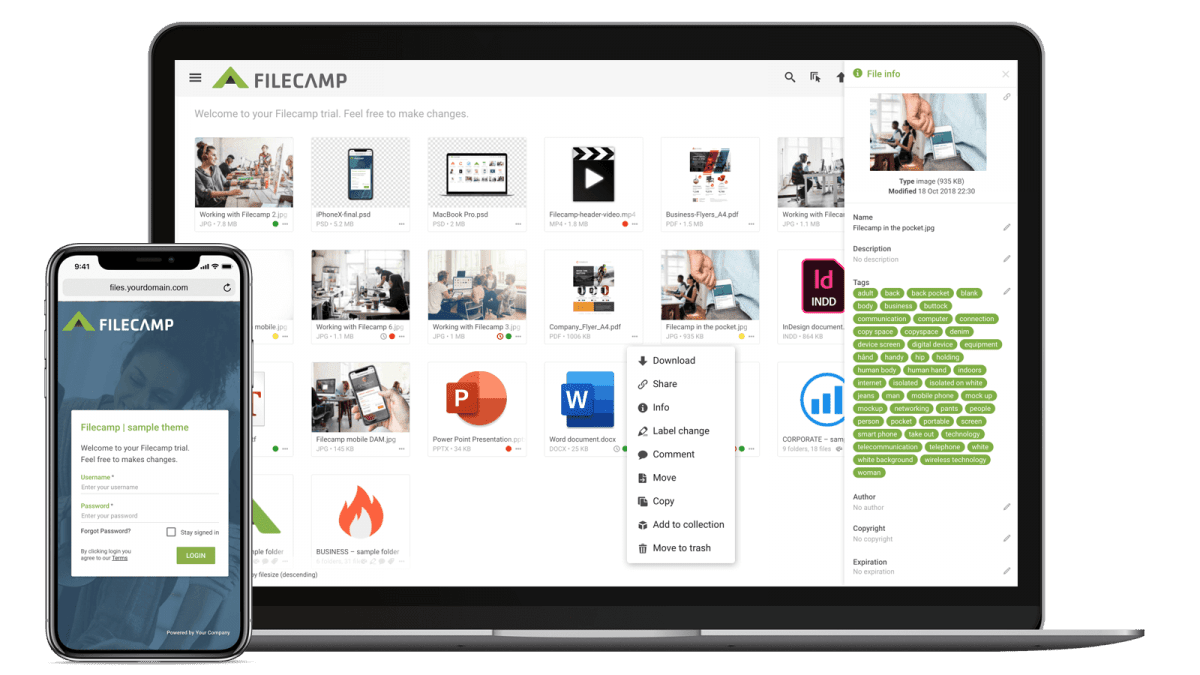…Policy to stay informed. If we make changes that materially alter your privacy rights, Filecamp AG will provide additional notice, such as via email or through the services. If you disagree with the changes to this Privacy Policy, you should contact privacy@filecamp.com to request the removal of your personal data under Filecamp AG’s control. Contact Questions, comments, and requests regarding this privacy policy should be emailed to privacy@filecamp.com. Alternatively, you may write to Filecamp AG, Zugerstrasse 6, 6330 Cham, Switzerland….
Creative Momentum
…at Creative Momentum has mastered the dao of discipline when it comes to delivering results for his clients. He also maintains a curated taste in all things, whether it’s the Nikon DSLR he uses for product shots, the white label branding he uses for his Filecamp platform, or a bottle of red wine that pairs well with a good home-cooked meal. Creative Momentum combines his discipline and curated sense of ‘what works best’ with over 20 years of experience designing…
Adobe Experience Manager Alternative
…media companies, trust Filecamp as a AEM alternative.\n\n Transparent, affordable pricing\n\nWe don’t tack on hidden costs, such as set up fees. Our pricing is 100% transparent and affordable.\n\n Get to Work\n\nFilecamp can be set up in minutes, and our intuitive UI means you can start working right away. No complicated training required.\n\n Self-service & no hassle\n\nUnlike AEM, we offer a free, no-obligation trial. Upload your own files and invite as many users as needed. \n\n Unlimited users\n\nEvery Filecamp plan comes…
OneDrive Alternative
…brand guide. More than 1000 brands from + 60 countries trust Filecamp with their file sharing needs. \n\n Start a free trial and see why! Filecamp vs. Onedrive – pricing\n\n Here’s a comparison of Onedrive vs. Filecamp using both of our mid-level plans. Each includes basic digital asset management features, but Filecamp comes with unlimited users in all plans.\n\n Filecamp vs Onedrive\n\nCost comparison chart\n\n Filecamp\n\nStarting at $29/month (unlimited users)\n\n Try now\n\n Onedrive\n\nStarting at $50/month (5 users)\n\n No free trial\n\n 1 user\n\nfeature…
How Filecamp can support remote work
…the recent past was more about micromanagement and control. Ten years ago, something started to change. Letting employees work remotely started to be perceived as a privilege, and the decision of a highly modern employer. As more companies started to introduce this model in their management, they observed the benefits for both employees and employers. With the development of technology and change at the forefront of people’s minds, remote working is now regarded as something completely natural. Yet still, not…
Freelancers and Small Creative Companies
Industries Freelancers and Small Creative Companies\n\n Filecamp is an affordable file sharing and digital asset management platform for freelancers and small creative agencies.\n\n With Filecamp, you get a secure and affordable file sharing solution with powerful Digital Asset Management (DAM) features When you work as a freelancer or run a small creative company, you know that you have to make it easy for your clients to work with you. You have to be efficient, responsive, and professional. With Filecamp, you…
Cloud Digital Asset Management (DAM)
…options of the original and common file conversions. VIDEOS Store, view and share your company videos alongside your other brand related content. DOCUMENTS Make your important documents accessible and ready to be shared. Easy to manage Filecamp is a 100% cloud-based DAM solution, and comes with unlimited users, advanced granular sharing permissions, file previews and mobile ready user interface. Share files and folders Filecamp lets your team share files inside and outside your organization through their favorite access methods. Trusted…
Sharefile Alternative
…Sync\n\nfeature caption\n\n Try Filecamp for free\n\nPersonalized engraving, exclusively online.\n\n Our product sells itself. Don’t believe us? Give Filecamp a try for free! Enjoy unlimited users and full functionality.\n\nPersonalized engraving, exclusively online.\n\n Start my free trial Filecamp vs. Sharefile – Price comparison\n\n Sharefile is a bit cheaper for single users. However, for companies and teams the costs quickly add up. With Filecamp, on the other hand, you enjoy low prices no matter your team’s size.\n\n Filecamp vs Sharefile\n\nCost comparison chart\n\n Filecamp\n\nStarting…
The Superbike Surgery
…platform was ready to roll right off the showroom floor! The Bike That Keeps Coming Back When he compared other file sharing platforms, there was another reason he chose Filecamp. The other platforms didn’t offer the level of custom branding he needed at a price that made sense for his business. His ultimate goal with the Digital Service Record was to build engagement between his clients and his brand, not his clients, and a file-sharing service. Filecamp’s white label features…
Quick Start Guide for new Users
…query. Filecamp will search the titles of your files and folders as well as the descriptions and tags/keywords. If you receive too many results, simply dig into the more advanced search options like changed date, labels, etc. Read more about search. STEP 8 – Adding Comments to a File Comments provide a powerful way to drive discussion around content in your Filecamp account. Use comments to request feedback from others, make notes to yourself, notify others of files updates, and…
Bynder Alternative
…caption\n\n Watermarks\n\nfeature caption\n\n Request file links\n\nfeature caption\n\n Pages (WYSIWYG editor)\n\nfeature caption\n\n Auto tags (automated tags)\n\nfeature caption\n\n Labels\n\nfeature caption\n\n White label\n\nfeature caption\n\n Custom thumbnails\n\nfeature caption\n\n Lowres download\n\nfeature caption\n\n Commenting & markers\n\nfeature caption\n\n Not markers.\n\n Activity log\n\nfeature caption\n\n Trash feature\n\nfeature caption\n\n Custom terms & conditions\n\nfeature caption\n\n Branded login page\n\nfeature caption\n\n Mobile ready/responsive UI\n\nfeature caption\n\n Mobile app\n\nfeature caption\n\n Version control\n\nfeature caption\n\n Emails notifications\n\nfeature caption\n\n Personalized URL (e.g. https://dam.yourcompany.com)\n\nfeature caption\n\n Brand guidelines\n\nfeature caption\n\n Access request\n\nfeature caption\n\n Favorites\n\nfeature caption\n\n Asset expiration\n\nfeature caption\n\n Drag and drop uploads\n\nfeature…
Share file links
…Default share file URL: “https://files.company.com/s/d/z68FV3rkltUKyWoI” Vanity share file URL: “https://files.company.com/s/d/my_cool_file” Notice: If you check Save as default message the message you have entered will be used as template for your future messages. The template will be saved on your computer only. Cool little feature for your personal email signature etc.\n\n Notice: If there are folders between your selected items, you will only have the option to share as a Download type.\n\n This article reviews the following topics: Share file links…