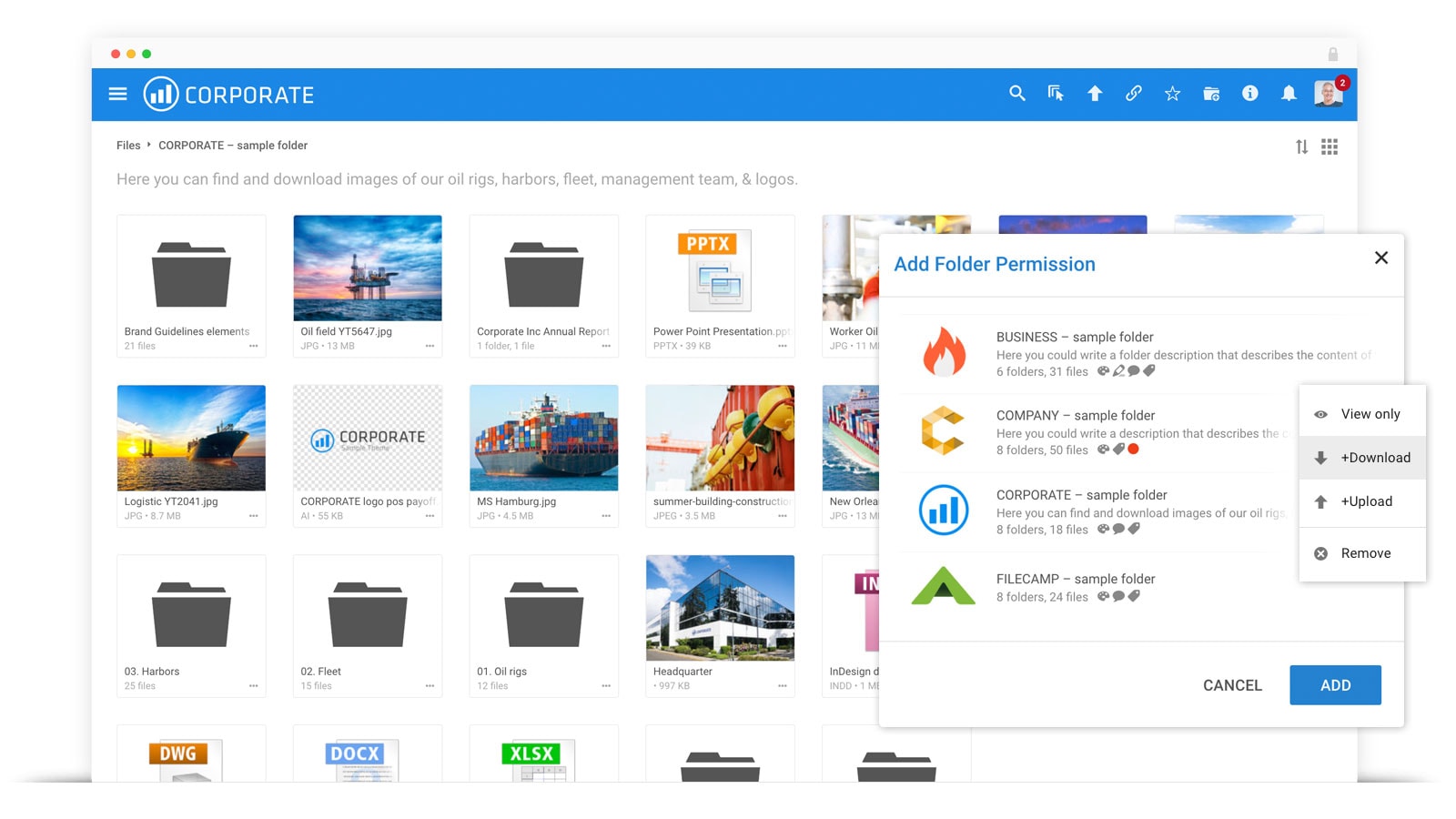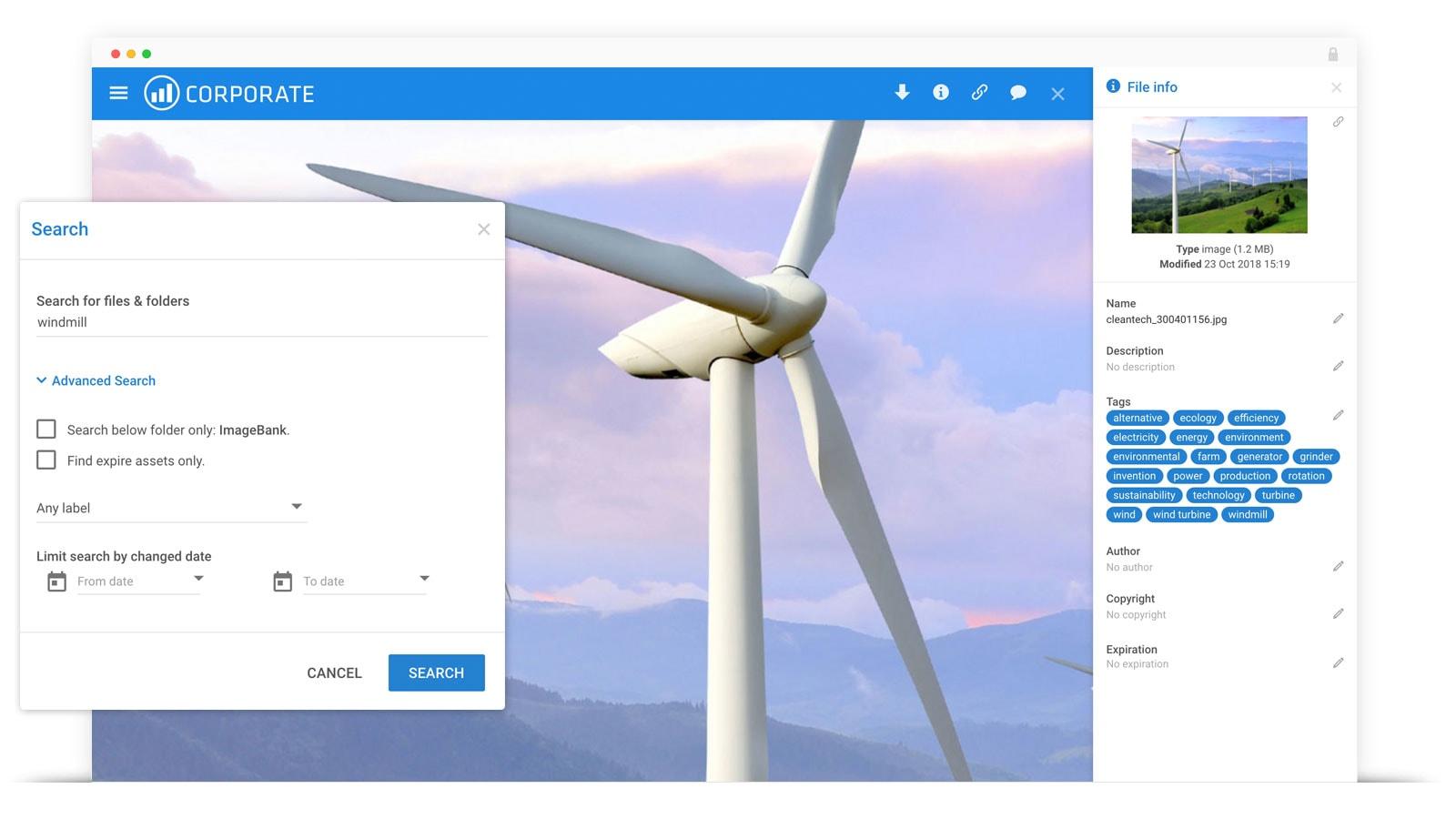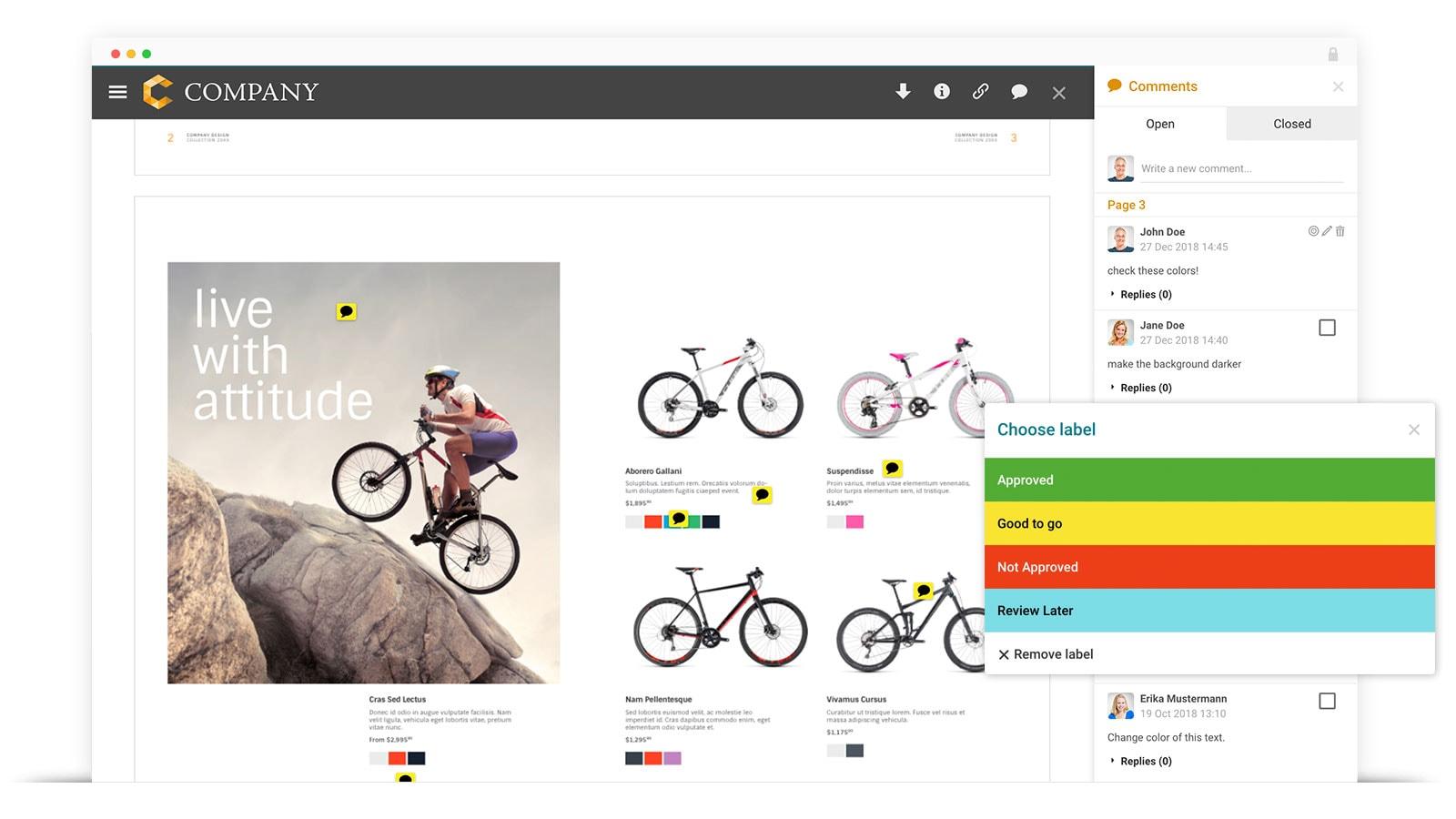Filecamp – the DAM solution you never knew you always needed
All companies need to store and share files. While the usual solutions that come to mind are cloud-based services like Google Drive or Dropbox, other alternatives might better suit your business needs.
Keep reading to learn more about digital asset management and find out why Filecamp may be a life safer for your creative team.
What is DAM?
Digital Asset Management (DAM) is a software solution for managing digital assets. This term can be used to describe many solutions, including even a classic desktop digital image library. The difference between DAM solutions and file hosting services, such as Google Drive or Dropbox, mainly involves tagging, access control, searching, and collaboration options. Dealing with an increasing number of media files means that many companies now use much more advanced solutions called Enterprise DAM to store their files, manage users, and enable online proofreading or approval processes.
Why do you need DAM?
While setting up your own in-house digital asset management solution may be tempting, it requires on-premises infrastructure, maintenance, and IT specialists. It can be quite expensive, takes a lot of space and time, and may therefore not be beneficial for a business overall.
Filecamp was designed to combine the most crucial advantages of cloud services and Enterprise DAM without an entire IT department and the costly infrastructure required to maintain it. Additionally, you and your stakeholders don’t have to install any software, since Filecamp is cloud-based. It’s a perfect solution for marketing and creative teams that collaborate on many visuals and documents.
Filecamp provides a set of unique tools that can boost your team’s workflow. Sounds interesting? Learn more about Filecamp’s features and how it improves collaboration.
5 things Filecamp can help you with:
1. Manage access to your files
When sharing files and collaborating, one of the most significant aspects is managing access. Filecamp enables you to easily control your folders and grant the appropriate people access to them. You can allow particular colleagues or clients permission just for viewing, uploading, and downloading files, for example. These options are readily customizable to suit your business needs on a case-by-case basis. Another useful feature is the ability to invite multiple users at once, and even create a user template to invite people faster in the future.
Filecamp can also let you give password-protected access or download links to specific files for non-users. This can be helpful e.g. when cooperating with stakeholders because then they don’t have to use Filecamp themselves to be able to access your files. Filecamp, therefore, allows you to share and manage your digital assets with no fuss, even when sending files and folders to customers and third parties.
Once new users log in to Filecamp, they can request access to the folders and files that they need, and admins can manage their access.
2. Organize your files and enable easier searching
For some purposes, you might need to share files from a different location, but with Filecamp there’s no need to duplicate them in order to do so. Filecamp offers a truly game-changing solution: collections. You can create collections that include files from different folders and share them with a link that will either enable direct downloading or browsing a preview page.
Modern organizations have to deal with a great number of digital assets. Sometimes it can be a real challenge to find certain files, especially if we’re not the ones who created or named them. That is why Filecamp put a lot of effort into making the search process as intuitive as possible. You can add keywords and tags to your assets so that your colleagues and stakeholders can find files in minutes, even without inside knowledge of your file-naming system. Filecamp even provides auto-tagging to speed up the file tagging process with its suggestions. The AI-powered system will automatically analyze the content and recommend accurate tags.
3. Collaborate
Marketing and creative teams usually need to work on many visual materials and documents, as well as create many versions of each file adjusted to a particular medium. One way to deal with such cooperation is by sending email attachments or links to cloud-based files and commenting on them. However, when collaborating on many files, this process can be time-wasting and frustrating.
With Filecamp you can add comments to your files and even use markers to highlight where changes are needed. To manage such changes, you can use labels to let your team know if the given files need to be improved, if they are good to go, or if there should be another action taken. Perhaps the best aspect of this feature is that you can customize labels to suit specific projects.
To get your files reviewed, you can send an invitation to anyone by email. Therefore it’s easy to collaborate with clients and stakeholders, or anyone else involved in the project from outside of the organization. Not only can you save time on preparing email attachments and their descriptions, but reviewing and adding comments for your clients is also made easier. Since Filecamp is fully responsive and mobile-ready, meaning you can collaborate on files whenever and wherever you are. Plus, everyone involved in the project will also get notifications once someone changes labels or adds new comments.
When downloading files, you can choose from small, medium, large, and original sizes. This way, you can save time and space on your device depending on the format that is required for a specific task. For example, if you want to publish an image on your website then you don’t need a high-resolution picture that could slow down the page loading time, but when it comes to printed materials you need high-quality images. Choose the most suitable option depending on the purpose of your digital asset.
4. Enhance security
Last but not least, Filecamp lets you store and share digital assets while paying extra attention to security concerns. The system is built on the Google Cloud Platform, which is arguably a very reliable hosting partner. Filecamp uses Secure Socket Layer (SSL) and HTTPS protocols to encrypt all communication between our servers, so you can be sure that your digital assets are safe and only accessible to users with the correct access privileges.
If you care about the environment, you’ll also be happy to know that Google data centers are the most energy-efficient and environmentally-friendly in the world! Read more.
5. Use custom branding
Another great feature of Filecamp is custom branding. You can personalize the solution with your company’s colors and logos, or even create more portals to your account and customize them with your client's branding.
Use multiple themes to distinguish between your projects, help your team with managing files, and deliver a professional experience to your customers.
What if you need a White-Label DAM? Filecamp provides such an option. Your clients will never know that you’re using Filecamp - you can even customize your account’s domain.
Wrap-up
As you can see, there are so many options available for improving the way you store, manage, and share your digital assets. Now that you’re aware of Filecamp’s features and the advantages it may bring to your business, you will probably realize that you’ve always needed them. With Filecamp and its accurate tags, advanced search, custom branding, labels, and proofing options, you and your stakeholders can collaborate on files faster and more intuitively than ever before.
Share this Post