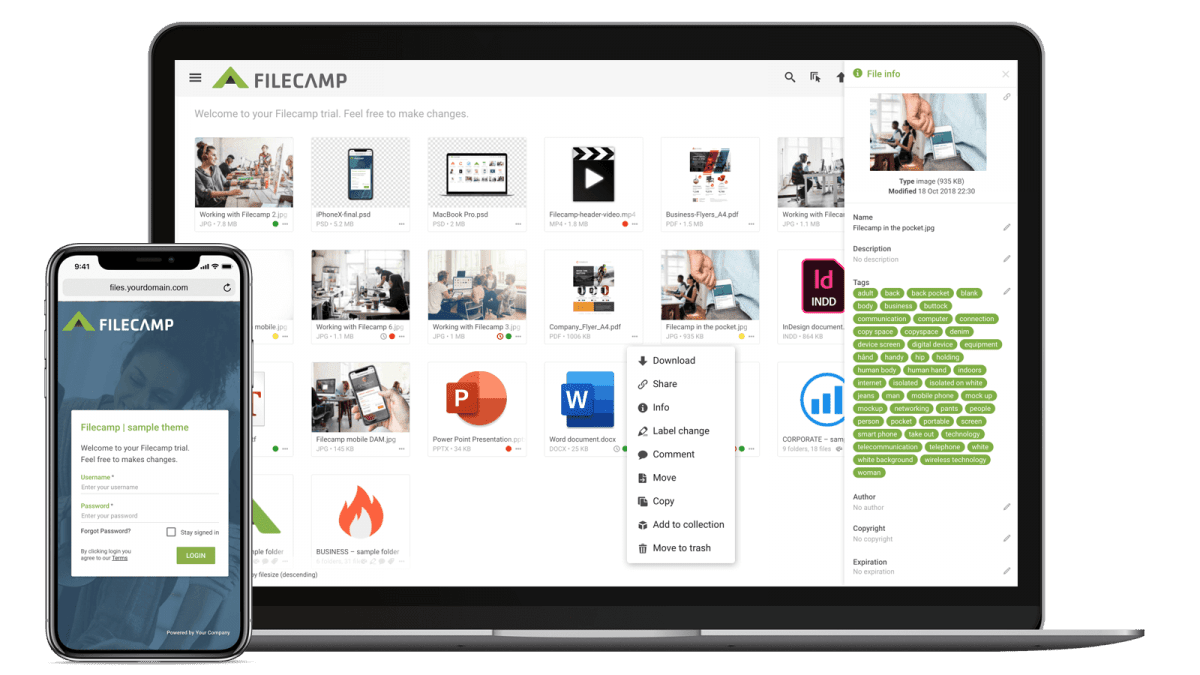…DOWNLOAD from the Bulk Action Bar. Download multiple files (desktop only) You can select multiple files using keyboard shortcuts or by dragging to select. To select multiple files or folders by dragging: Click and hold anywhere on the background of the file overview. Drag your cursor to create a selection box around the files or folders you want to select. To select multiple consecutive files or folders using keyboard shortcuts: Select the first item. Press and hold Shift. Click the…
Edit files
…want to edit, then select the Edit Multiple Files option in the Bulk Action Bar. A pop-up window will show where you can edit the following settings for the files you have selected: Description – files’ description. Author – add an author name for the selected files. Read more about Metadata. Copyright – add a copyright note for the selected files. Read more about Metadata. Expiration – choose an expiration date for the selected files. Read more. Tags – add…
Search
Search for files & folders Filecamp’s search tool makes it possible to quickly search huge quantities of files and folders. Search for files and folders Click the Search icon located in the Toolbar. In the Search field, results are displayed as you type, making it easy to find files instantly. The search results page displays a list of all the items found. A normal search will be a global search; anything in the files that are related to what was…
Screenshots
…of securely managing your files and projects — online, anytime. Try Filecamp for free. All features included. Start my free trial No credit card required! Screenshots See how Filecamp makes secure file sharing and online digital asset management a breeze. Click on images to enlarge Your own login page Gallery view List view Drag-and-drop upload Custom Branding / Themes Share file links Share folder links Labels Tags / keywords Folder permissions Download options Video preview Request files links Online…
Privacy Policy
…information (such as scrolling, clicks, and mouse-overs), and methods used to browse away from the page. How we use personal information We will not sell, distribute, or lease your personal information to third parties unless we have your permission, or are required by law to do so. Depending on how you engage with us, we may use your information: to deliver the agreed service to you. to facilitate your use of this website and the services available through it. for…
Features
…whole new level. Learn more. Keywords/Tags Read, write and edit metadata for most types of digital media files without having to leave Filecamp. Learn more. Pages Create custom pages using the built-in WYSIWYG editor and have these pages appear in the main navigation. Learn more. Security Filecamp servers are located in a secure data center with 24/7 surveillance. We use the secure HTTPS protocol for all file transfers. Learn more. Request file links Receive files and folders – big or…
Adobe Experience Manager Alternative
…pages using the built-in WYSIWYG that appear right in the main navigation. Learn more. Keywords/Tags Read, write and edit metadata for many digital media file types. Learn more. Branded folders Set different themes for different folders, and take custom branding to a whole new level. Learn more. Security Filecamp’s servers are located in a secure data center under24/7 surveillance. We also use secure HTTPS for all file transfers. Learn more. Request files Receive files and folders – big or small…
Corporate Image Bank
…and uploads, Filecamp’s unique file sharing features help you quickly share rich media files with a select group of partners in a secure and professional manner. Metadata, Keywords and Custom labels Tag your files and images with labels that make sense to you and your business. Like all of Filecamp’s features, custom tagging streamlines your workflow, saving you time and increasing productivity. More control and security Built on secure HTTPS technology with easy management features, you can easily set permissions…
Security & Datacenters
…bolstering your digital operations with confidence and reliability. Anti-DDoS protection Google has mechanisms in place to protect its cloud infrastructure and its production services. These mechanisms are designed to ensure that no single service can overwhelm the shared infrastructure and to provide isolation among customers using the shared infrastructure. Network security Google unique security model includes an Information Security Team consisting of top experts in information, application, and network security. Their notable achievements include: discovering the Heartbleed vulnerability, and implementing…
Dropbox Business Alternative
…custom pages with the built-in WYSIWYG editor. These pages will appear in the main navigation. Learn more. Keywords/Tags With most media files, you can read, write and edit metadata without ever leaving Filecamp. Learn more. Branded folders Assign different themes to different folders, and take your custom branding to a whole new level. Learn more. Security Rest assured, Filecamp servers are located in a secure data center under 24/7 surveillance. We also use the secure HTTPS protocol for all file…
Google Drive Alternative
…Learn more. Security Filecamp servers are located in a secure data center with 24/7 surveillance. We also use the secure HTTPS protocol for all file transfers. Learn more. Request files Receive files and folders – big or small – from anyone, right into your Filecamp. Learn more. Collections “Collections” make it easy to distribute and collaborate on files stored across multiple folders. Learn more. Auto tags Let Filecamp automatically analyze and tag your images to improve search and discovery. Learn…
Media and Publishing Industry
…HTTPS technology, and with a simple, yet powerful interface, when you need to get the word out, Filecamp is there for you. With easy public download links, including entire public download folders, plus unique public upload folders, Filecamp’s superior collaboration tools enable your media and publishing firm to easily interface with your clients on specific campaigns. With our Professional Plan, you can use your Filecamp as an online review and approval system. No more emailing back and forth! Every Filecamp…