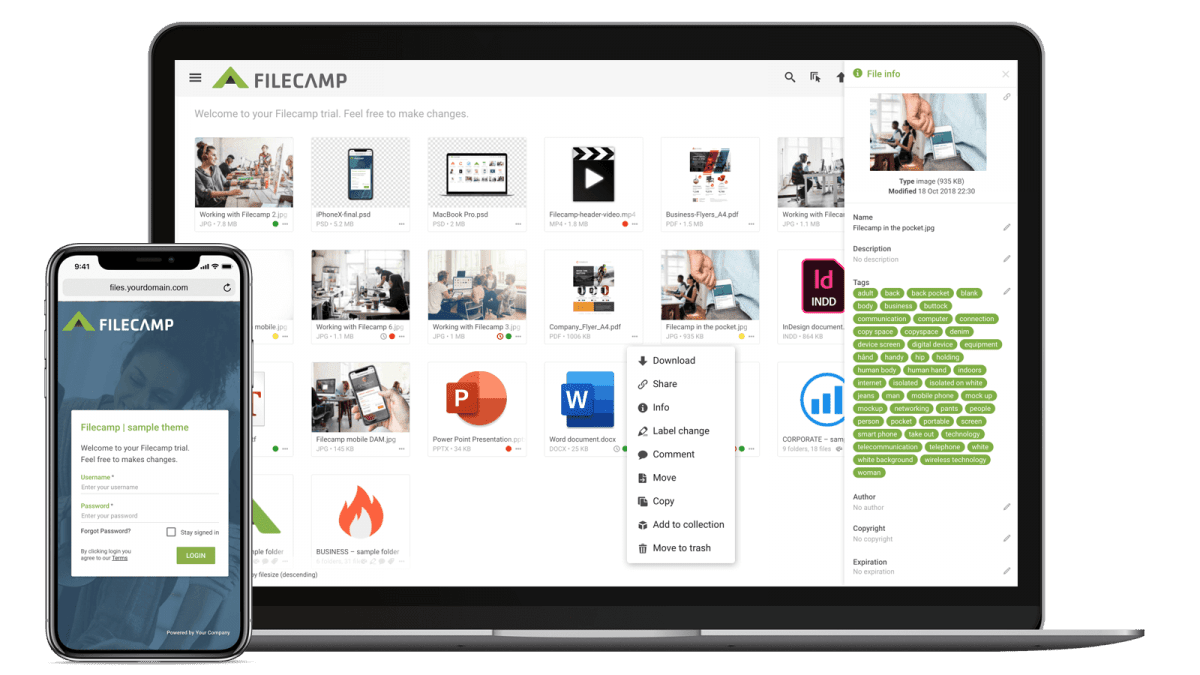…open a new “Options” tab. Uncheck “Enabled” to disable an extension, or click “Remove” to delete it completely. Enter “chrome://plugins/” in Chrome’s address bar to view plugins that add compatibility and functionality, such as Apple QuickTime or Adobe Flash, Click the “Disable” link under the plugin you want to disable. Mozilla Firefox: Click the orange “Firefox” button in the top left-hand corner of the browser window and choose “Add-ons” from the right column of the menu to open an Add-ons…
Extensis Portfolio alternative
…Portfolio vs. Filecamp using both of our mid-level plans. Each includes basic digital asset management features, but Filecamp comes with unlimited users in all plans.\n\n Filecamp vs Extensis Portfolio\n\nCost comparison chart\n\n Filecamp\n\nStarting at $29/month\n\n Try now\n\n Extensis Portfolio\n\n$2199.00 / one-time / user\n\n No free trial\n\n 1 user\n\nfeature caption\n\n $59/month\n\n $2,199 one-time\n\n 5 users\n\nfeature caption\n\n $59/month\n\n $6,995 one-time\n\n 20 users\n\nfeature caption\n\n $59/month\n\n $10,995 one-time\n\n +100 users\n\nfeature caption\n\n $59/month\n\n +$16,995 one-time\n\n NOTICE: Extensis Portfolio require that you invest in your own hardware…
Edit Folder
…folder description. Advanced settings: Vanity URL – replace the secure and encrypted default folder name with a text of your own choice. Here is an example: Default folder URL: “https://files.company.com/fo/BKBQr8JMmQ9uoPhn” User-defined folder vanity URL: “https://files.company.com/fo/imagebank” Theme – choose another Theme if you do not want to use the default Theme. Read more. Page – select a Page if you want it to pop up whenever someone enters the folder. Labelset – choose another Labelset if you do not want to…
Brand Portal
…way. Gone are the days of emailing company logos, typeface, images, and printing your company brand guidelines. With an online brand portal, your colleagues and stakeholders will always have instant access to the latest assets and guidelines. Equip your global teams with always up-to-date brand material! Filecamp Brand Portal allows you to customize the interface with your brand logo and easily distribute your brand assets and brand guidelines. Benefits\n\n Multiple themes Take custom branding to a whole new level,…
Share folder (without login)
…or a text of your own choice. Here is an example: Default share folder URL: “https://files.company.com/s/o/z68FV3rkltUKyWoI” Vanity share folder URL: “https://files.company.com/s/o/imagebank” \n\n Related articles Folders Create folder Edit folder Permissions Copy or move Delete Folder upload Share folder links Request files links Embedding via iFrame Custom thumbnails VIDEO SHARE FOLDER LINKS How to share a folder through a shared link, and what the recipients see. More videos Notice: Only users with permission to share files & folders can share folder…
WebDAV
…before files and folders uploaded via WebDAV become searchable.\n\n WebDAV Mount Map or Mount your Filecamp instance as a Network Drive on your local Mac or Windows Mac OS Use Mac´s own Connect to Server feature to mount your Filecamp instance on your local Mac. Navigate to any Finder window and click Go and Connect to Server, or press Command+K. In the Connect to Server window, enter your Filecamp URL, followed by the port number (8443) e.g. https://yourcompany.filecamp.com:8443 When you…
File Sharing Platform
…a whole new level. Learn more. White Label The Pro plan offers a full white label experience to ensure your brand is the only brand represented. Learn more. Cloud based platform Filecamp is a cloud-based file sharing solution. It’s a secure and affordable way to share your company images, videos and other digital files while reinforcing your brand. This helps to increase brand awareness and build trust with your company. No training required Filecamp makes managing and accessing your Image…
Advertising, Communications, and Design Agencies
Industries Advertising and Design Agencies\n\n Filecamp is a secure file sharing and collaboration tool that’s tailor-made for you working in the creative industry.\n\n Having the right tools for collaborating on client projects is a must for Advertising, Design and Communications agencies. Agencies that provide Marketing, Communication, Design, Brand Management, and other creative services can strengthen their client relationships and increase revenue by providing Digital Asset Management (DAM) services.Whether you run a large or small agency your clients will appreciate user-friendly…
Domain Settings
Domain Settings Change your Filecamp subdomain or use a custom domain name with your Filecamp (Pro plan only). Changing your Filecamp subdomain When you start a Filecamp Trial or plan, a secure and unique site name (Filecamp subdomain) is created for your account, ex. https://yourcompany.filecamp.com. However, you can change your site name. Changing your Site name: Login to your account as an Administrator. Go to Admin > Domain. Under Subdomain enter your new preferred site name. Click UPDATE DOMAIN SETTINGS….
GDPR
…that will be made of their data. The right of access: our users (Administrators) can access all their data from their Filecamp. The right of rectification: our users can update their information anytime they need through their profile page or from the Users control panel. The right of erasure: Our users can request to delete their account and all the information related to it by emailing us at privacy@filecamp.com The right to restrict processing: We have processes in place to…
User Interface Overview
…files to Collection Remove files from Collection Share Collection links Delete Collection Labels Using Labels Commenting Start Commenting Invite users to comment Trash Trash Admin Account General Domain Users Log Themes Labels Tags Shares WebDAV Pages Templates Storage Tech stuff Problem solving Browsers Filecamp Status Subscription Payment options Signup & secure Trial Billing information & plan upgrades Quick Navigation with Keyboard Shortcuts Speed up your workflow in Filecamp! Discover the available keyboard shortcuts to enhance your productivity. Learn more about…
How to save a multipage PDF into separate pdf files
…a new file for every page you’re extracting. Click OK and choose a destination folder for the extracted files. 4. You’re done and can now upload the pdf files to Filecamp, and invite your stakeholders to review, comment and approve each page. Related articles Commenting/Proofing Start Commenting Invite users to comment How to save a multipage PDF into separate pdf files When sharing a multipage pdf file for proofing you might want to split it into single pages, so that…