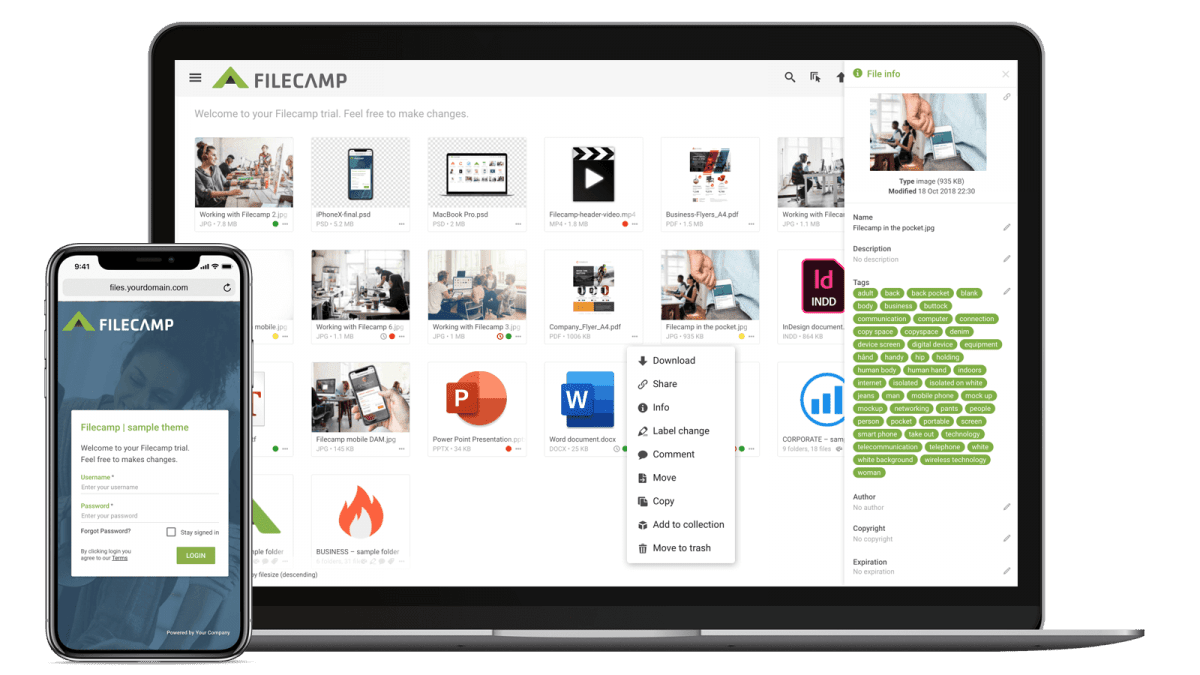…a CNAME record. But don’t worry it’s really quite simple. Add a custom domain name: Create a CNAME record on the service that is hosting your website (for example; imagebank.yourcompany.com). Login to your Filecamp account as an Administrator. Go to Admin > Domain. Enter your CNAME record (for example; imagebank.yourcompany.com) in the Custom domain name field Click UPDATE DOMAIN SETTINGS. Log out, wait 5 minutes, and log back into your own Filecamp URL. P.S. Both your Custom domain name AND…
Media Asset Management Software
…& intuitive This 90 seconds video will give you a super quick tour through some of Filecamp’s most used and popular features. Online commenting Filecamp’s online commenting and annotation tools make it easy to get feedback on creative projects. With a simple and beautiful interface, your clients, partners, and team can access files for commenting, editing, and review. Download agreements Make specific folders public and link to them from your website. Add permission controls to other folders, or prompt your…
Own URL
Own URL With Filecamp, using your existing domain name (e.g., https://files.yourdomain.com) is easy and can be configured in a few minutes (Pro plan only). Get rid of Filecamp in your URL When you request a Filecamp Trial, a secure Filecamp sub-domain will be created for your account: https://companyname.filecamp.com. If you prefer to use your own domain address in the URL instead, you will have to create a corresponding CNAME record, for example: https://files.yourdomain.com or https://mediabank.yourdomain.com All Filecamp accounts are securely…
File Sharing Platform
…a whole new level. Learn more. White Label The Pro plan offers a full white label experience to ensure your brand is the only brand represented. Learn more. Cloud based platform Filecamp is a cloud-based file sharing solution. It’s a secure and affordable way to share your company images, videos and other digital files while reinforcing your brand. This helps to increase brand awareness and build trust with your company. No training required Filecamp makes managing and accessing your Image…
Canto Alternative
…Canto’s and Filecamp’s user interface can be customized to reflect your company logo and colors.\n\n CLICK TO ZOOM\n\n Filecamp’s user interface\n\nPerhaps we are biased but we think this looks more slick and user friendly.\n\n CLICK TO ZOOM\n\n Canto’s user interface\n\nWe think this looks a bit more complicated and cumbersome. But maybe it’s just us …\n\n Test Filecamp for 30 days and discover an easier way to manage and share your digital assets.\n\n Start my free trial No credit card required!…
Quick Start Guide for new Admins
…from Collection Share Collection links Delete Collection Labels Using Labels Commenting Start Commenting Invite users to comment Trash Trash Admin Account General Domain Users Log Themes Labels Tags Shares WebDAV Pages Templates Storage Tech stuff Problem solving Browsers Filecamp Status Subscription Payment options Signup & secure Trial Billing information & plan upgrades VIDEO … or simply watch this! View a 4 minutes video that will take you through some of the basic tasks in Filecamp. See more Filecamp feature videos….
Share folder (without login)
…or a text of your own choice. Here is an example: Default share folder URL: “https://files.company.com/s/o/z68FV3rkltUKyWoI” Vanity share folder URL: “https://files.company.com/s/o/imagebank” \n\n Related articles Folders Create folder Edit folder Permissions Copy or move Delete Folder upload Share folder links Request files links Embedding via iFrame Custom thumbnails VIDEO SHARE FOLDER LINKS How to share a folder through a shared link, and what the recipients see. More videos Notice: Only users with permission to share files & folders can share folder…
Low-cost DAM solution
Looking for a lightweight & low-cost DAM solution?\n\n See how Filecamp compares to most enterprise DAM solutions \n\n Start my free trial! Start my free trial! Search and Tagging Filecamp Provides (at 1/10 the cost) Assigning multiple tags (labels) to media files by any contributor. Search by filename, tags and folders. No search filtering – but for many use cases search by tag and folder is sufficient Captures existing meta data in files – supports the Adobe…
Brand Asset Management
…Control permissions & download agreements\n\nMake specific folders public and link to trem from your website. Add permission controls to other folders, or prompt your users to login and agree to a customized license agreement before downloading files.\n\n Filecamp’s brand management platform gives your business a solution for sharing images, videos, digital assets and more. Brand Asset Management Filecamp is a cloud based brand asset management solution. You can easily save, manage and share your company brand assets – photos, logos,…
Extensis Portfolio alternative
Extensis Portfolio alternative?\n\n Try Filecamp – the affordable Extensis Portfolio alternative that offers all the benefits of Software-as-a-Service.\n\n Start my free trial! Start my free trial! Why our customers prefer Filecamp to Extensis Portfolio.\n\nOver 1,000 brands all across the world trust Filecamp as an Extensis Portfolio alternative.\n\n Low monthly pricing\n\nWhy pay thousands up-front for a software program that may be obsolete in a few years? Pay a low monthly fee and enjoy regular updates and added features.\n\n…
Phone support
…previous tickets so you won’t have to repeat questions. We can route complex questions to the appropriate staff member. It’s faster. We can investigate complex questions without putting you on hold. In the future, we hope to offer more ways to communicate with the Filecamp team. For now, please feel free to email us, and we’ll gladly respond in a timely manner to make sure you’re having a great time Filecamping! Related articles Knowledge Base Contact Filecamp FAQ Video tutorials…
Edit Folder
…folder description. Advanced settings: Vanity URL – replace the secure and encrypted default folder name with a text of your own choice. Here is an example: Default folder URL: “https://files.company.com/fo/BKBQr8JMmQ9uoPhn” User-defined folder vanity URL: “https://files.company.com/fo/imagebank” Theme – choose another Theme if you do not want to use the default Theme. Read more. Page – select a Page if you want it to pop up whenever someone enters the folder. Labelset – choose another Labelset if you do not want to…