Digital Asset Management
DAM workflow:
everything you need to know
Tired of hunting down files in endless folders or waiting forever on approvals? Digital Asset Management (DAM) workflows bring structure to your digital workspace.
DAM workflows help fast-track teamwork, ensure easy access to files, and simplify the approval process. Whether it’s keeping everyone on the same page or securely archiving old versions, these workflows help you manage your digital assets smoothly. Ready to take control? Your DAM system is here to make it happen!
Types of DAM Workflows
A DAM workflow ensures digital assets move smoothly through their lifecycle, from creation to archiving. Here are the core types of DAM workflows to optimize asset management:
Asset-based workflow
Focuses on handling individual assets or asset groups. Ideal for organizing, tagging, and categorizing files for quick access. A DAM system supports asset-based workflows by using metadata and taxonomy for efficient storage and retrieval.
Collaborative workflow
Designed for teamwork, this workflow enables multiple stakeholders to work on assets simultaneously. It includes features for online proofing, feedback integration, and real-time updates, facilitating seamless collaboration.
Approval workflow
Manages the review and approval process for assets. Assets pass through various stages where stakeholders leave comments, request edits, and eventually approve the final version. This workflow streamlines feedback loops and helps finalize assets faster.
Archival workflow
Helps maintain version control by archiving old versions and keeping only the latest, approved files active. An archival workflow ensures past assets remain accessible for reference without cluttering the primary media library.
What are the Components of a DAM Workflow?
Here's what you need to set up an efficient DAM workflow for your business.
1. DAM software
A DAM system can make or break your asset management workflow. It has to have the right features to organize and manage all your digital assets.
You also need other tools to integrate with your DAM system. These tools could be categorized as:
- Project management
- Collaboration
- Conversion and transformation
- Automation
- Online proofing
- Distribution and routing
- Scanning
- Digitization
- Content management systems, etc.
2. Media library
The media library includes all your digital assets—drafted, approved, or archived—that you organize in a DAM system. It is a central repository of documents, images, audio, videos, flipbooks, and other assets stored in different folders. The assets essentially have the labels/tags you used to dump them in a common folder.
3. Metadata
Metadata is at the core of a DAM system. It contains information about the digital assets you use to retrieve from the media library. The metadata includes the following details for an asset:
- File name
- Keywords
- Tags
- Description
- Copyright information
- Creation date
- Update date
- Archival date, etc.
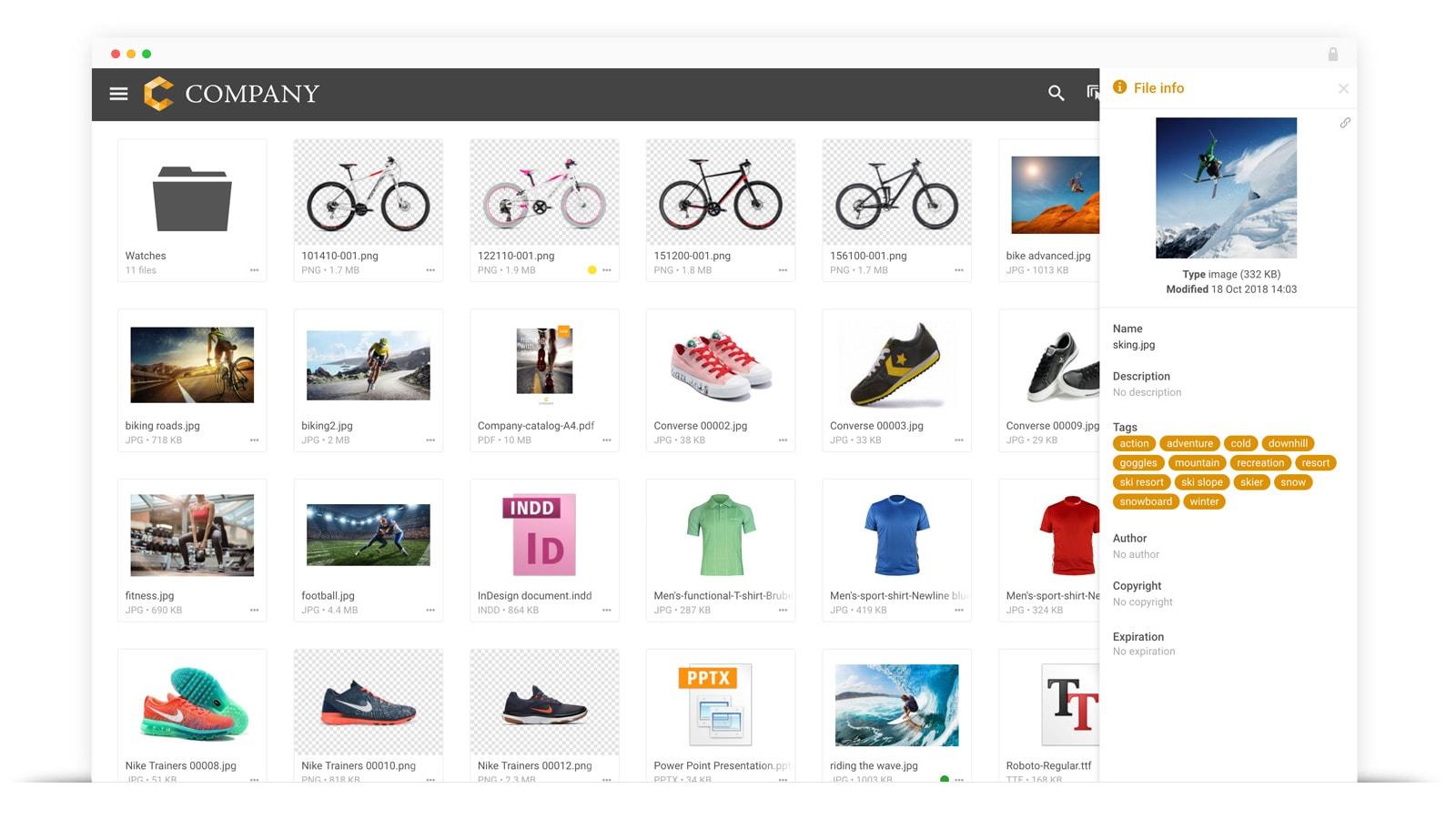
4. Taxonomy
Taxonomy for digital assets means labeling them based on a pre-defined system. It helps you retrieve the assets quicker and send them for the next steps. For example, if the asset is in the approval stage, you can use the following labels to name it:
- AR — Awaiting Review
- UR — Under Review
- RR — Revisions Required
- AP — Approved
- PU — Published
- AH — Archived
5. Version control
Version control features allow you to track and manage asset updates over time. It ensures you’ve latest assets accessible when required. While version control doesn’t delete the older versions unless prompted, it archives them so you don’t accidentally use the old assets.
6. Access control
Access control keeps your assets secure by defining roles and permissions for specific members participating in the asset lifecycle. It prevents unauthorized access to your assets and ensures the modifications are genuine and relevant to the business.
7. Approval system
Having a systematic approval process in place simplifies asset reviews and approvals. You just need to identify the key members for approval and the different stages for assets to go through before approval. The DAM system handles the flow of assets through this process without your intervention.
8. DAM team
Identify the stakeholders in your business who’d participate in the DAM workflow. These people have different responsibilities based on their roles. The team can include:
- Admin
- Creator
- Editor
- Reviewer
- Approver
- Publisher / Distributor
- Manager
The 7-Step DAM Workflow You Need for Your Assets
Workflow management is a structured process and involves multiple steps. Below you will find a 7-step process for managing your DAM workflow.
1. Check for an asset request
When a new project is onboard, teams consider new asset requirements according to various criteria such as the project’s time estimation, its milestones, and the people involved in it. They identify the type, format, and quantity of assets to be created and plan for content. A brief and an outline comes into the picture — it helps the DAM system understand the purpose of the asset.
2. Create the asset
Before you create assets, look into your content repository. Chances are you already have the asset or a similar version of it. You can ingest those assets into your DAM and modify them according to the project requirements.
But if you’ve to create new assets, you can use standardized templates or create the asset from scratch. A DAM system’s AI capabilities help with content generation, repurposing, and formatting. So you don’t have to do all the tasks manually — the system will replicate your tasks once you are appropriately trained.
3. Organize and store the asset
44% of bloggers publish new content between three to six times monthly. Imagine the number of hours your team spends daily looking for this content.
Wait! We’ve got the number for you—on average, it’s 2 hours per day, or 25% of their workweek. The reason is unorganized and poor content storage.
That’s where a DAM system saves the day. It organizes and stores your assets by creating proper metadata for them. It also makes an appropriate folder structure to ensure you’re not lost in a disarray of files.
You can implement access control to store assets and allow only authorized users to retrieve the material when required.
4. Review and approve the asset
Once your asset draft is ready, the DAM system moves it to the reviewer's worklist. It then executes your approval system, moving the asset across different levels of reviews and approvals.
Reviewers can add their feedback and suggestions to the asset via comments or annotations and send it back to the content creator for edits.
Every time the asset clears a level of review and feedback, the next role in the hierarchy is notified to review it. Once all the levels are cleared, the DAM system stores the final version of the asset in your library with a clear label. With its version control in place, you can easily identify the latest version of the asset.
5. Retrieve the asset
Research shows that 43% of employees would consider leaving their jobs if they couldn’t easily access the information they require daily.
Well, the easy way here is the DAM system, which uses indexing and categorization to help you access your assets faster. It uses key fields like file name, file type, keywords, and author to locate a particular asset.
If you have a large media library, the DAM system can customize its index module to minimize the result sets you get while retrieving an asset.
6. Publish and distribute the asset
The retrieved asset is now ready for publishing. You can use it in your presentations, brochures, emails, blogs, or other content platforms.
You can integrate your DAM system with tools like content management systems, sales enablement platforms, CRMs, and content delivery networks (CDNs). This eliminates manual content uploads to these platforms and allows asset performance tracking.
With the DAM system’s file-sharing capabilities, you can distribute content across sales, marketing, or higher management teams. It enforces access control on the files so only designated members can view them and their contents.
7. Archive the asset
Once an asset loses value over time, the DAM system archives it into a separate folder. It stores the assets safely for a long time unless you delete them at some point. The archive folder keeps your retired assets safe for future use and reference.
It also has proper naming conventions for these assets so you don’t accidentally send an expired document to your team or, worse, your client!
How Does a DAM Workflow Look Like for the Media and Entertainment Industry?
The media and entertainment industry held the largest revenue share in the DAM market last year (2023). It’s because they use the DAM system at every step of their asset management workflow.

Here’s a DAM workflow for a media and entertainment company — say, BBC.
- BBC’s marketing team identifies asset requests — promotional mails, posters, trailers, etc. for TV series.
- The content team creates the required posters, emails, and trailers.
- The team uploads these assets into BBC’s DAM and organizes them based on their category, platform, and usage rights. The DAM system suggests metadata and taxonomy for easy access and retrieval. Similar content is then stored in corresponding folders.
- The assets are then sent for review to the creative director, legal reviewer, and marketing head. Once reviewed, these stakeholders leave feedback, and the assets are revised to get final approval. The entire process is automated—the DAM system assigns the asset to stakeholders based on their role and sends them notifications for their tasks.
- Once approved, you can retrieve the assets based on the metadata or taxonomy you used to organize them in the DAM system.
- Retrieved assets can then be published on various platforms. Trailers can go on social media and TV, while posters can sit on large hoardings. You can also distribute the assets across internal and external stakeholders — news websites, journalists, board members, etc.
- Once the campaign or series is over or complete, you can download these assets from TV, social media, and other platforms. The DAM system will store these retired assets in an archive folder if you need them in the future.
Bonus: How to Improve Your DAM Workflow with Filecamp
Choosing a DAM vendor can be tricky, but Filecamp makes it easier. It offers the best of both cloud and enterprise DAM systems without the need for heavy infrastructure. With the rising cloud-based DAM market, Filecamp keeps up by giving you easy, streamlined access to all your digital assets in one place.
What's more?
- You can create a user template to invite multiple users to your files — which allows you to avoid sending individual invites when you need the same group again.
- The AI-powered system provides auto-tagging to organize your assets.
- When sharing files, you can use “Collections” to collect assets from different folders in a single link and send it to the stakeholders.
- With its mobile-ready features, filecamp lets you review and manage your worklists anytime and anywhere.
- Track updates in documents in real time — you'll be notified whenever a user changes the document.
- Your assets enjoy bulletproof security with Filecamp’s SSL and HTTPS protocols—the best part is that it is hosted on the Google Cloud Platform.
Share this Post
