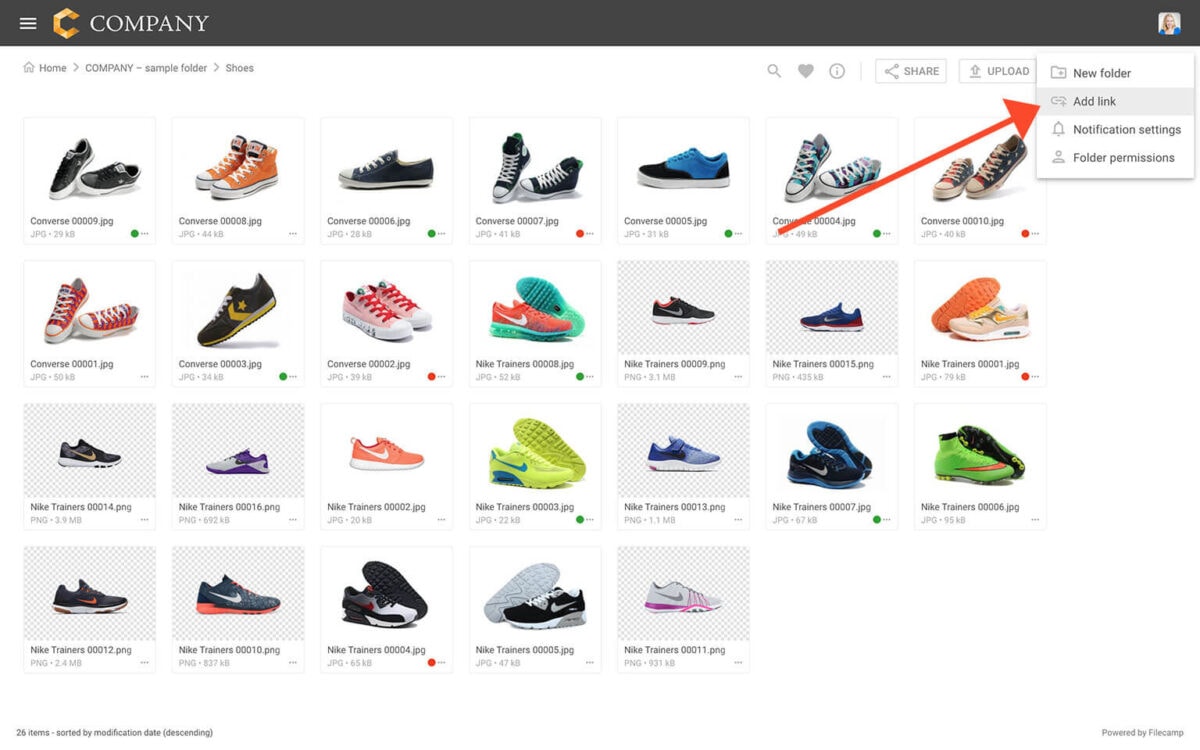Create folder Organize your files in folders just as you would on your local computer. Create all the folders you like and manage access to each folder. Create new folder To create a new folder, click the Extra options icon in the Toolbar. Then select the Add Folder option: A pop-up window will appear prompting you to enter the name of the new folder. Enter a name for the new folder. Then click CREATE. Notice: Folder names have a limit…
Problem solving
…you don’t receive the system-generated emails and notifications from Filecamp you are expecting, please start by checking your spam filters and/or “junk” email folder. If you still have problems read more here. 6. Check Filecamp Status Check out the Filecamp Status page, where you’ll find live and historical data on overall system performance. If there are any interruptions in service, it will be posted there. Related articles Hard refresh Clear cache Turn off extensions Browsers Email delivery issues Filecamp Status…
Clear browser cache
…the menu and tap Advanced. Tap Website Data. Swipe to the bottom of the menu and tap Remove All Website Data. Chrome for iOS From the Chrome app, tap the Menu icon Tap Settings. Tap Privacy. Tap Clear Cache and Clear Cookies, Site Data. Chrome for Android From the Chrome app, tap the device’s Menu button Tap Settings. Tap Privacy. Tap Clear Browsing Data. Check the Clear the cache and Clear cookies, site data options Tap Clear. What is browser…
Government and Public Offices
…are uploaded to your Filecamp. Extensive Logging. Keep track of everything that happens in your Filecamp. Bonus. Filecamp was built from the ground up with features for creative businesses. \n\n All Industries Advertising / Design Architects Fashion Industry Freelancers Marketing Departments Media / Publishing Non-Profit Organizations Photographers Printers Public offices Remote working Web agencies … and all other Businesses Questions? Contact us Centralize and Share Your Creative Assets and Media Files. Simply. Start my free trial No credit card required!…
Request Files Links
…request and add an expiry date and time to the submission process. Quickly receive documents from clients and coworkers. Remember: People who upload files to your file request cannot access your Filecamp, and cannot view files uploaded by others. Automatic email notificationsNotifications allow you to stay up to date whenever someone uploads files you. Choose between emails, in-app messages – or both. All accounts start with a 30-day free Filecamp Pro trial. Start my free trial No credit card required!…
Pages
…specific areas or folders inside your account. Pages are created in a easy-to-use text editor know from Microsoft Word etc. Filecamp in your pocket Filecamp is 100% responsive and extends the full capabilities of Filecamp to your phone or tablet. Make sure that all of your favorite, most used brand collateral is always at hand and that you can access them anytime. Try Filecamp for free. All features included. Start my free trial No credit card required! FEATURE HIGHLIGHT…
Log in to Filecamp
Log in to Filecamp Access the login page for your Filecamp by typing the account URL into your browser. Log in Normally, the URL is : [YourCompanyName].filecamp.com. However, your company may use a custom URL. In this case you need to contact your system Administrators for the URL. On the login page, enter your username and your personal password. If you have forgotten the password, see Reset your password. Click Login or press ENTER. When you try to log in…
Hard refresh your browser
How to hard refresh your browser A hard refresh is a way of clearing the browser’s cache for a specific page, to force it to load the most recent version of a page. Although storing pages to the browsers cache makes your Filecamp loading faster, it can mean that Filecamp updates aren’t always visible until you perform a hard refresh. Performing a hard refresh is easy and the commands vary depending on what browser and operating system you are using….
Brand Guidelines
Brand Guidelines\n\n Creating & maintaining your brand guidelines should be simple, fast and fun. Filecamp helps businesses manage their digital assets and maintain brand consistency.\n\n Start my free trial! Start my free trial! Your own online brand portal An online Brand Guide ensures brand consistency and transparency with the public. No more emailing company logos, typeface and color codes. Filecamp’s Brand Manual allows you to manage, store and share your guidelines. Make sure your colleagues and partners…
Add a Home Screen shortcut to your iPhone or Android
How to add a Home Screen shortcut to your iPhone or Android Here’s how to create an “app” for your Filecamp on your device, allowing you to access shortcuts directly from your home screen. Phones & iPads Open the Safari app on your iPhone or iPad. Navigate to the website that you want to add to your Home Screen. Tap the Share icon in the bottom toolbar. Scroll down until you reach the list of actions. Tap Add to Home…
Language settings
…click on the globe icon and select your preferred language from the drop-down menu. The page will automatically reload, and Filecamp will be displayed in your selected language. Notice: Filecamp’s UI language is user-based and does not apply globally. This way, each user can select a different language when working with Filecamp.\n\n Related articles User Edit My Profile Forgot password Notifications Messages Remember me Log out Admin Users Supported languages English French Spanish German Dutch Italian Danish Polish Portuguese Chinese…
Add link
…link file will be included within the folder. Clicking on the file will initiate the opening of the URL in a new browser tab. Notice: For more customization you can add custom thumbnails to these link files 🎉\n\n Related articles Files Uploading files Downloading files Copy or move Delete Edit files Share file links Supported file types Version control Expiration Metadata Tags Auto tags Custom thumbnails Folders Create folder Edit folder Permissions Copy or move Delete Folder upload Share folder…