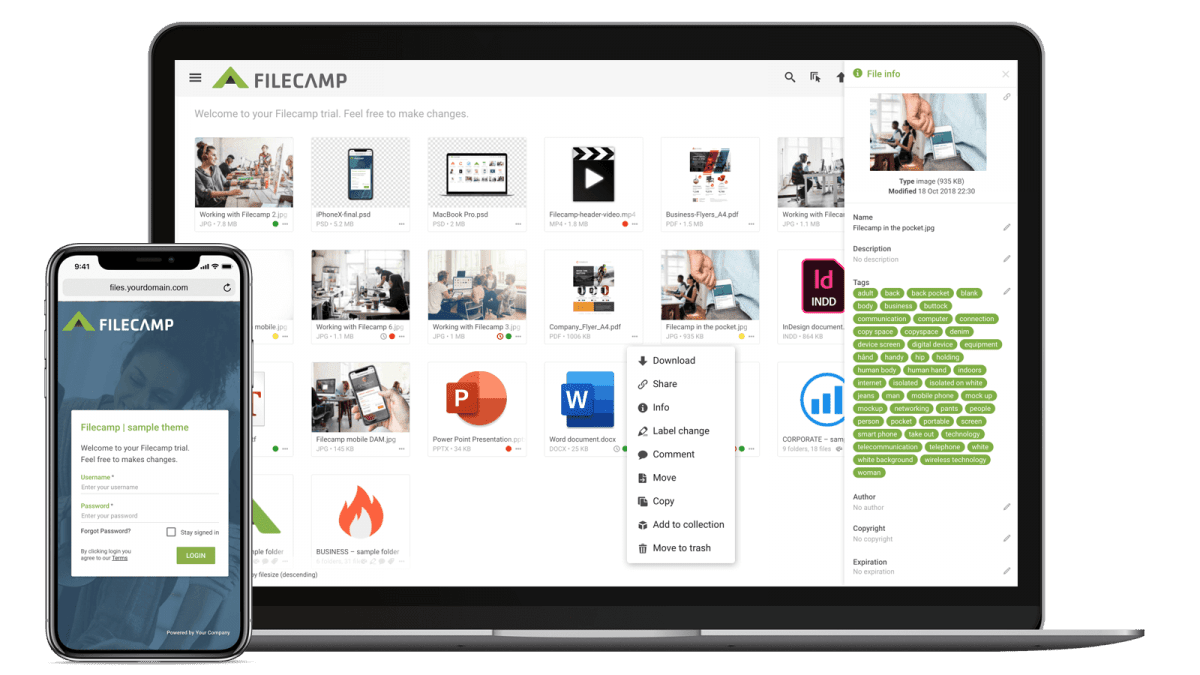Request files link Invite anyone to upload files to your Filecamp account even if they aren’t a user. Share Upload Link Users with permission to share files and folders can create an “upload link” to request files from others. To do this, navigate to the folder where you’d like to receive files, then click the Share button in the Toolbar. You can customize the link options to control access: choose View only, View & Download, or Request files (upload). Additionally,…
Clear browser cache
…the menu icon in the top-right corner. Select Select Options. Click Privacy & Security. Scroll down to Cached Web Content and click Clear Now. Close and restart Firefox for the clearing to take full effect. Mac Click the menu icon in the top-right corner. Select Preferences. Click Privacy & Security. Scroll down to Cached Web Content and click Clear Now. Close and restart Firefox for the clearing to take full effect. For more help with clearing Firefox’s cache, visit Mozilla’s…
Web Design and Development Agencies
…to setup folder access so your clients and teams see only the folders they should. Larger web design and development agencies, or digital agencies in corporate Marcom departments can use Filecamp as a complete digital asset management system and use our custom branded features to setup brand portals for your brand or for your clients. Web development and design agencies all over the world choose Filecamp to manage their files. Whether your web agency is big or small, you get…
Digital Asset Management Software | Filecamp
…emails that are sent with your files. With Filecamp you can share marketing files with clients and partners while reinforcing your brand!\n\n File sharing & more\n\nKeep this content short\n\n You can use your Filecamp as a corporate Media Library system as well as for everyday file sharing tasks. Filecamp allows an unlimited number of users in all plans, and with functional on-the-fly renditions, users can easily download the right image in just the version they need.\n\n No training required\n\nKeep this content…
Create Collection
…a Collection, you can click on the in the Toolbar and choose Add to Collection. Add multiple files to a Collection Select the files you want to add to a Collection. Then select the Add to collection option in the Bulk Action Bar. Now you can either choose an existing Collection or click the NEW COLLECTION button. If you choose an existing Collection the selected files will be added to this Collection instantly. To create a new Collection, click the…
About Filecamp
About Filecamp\n\n Filecamp is the easy way to professionally manage digital files. Its digital asset management (DAM) platform offers marketers a smart way to find and share creative files such as graphics, videos, and documents.\n\n About Filecamp Why Filecamp Contact Filecamp Filecamp is filling the gap between semi-free file-sharing tools and expensive and over-complicated enterprise Digital Asset Management systems. Thousands of brand managers, marketers, and creatives from global organizations like The Wall Street Journal, Unilever, FSC, and Lego use Filecamp…
Auto tags
…the following topics: Auto tag Bulk auto tag Related articles Files Uploading files Downloading files Copy or move Delete Edit files Share file links Supported file types Version control Expiration Metadata Tags Auto tags Custom thumbnails Notice: Administrators can choose the preferred language for auto-tagging in your Admin > General section. Choose between Arabic, Bengali, Danish, German, English (Default), Spanish, Finnish, French, Hindi, Hungarian, Italian, Japanese, Korean, Dutch, Norwegian, Punjabi, Polish, Portuguese, Russian, Swedish, Turkish, Chinese Simplified, and Chinese Traditional.\n\n…
Freelancers and Small Creative Companies
…get a secure and affordable file sharing solution with powerful digital asset management tools. Filecamp was built from the ground up with creative businesses in mind, so you can easily preview all types of graphics files including .PSD, .AI, .EPS, and most video formats. You also get support for CMYK and RGB colorspaces for many file types. We know communicating with clients is priority number one for freelancers and small creative companies. When it’s time to review your work, the…
Sharefile Alternative
…Security Filecamp servers are located in a secure data center with 24/7 surveillance. We use the secure HTTPS protocol for all file transfers. Learn more. Request files Receive files and folders – big or small – from anyone, right into your Filecamp. Learn more. Collections Create “Collections” from files stored in multiple folders for easy collaboration and distribution of files. Learn more. Auto tags Let Filecamp automatically analyze and tag your images to improve search and discovery. Learn more. Read…
Printing Industry and Printers
…a cloud based file sharing platform which means there’s no software to install, for you, your clients, or your team! Built on HTTPS technology, your Filecamp is a secure and affordable file sharing and digital asset management platform built for working with large graphics files. Everyone gets secure and easy access via their web browser to only the files and folders you specify. You can customize your Filecamp with your printing company logo and colors to make it your very…
… and all other Businesses
…No matter what size your company is, you can dream big with unlimited user accounts and custom branding features included in every Filecamp account. Built on core HTTPS technology, Filecamp is a secure file sharing and collaboration platform that is available anywhere in the world 24/7. You can access your Filecamp from PC or Mac, all your files are there, securely held in our cloud based platform. All kinds of file types can be uploaded and stored on Filecamp, so…
Contact Filecamp
…Revolut Ltd Bank address: 7 Westferry Circus, E14 4HD, London, United Kingdom For US domestic transfers: Beneficiary: Filecamp AG Account number: 214779172327 ACH/Wire routing number: 101019644 Bank: Lead Bank Bank address: 1801 Main Street, 64108, Kansas City, United States\n\n Notice: Starting April 8, 2024, our banking details have changed. Please use the updated information above for all future transactions.\n\n Frequently Asked Questions Visit the FAQ Need help with a Filecamp feature? Visit the Knowledge base See video tutorials View videos…