Change language
Each Filecamp user can personalize their interface by selecting their preferred language. This ensures a tailored and user-friendly experience for everyone.
Change your language
On the Login Page:
Click on the globe icon located in the lower-left side of the login page:
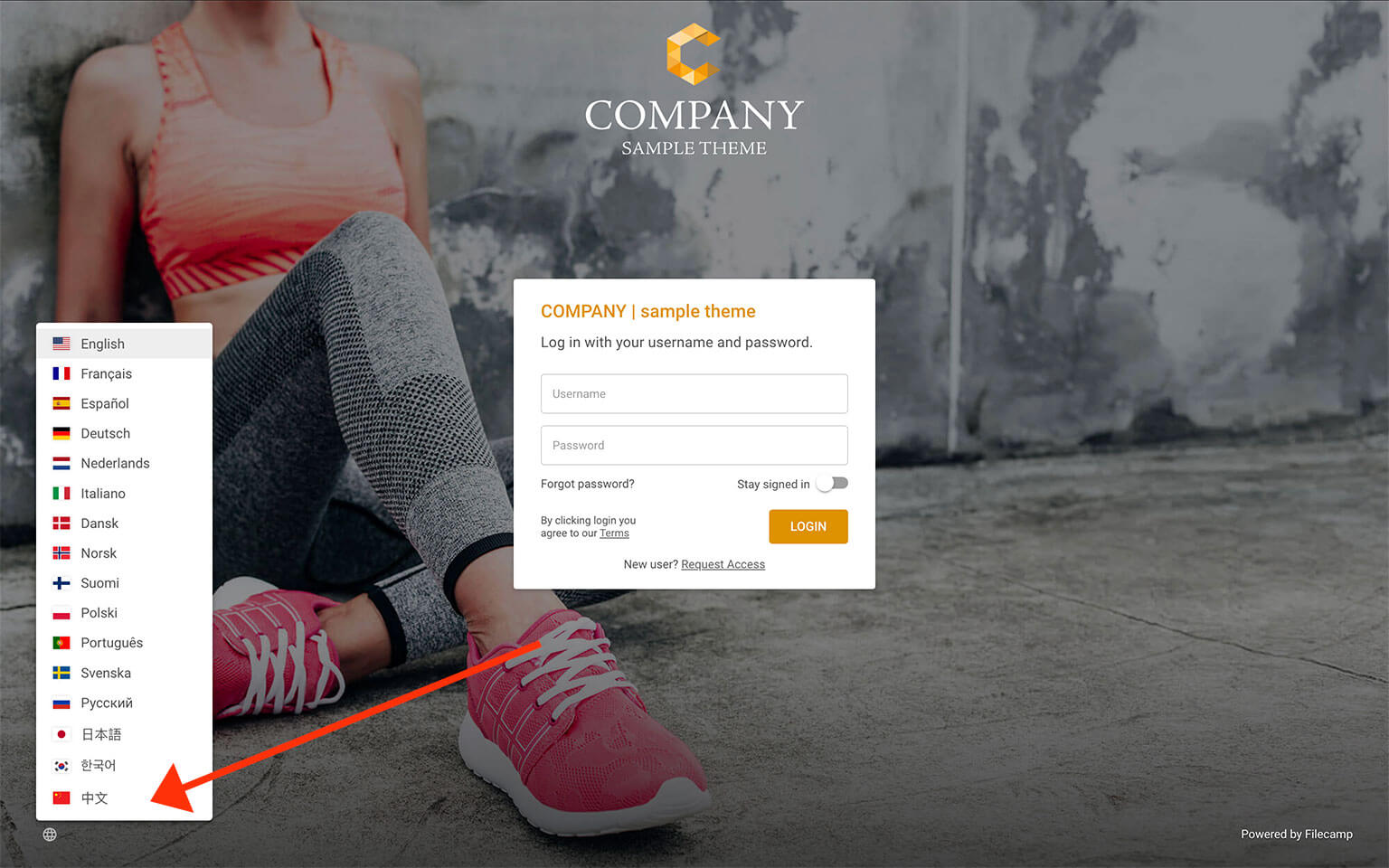
Within the Filecamp Interface:
Click on the globe icon located in the upper-right corner of the interface:
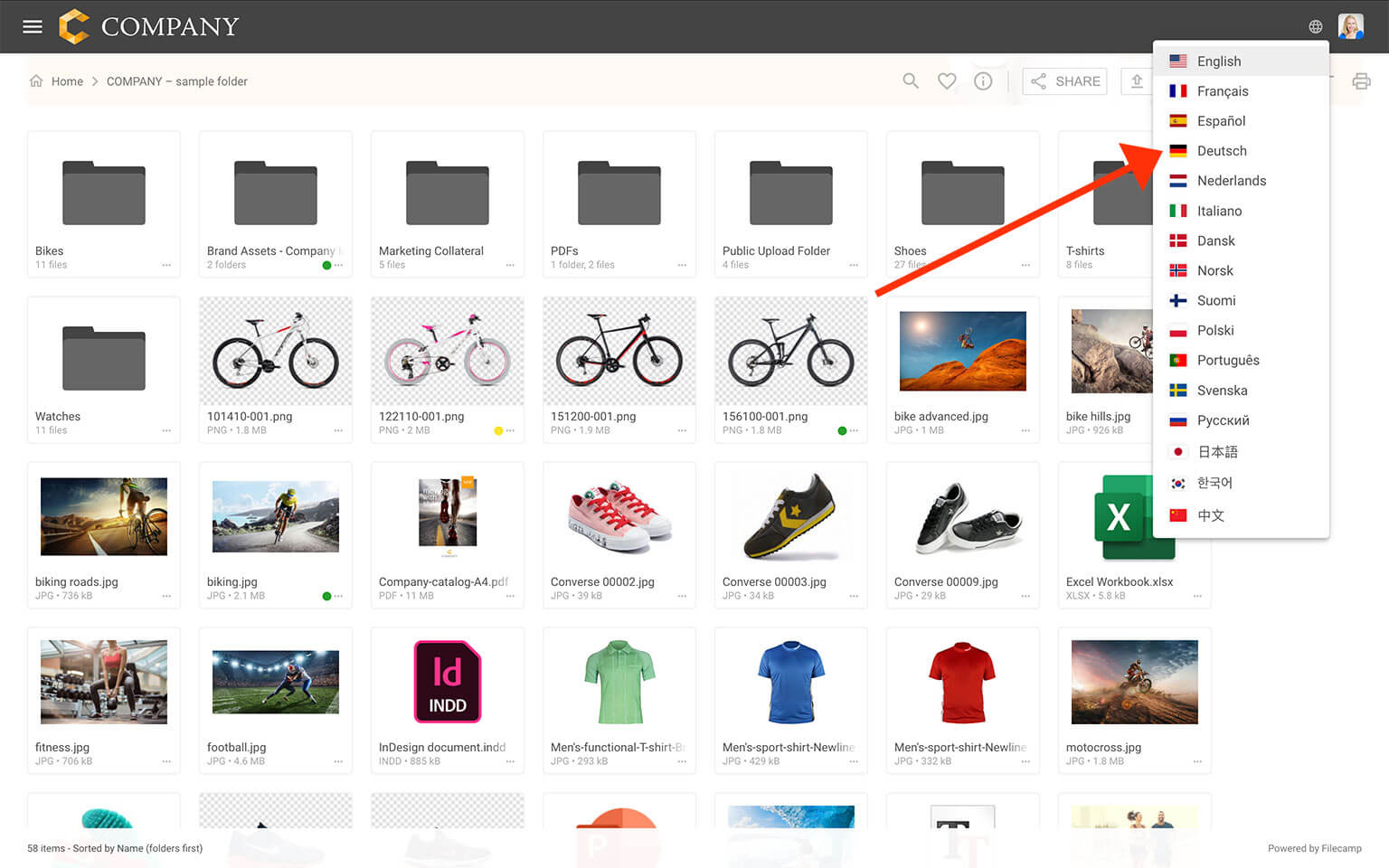
From the dropdown menu, select the language you prefer. Filecamp supports multiple languages, including those most frequently requested by our users.
Related articles
User
Admin
Supported Languages
English
Français
Español
Deutsch
Nederlands
Italiano
Dansk
Norsk
Suomi
Polski
Português
Svenska
Русский
日本語
한국어
中文
If your preferred language isn’t listed, please don't hesitate to contact us to suggest additional language support.