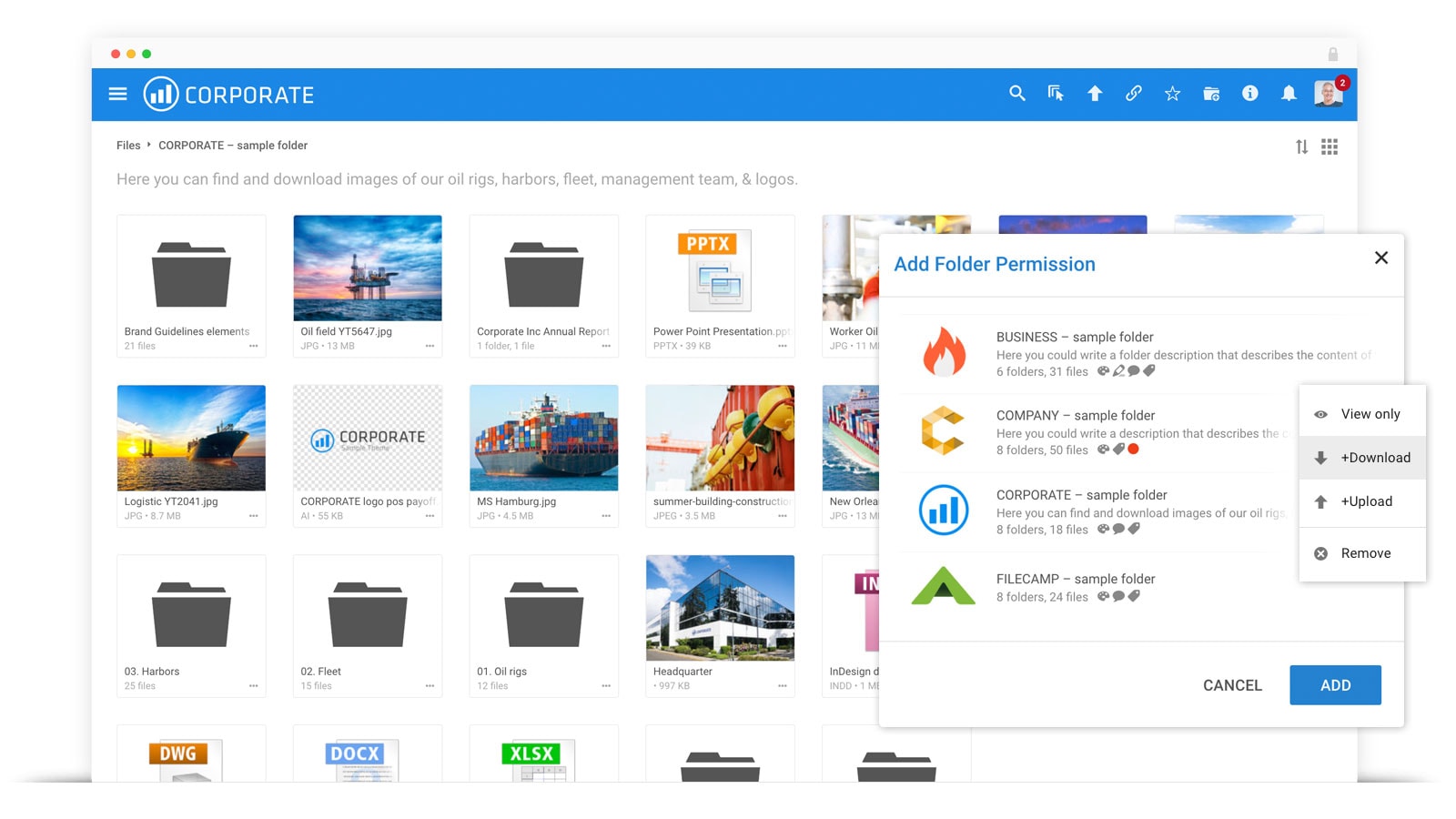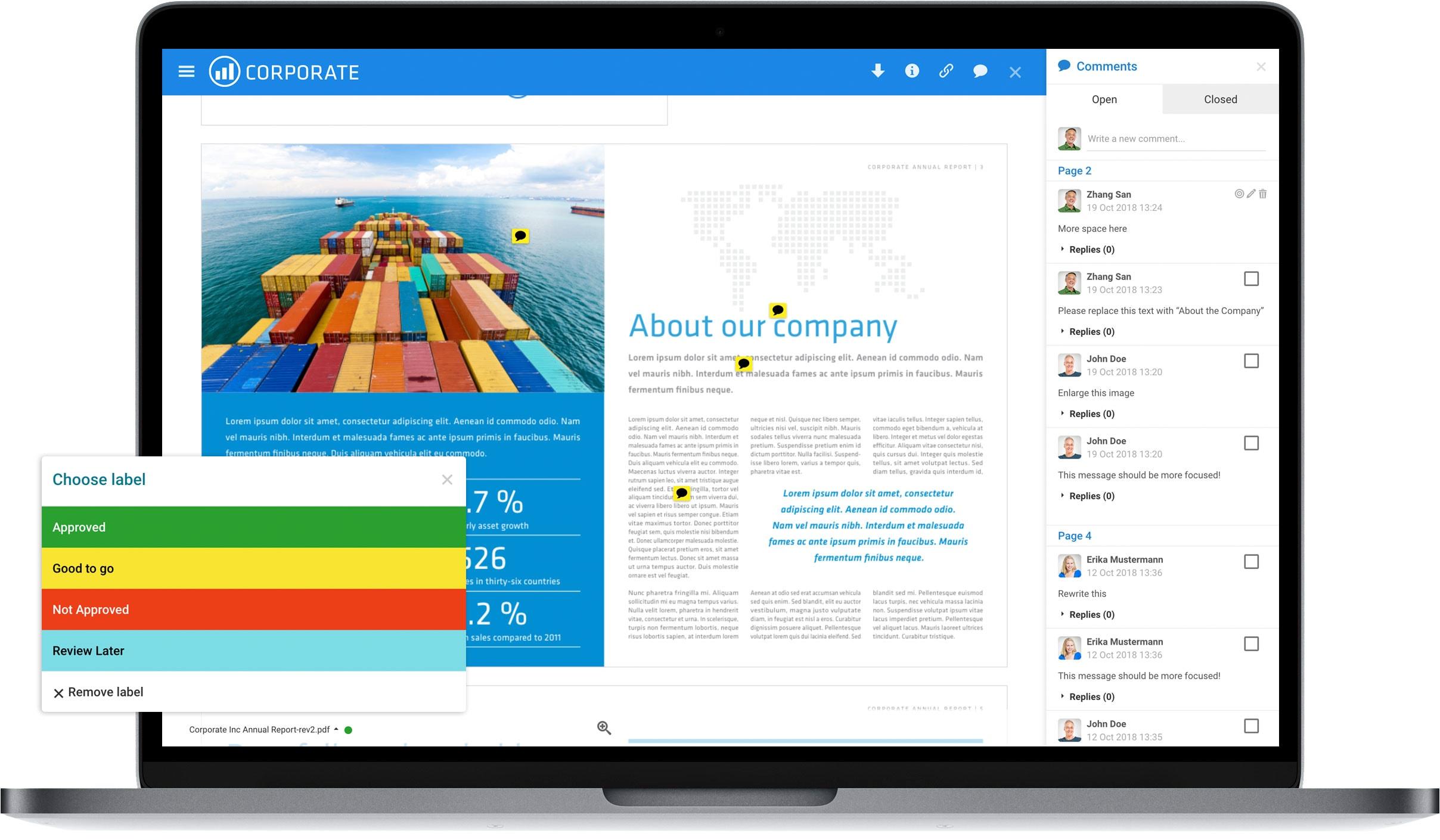How to use digital asset management for marketing and sales
How can a digital asset management (DAM) platform help marketing and sales teams?
Marketing and sales teams are dependent on digital assets such as images, videos, documents, spreadsheets, and websites to function properly. DAM makes it possible for these teams to have seamless access to these essential digital assets and to use them effortlessly across different channels and environments.
DAM improves team collaboration and provides an easy and smooth workflow. Results of a survey shows that 90% of marketers believe that a centralized management of digital assets is key to improving collaboration and keeping brand consistency across different platforms. A DAM platform is essential for this centralized management.
Let’s find out what DAM is and how exactly it can help improve your marketing and sales results.
Introduction to digital asset management
Digital Asset Management (DAM) systems play a crucial role in organizing and accessing digital content. Some of their benefits include:
Centralization of Assets:
DAM provides a single repository for storing digital assets like images, videos, and documents, making them easily accessible to all team members.
Enhanced Collaboration:
Teams can share and update assets in real time, fostering better teamwork and communication.
Version Control:
This feature ensures that the latest versions of assets are readily available while archiving older versions, reducing confusion. Filecamp excels here by automatically managing version histories for all uploaded assets.
Compliance Tracking:
DAM systems monitor licensing and usage rights, helping organizations adhere to legal guidelines and prevent issues.
If you’re interested in using a DAM system to improve your workflow, you need to make sure you choose the right system and set it up properly. Let’s see how to do it.

Setting up your DAM system
Step 1: Choose the Right Software
Evaluate DAM options based on factors such as:
- User-friendliness: Ensure the interface is intuitive for all team members.
- Scalability: Choose a solution that can grow with your business needs.
- Cost: Analyze pricing plans to ensure they align with your budget while offering necessary features.
- Storage Capacity: Consider the amount of storage you’ll need for your assets and ensure the DAM can accommodate future growth.
- Support and Training: Look for providers that offer comprehensive customer support and training resources to help your team onboard smoothly.
Step 2: Organize Your Assets
Establish a logical structure for asset organization by:
- Creating a clear folder hierarchy: Filecamp allows for customizable folder structures to categorize assets by type or project for easy navigation.
- Implementing consistent naming conventions and metadata tagging: Use Filecamp's metadata tagging features to enhance searchability and help users find files quickly.
Step 3: Establish User Roles
Define access permissions based on team functions to ensure:
- Role-specific access: Filecamp's granular permission control lets you grant editing rights to marketing while providing read-only access to external stakeholders.
- Security: Protect sensitive content while promoting collaboration.
DAM for Marketing Teams
Marketers are often overwhelmed by the sheer number of digital assets, outdated materials, and poorly organized brand content. Things get even more chaotic when dealing with a multi-channel strategy. A digital asset management system can help by centralizing everything in one place, making it easier to manage your assets.
In fact, 90% of marketers believe that a centralized management of digital assets is key to improving collaboration and keeping brand consistency across different platforms. With a DAM, you can easily store, organize, retrieve, and share digital assets. It also helps reduce duplicate content and makes it easier to reuse assets in your marketing management software.
Here are some more features of DAM for marketing teams:
1. Maintains up-to-date assets
The version control feature keeps marketing teams equipped with updated digital assets. It archives the older version as the asset updates in the system and shares the newest version with everyone.
2. Keeps your branding consistent
Marketing materials must look the same across all the brand’s channels, campaigns, and messaging efforts. A DAM helps create templates for images, videos, documents, and more so every asset aligns with the company’s branding.

3. Tracks asset rights and compliance
Digital assets with licensing or usage restrictions must be carefully managed to comply with legal guidelines. A DAM system monitors these assets and any third-party content to help prevent legal problems. Additionally, DAM platforms can assist with contract management by storing and organizing contracts related to asset usage, ensuring that teams remain compliant with licensing terms and legal agreements.
4. Analyze assets
The DAM system’s analytics feature helps you assess the performance of your marketing materials. Its analytical reports can help you understand which assets perform better than others.
For example, if Airbnb were to launch a new campaign to promote its new homestay package, here’s how a DAM system would help its marketing team:
- store and organize the locations’ images, social media design templates, videos, email templates, and other brand assets in a shared folder
- categorize the digital assets for different platforms and purposes
- use indexing and metadata tagging to help team members find and retrieve the brand assets quickly across different regions and languages
- take approvals for designs, messaging, budget, etc. from central teams
- maintain updated versions of package information, policies, and instructions to be shared with the team and customers
Bonus: Tips for using DAM to improve collaboration on marketing projects
93% of marketers believe in collaboration around marketing and analytics teams to drive results. It is a major feature of DAM systems — marketing teams can collaborate internally and externally to accelerate their project activities and include quick feedback loops to edit assets before hitting “publish.”

Here are a few tips on how marketing teams can improve collaboration on projects with DAM systems.
- work seamlessly with external teams with controlled access to your content assets
- upload new marketing assets into the DAM for review and approvals
- use version control to allow all the stakeholders to work on the latest versions of the assets
- improve communication between teams with shared projects and feedback loops
- integrate DAM with project management tools for a smooth flow of assets between teams
DAM for Sales Teams
With 80% of B2B sales interactions shifting to digital channels by 2025, asset management is becoming more challenging for sales teams. Besides, these interactions leave these teams with an average of 1400 sales assets to sort and pick up during the calls.
A reliable DAM system like Filecamp can save sales teams’ time by storing and organizing their presentations, proposals, brochures, and other sales assets in the central library. It instantly helps teams edit, update, and retrieve the required content during sales calls and presentations.
84% of sales executives vouch for improving content search and utilization processes to boost their productivity — a DAM system helps do just that!
Here’s what makes DAM indispensable for sales teams.
1. Keep product information in sync
DAM systems store and update all product information — pricing sheets, catalogs, feature information, etc. — in one place. They ensure the sales teams always have the latest presentation and proposal information.
2. Collaborate and share content
With DAM systems, sales teams across different regions can collaborate on different sales assets. From creating a pitch to getting approvals and sharing it across the team, DAM manages everything on a single platform.
3. Create assets instantly
Pitch decks and presentations often have short deadlines, leaving salespeople with little to no time to produce these assets. DAM helps them find and sort through the required materials like product images, lead information, content, etc., to create these assets before time.
4. Track asset usage
DAM systems allow sales teams to monitor which assets are used more frequently during presentations and sales calls. They also capture prospect behavior on these assets. Salespeople can use these insights to guide their future sales methodologies.
For example, if the sales team at Trello has to pitch their product to a high-profile IT company, they would use a DAM system to:
- store Trello’s images, demo videos, presentation, pitch deck, and call script in a shared folder
- search and retrieve the above-mentioned assets with keywords/tags
- edit and customize these assets according to the IT company’s use case
- take approvals from central teams on these assets
- record and save the call/meeting in a separate folder
- track the prospect’s interaction with your assets by sharing direct links from the DAM
- get personalized recommendations to use the right asset at the right time
Improving Workflow with DAM
Marketing and sales teams depend on central teams' review, feedback, and approvals to plan and execute their activities. However, the approval workflow is often back-and-forth when the teams use external platforms like emails or file sharing tools.
DAM systems, however, eliminate the hassle of switching between different platforms and sorting through multiple versions of assets. Here’s how:
1. Automates asset distribution
With a DAM system, you can create rules to distribute content with internal and external stakeholders whenever you upload/create new assets. It gives them the required access and permission based on your set rules.
2. Set up approvals
You can assign the created assets to specific roles in your team for reviews and approvals. The designated member will receive notification when the asset is under their worklist. It reduces approval delays and ensures everything takes place in a single platform.
3. Custom workflows
Every type of digital asset may need a different level of approval. The review and feedback process also varies—some might prefer online comments, while others prefer annotations. You can customize the approval workflows in the DAM system for different asset types.
4. Version control
You can trust DAM systems to maintain the latest versions of all digital assets. This is done to keep track of changes made throughout their lifecycle. Even if it’s a small logo or a long video, these systems archive previous versions and eliminate errors/revisions in content.
For example, if Microsoft creates a video to pitch its Power Apps platform to a new prospect, here’s how the sales and marketing teams would simplify their workflow with a DAM system.
- sales team would create and store the video in a shared folder and give required permissions/accesses to specific stakeholders
- the stakeholders will receive a notification to review the video and leave their feedback
- sales team implements the feedback and seeks approval on the final version
- stakeholders approve the updated version, and the video lands in the worklist of the marketing team automatically
- marketing team reviews the video and includes it in their collaterals
- once ready, these collaterals go for approval by stakeholders
- approved assets are then ready for presentation/publishing
Filecamp's DAM Solution
The DAM market will reach $12.29 billion in 2028, and studies indicate that cloud-based solutions will be the main driver of this growth. Filecamp realized its significance earlier. We launched our user-friendly cloud DAM platform to enable hassle-free asset management for sales and marketing teams.
Filecamp’s DAM system stores all your digital assets in one place. You can share these assets across different teams, working from different regions, without affecting regulations and compliance.
Key features of Filecamp’s DAM system
- Granular permission control for regulated use of assets
- Access control for authorized use of assets
- Annotations and online comments to add feedback
- White labeling features to add your branding to content assets
- Unlimited users in all the plans
- Multiple content types to create, store, find, and retrieve
- Image scanning and auto-tagging for easy access to assets
- Multiple file formats to download different types of files
Getting started with Filecamp
It takes you a minute to get started with Filecamp. Just fill out a form with your name, email address, website, and trail domain for Filecamp, and you’ll be ready to go. It offers a free 30-day trial to experience and test its DAM system. You get access to all the features for free!
The best part — you don’t even need a credit card to set up your trial account. You can choose a paid plan after your trial ends and enter your payment information.

Mostafa Dastras
Share this Post