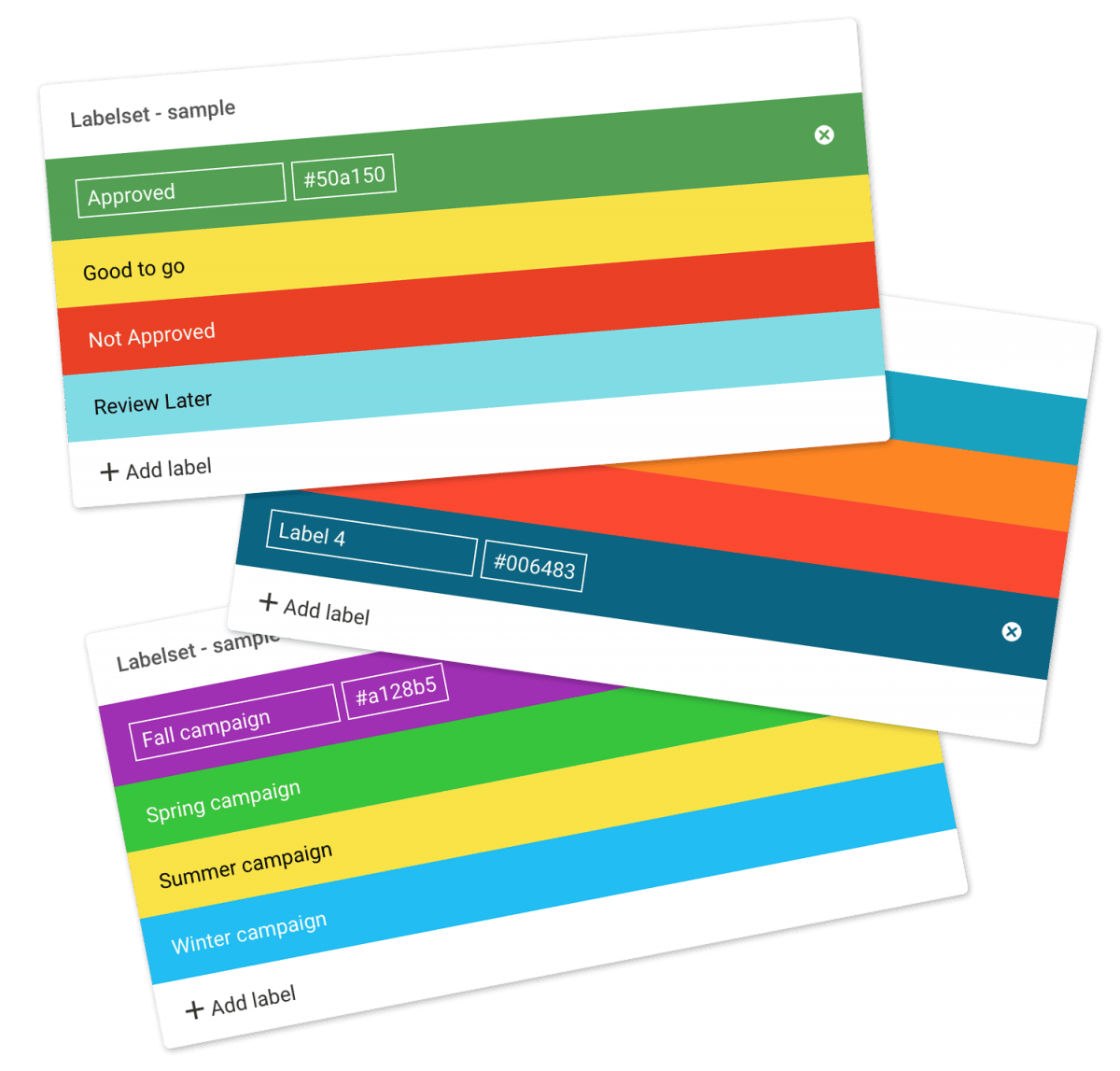Own URL With Filecamp, using your existing domain name (e.g., https://files.yourdomain.com) is easy and can be configured in a few minutes (Pro plan only). Get rid of Filecamp in your URL When you request a Filecamp Trial, a secure Filecamp sub-domain will be created for your account: https://companyname.filecamp.com. If you prefer to use your own domain address in the URL instead, you will have to create a corresponding CNAME record, for example: https://files.yourdomain.com or https://mediabank.yourdomain.com All Filecamp accounts are securely…
Favorites
…Forgot password Change password/username Notifications Messages Remember me Log out Favorites Using Favorites Search Search for files & folders Collections Create Collection Add files to Collection Remove files from Collection Share Collection links Delete Collection Labels Using Labels Commenting Start Commenting Invite users to comment Trash Trash Admin Account General Domain Users Log Themes Labels Tags Shares WebDAV Pages Templates Storage Tech stuff Problem solving Browsers Filecamp Status Subscription Payment options Signup & secure Trial Billing information & plan upgrades…
Uploading files
…folder into the area surrounded by the dotted line. Or click Choose Files or Choose folder, depending on which method you prefer. Note: You can select multiple files for upload by holding the Command or Control key (Mac or Windows, respectively) while selecting files and folders. See a complete list of all the files and folders you have selected to upload. Click UPLOAD, when you are ready to start the upload process. Click OK, GOT IT, when the upload process…
Label set
…Go to Admin > Labels. Next, click on the specific labels to edit color and names on the labels. Assign Labelset to a folder You can always choose another Labelset if you do not want to use the inherited Labelset from a parent folder. To do so just navigate to the folder you want to assign a Label set to, press the Info icon in the Toolbar. Then open the Advanced settings in the Infobar, and select another Labelset from…
Expiration
…status will change to Expired, and a small red clock icon will be visible just before the file name. You can hover the clock to see the expiration date. Tip: You can use the search function for “Find expired assets only”.\n\n Set Expiration date on multiple files Select the files you want to edit, then click the Edit multiple files icon in the Bulk Action Bar. Clicking the Expire field will open a calendar. You can select an expiration date…
Clear browser cache
…(10 & 11) Click the gear icon in the top-right corner. Select Safety, and then click Delete browsing history. Uncheck Preserve Favorites website data. Check Temporary Internet files and website files and Cookies and website data. Click Delete. Close and restart Internet Explorer for the clearing to take full effect. For more help with clearing Internet Explorer’s cache, visit Microsoft’s documentation. Safari for iOS From the Home screen, open the Settings App. Open Safari settings. Swipe to the bottom of…
Government and Public Offices
…are uploaded to your Filecamp. Extensive Logging. Keep track of everything that happens in your Filecamp. Bonus. Filecamp was built from the ground up with features for creative businesses. \n\n All Industries Advertising / Design Architects Fashion Industry Freelancers Marketing Departments Media / Publishing Non-Profit Organizations Photographers Printers Public offices Remote working Web agencies … and all other Businesses Questions? Contact us Centralize and Share Your Creative Assets and Media Files. Simply. Start my free trial No credit card required!…
Using labels
…large preview view. Double-click on the file to open the file in the preview mode, then click on the Label next to the filename. You can also change the label on a file from the Infobar. Notice: if you hold your mouse over the Label you can see who has previously changed the label. More information can be found in the Log. Choose the label you want to use in the pop-up window. Assign a label to multiple files and…
Notifications
…Get notified when other users change the Label for files in the folder (or a subfolder). Choose between No notification (default), Message notification, or Message & Email notifications.\n\n Comments notifications Get notified whenever someone adds new comments to files in the folder (or a subfolder). Choose between No notification (default), Message notification, or Message & Email notifications.\n\n Notification email example: No notification = You will not be notified (default). Message notification = You will be notified via an in-app message….
Billing
…of the current Administrators of your account aren’t available.\n\n This article reviews the following topics: Plan & Storage Billing Portal Cancel account Related articles Payment options Signup & secure Trial Billing information & plan upgrades Credit Card Management for recurring transactions Filecamp uses stripe, a Level 1 PCI Compliant service provider, to manage credit card data and PCI compliance. Filecamp only stores the absolute minimum card details such as the last four digits and the expiration date for identification purposes….
White Label
…same account. Experience Filecamps White-Label options for yourself! Start my free trial No credit card required! FEATURE HIGHLIGHT White-Label Digital Asset Management Are you looking to add Digital Asset Management (DAM) and secure business file sharing to your product portfolio? Partner with Filecamp! White-label Digital Asset Management – made simple for YOU! Powered by … YOU! Replace the “Powered by Filecamp” with your own text. Use your own, or your customers, domain e.g. https://files.yourdomain.com. We manage and maintain the SSL…
Granular Access Control
Folder permissions Filecamp makes it easy to define access control for each folder. And yes, you can even give the same user different permissions to different folders so that e.g. Erika gets “view-only” access to folder A, but “Upload-access” to folder B. Pretty cool, huh? Try Filecamp for free. All features included. Start my free trial No credit card required! FEATURE HIGHLIGHT Granular Access Control Control access and keep files safe by designating which assets each user…