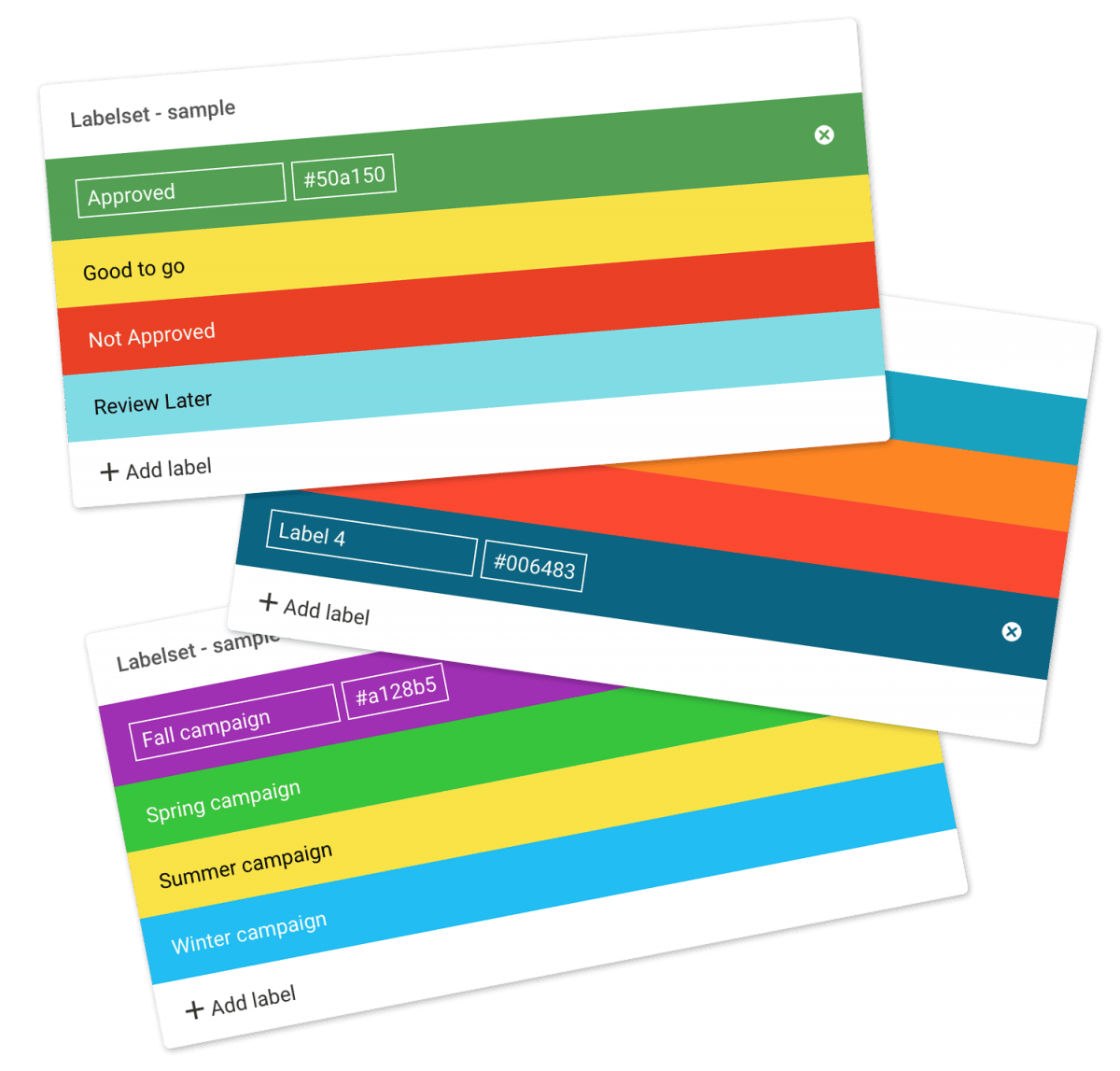…folders Select all files or folders you want. Then click the Label change icon in the Bulk Action Bar. Choose the label you want to assign to the items selected in the pop-up window. OBS: Administrators and users with permission to “Manage labels” can edit and create new Label sets in Admin > Labels. And the same users can turn Labels and Label changes on and off on folder level in the Edit Folder menu.\n\n Tip: Remember to turn on…
Language
Change language Each user can easily change the language of their Filecamp interface to suit their preferences, ensuring a personalized experience. Change your language Click on the globe icon, typically found in the upper-right corner of your Filecamp interface. From the dropdown menu, select the language you prefer. Filecamp supports multiple languages, including those most frequently requested by our users. Related articles User Edit My Profile Forgot password Remember me Notifications Messages Log in Log out Admin Users Available languages:…
Messages
…will see a list of all your messages sorted by date. The following notifications are displayed in your Outbox: Messages you have entered when sending shared links to files or folders. Notice: If you have unread messages the number of unread messages will be displayed in a round box over your avatar.\n\n Related articles User Edit My Profile Forgot password Remember me Notifications Log in Log out Language Admin Users Notice: You can disable notifications/messages for specific users. Read more.\n\n…
Acceptable Use Policy
…of, the Services, and the technology and software used to provide them, and all intellectual property and proprietary rights therein. Access, tamper with, or use non-public areas or parts of the Services, or shared areas of the Services you haven’t been invited to. Interfere with or disrupt any user, host, or network, for example by sending a virus, overloading, flooding, spamming, or mail-bombing any part of the Services. Access, search or create accounts for the Services by any means other…
Share Collection
…& download If you select the View & download option the recipients will be directed to a branded preview page where the files in the Collection can be previewed, commented on, and downloaded. Notice: You always have two options for distributing share links: you can email the link directly from this window and specify specific link recipients in the “Add email” field, or you can copy and paste the link into your email application, social media, your company’s website, etc….
Contact Filecamp
Contact Filecamp\n\n Explore our Knowledge Base or contact our team with the information below.\n\n About Filecamp Why Filecamp Contact Filecamp Reach us by email any time! We’ll do our best to respond as quickly as possible.\n\n General Inquiries:hello@filecamp.com Sales sales@filecamp.com Billing billing@filecamp.com Support support@filecamp.com\n\n We don’t offer phone support and one2one demos. Learn why.\n\n Address:\n\n Filecamp AG Zugerstrasse 6 6330 Cham ZG Switzerland VAT NO: CHE-304.547.670 MWST\n\n Bank information:\n\n For international transfers: Beneficiary: Filecamp AG IBAN: GB36 REVO 0099 6964…
Search
Advanced Search Filters With Boolean search, you can combine several metadata fields with custom filters in order to search through your digital assets based on specific labels, keyword combinations, changed date, expiry status, and more. File previews Preview your files directly from the search results. Filecamp automatically creates a preview of most media files, including video, audio, and PDFs, so that you can preview your files before you download them. Relevant metadata is presented next to the preview. Advanced download…
Non Profit and Charity Organizations
…platform. Nonprofits rely heavily on visuals to generate support for their cause – photos and videos evoke emotional connections that help motivate donors and supporters. With Filecamp, you can allow stakeholders to easily search, find, and share approved brand assets. Communications and marketing teams save hours of time each week, reduce the risk of copyright infringement and source better images and videos when their files are tagged with descriptive keywords and protected with copyright information. Controlling access to visual content…
Architects and Engineers
Industries Architects and Engineers\n\n A professional platform for easy sharing and collaborating on large files.\n\n Architects and engineers who work with large CAD, BIM and 3D visualization projects have a daily need to share large files in a simple, fast and secure way. With Filecamp, your company files are available in your very own cloud based Digital Asset Management portal, making it easy to work globally 24/7. Everyone has access to the same files from anywhere in the world. With…
Billing
…of the current Administrators of your account aren’t available.\n\n This article reviews the following topics: Plan & Storage Billing Portal Cancel account Related articles Payment options Signup & secure Trial Billing information & plan upgrades Credit Card Management for recurring transactions Filecamp uses stripe, a Level 1 PCI Compliant service provider, to manage credit card data and PCI compliance. Filecamp only stores the absolute minimum card details such as the last four digits and the expiration date for identification purposes….
Storage
Storage Admin level users can access and monitor storage usage through the Storage control panel. Monitoring Storage Go to Admin > Storage. On the Storage overview page, you can see how much storage you have used. Notice: All Administrators will receive an email notification when your account reaches 70%, 80%, and 90% of your storage limit.\n\n More details Storage usage Below the Storage progress bar you can see how your total storage has been calculated. Important: Only Administrators and users…
Sorting options
Sorting and viewing options All users can easily change the way files and folders are presented to them. Sorting options Three often used sorting options are triggered when clicking on the Sort toggle icon in the top right corner. These three options are: Sorted by name (folders first) Sorted by modification date (descending) Sorted by file size (descending) You can always see the current sorting view and the total number of items in the current folder in the bottom left…