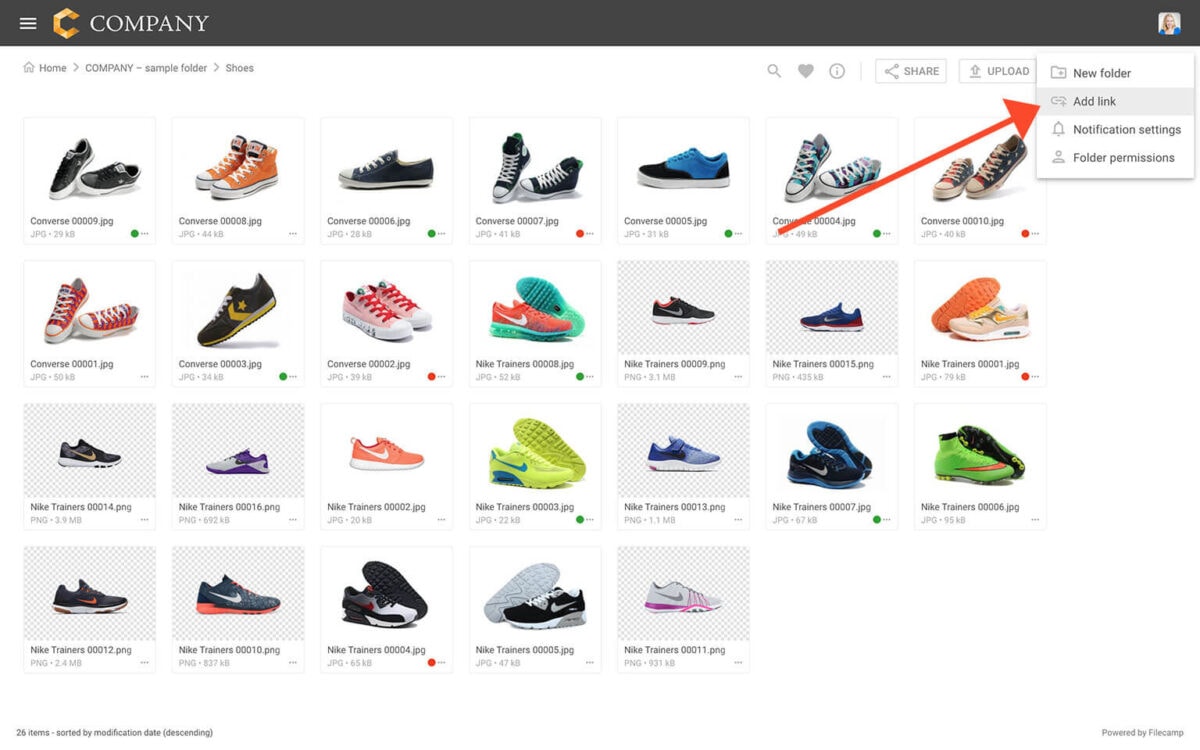…themes. Create custom branded experiences for different brands. Easy to Use. Your clients and your team will love Filecamp´s simple, yet powerful interface. Online proofing. Online commenting and approval of artwork. Email notifications. Receive notifications when new files are uploaded to your Filecamp. Extensive Logging. Keep track of everything that happens in your Filecamp. Bonus. Filecamp was built from the ground up with features for creative businesses. \n\n All Industries Advertising / Design Architects Fashion Industry Freelancers Marketing Departments Media…
Add link
Add link Create links to other sites for easy navigation. These links can be to other folders as well as to external sites. Add link Administrators and users with permission to “Create folders & links” can create links. To create a link file, click the Extra options icon in the Toolbar. Then select the Add link option: Enter a name for the link file and the URL you want the file to point to. Then click SAVE. Now, a special…
Collections
FEATURE HIGHLIGHT\n\n Collections\n\n Each user can create and manage their own collections of files to quickly share without having to grant a username and password.\n\n Collections With Collections you can add assets from multiple folders to one central location from where you fine-tune and can share your Collection of files. Your users can easily share their Collections with direct links for download or preview. Shared Collections – link options When sharing a Collection you can choose between directing the recipients…
Edit files
…actual changes for each file. This is because we use embedded metadata (where the information and tags are written into the files).\n\n This article reviews the following topics: Editing a single file Editing multiple files Related articles Files Uploading files Downloading files Copy or move Delete Edit files Share file links Supported file types Version control Expiration Metadata Tags Auto tags Custom thumbnails Notice: Only Administrators or users with permission to “Edit files & folders” are able to edit files….
Create Collection
…with other users and you can set up detailed permission roles for each folder. Collections You cannot upload files into Collections You cannot have folders in Collections. Files in Collections are only references to the original files and therefore doesn’t take up extra storage. Collections are personal. Collections can be shared via links only. Read more. Note: You cannot upload files to a Collection. Files in Collections are only references to the original files. Therefore files need to be uploaded…
Remember me
…you visit Filecamp. Disable Remember me (Automatic login) To disable the automatic login, just click the Log out button in the upper-right corner of your Filecamp account. You’ll then need to re-enter your username and password when you return to Filecamp. Notice: If you use Filecamp from a computer that other people have access to, automatic login may not be the best option.\n\n Related articles User Edit My Profile Forgot password Notifications Messages Log in Log out Language Admin Users…
Log in to Filecamp
…ENTER. When you try to log in and you get a “Wrong password” or “User not found” message, it might be due to the following reasons: Your username or password are incorrect. Try logging in again. Your user account does not exist any more. If the problem persists contact your Filecamp administrator and then if you still can’t get access contact Filecamp support. Related articles User Edit My Profile Forgot password Remember me Notifications Messages Log out Language Admin Users…
Forgot password
…filter whitelist. If none of these steps resolve the issue, please let us know by sending an email to support@filecamp.com and list any email addresses that may be associated with your account. NOTICE: For security reasons the link in the Reset Password email will become invalid once you have clicked it, and/or if the password reset was requested more than 24 hours ago.\n\n Related articles User Edit My Profile Remember me Notifications Messages Log in Log out Language Admin Users…
Log out
…reset this go to your root folder and Log out from here.\n\n Related articles User Edit My Profile Forgot password Remember me Notifications Messages Log in Language Admin Users Auto-log outTo protect your privacy, we automatically log you out after a 30 minutes of inactivity. If you find this annoying your Administrators can turn this off in your General Settings.\n\n NOTICE: When you Log Out your current Remember me session will end, and you will have to log in again.\n\n…
Copy or Move
…Copy/Move multiple files/folders Related articles Files Uploading files Downloading files Copy or move Delete Edit files Share file links Supported file types Version control Expiration Metadata Tags Auto tags Custom thumbnails Folders Create folder Edit folder Permissions Copy or move Delete Folder upload Share folder links Request files links Custom thumbnails Notice: Only administrators and users with permission to “Move/copy files & folders” can move files and folders. (You can ask your Filecamp admin if you’re unsure about your permissions.)\n\n…